Here's the deal ... I was plotting my data using the new app, and discovered that my individual shots didn't line up with the series totals (Avg, SD, ES, High and Low). For instance, a five-shot 300-WM group had averages of this ...
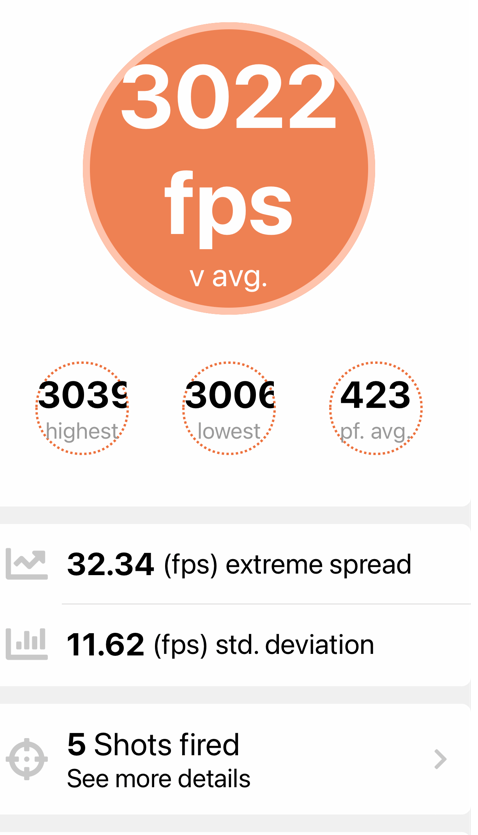 ... but the shot details show much lower numbers ...
... but the shot details show much lower numbers ... 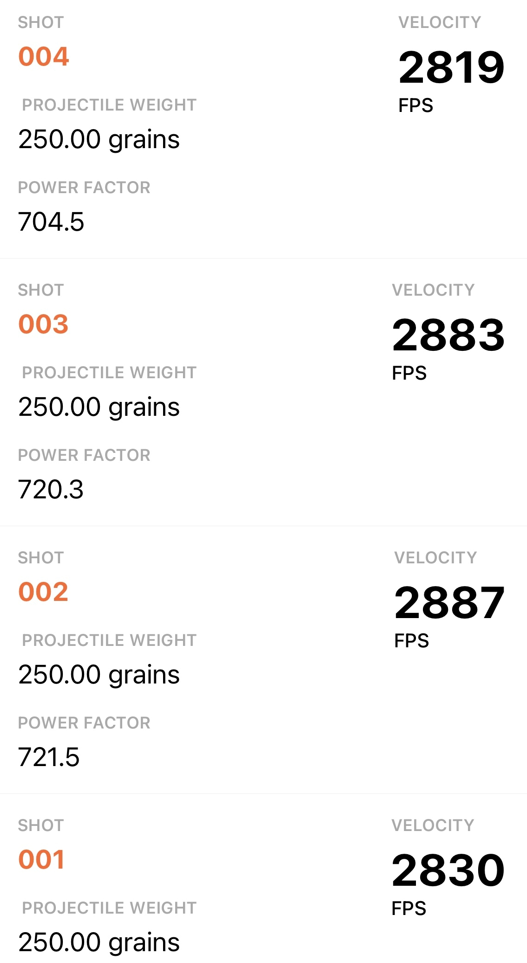
Note - shot #5 was 2860 ... just didn't fit on the screenshot.
Note - ignore the projectile weight, that's not "real", I forgot to change it. It doesn't effect velocity anyway. I was shooting Berger 200.20x HT's.
So then ... I pulled the SD card to look at the raw data and here's what I got ...
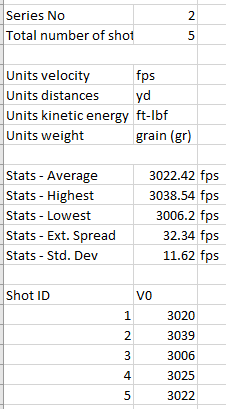
So the raw data is correct and matches the series totals on the App ... but the shot details in the series are WRONG.
I shot five different series yesterday, and every one is the same. The raw data matches the series totals and is correct ... the app-based shot details are totally wrong, and I have no idea where those numbers are coming from.
Has anyone else seen or investigated this? I'd like some "Peer Review" before I take this to Labradar.
BTW ... App is the most up-to-date version, and the Labradar firmware was just updated as well.
Note - shot #5 was 2860 ... just didn't fit on the screenshot.
Note - ignore the projectile weight, that's not "real", I forgot to change it. It doesn't effect velocity anyway. I was shooting Berger 200.20x HT's.
So then ... I pulled the SD card to look at the raw data and here's what I got ...
So the raw data is correct and matches the series totals on the App ... but the shot details in the series are WRONG.
I shot five different series yesterday, and every one is the same. The raw data matches the series totals and is correct ... the app-based shot details are totally wrong, and I have no idea where those numbers are coming from.
Has anyone else seen or investigated this? I'd like some "Peer Review" before I take this to Labradar.
BTW ... App is the most up-to-date version, and the Labradar firmware was just updated as well.
