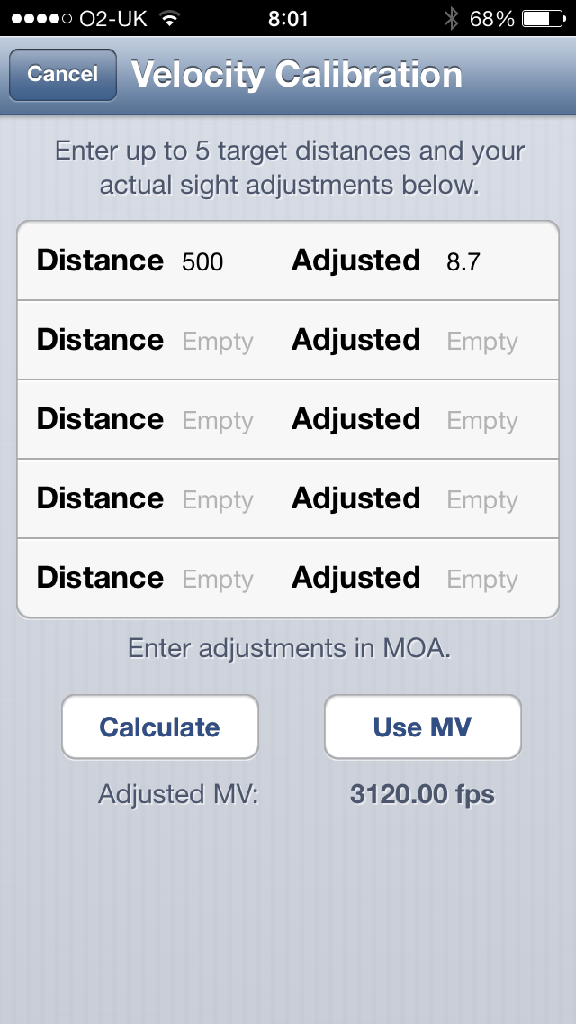So here is the issue, you can "true" your velocity by entering adjustments made, the only problem is there is no negative (-) on the number pad used to enter the corrections (android version, galaxy s4) there fore you can only enter positive (+) corrections.........well what if im low? i need to enter negative or low corrections. Any ideas? What am I not doing right? Im no scientist but im also not a paste eater.
Please help me out fellas
Please help me out fellas