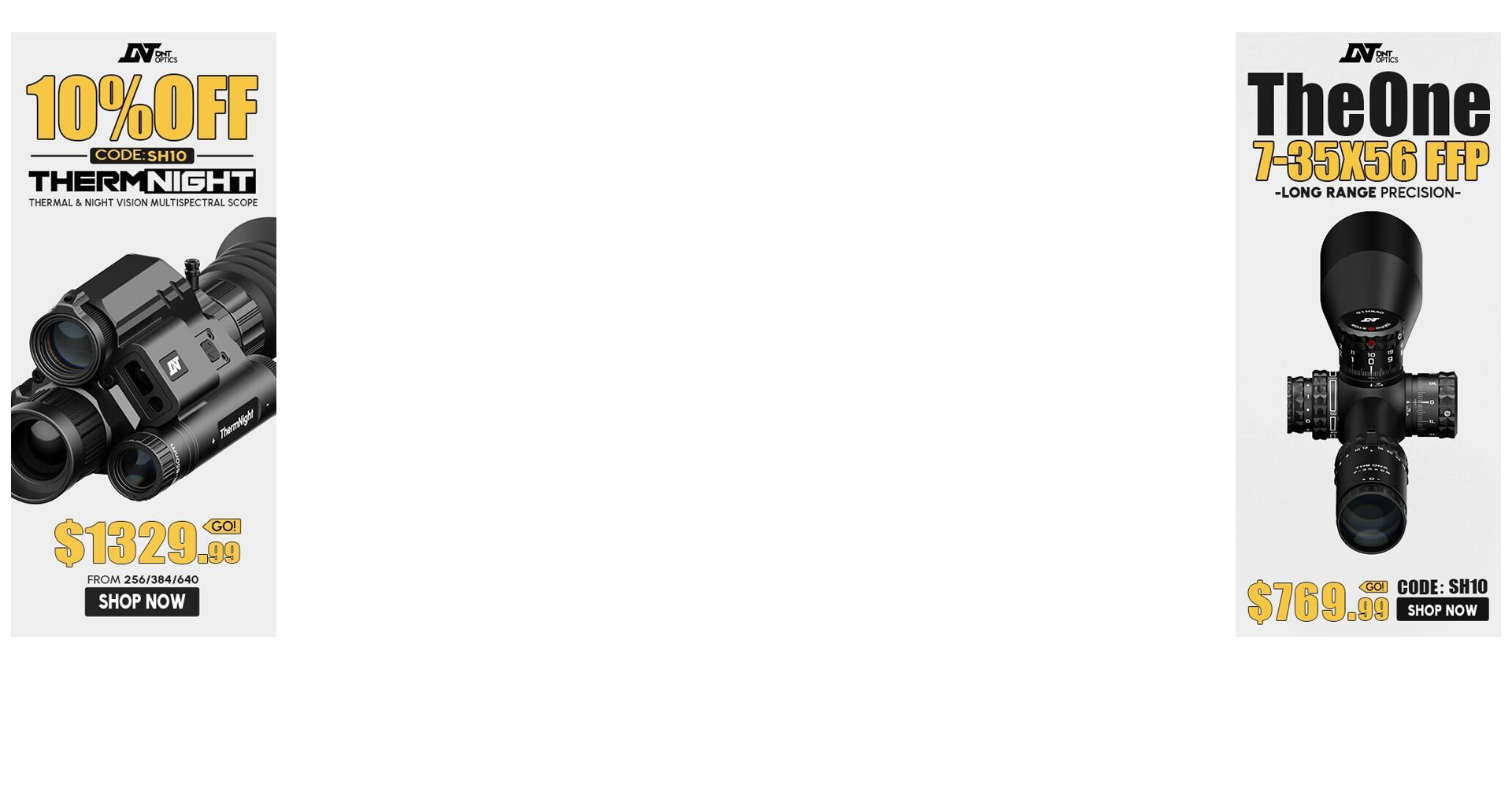About a year ago I bought a new LG 4KUHD TV for the living room and I always though it didn't look quite as good as it did at Best Buy I adjusted the settings on the TV, but it still didn't seem much better than the older 720P TV that broke that it was replacing. Fast forward to now the TV in the bedroom went tits up a few weeks ago and the wife has been pestering me to replace it because she doesn't always care for the "man" shit I like to watch. I bought a cheaper HD 1080P and while setting it up I noticed it said that the incoming signal from the cable box was 720P(AT&T U-Verse) I didn't realize that it could be adjusted and assumed it automatically sent the highest HD signal it could to the TV..........Sorry this has gotten long.....So this was AT&T U-verse I figured out how to adjust the HD output and switched it to 1080P and damn definitely looks better so I went to the TV in the living room and sure enough it was also set at 720P.........so this whole time we have had AT&T U-verse and paid extra money for a better HD picture we have only been getting 720P.....lol This past Friday we switched to xfinity (because AT&T U-verse internet sucks) and the first thing I did was check to see what the HD setting was on the cables boxes and sure enough 720P and they don't make it known they just set you up and say "Have a nice day enjoy your new cable service" The point of my post is I bet there are a lot of people out there thinking (or not} that they are getting the best HD pic possible and don't even realize they are only getting 720P because the cable company's I am sure want people pulling as little bandwidth as possible so its probably a "don't ask don't tell" type of policy. Anyway just wanted to share my PSA on something some of you may or may not have known or even thought about!
Cable Boxes Default at 720P Did You Know That? (Long Read)
- Thread starter Steel+Killer
- Start date