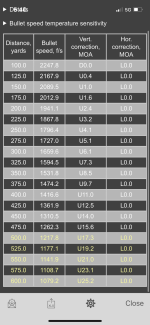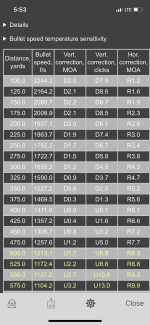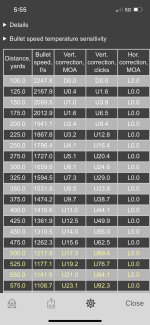Hello I just started getting into longer range shooting other then winging it. I downloaded StrelokPro and put all my data in that it asked for. I am using a vortex diamondback tactical optic with a 1/4” MOA at 100yds. With that being said my dope chart is confusing me for example at 375yds it’s calling for a 9.7 vert correction. So my question is how many clicks so to say is the decimals like .1 .2 .3 so on so forth?
Sorry for the long post
Sorry for the long post