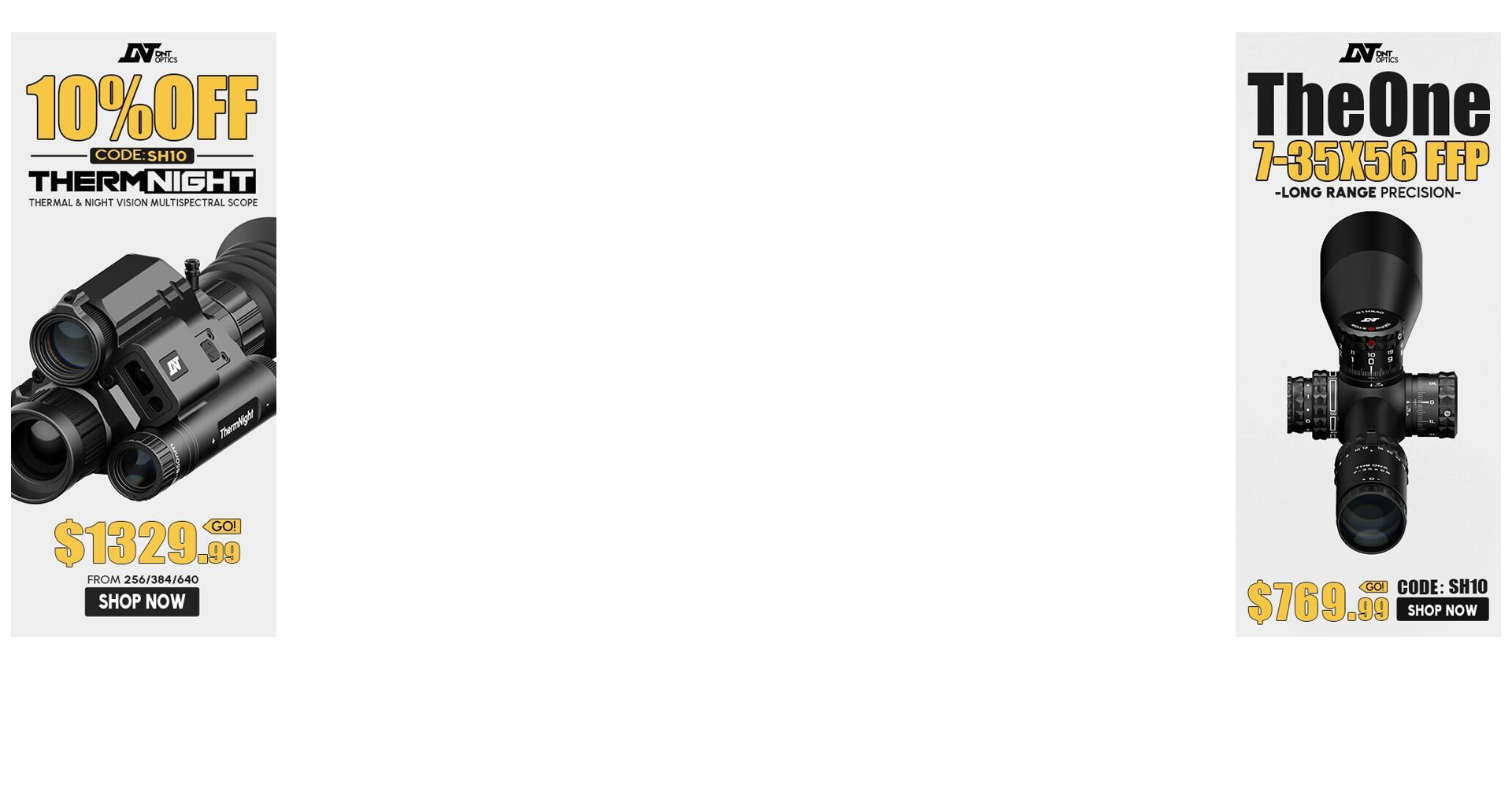G
Guest
Guest
If you use Instagram, read this.
If you have kids who use Instagram, read it twice.
Instagram uses something called geotagging, which simply means that photos can show where they were taken or uploaded on a map.
Depending on how closed or open the user's privacy settings are, savvy people with bad intentions can freely use the information to their advantage.
There's a new website at, I Know Where Your Cat Lives, which attempts to raise awareness to this issue through a humorous approach.
If you're not up for cat pics, then try Instagram Photo Feed on the Web - Gramfeed.
Use the search utility to search for pictures, users by name, location, etc.
Search Instagram Photos, People, Places - Gramfeed
Let's say I was a crook looking to score in the Denver area.
Search Instagram Photos by Location - Gramfeed
After I find something I like, I use the map feature to dial right in to the exact location.
Pay attention to what you and your kids are doing with today's technology!
The site will eventually prompt you to login, but all one needs is an Instagram account or a basic knowledge of computers to get around that requirement.
If you have kids who use Instagram, read it twice.
Instagram uses something called geotagging, which simply means that photos can show where they were taken or uploaded on a map.
Depending on how closed or open the user's privacy settings are, savvy people with bad intentions can freely use the information to their advantage.
There's a new website at, I Know Where Your Cat Lives, which attempts to raise awareness to this issue through a humorous approach.
If you're not up for cat pics, then try Instagram Photo Feed on the Web - Gramfeed.
Use the search utility to search for pictures, users by name, location, etc.
Search Instagram Photos, People, Places - Gramfeed
Let's say I was a crook looking to score in the Denver area.
Search Instagram Photos by Location - Gramfeed
After I find something I like, I use the map feature to dial right in to the exact location.
Pay attention to what you and your kids are doing with today's technology!
The site will eventually prompt you to login, but all one needs is an Instagram account or a basic knowledge of computers to get around that requirement.
Last edited: