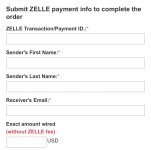Need a walkthrough for Zelle.
Just signed up yesterday, placed an order and am ready to go.
The ‘Complete your order’ opens and I see this:
“Zelle Transaction/Payment ID”
What is that? I entered the order # I was given and it doesn’t work.
I could use some direction.
Here’s a pic of the page I need to fill out.
thanks in advance.
Just signed up yesterday, placed an order and am ready to go.
The ‘Complete your order’ opens and I see this:
“Zelle Transaction/Payment ID”
What is that? I entered the order # I was given and it doesn’t work.
I could use some direction.
Here’s a pic of the page I need to fill out.
thanks in advance.