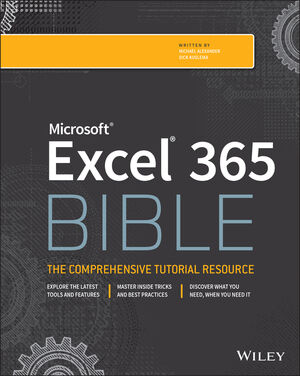I hope someone can help I am trying to build a data tables for loads on different rifles on Excel, being a low tier spreadsheet guru can someone please send their XLS, or point me in the right direction where I can find a template?
Thank you
Thank you