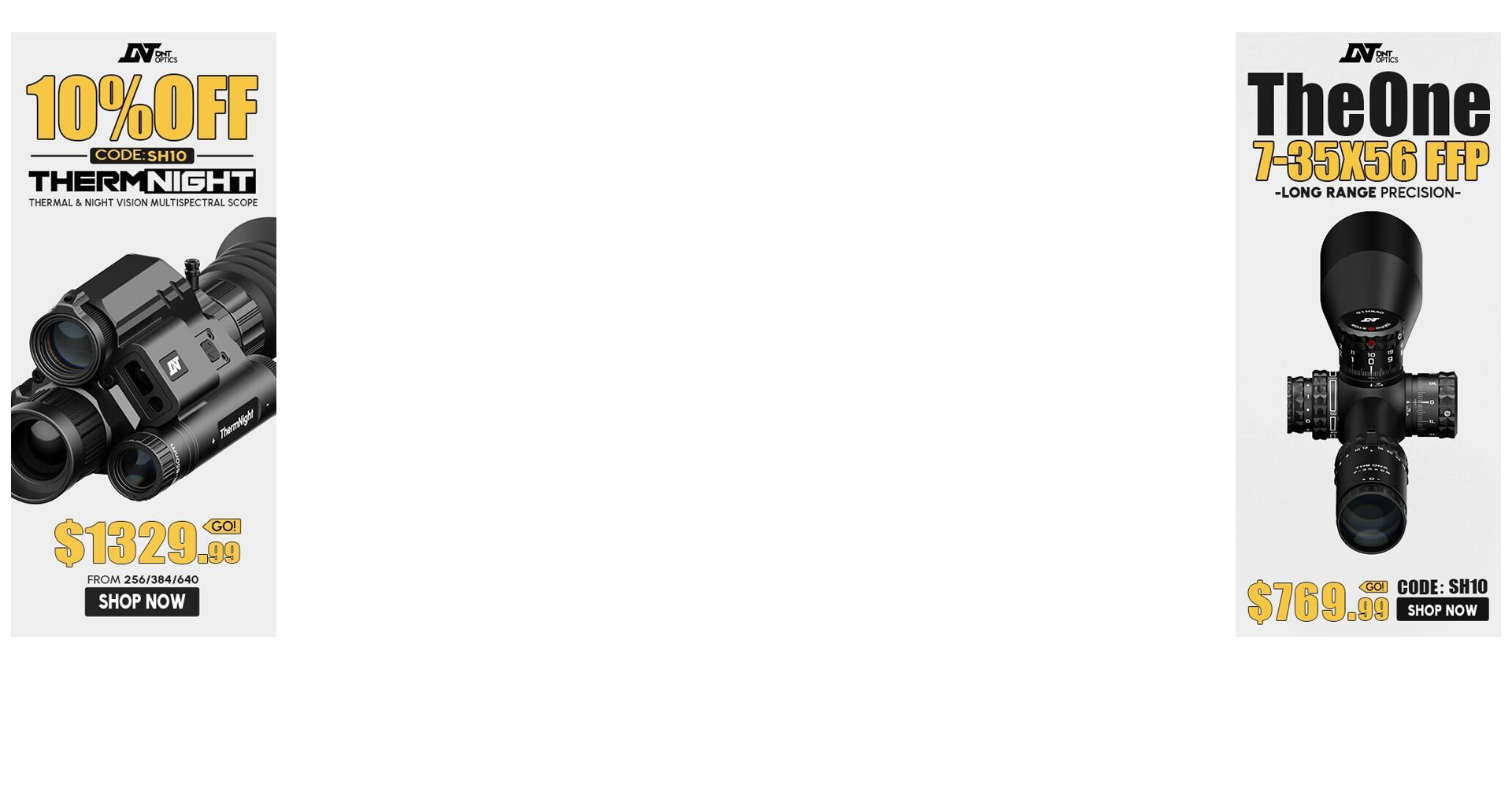Just wanted to get some feedback on you guys using the Hornady 4DOF solver - if you are using this how have your results been like compared with what you were previously using.
I have played a little with the online calculator and getting numbers telling me I am not doing it correctly - having to get the Axial Form Factor down around 0.9 to get close to real numbers. Not sure what I am doing wrong but one thing I notice is I cannot find where to enter the discrepency for 100 yd zero. For example, if your group is 0.25" high at 100 I believe you are supposed to be able to put that in somewhere?
I spoke with one of the guys that was from Hornady at a match about 6 months ago at length, he was very knowledgeable and had me really excited to try this out. I think it would be a good idea to have a video tutorial on this - anyone know if one exists?
I have played a little with the online calculator and getting numbers telling me I am not doing it correctly - having to get the Axial Form Factor down around 0.9 to get close to real numbers. Not sure what I am doing wrong but one thing I notice is I cannot find where to enter the discrepency for 100 yd zero. For example, if your group is 0.25" high at 100 I believe you are supposed to be able to put that in somewhere?
I spoke with one of the guys that was from Hornady at a match about 6 months ago at length, he was very knowledgeable and had me really excited to try this out. I think it would be a good idea to have a video tutorial on this - anyone know if one exists?