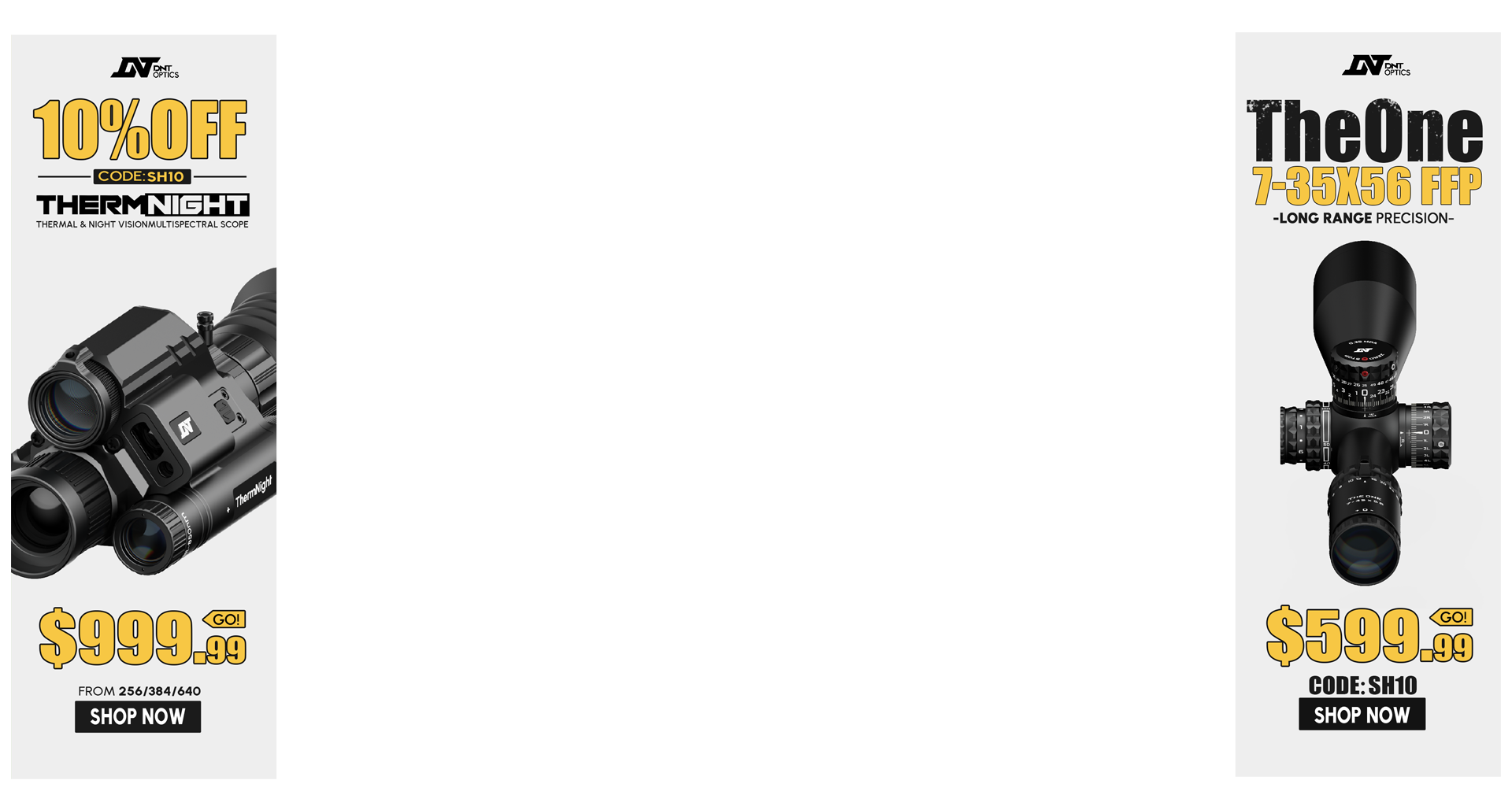Join the Hide community
Get access to live stream, lessons, the post exchange, and chat with other snipers.
Register
Download Gravity Ballistics
Get help to accurately calculate and scope your sniper rifle using real shooting data.

Install the app
How to install the app on iOS
Follow along with the video below to see how to install our site as a web app on your home screen.
Note: This feature may not be available in some browsers.
You are using an out of date browser. It may not display this or other websites correctly.
You should upgrade or use an alternative browser.
You should upgrade or use an alternative browser.
Posting pictures
- Thread starter Basic user
- Start date
- Nov 3, 2010
- 10,546
- 23,130
I tried a stapler once, it didn’t turn out very well. I just used the attach button now.
I tried a stapler once, it didn’t turn out very well. I just used the attach button now.
That was foolish. A stapler will crack your screen. Elmer's glue works well. It dries clear so you can still see the screen around the pix.
- Nov 3, 2010
- 10,546
- 23,130
Oh shit, I didn’t even think about glue. You sir, just saved me countless computer screens!That was foolish. A stapler will crack your screen. Elmer's glue works well. It dries clear so you can still see the screen around the pix.
Oh shit, I didn’t even think about glue. You sir, just saved me countless computer screens!
Always here to help.
Does your screen not have the Picture insertion slot right down the middle? They probably just forgot to cut it open at the factory. Just get a utility knife and cut a diagonal slot from one corner of the screen to the other, and use it to insert pictures. Elmer's glue, you guys are just being silly.
7 years to learn how to attach pictures?
Hand your phone or computer to a 10 yr old. They will show you.
Hand your phone or computer to a 10 yr old. They will show you.
Hi,
Did you change computers or have a memory lapse (I get them at my age I know that)...

Sincerely,
Theis
Did you change computers or have a memory lapse (I get them at my age I know that)...
Sincerely,
Theis
I'm in the "conversations" or private message section. I'm guessing it's different for that? The only options I have is the "insert image" block, but not sure what to paste in there, as they all end up saying "something went wrong, please try again or contact the administrator."
And '1moaoff', is that your idea of help? To see how long my account has been active to YOU could decide how long it should take for someone to have a need to upload a picture? Who put you in charge? If you have nothing helpful to add pipe down, thanks.
And '1moaoff', is that your idea of help? To see how long my account has been active to YOU could decide how long it should take for someone to have a need to upload a picture? Who put you in charge? If you have nothing helpful to add pipe down, thanks.
Does your screen not have the Picture insertion slot right down the middle? They probably just forgot to cut it open at the factory. Just get a utility knife and cut a diagonal slot from one corner of the screen to the other, and use it to insert pictures. Elmer's glue, you guys are just being silly.
Have you even tried Elmer's? The slot "works" if you limit the size of your photos. If you use a phone, you're limited to wallet size.
Have you even tried Elmer's? The slot "works" if you limit the size of your photos. If you use a phone, you're limited to wallet size.
I hate when I get caught poo pooing a method I have not tried.

Shame Shame
It's Always Sunny in Philadelphia (2005) - S11E01 Chardee MacDennis 2: Electric Boogaloo clip with quote Shame Shame Yarn is the best search for video clips by quote. Find the exact moment in a TV show, movie, or music video you want to share. Easily move forward or backward to get...
Ummm well you posted in the pit!I'm in the "conversations" or private message section. I'm guessing it's different for that? The only options I have is the "insert image" block, but not sure what to paste in there, as they all end up saying "something went wrong, please try again or contact the administrator."
And '1moaoff', is that your idea of help? To see how long my account has been active to YOU could decide how long it should take for someone to have a need to upload a picture? Who put you in charge? If you have nothing helpful to add pipe down, thanks.
You didn't clarify that you had a specific issue in a section.
You got bothered when I commented on the number of yrs you have been a member but couldn't post a pic.
Soooo... you could just use the ignore button.
Just thought...
I'm in the "conversations" or private message section. I'm guessing it's different for that? The only options I have is the "insert image" block, but not sure what to paste in there, as they all end up saying "something went wrong, please try again or contact the administrator."
And '1moaoff', is that your idea of help? To see how long my account has been active to YOU could decide how long it should take for someone to have a need to upload a picture? Who put you in charge? If you have nothing helpful to add pipe down, thanks.
Yeah @1moaoff pipe down for chrissakes. You ain't helpin this here nooby at all.
@Basic user don't listen to these guys, they'll steer you wrong.
Fucking glue...
Figure out which image you want to attach first.
Just head out to the garage. You have a garage, right?
Grab your drill and drill bits. You have a drill, right?
Get two 3" deck screws. Everyone has a box of them. You have some too, don't you?
Oh, and don't forget your screwdriver. You have one, right?
Take .06 diameter bit, install it into the chuck pointy end sticking out. Tighten the chuck. You know how to do that, right?
Drill a couple of holes all the way through where you want to attach the image. You know you have to drill clockwise, right?
Set the drill down, grab the image, the screwdriver, the two screws.
Here's the best part. Go screw yourself.
Hope this helps.
Ummm well you posted in the pit!
You didn't clarify that you had a specific issue in a section.
You got bothered when I commented on the number of yrs you have been a member but couldn't post a pic.
Soooo... you could just use the ignore button.
Just thought...
And the search for the ignore button begins.
Made me laugh outloud.... literally!!!!!And the search for the ignore button begins.
Age is a number. I identify by virtues not by your classification system that oppresses people!Kids... lol. How old are you guys?
If you need an estimate though. Given your technical prowess about 300 years younger than you
Thank you for that. I did that but when I paste any of the 4 options from flickr into that spot it tells me "something went wrong, please try again or contact the administrator."
message @lowlight and tell him whats going on...hes the head hocho and has always been very helpful when ive messaged him about forum issuesThank you for that. I did that but when I paste any of the 4 options from flickr into that spot it tells me "something went wrong, please try again or contact the administrator."
You are using too big an image or wrong format
You are trying to post a picture in a place you are not authorized
This is a EASIEST thing on the planet to do, if you are stuck here, maybe this is not for you.
Start with a 2MB Image, find a 2 MB Image, Start a new conversation here,
Click on the image ICON Above, drop the file into the White Box, then watch it populate the screen
if you are trying to take a image off the phone, make sure it's not some 4000x4000 image
You are trying to post a picture in a place you are not authorized
This is a EASIEST thing on the planet to do, if you are stuck here, maybe this is not for you.
Start with a 2MB Image, find a 2 MB Image, Start a new conversation here,
Click on the image ICON Above, drop the file into the White Box, then watch it populate the screen
if you are trying to take a image off the phone, make sure it's not some 4000x4000 image
They changed all the permissions and formatting recently
Did they remove the ability to post an image ?
The group permissions is completely different than how I had it set up, so I don't want to mess with it, I will email them
Did they remove the ability to post an image ?
The group permissions is completely different than how I had it set up, so I don't want to mess with it, I will email them
So glad this came up.
I have been trying desperately, to upload a PB&J sammich onto the forum.
I have been trying desperately, to upload a PB&J sammich onto the forum.
You can drag and drop into the dialog too
You don't have the use the image link, just drop into into the blank space between your text
You don't have the use the image link, just drop into into the blank space between your text
Tomorrow we're gonna work on posting "Puppies". Get a good nights sleep OP, you've gotta big day ahead of you.
Tomorrow we're gonna work on posting "Puppies". Get a good nights sleep OP, you've gotta big day ahead of you.
Don't squish the puppies!
Lemonparty.org has a full set of instructions for pic posting on most forums.
Good luck.
R
Good luck.
R
Lemonparty.org has a full set of instructions for pic posting on most forums.
Good luck.
R
Regardless of what yer ho is tellin ya, size matters....jes sayin.....
I swear some of you guys should just use xkcd phones. Their specs are great.
 www.explainxkcd.com
www.explainxkcd.com
Category:xkcd Phones - explain xkcd
 www.explainxkcd.com
www.explainxkcd.com
Yeah @1moaoff pipe down for chrissakes. You ain't helpin this here nooby at all.
@Basic user don't listen to these guys, they'll steer you wrong.
Fucking glue...
Figure out which image you want to attach first.
Just head out to the garage. You have a garage, right?
Grab your drill and drill bits. You have a drill, right?
Get two 3" deck screws. Everyone has a box of them. You have some too, don't you?
Oh, and don't forget your screwdriver. You have one, right?
Take .06 diameter bit, install it into the chuck pointy end sticking out. Tighten the chuck. You know how to do that, right?
Drill a couple of holes all the way through where you want to attach the image. You know you have to drill clockwise, right?
Set the drill down, grab the image, the screwdriver, the two screws.
Here's the best part. Go screw yourself.
Hope this helps.
Gotta be a crew chief.
- Nov 3, 2010
- 10,546
- 23,130
PB&J goes directly in the cd slotSo glad this came up.
I have been trying desperately, to upload a PB&J sammich onto the forum.
Gotta be a crew chief.
Or, POL.
Or a SP/LE.
I know, I know it's Security Forces.
PB&J goes directly in the cd slot
Slot? When did they remove the cupholder tray?
Or, POL.
Or a SP/LE.
I know, I know it's Security Forces.
Geez. LE went away in...the 80s?