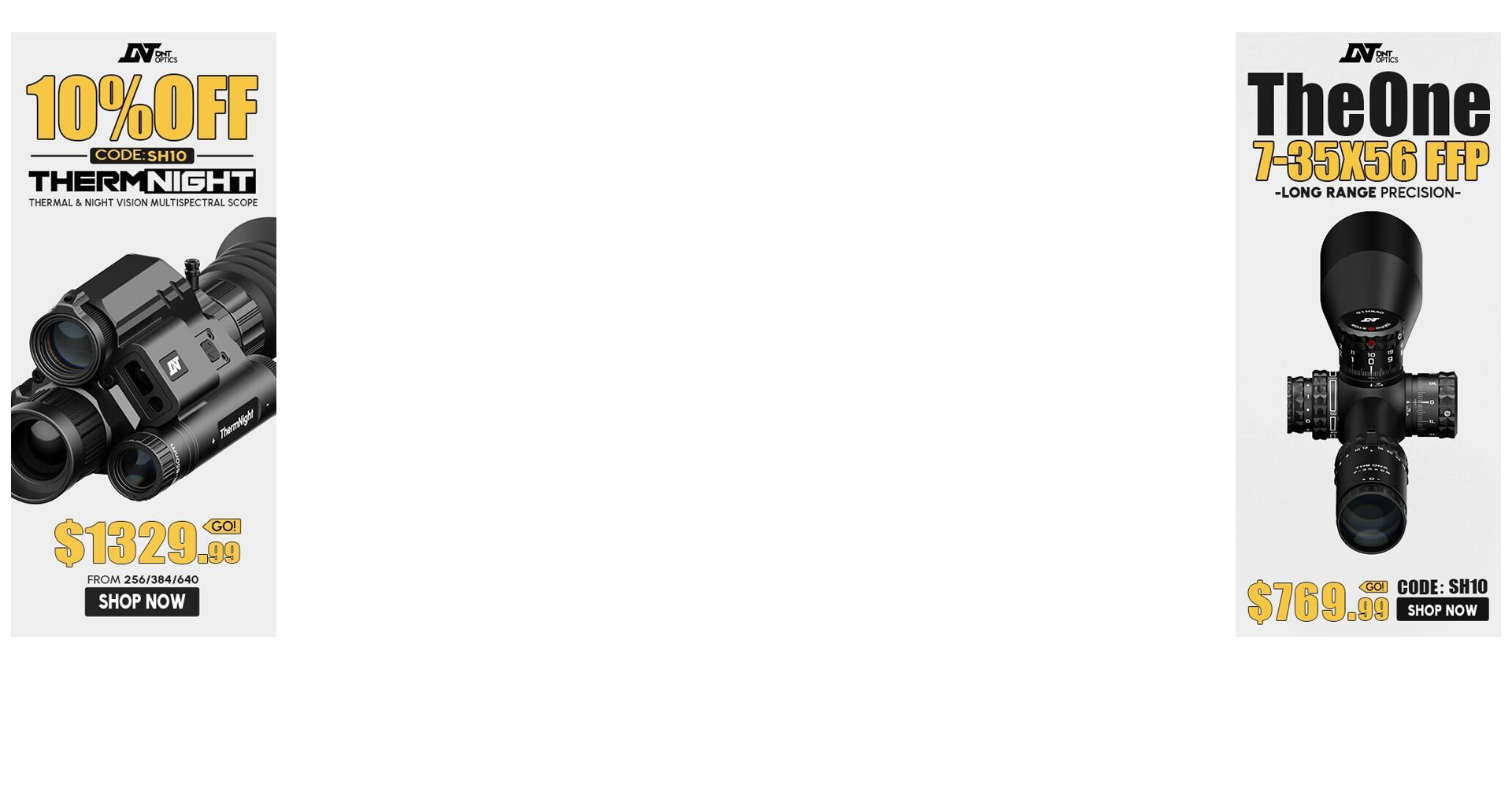So I got the Sonnet Breakout box assembled and tested on my new 13" MBP,
Plug and play for that model, the older 2013 MP has to have some software hacks installed, but otherwise I am confident it will work out well.

Update on the system,
Over the weekend I changed out all the old memory (based on the one that failed) and updated the entire system to 128GB. That appeared to breath a bunch of new life into the Mac Pro. It's running like a Swiss watch (minus the time loss) and comparing a simple Online GPU test the 13" MBP is running close to the Mac Pro when using the BOB Egpu, so the score is pretty high without even adding the box to the Pro desktop.
I hope it future proofs me a bit and takes a bit of heat and stress out of the box editing video.
Gotta fix the set up, as everything was tore up office, I have to re-assign the Thunderbolt stuff and I need to arrange my USB ports in a different way. The monitor seems weak in the USB department so I am gonna use an extra dock to power everything.
Plug and play for that model, the older 2013 MP has to have some software hacks installed, but otherwise I am confident it will work out well.
Update on the system,
Over the weekend I changed out all the old memory (based on the one that failed) and updated the entire system to 128GB. That appeared to breath a bunch of new life into the Mac Pro. It's running like a Swiss watch (minus the time loss) and comparing a simple Online GPU test the 13" MBP is running close to the Mac Pro when using the BOB Egpu, so the score is pretty high without even adding the box to the Pro desktop.
I hope it future proofs me a bit and takes a bit of heat and stress out of the box editing video.
Gotta fix the set up, as everything was tore up office, I have to re-assign the Thunderbolt stuff and I need to arrange my USB ports in a different way. The monitor seems weak in the USB department so I am gonna use an extra dock to power everything.