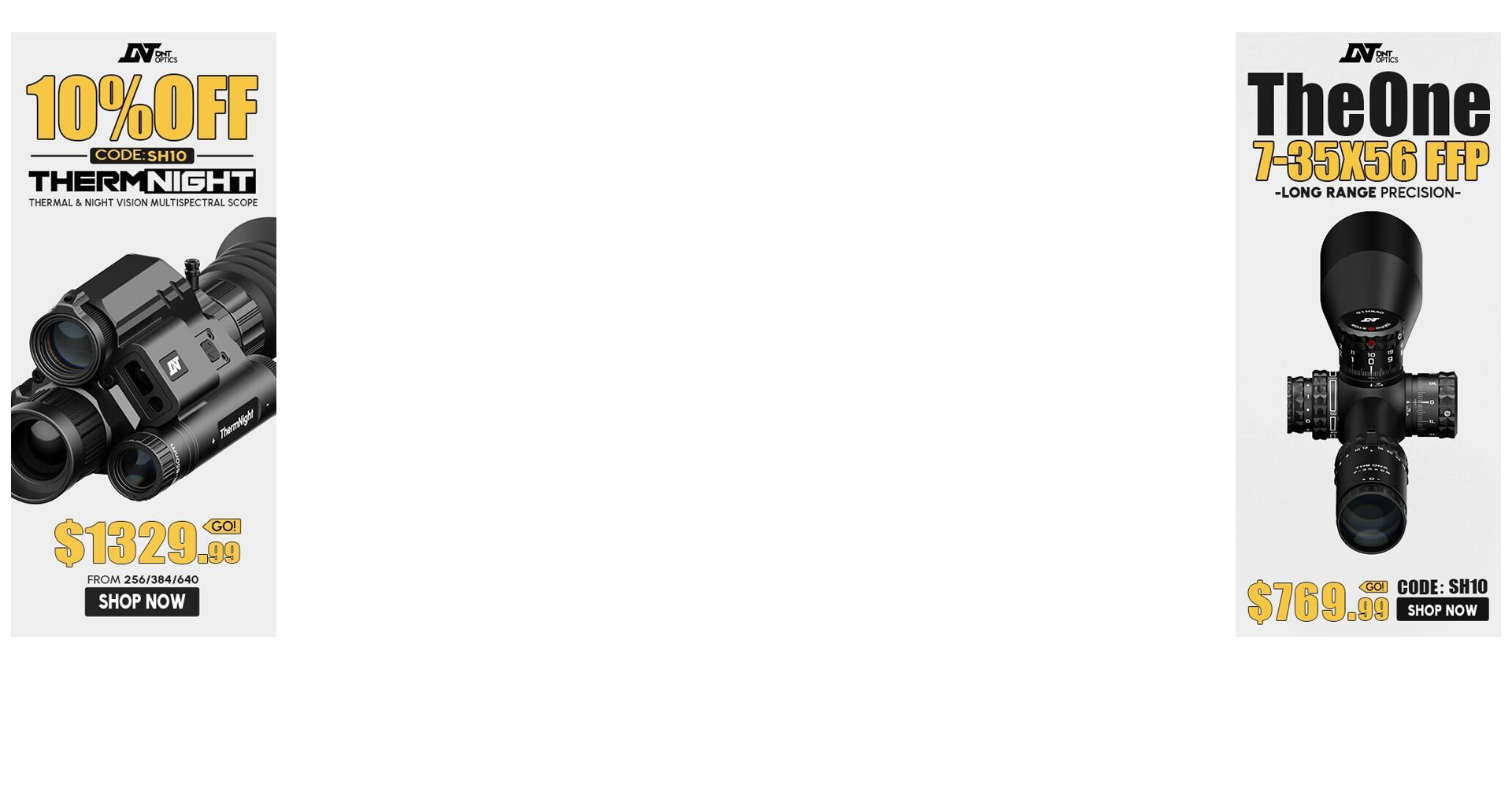Now available for download. Also, remember to update your World Magnetic Model File to the latest version as the old model file has expired and you will experience a warning with each target selection that has longitude/latitude information present in it.
WMM file only needs updated if not performing the program update (it can be installed separately without touching the program version).
Change log:
Version 4.8.1.16
1. Sundry maintenance, correction, minor modification changes.
2. Improve Reset function on rangefinder interface.
3. Improve data display of Inch/click scope units.
4. Add option to reboot device from Reset Program tool.
WMM file only needs updated if not performing the program update (it can be installed separately without touching the program version).
Change log:
Version 4.8.1.16
1. Sundry maintenance, correction, minor modification changes.
2. Improve Reset function on rangefinder interface.
3. Improve data display of Inch/click scope units.
4. Add option to reboot device from Reset Program tool.
Last edited: