Well hopefully they see it in this thread but I’ll send em a request as well.If you wanted to see something like this, or a different change to the software then send NK a support email! The more users who request a feature the higher priority it will go.
Join the Hide community
Get access to live stream, lessons, the post exchange, and chat with other snipers.
Register
Download Gravity Ballistics
Get help to accurately calculate and scope your sniper rifle using real shooting data.

Install the app
How to install the app on iOS
Follow along with the video below to see how to install our site as a web app on your home screen.
Note: This feature may not be available in some browsers.
You are using an out of date browser. It may not display this or other websites correctly.
You should upgrade or use an alternative browser.
You should upgrade or use an alternative browser.
Kestrel firmware version 1.41! Now available.
- Thread starter Kestrel Ballistics
- Start date
Why does everyone turn off spin drift? I would think they designed it to be used but everyone has better results with it off? Is their a glitch in the programming?
No it was the math. People have figured out that sometimes, sometimes, spin drift is a little excessive for their real world dope. I use the AB custom curves and mine are pretty much spot on to real life results based on a no wind zero. So I leave mine on now.Why does everyone turn off spin drift? I would think they designed it to be used but everyone has better results with it off? Is their a glitch in the programming?
I have seen it off quite a bit.No it was the math. People have figured out that sometimes, sometimes, spin drift is a little excessive for their real world dope. I use the AB custom curves and mine are pretty much spot on to real life results based on a no wind zero. So I leave mine on now.
I use a print out fromJBN for spin drift at extended ranges.
Warning: While we do our best to preserve your gun profiles, we are still getting reports of profiles not getting loaded back onto the Kestrel. If you do not have your gun profiles saved in the Kestrel Ballistics app, or AB Profile Loader or even written down, CANCEL the update and save your gun profiles FIRST before performing the firmware update. Then reconnect to the Kestrel and you should be prompted to do the update again. This way you can reload your profiles after the update is completed in the event that something happened to the profiles on the Kestrel.
To assist in ensuring your gun profiles are restored on the Kestrel, please be aware of the following:
We have been trying to duplicate the issue in-house. If you have had issues with profiles being deleted, we would greatly appreciate emailing [email protected] to let us know as many details as possible such as firmware version you were updating from, phone and operating system on your phone or any other details about your profiles.
If instead you are getting the firmware update to go through but NOT getting 1.41 to show up. First save all your profiles to the Kestrel LiNK Ballistic app. Then on the Kestrel do a Main Menu->System->Factory Restore. And finally run the firmware update. After the update is finished and hopefully worked, you can then transfer your profiles back to the Kestrel.
Thank you.
To assist in ensuring your gun profiles are restored on the Kestrel, please be aware of the following:
- Make sure Privacy Pin is turned OFF before performing the update.
- Do NOT close the application until firmware update is completed. If the Kestrel reboots and is not reconnecting to the app, toggle the Bluetooth on Kestrel OFF to back ON. And check Privacy Pin as well to make sure it is still off.
- Be patient with having the Kestrel turn off and back on to reconnect to the app.
If instead you are getting the firmware update to go through but NOT getting 1.41 to show up. First save all your profiles to the Kestrel LiNK Ballistic app. Then on the Kestrel do a Main Menu->System->Factory Restore. And finally run the firmware update. After the update is finished and hopefully worked, you can then transfer your profiles back to the Kestrel.
Thank you.
Thankfully I did save all my profiles before the update.Warning: While we do our best to preserve your gun profiles, we are still getting reports of profiles not getting loaded back onto the Kestrel. If you do not have your gun profiles saved in the Kestrel Ballistics app, or AB Profile Loader or even written down, CANCEL the update and save your gun profiles FIRST before performing the firmware update. Then reconnect to the Kestrel and you should be prompted to do the update again. This way you can reload your profiles after the update is completed in the event that something happened to the profiles on the Kestrel.
To assist in ensuring your gun profiles are restored on the Kestrel, please be aware of the following:
We have been trying to duplicate the issue in-house. If you have had issues with profiles being deleted, we would greatly appreciate emailing [email protected] to let us know as many details as possible such as firmware version you were updating from, phone and operating system on your phone or any other details about your profiles.
- Make sure Privacy Pin is turned OFF before performing the update.
- Do NOT close the application until firmware update is completed. If the Kestrel reboots and is not reconnecting to the app, toggle the Bluetooth on Kestrel OFF to back ON. And check Privacy Pin as well to make sure it is still off.
- Be patient with having the Kestrel turn off and back on to reconnect to the app.
If instead you are getting the firmware update to go through but NOT getting 1.41 to show up. First save all your profiles to the Kestrel LiNK Ballistic app. Then on the Kestrel do a Main Menu->System->Factory Restore. And finally run the firmware update. After the update is finished and hopefully worked, you can then transfer your profiles back to the Kestrel.
Thank you.
I had issues with the update, and will email the tech support. In short, updated 2 kestrel at same time, both had the exact same issues. Done through Android phone, both took 3 times to update from 1.39 to 1.41. After first attempt of update, done factory restore, then run second update try that was not successful. It would completely go through the cycle of the update, but still say 1.39 version. Third attempt within the first 2 or 3% of the update process, the phone and kestrel connection was lost, prompted to re-connect which I did, and was successful on that attempt.
Both did the exact same thing. I always download profiles before updates, and no profiles was re-installed after the update. I did get them back on afterwards.
Both did the exact same thing. I always download profiles before updates, and no profiles was re-installed after the update. I did get them back on afterwards.
Sorry if this is a stupid question...I have a 5700 sportsman with 1.39 firmware I read there is a 1.41 update. Do I download the update to my Windows computer and use the dongel to update my 5700 unit? I have been to the Kestrel website and can seem to find the upgrade instructions
Sorry if this is a stupid question...I have a 5700 sportsman with 1.39 firmware I read there is a 1.41 update. Do I download the update to my Windows computer and use the dongel to update my 5700 unit? I have been to the Kestrel website and can seem to find the upgrade instructions
Let me know if this helps: https://kestrelinstruments.com/mwdownloads/download/link/id/278/
Okay I am now running the latest firmware.
I downloaded my Kestrel to the log prior to updating the firmware figuring Id lose all my gun profiles.
and I lost all my gun profiles.
How do I download my data back into the Kestrel now.
I downloaded my Kestrel to the log prior to updating the firmware figuring Id lose all my gun profiles.
and I lost all my gun profiles.
How do I download my data back into the Kestrel now.
Not sure what you mean by log? If you backed them up to the App, just go to App gun management menu and select all the profiles and press the download to Kestrel button.
Not sure what you mean by log? If you backed them up to the App, just go to App gun management menu and select all the profiles and press the download to Kestrel button.
I probably screwed up.
I saved everything here....
Guessing that is not where I wanted to do it?
I am using cable not the Donger.
Make sure your kestrel is ON and close to the computer Select your Kestrel unit from above. Then click on "Manage"... and mine automatically started the update with a bar showing the progress and when it was complete it even re-booted my Kestrel 5700I probably screwed up.
I saved everything here....
View attachment 7382596
Guessing that is not where I wanted to do it?
I am using cable not the Donger.
Make sure your kestrel is ON and close to the computer Select your Kestrel unit from above. Then click on "Manage"... and mine automatically started the update with a bar showing the progress and when it was complete it even re-booted my Kestrel 5700
Mine updated fine but i lost all my data as expected.
Before downloading the update I downloaded everything to my Log.
I assumed that after doing the update I could just export all my previous data from the log back into the Ketsrel.
Doesnt seem to work that way.
Profiles are created and stored in the AB Profile Loader hereI probably screwed up.
I saved everything here....
View attachment 7382596
Guessing that is not where I wanted to do it?
I am using cable not the Donger.
https://kestrelinstruments.com/mwdownloads/download/link/id/230/
Mine updated fine but i lost all my data as expected.
Before downloading the update I downloaded everything to my Log.
I assumed that after doing the update I could just export all my previous data from the log back into the Ketsrel.
Doesnt seem to work that way.
Unfortunately the log is for storing weather data, and not rifle profiles.
Unfortunately the log is for storing weather data, and not rifle profiles.
Live and learn. Already put rifles back in Kestrel - easy.
Concerning App when I try to open I get this screen...
Have tried extract, have tried run....even read PDF on directions and not getting the app to run.
Any help for the non tech guy?
**trimmed**
Any help for the non tech guy?
The extraction should have put a folder somewhere. Check the desktop and check your downloads folder. You will find the program there.
When I hit extract a copy of the first screen shows up and down below when I click on open folders it shows me two screens...
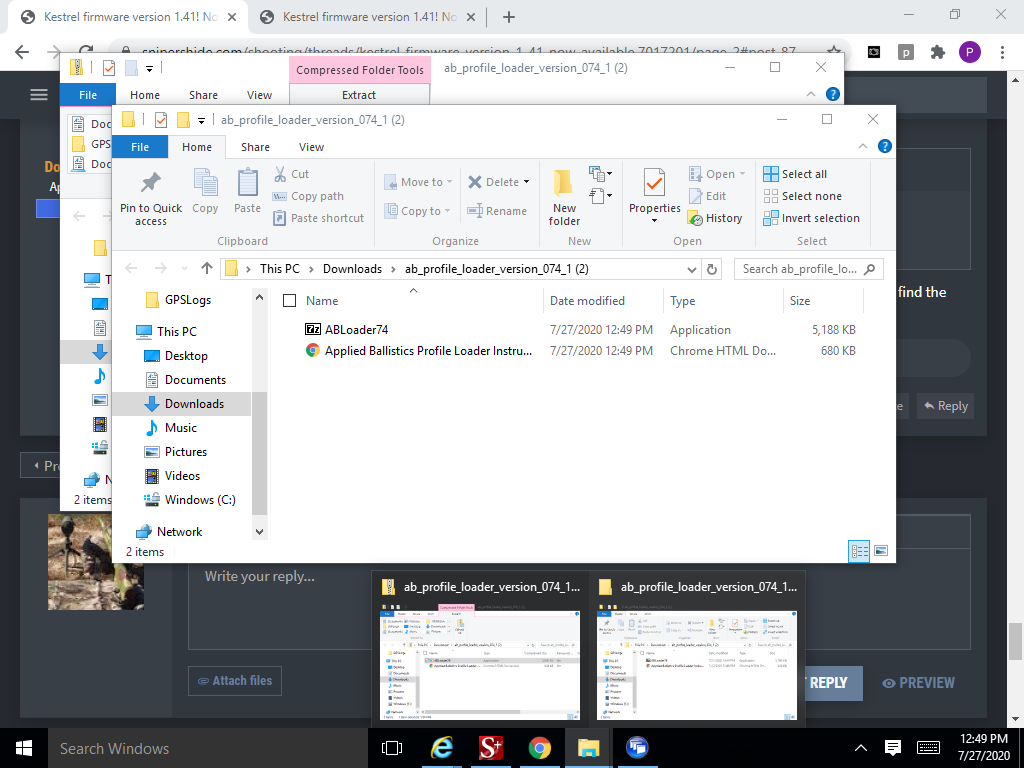
Weird.
What do you expect from this guy?

and I only shoot .22, 5.56, .308 and 30-06.
You need a version that runs on coal.
Weird.
What do you expect from this guy?
and I only shoot .22, 5.56, .308 and 30-06.
You need a version that runs on coal.
For iPhone users who are not getting prompted for a firmware update. Please try the following. Go to Settings on the iPhone. Go to the Kestrel LiNK Ballistics app. Under "Allow Kestrel LINK Ballistics to access"...toggle Bluetooth OFF and then back on. Then reconnect the Kestrel. This seemed to reset the cache and prompt for the update without having to reinstall the entire application.
I figured I'd share my experience updating to the latest. I went to airplane mode with wifi and bluetooth turned on. I forgot to turn off the 15m screen shutdown. The upload was plugging away and was near uploaded when I walked away for a few minutes. I came back to the Kestrel off and the app saying it lost connectivity.
The Kestrel simply would not turn on. I pulled the battery, held the power button down for 20-30 seconds and it still wouldn't turn on. I checked the battery on a pulse tester and it was 100%. I grabbed a new battery (tested at 100%) and it still wouldn't come on. I figured it was bricked. After about 10 minutes of continually trying it came back on. Version says 1.41 and the wind DOF feature is there so it's updated. I had to upload my gun profiles. My distances were in meters even though the global setting was imperial. I set it to metric, applied, then set it back to imperial and all is well.
The Kestrel simply would not turn on. I pulled the battery, held the power button down for 20-30 seconds and it still wouldn't turn on. I checked the battery on a pulse tester and it was 100%. I grabbed a new battery (tested at 100%) and it still wouldn't come on. I figured it was bricked. After about 10 minutes of continually trying it came back on. Version says 1.41 and the wind DOF feature is there so it's updated. I had to upload my gun profiles. My distances were in meters even though the global setting was imperial. I set it to metric, applied, then set it back to imperial and all is well.
I updated mine yesterday. The initial install lost all profiles. I have an iphone and transferred them back from there with app. After this all seemed to be ok but after checking a bit the dopes were extremely erratic. For example when adding 3 mps wind from 3 oClock to target at 500 meters the up/down correction dropped from 3.1 mil to 2.4. When checking the profile and tweaking the numbers back and forth in profile and left them to original values in Kestrell it corrected itself. Tryed to transfer profile back to cell and back to kestrell, same again..
Last edited:
Is there a reason why my kestrel 5700 Elite will pair with an older LG V30 but not my LG V60? I recently bought the latter and transfered all my data over, but the kestrel will only connect for a second and then I get a "connection to device lost" message when I try to use any of the functions in the app.Latest firmware is now available. Here are the new changes with Kestrel firmware version 1.41!
- Tired of praying that you get a “turn” to register while calibrating your compass? Or getting consistent failures based on how fast you are spinning the Kestrel? Well with this update all you need is to do is turn it consistently for 30 seconds and you’re done! Internal testing has shown that there is no difference in the accuracy of the compass when calibrating using this new method, so it’s a win-win for our customers.
- Have you ever wanted the Kestrel to update the wind direction to match a change in the direction of fire? This now can be done with a new setting under the WD submenu. Simply change the new menu item: WD Chg from “Manual” to “w/ DOF” and your WD will no longer remain static. This is helpful when the Kestrel is in a vane mount and using a connectable laser range finder or our app and change wind direction. However there are many reasons why it is important to do a new wind capture for each new shot, so use this setting cautiously. https://kestrelballistics.com/mwdownloads/download/link/id/441/
- If you’ve created a gun on the Kestrel and cannot get rid of that pesky asterisk at the start of the profile name, well we removed that for you.
- Also all the pre-loaded custom drag models on the 5700 Elite and 5700X have been updated to bullets more commonly used in the field. When creating a gun profile on the Kestrel, scroll the DM to the right to view the pre-loaded custom drag curves.
- Finally have some time to kill during the lockdown? With this new update we’ve added the old school Snake game to play. Found under the About menu. Just try to master the Sensei level, good luck!
This problem just came up, we are looking into it, but don't have an answer yet.Is there a reason why my kestrel 5700 Elite will pair with an older LG V30 but not my LG V60? I recently bought the latter and transfered all my data over, but the kestrel will only connect for a second and then I get a "connection to device lost" message when I try to use any of the functions in the app.
I updated today at work. It was done in about 20 minutes and the two loads I run were saved. Compass calibration was a breeze.
Ran the update today, updated perfectly, didnt lose any gun profiles, it did put SD back on. It is now much easier to cal compass. Only wish my sig 3000bdx could send DOF to my Kestrel now to avail of the wind update, be very handy in a varmint hunting scenario
The one time I saw this the battery type in the system settings did not match what was installed (set to Lithium, had an Alkaline in it.)Digging the update, even banged out some snake, but I am unable to get the compass calibration to work. Every time the timer reaches 0 it just stays there and when I exit the compass didn't calibrate.
Anyone else having similar issues?
If the battery isn't the issue there is an alternative method to try:

 www.snipershide.com
www.snipershide.com

Tip/Trick for Calibrating Kestrel Compass
Here's a fix to calibrate the compass if it's being picky. Updated to firmware 1.27 and immediately afterwards, I had issues with my compass calibration not working no matter what I try: slow, fast, slow/fast turns, nada. All variations would not show any turns of the 3 required. Steps: Go...
If the battery isn't the issue there is an alternative method to try:

Tip/Trick for Calibrating Kestrel Compass
Here's a fix to calibrate the compass if it's being picky. Updated to firmware 1.27 and immediately afterwards, I had issues with my compass calibration not working no matter what I try: slow, fast, slow/fast turns, nada. All variations would not show any turns of the 3 required. Steps: Go...www.snipershide.com
Double checked battery type, put in a fresh lithium, and I saw that trick and gave it a try a few times. Did a factory reset, still nothing.
I shot kestrel tech support an email, we'll see what they say.
Thanks for response man!
Also, I know this isn't a troubleshooting thread, it just correlates to the new firmware
Double checked battery type, put in a fresh lithium, and I saw that trick and gave it a try a few times. Did a factory reset, still nothing.
I shot kestrel tech support an email, we'll see what they say.
Thanks for response man!
Also, I know this isn't a troubleshooting thread, it just correlates to the new firmware
Typically a soft reset can fix this issue. Take the battery out, hold down power for 30 second and then put battery back in.
I did this update twice with no success. Pulled the battery and did the 10 seconds, a new battery got put in. I ran it two more times after the battery change. Also tried the factory reset and tried one last time with no luck. Everything stays on and the update says complete but when it restarts its still at 1.39. Any additional help would be appreciated, I've never had an issue updating before.
Ok, I am old, and not real computer savvy.
I have a Kestrel 5700 Elite with link, that I got for Christmas last year, along with a Terrapin X that I have never used, you really don't need that when you only shoot at 100, and 200 yards.
I now have access to a 1400 yard range, and would like to update the firmware for this device.
Do I need the dongle? or can I download it on my phone, or MAC and make it work? I've looked for the app to upgrade it in the App Store, but not sure what to look for. Is there a Kestrel upgrades for dummies that I can look at. Any help would be appreciated..............
I have a Kestrel 5700 Elite with link, that I got for Christmas last year, along with a Terrapin X that I have never used, you really don't need that when you only shoot at 100, and 200 yards.
I now have access to a 1400 yard range, and would like to update the firmware for this device.
Do I need the dongle? or can I download it on my phone, or MAC and make it work? I've looked for the app to upgrade it in the App Store, but not sure what to look for. Is there a Kestrel upgrades for dummies that I can look at. Any help would be appreciated..............
If you don't have the dongle or special USB cable you will need to use your phone.Ok, I am old, and not real computer savvy.
I have a Kestrel 5700 Elite with link, that I got for Christmas last year, along with a Terrapin X that I have never used, you really don't need that when you only shoot at 100, and 200 yards.
I now have access to a 1400 yard range, and would like to update the firmware for this device.
Do I need the dongle? or can I download it on my phone, or MAC and make it work? I've looked for the app to upgrade it in the App Store, but not sure what to look for. Is there a Kestrel upgrades for dummies that I can look at. Any help would be appreciated..............
Since you said "MAC" and "App Store" I assume you have an iPhone.
This is the app you want:
Kestrel LiNK (Legacy)
Kestrel LiNK Legacy edition is compatible with Drop and 5000 series devices with the following firmware: K5 1.43 or earlier Drop 1.54 or earlier
apps.apple.com
And follow the instructions here:
If you don't have the dongle or special USB cable you will need to use your phone.
Since you said "MAC" and "App Store" I assume you have an iPhone.
This is the app you want:

Kestrel LiNK (Legacy)
Kestrel LiNK Legacy edition is compatible with Drop and 5000 series devices with the following firmware: K5 1.43 or earlier Drop 1.54 or earlierapps.apple.com
And follow the instructions here:
[/QUOTE
WOO HOO...........I got mine to download.......it took 2 different links, and 3 try's............It lost my profiles, but they are on my I phone, so they aren't lost.................I haven't got a clue what started the first download, but it didn't work, clicked on another link, first one "failed" tried again and it was successful...........now if I can use it.........
I've never had any luck with this app, it just crashes.. Love my Kestrel 4DOF but the app doesn't really do anything. The Single Target Engagement has never worked and when I touch it the app just freezes. I've deleted and reinstalled multiple times to no avail.
Similar threads
- Replies
- 20
- Views
- 2K
- Replies
- 11
- Views
- 904
- Replies
- 83
- Views
- 6K
- Replies
- 7
- Views
- 2K
