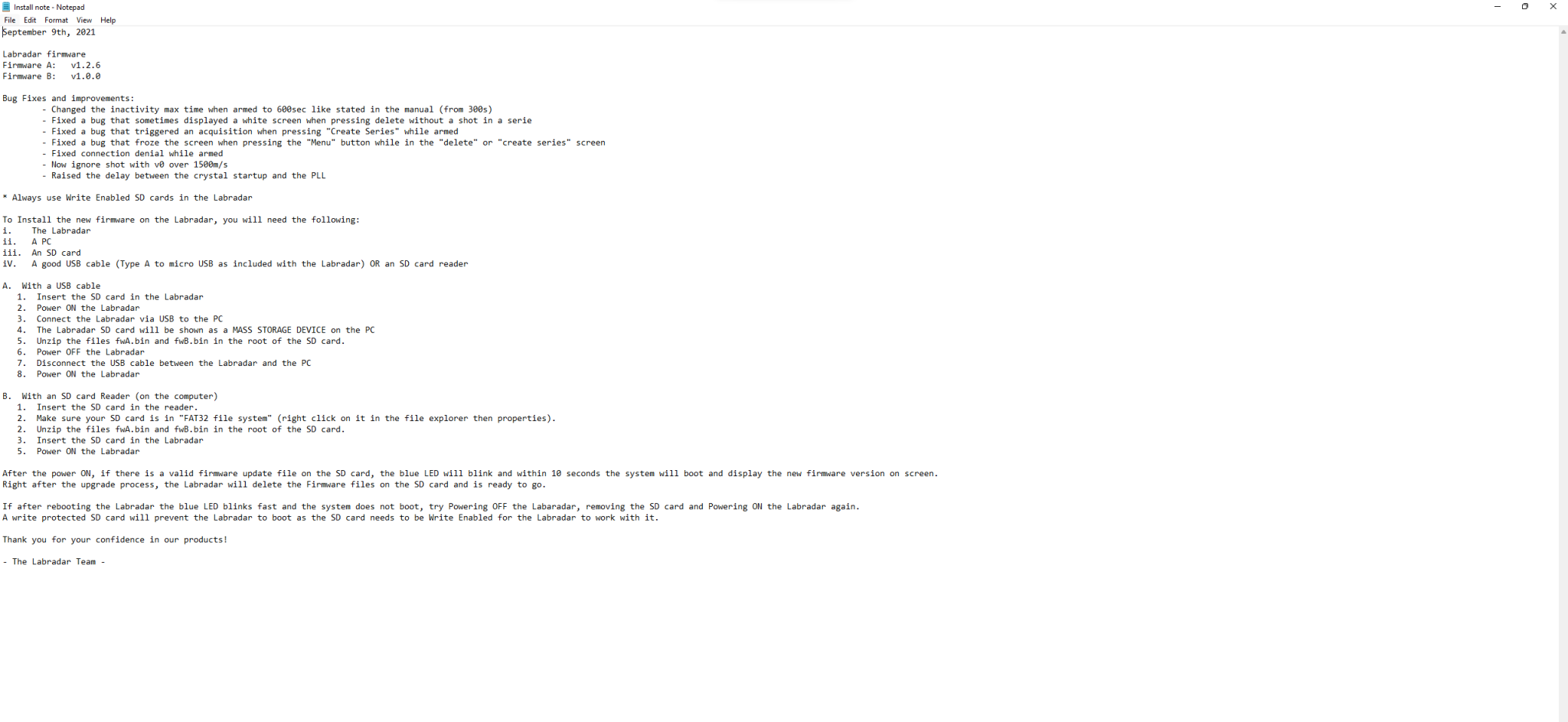There is now a 1.2.7
Don't see a 1.2.6 and they say that 1.2.5 broke the Bluetooth to the app.
Downloads of official Labradar firmware update and instruction manuals released. Download includes device and region/language specific download.

mylabradar.com
I'll be darned if I can find the install instructions on their site that was posted above by
@Evintos
Yeah, some stuff in the basic manual, but not this level of detail. Wonder if this was a readme in the 1.2.6 which shown available anymore???
P.S. - yep, install instructions posted above were embedded in the 1.2.6 zip file linked above but no longer shown on the site and the 1.2.7 zip does NOT contain these instructions....because someone forgot to include it??? Its in the 1.2.5 zip also.
P.S.S. - just did the upgrade t0 1.2.7 and it was dead simple. I did the method of removing the SCAN Disk card from the Labradar and inserting it into my laptop where I had the zip file. Cleaned the existing LBR folder off of the card and extracted the two files to it, reinserted into the Labradar unit, powered up and within no more than a second it booted up and showed the firmware version as 1.2.7 on the opening screen.
My only other gripe is there are no release notes.....none, zip, zilch so we have no idea what bugs were fixed or features added (as a point release, I'm thinking bug fixes...especially them fucking up Bluetooth with 1.2.5).
Now I know that these guys make very high end professional doppler radar systems for industry/science that are far beyond what any shooter would want or could afford. But I sometimes think that this retail home model of theirs is supported by the interns and new grads and not the experts on the $100K+ systems haha
Cheers