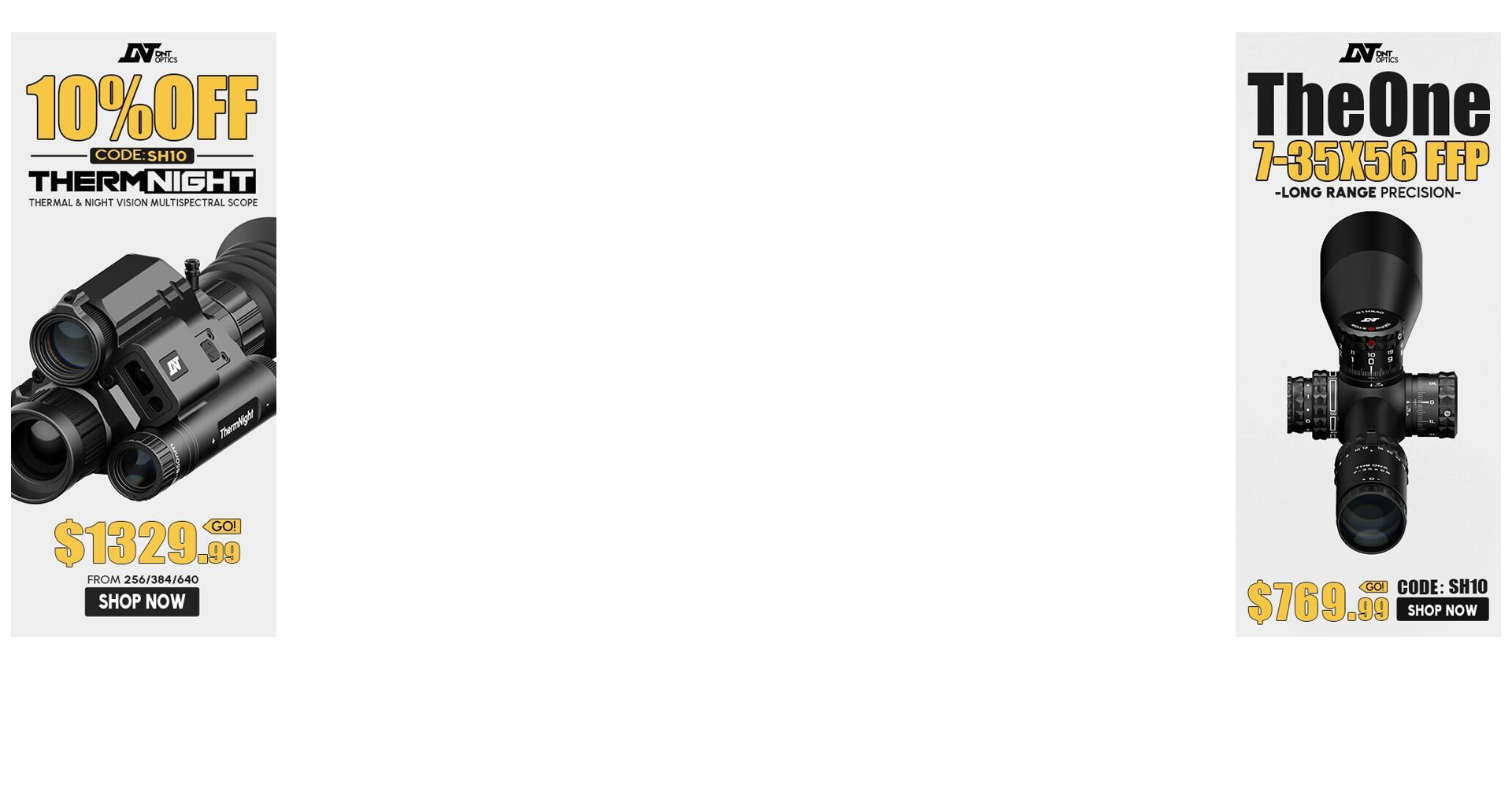I need to make a piece of bar stock into an octagon basiclly. I have always programmed stuff like this by laying out the toolpath in mastercam and then add the 4th axis indexing by hand in the post process editor. I have had enough with the work around and I can't figure out how to do it in mastercam. I can make it verify correct but I can not get mastercam to spit out the code to make a cut, index, repeat cut, index, etc.
Thanks
Thanks