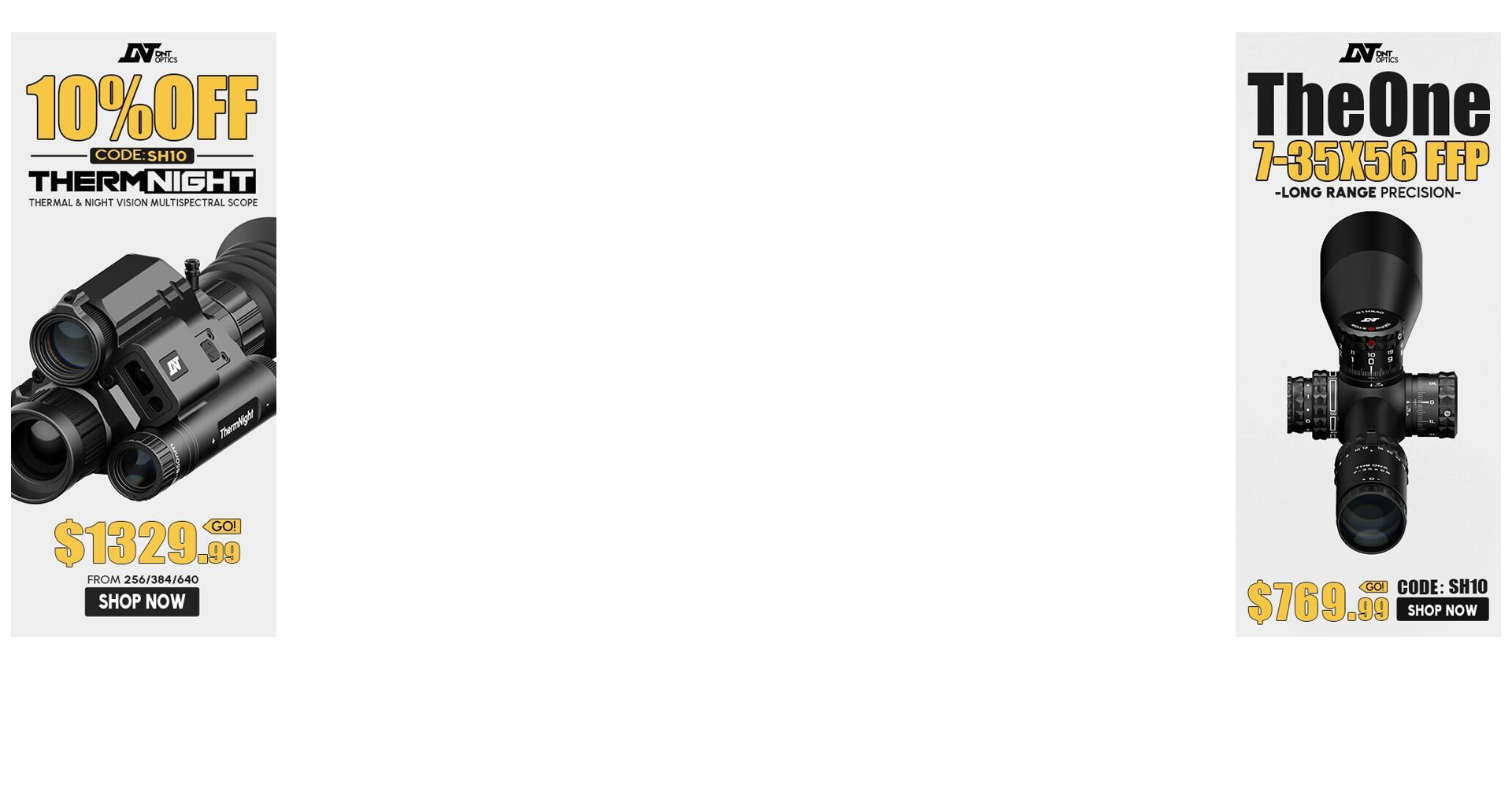A quick call to Vortex fixed the problem. Apparently if you don't follow the exact zero-stop setting instructions(which I admit I may have messed up a step), you can get it out-of-time. Scope works perfectly now.
Here's the instructions they sent me:
"Below is a step-by-step to ensure your optic’s zero-stop is reset, and functioning properly.
1. Rotate your external turret clockwise, or in the “down” direction, until it stops or you encounter resistance.
2. Remove the external turret by loosening the three set-screws on it’s perimeter.
3. With the internal turret exposed, rotate it counter-clockwise, in the “up” direction, only about ¼ turn, and then back “down”, or clockwise, until it stops.
4. Remove the top two screws from the inner turret.
5. Applying slight downward pressure to the turret, again, rotate the turret counter-clockwise ¼ turn, and then back “down”, or clockwise, until it stops.
6. Take note of the threaded receptacles, where the two top screws were removed. If they are no longer exposed, or partially obscured, carefully loosen the three set-screws on the inner turret, careful not to rotate the turret until they’re loose. Once all three are loosened, simply rotate the inner turret until those threaded receptacles are completely exposed.
7. Reinstall the two top screws in the inner turret, leaving the perimeter set-screws loose.
From here, you optic is ready to re-zero. When you’ve achieved the satisfactory zero, simply re-engage the perimeter set-screws on the inner turret, engaging the zero stop. It will not matter where the inner turret is indexed at this point. Reinstall the exterior turret at the “0” position, and re-engage the perimeter set screws on it!"