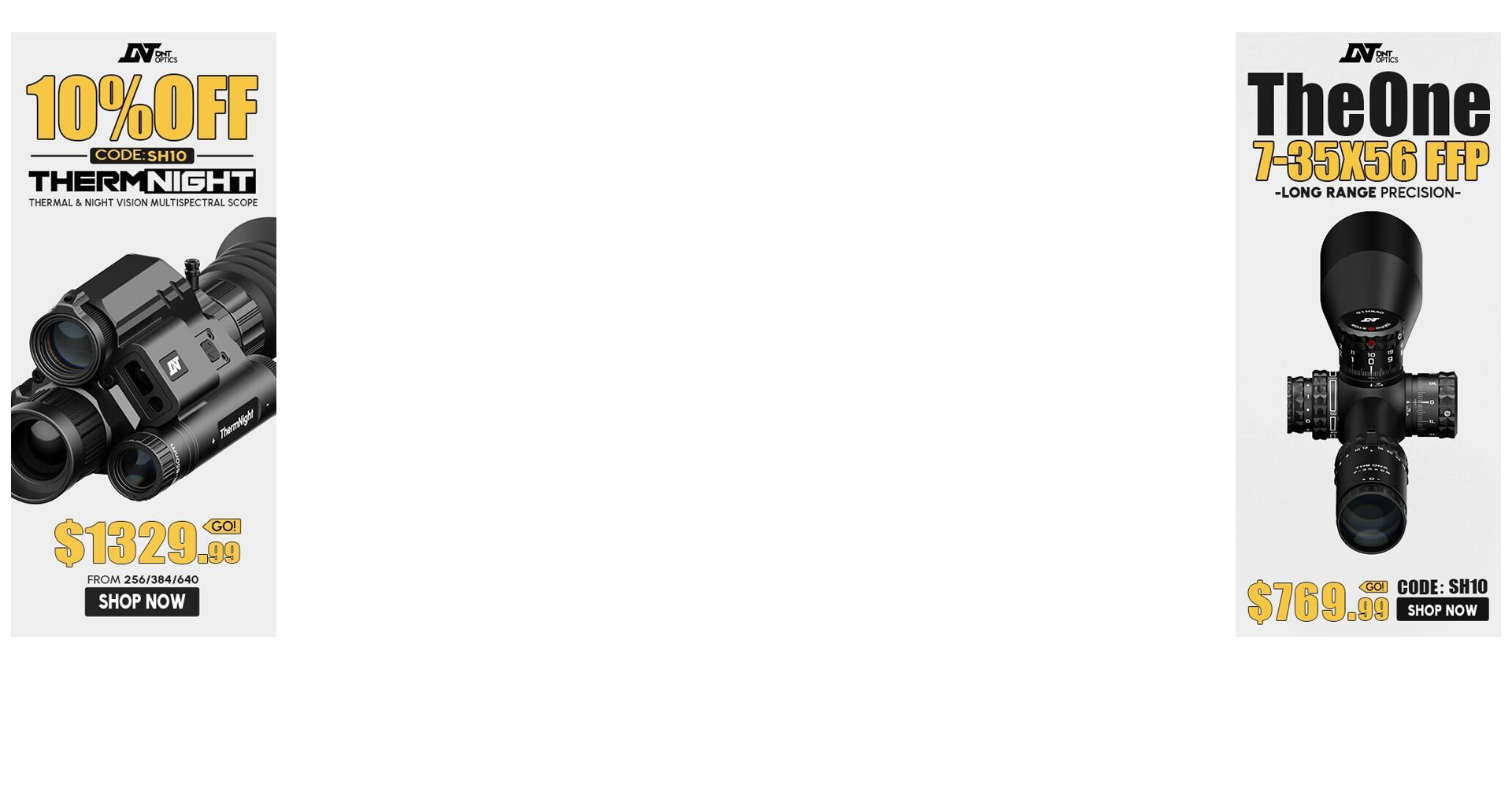I'm coding a 'scope simulator' and still need a few details before I set out to finish it up.
Most importantly: If you have any photos of CMP targets at 100, 200, 300, or 600 yards (and you're willing to let me use them in the simulator), I'd be quite thrilled. One of the most significant elements left to finish is the field of targets, and I'd like to add 4 CMP targets to the list.
This may not be the best forum to post a request like this, but I'm hoping SH has at least a few people with photos and recommendations on their favorite targets.
The simulator is meant to be loaded in the browser and will configure itself to your window size - no installation or configuration on your end. There's controls to select the targets (missing are the CMP targets... because I don't have good photos of anything except the 600 yard MR-1). Buttons in the bottom left changes magnification. On the upper right are buttons to hold/favor in any direction (when a holdover is applied, the popup box appears to keep track of amount and direction). Wherever the mouse is, you can press 'spacebar' to place a shot (there are three near the center of the reticle in the screenshot). 'X' clears all shots. The adjustments in the bottom right are for dialed adjustments (which move the placed shots in relation to the reticle).
This isn't some fancy ballistic-calculator/simulator that plots probable groups and such... at least not yet. Instead, this simulator is meant as a teaching tool to help train new shooters in the use of optics. It's pretty tough to fit two people behind a scope, and non-interactive photos don't really tell the whole story. I'm hoping this will provide a better training solution than drawing pictures and pointing at printouts.
There's still some work left to do - especially on the math and UI/UX side. If y'all are interested, I'd be happy to share a link once it's ready for a beta test.
Thank you for reading!

Most importantly: If you have any photos of CMP targets at 100, 200, 300, or 600 yards (and you're willing to let me use them in the simulator), I'd be quite thrilled. One of the most significant elements left to finish is the field of targets, and I'd like to add 4 CMP targets to the list.
This may not be the best forum to post a request like this, but I'm hoping SH has at least a few people with photos and recommendations on their favorite targets.
Some Details
The simulator is meant to be loaded in the browser and will configure itself to your window size - no installation or configuration on your end. There's controls to select the targets (missing are the CMP targets... because I don't have good photos of anything except the 600 yard MR-1). Buttons in the bottom left changes magnification. On the upper right are buttons to hold/favor in any direction (when a holdover is applied, the popup box appears to keep track of amount and direction). Wherever the mouse is, you can press 'spacebar' to place a shot (there are three near the center of the reticle in the screenshot). 'X' clears all shots. The adjustments in the bottom right are for dialed adjustments (which move the placed shots in relation to the reticle).
This isn't some fancy ballistic-calculator/simulator that plots probable groups and such... at least not yet. Instead, this simulator is meant as a teaching tool to help train new shooters in the use of optics. It's pretty tough to fit two people behind a scope, and non-interactive photos don't really tell the whole story. I'm hoping this will provide a better training solution than drawing pictures and pointing at printouts.
There's still some work left to do - especially on the math and UI/UX side. If y'all are interested, I'd be happy to share a link once it's ready for a beta test.
Thank you for reading!