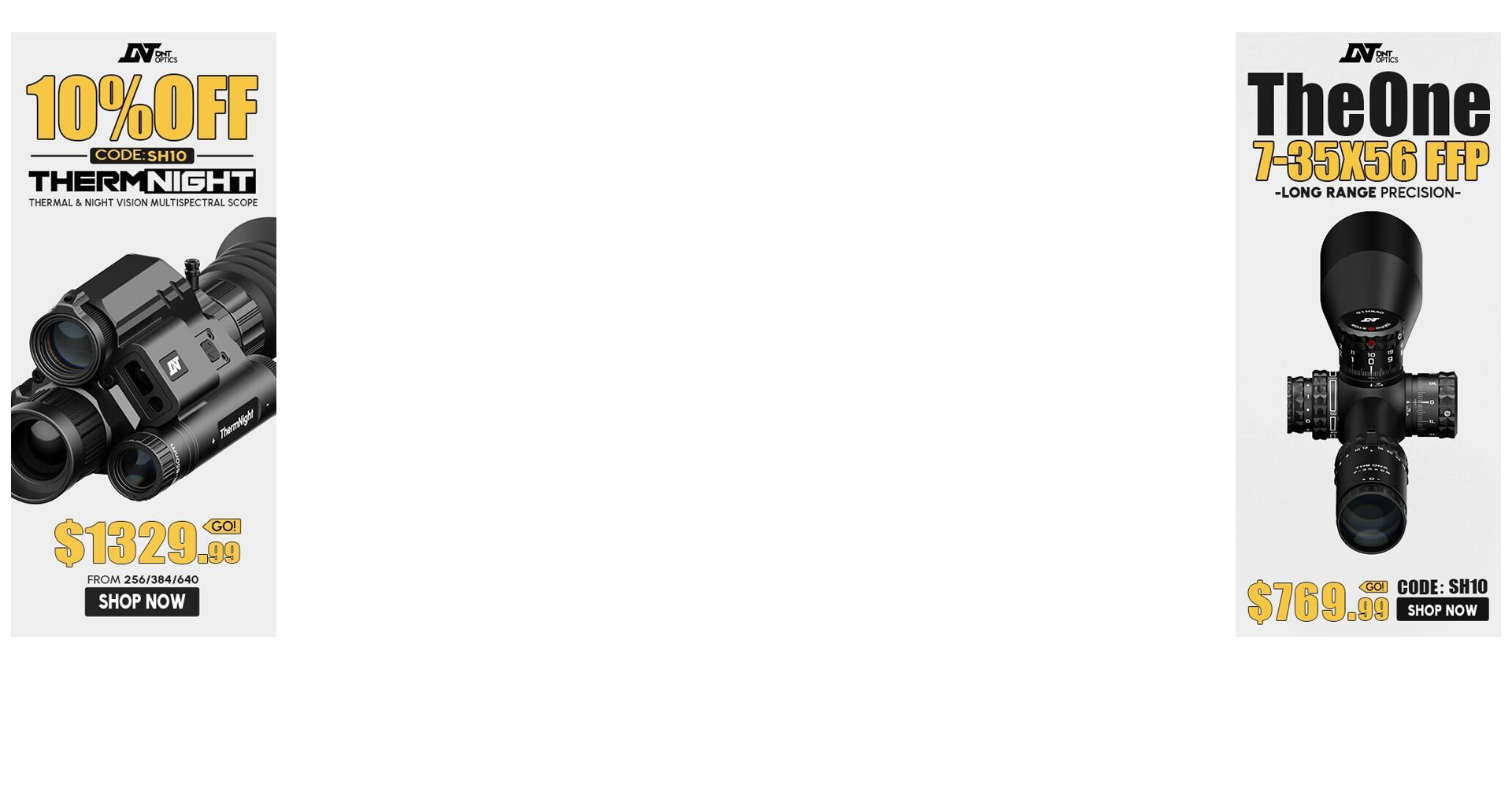I am setting up my AutoTrickler V3. (I purchased the complete kit from CE Products) As I am reading through the instructions, I came across something that I don’t understand. Steps 2, 3 and 4 in the instructions seem to already be completed on my scale. Is there a different serial cable that needs connected besides the one from the factory? I am not seeing the need for steps 2-4. Below are pictures of the instruction Manuel and of the back of my scale as it was removed from the box. Any help would be greatly appreciated. Thanks