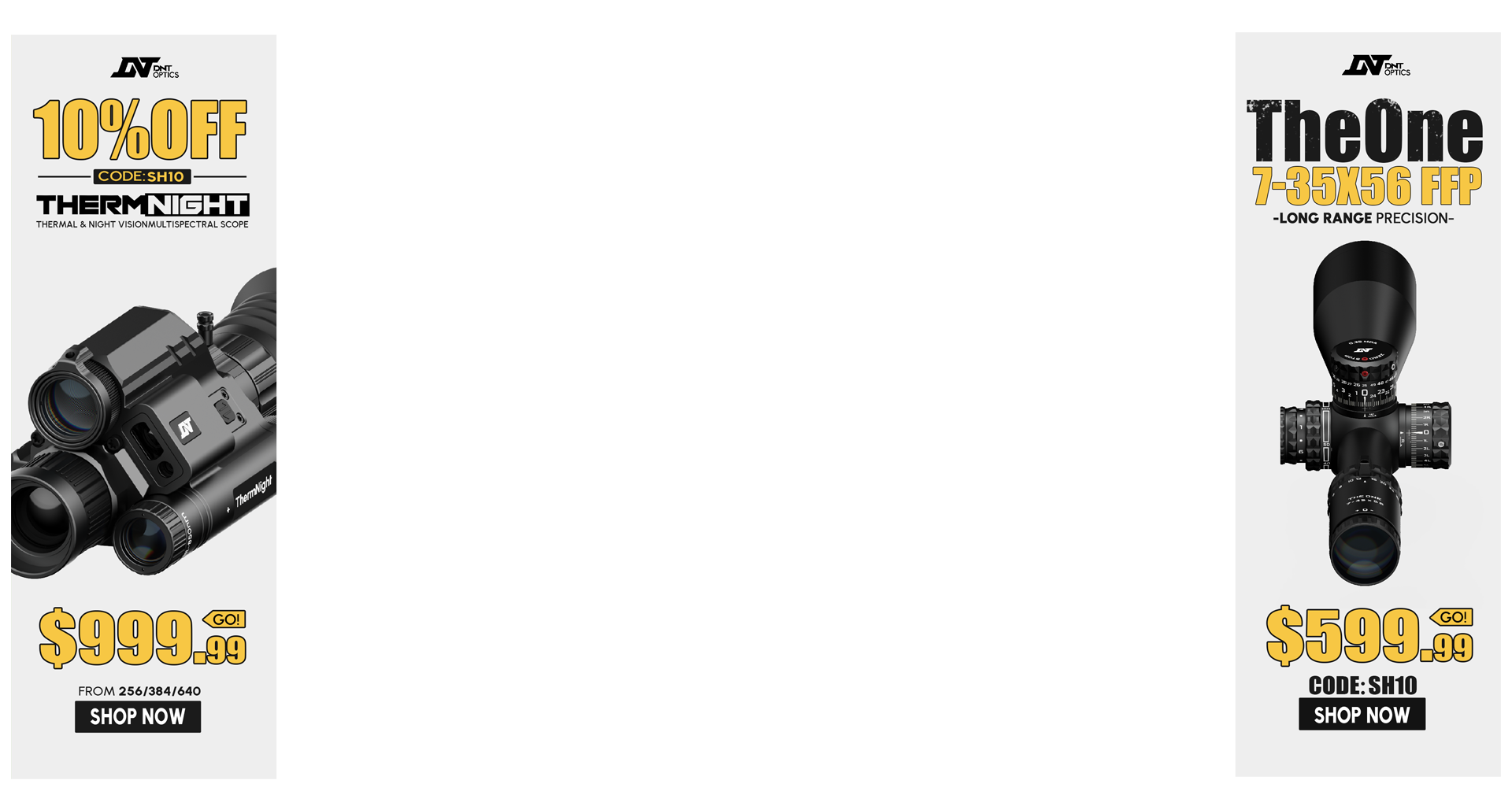Join the Hide community
Get access to live stream, lessons, the post exchange, and chat with other snipers.
Register
Download Gravity Ballistics
Get help to accurately calculate and scope your sniper rifle using real shooting data.

Install the app
How to install the app on iOS
Follow along with the video below to see how to install our site as a web app on your home screen.
Note: This feature may not be available in some browsers.
You are using an out of date browser. It may not display this or other websites correctly.
You should upgrade or use an alternative browser.
You should upgrade or use an alternative browser.
Uploading an image to messages/conversations
- Thread starter ZFletcher
- Start date
Attach a pic is the icon with mountains - If using a phone try zooming in so you can select the right icon
When selected - this will pop up - click on it
Use the "Photo Library " to access photos on your phone or computer photo file
Use the "Browse" to access your phone or computer files
Select the photo/file and then select "Choose" at the bottom of the pic and it will load into the post
That doesn’t work for her or others. Clicking that icon does nothingView attachment 7617149
Attach a pic is the icon with mountains - If using a phone try zooming in so you can select the right icon
View attachment 7617152
When selected - this will pop up - click on it
View attachment 7617154
Use the "Photo Library " to access photos on your phone or computer photo file
Use the "Browse" to access your phone or computer files
Select the photo/file and then select "Choose" at the bottom of the pic and it will load into the post
Sorry Geno - this works for both my iPhone (IOS) and laptop (Windows) systems.That doesn’t work for her or others. Clicking that icon does nothing
It works for me too. On my iPhone. For some reason her account must have some permissions blocked because she can post pics in regular forum but not in PMsSorry Geno - this works for both my iPhone (IOS) and laptop (Windows) systems.
That's exactly how it is for me, I can post pics in the regular forum but not in PM's. Hasn't been too big of a deal as I can always directly email the pics as usually those PM's are about PX items.It works for me too. On my iPhone. For some reason her account must have some permissions blocked because she can post pics in regular forum but not in PMs
Okay, @alexj-12 checked it out and it should be fixed now. Sorry for the delay @ZFletcher!
It works perfectly, thank you very much!!!
Yes it was a permission thing, but all fixed now!Was it a permission thing?
Thanks!Yes it was a permission thing, but all fixed now!
Similar threads
- Replies
- 17
- Views
- 1K