Hey, Sniper's hide!
I wasn’t happy with expensive ballistic calculators, so I'm creating a free one. In order to improve it, I’ll need your honest feedback!
At this point the app is pretty straightforward but functional. SPOTTR can calculate your shot groups, and keep a shooting diary. You can customize shooting success criteria, set up actionable targets, track results, and share them with friends.
The app gives useful insights and results are presented to be as encouraging as possible. I hope this would be useful for both new gun owners and experienced marksmen, and give you motivation to work on your skills.
You can try SPOTTR for Android devices - https://play.google.com/store/apps/details?id=io.sport.shooting
Feedback is very welcome as I' deciding what features to add later. What would you request?
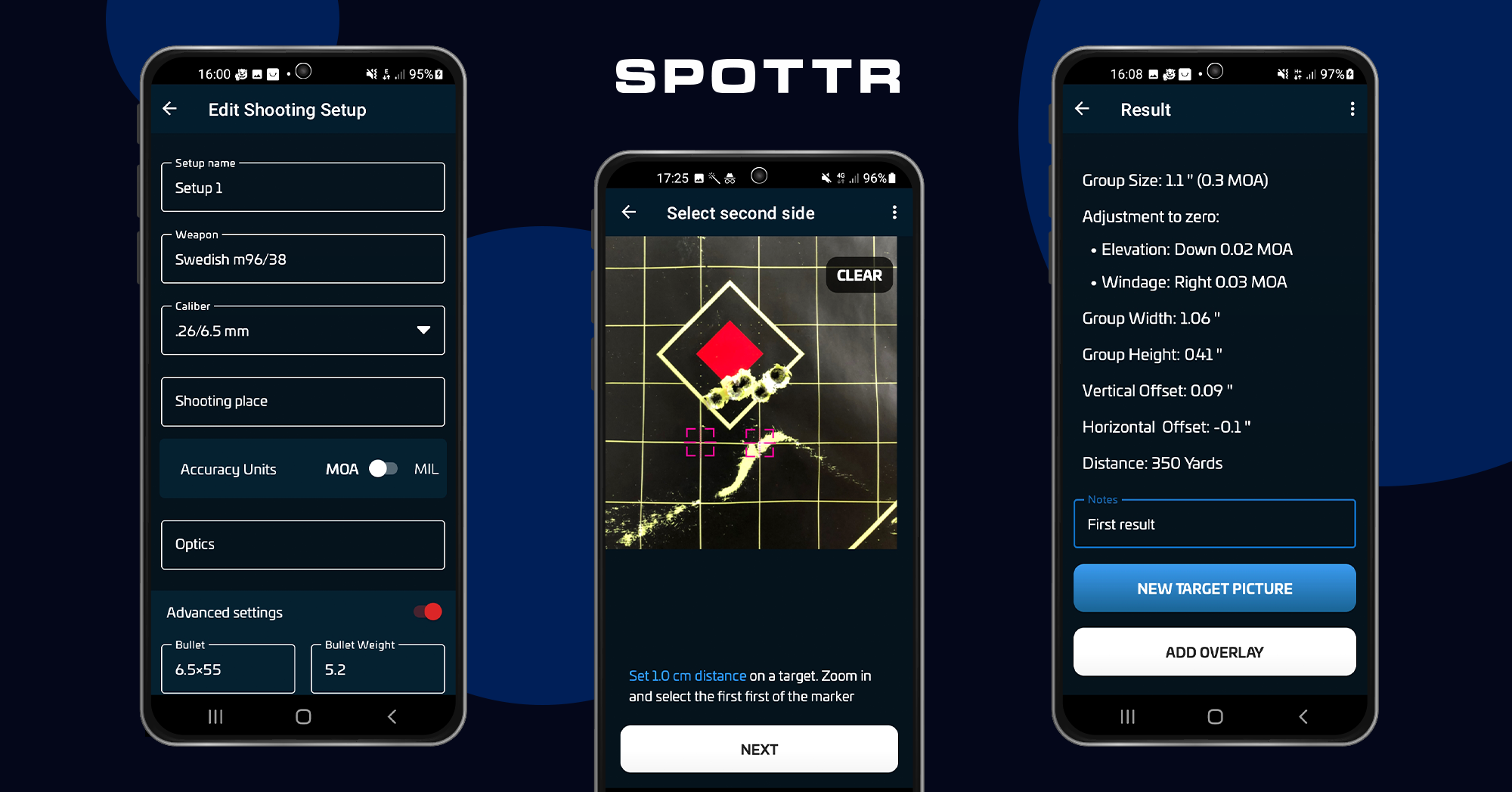
I wasn’t happy with expensive ballistic calculators, so I'm creating a free one. In order to improve it, I’ll need your honest feedback!
At this point the app is pretty straightforward but functional. SPOTTR can calculate your shot groups, and keep a shooting diary. You can customize shooting success criteria, set up actionable targets, track results, and share them with friends.
The app gives useful insights and results are presented to be as encouraging as possible. I hope this would be useful for both new gun owners and experienced marksmen, and give you motivation to work on your skills.
You can try SPOTTR for Android devices - https://play.google.com/store/apps/details?id=io.sport.shooting
Feedback is very welcome as I' deciding what features to add later. What would you request?
Last edited:

