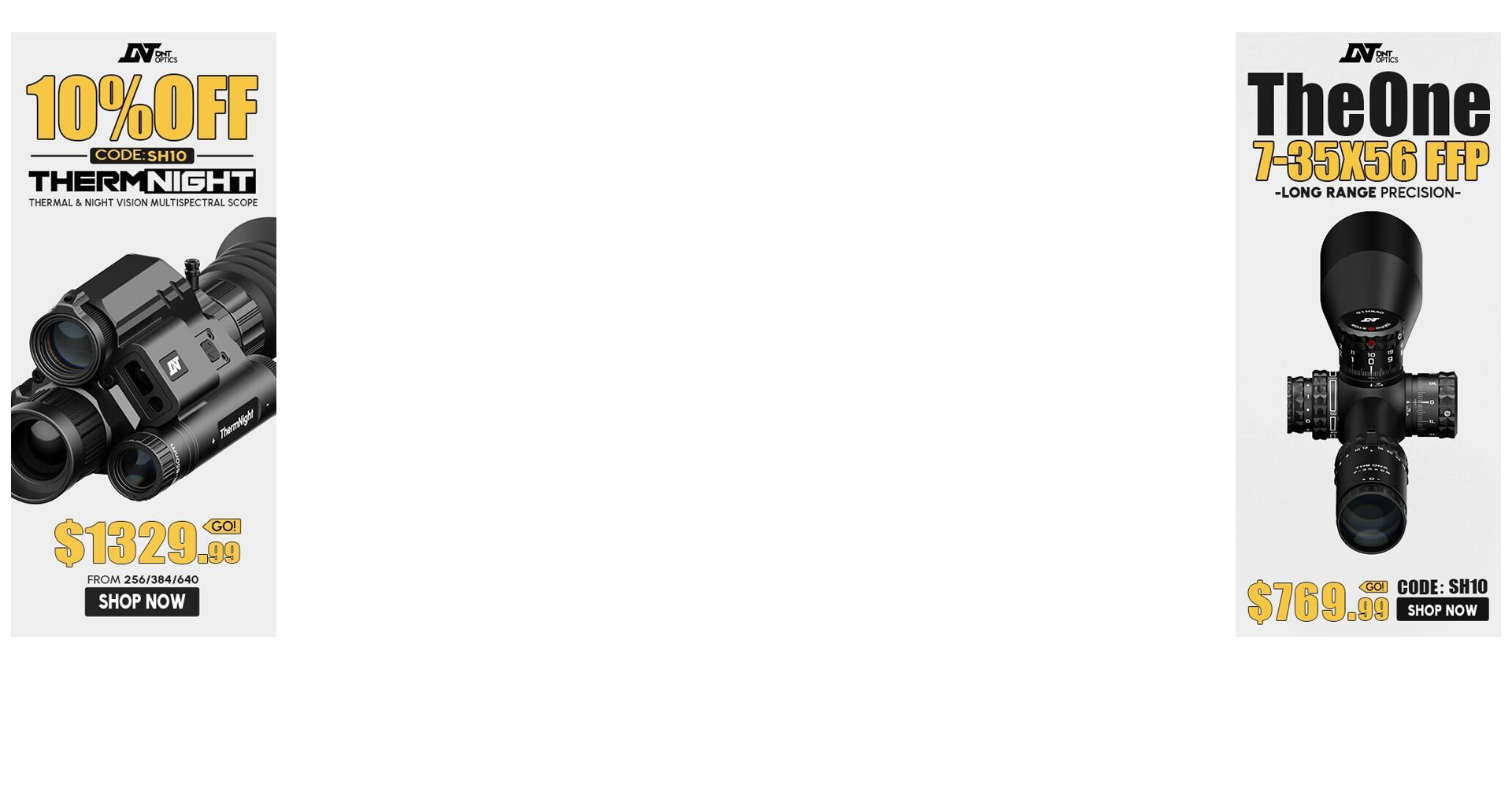Search results
-

Kestrel 5 yard increments???
We hear you, it is on the list of enhancements, just waiting its turn in development.- Kestrel Ballistics
- Post #8
- Forum: Ballistic Calculators & Field Results
-

Kestrel Meters Ballistics Official Thread
That is how it works now, a change places the current profile on the top. We will look into it.- Kestrel Ballistics
- Post #1,053
- Forum: Ballistic Calculators & Field Results
-

Kestrel Meters Ballistics Official Thread
Correct- Kestrel Ballistics
- Post #1,051
- Forum: Ballistic Calculators & Field Results
-

Kestrel Meters Ballistics Official Thread
Correct- Kestrel Ballistics
- Post #1,049
- Forum: Ballistic Calculators & Field Results
-

Kestrel Meters Ballistics Official Thread
Please reboot your phone/mobile device and this should clear this error.- Kestrel Ballistics
- Post #1,047
- Forum: Ballistic Calculators & Field Results
-

What happened with my Kestrel?
Try to create a new gun profile using the AB library data and see if the error occurs in that profile. This type of result often indicates a gun profile gone bad for unknown reasons.- Kestrel Ballistics
- Post #4
- Forum: Ballistic Calculators & Field Results
-

Kestrel Meters Ballistics Official Thread
Bullet length is in your gun profile as a submenu of bullet diameter. You can go further into the menu and use auto calc or manually enter. Compass request is noted.- Kestrel Ballistics
- Post #1,035
- Forum: Ballistic Calculators & Field Results
-

Kestrel Meters Ballistics Official Thread
The only adjustment in a 2700 is Cal MV for truing supersonic distances, you should try that, it may get you where you need to be. Regarding your 22lr the 5700 elite has drop scale factor which allows you to true the meter for shots in the subsonic distances, which is just about all distances...- Kestrel Ballistics
- Post #1,033
- Forum: Ballistic Calculators & Field Results
-

Kestrel fw 1.49 with Sight Scale Factor now available
Here is the link for instructions on setting the Kestrel 5000 series meters with Applied Ballistic software to adjust for scope error. once you download fw 1.49. https://kestrelballistics.com/mwdownloads/download/link/id/1144 Here is a link to the How To video by Colby Hodnett.- Kestrel Ballistics
- Thread
- Replies: 6
- Forum: Ballistic Calculators & Field Results
-

Kestrel Meters Ballistics Official Thread
It is scheduled to roll out this week, the change log was a bit premature, but accurate.- Kestrel Ballistics
- Post #1,015
- Forum: Ballistic Calculators & Field Results
-

Kestrel Meters Ballistics Official Thread
fw 1.47 did that see this https://kestrelballistics.com/mwdownloads/download/link/id/1105/- Kestrel Ballistics
- Post #1,012
- Forum: Ballistic Calculators & Field Results
-

Kestrel firmware 1.48 now available with new features
The temp table is used to account for temp sensitive powders. Do cal MV at a range of temps and once you have a base you can turn the table on. Our Schoolhouse has a video on it and many other features. https://kestrelballistics.com/schoolhouse- Kestrel Ballistics
- Post #92
- Forum: Ballistic Calculators & Field Results
-

Kestrel Meters Ballistics Official Thread
I would look at screen with acquisition on and spin around to ensure the compass goes the full 12 hours / 360 degrees. If the compass is working, lt may be how you hold the Kestrel in your hand, being off 1/4 inch angle in pointing is 1.5 hour change in result.- Kestrel Ballistics
- Post #1,001
- Forum: Ballistic Calculators & Field Results
-

Kestrel firmware 1.48 now available with new features
How to show fewer than all 10 multi targets in the HUD Read the link for directions https://kestrelballistics.com/mwdownloads/download/link/id/1139- Kestrel Ballistics
- Post #86
- Forum: Ballistic Calculators & Field Results
-

Kestrel Meters Ballistics Official Thread
Be sure to True your MV to get best results- see the video https://kestrelballistics.com/schoolhouse- Kestrel Ballistics
- Post #996
- Forum: Ballistic Calculators & Field Results
-

Hornady Kestrel 5700 Ballistic Weather Meter 4 DOF Official Support Thread
Most use degrees for DOF and clock for wind. Less confusion.- Kestrel Ballistics
- Post #202
- Forum: Ballistic Calculators & Field Results
-

Kestrel Meters Ballistics Official Thread
If you use Privacy PIN On, remember to turn to off before a fw update. The app will not be able to connect to the Kestrel after restart and it will fail to load the profiles back to the Kestrel if left in on.- Kestrel Ballistics
- Post #988
- Forum: Ballistic Calculators & Field Results
-

Kestrel firmware 1.48 now available with new features
Current status of Sectors: Start a new target card and all targets will be set to 100 yds and 0 hold. Enter the targets you need, and an elevation value and windage (after you get wind direction and speed) will be present. the remainder of the 10 will continue to show 0 elevation and 0 windage...- Kestrel Ballistics
- Post #76
- Forum: Ballistic Calculators & Field Results
-

Kestrel firmware 1.48 now available with new features
Clear the sector/stage card and enter just the targets you want and only those will have data.- Kestrel Ballistics
- Post #74
- Forum: Ballistic Calculators & Field Results
-

Kestrel Meters Ballistics Official Thread
Most likely, best to turn off bluetooth if you are not using it to connect to your app or set it for device not PC / mobile.- Kestrel Ballistics
- Post #985
- Forum: Ballistic Calculators & Field Results