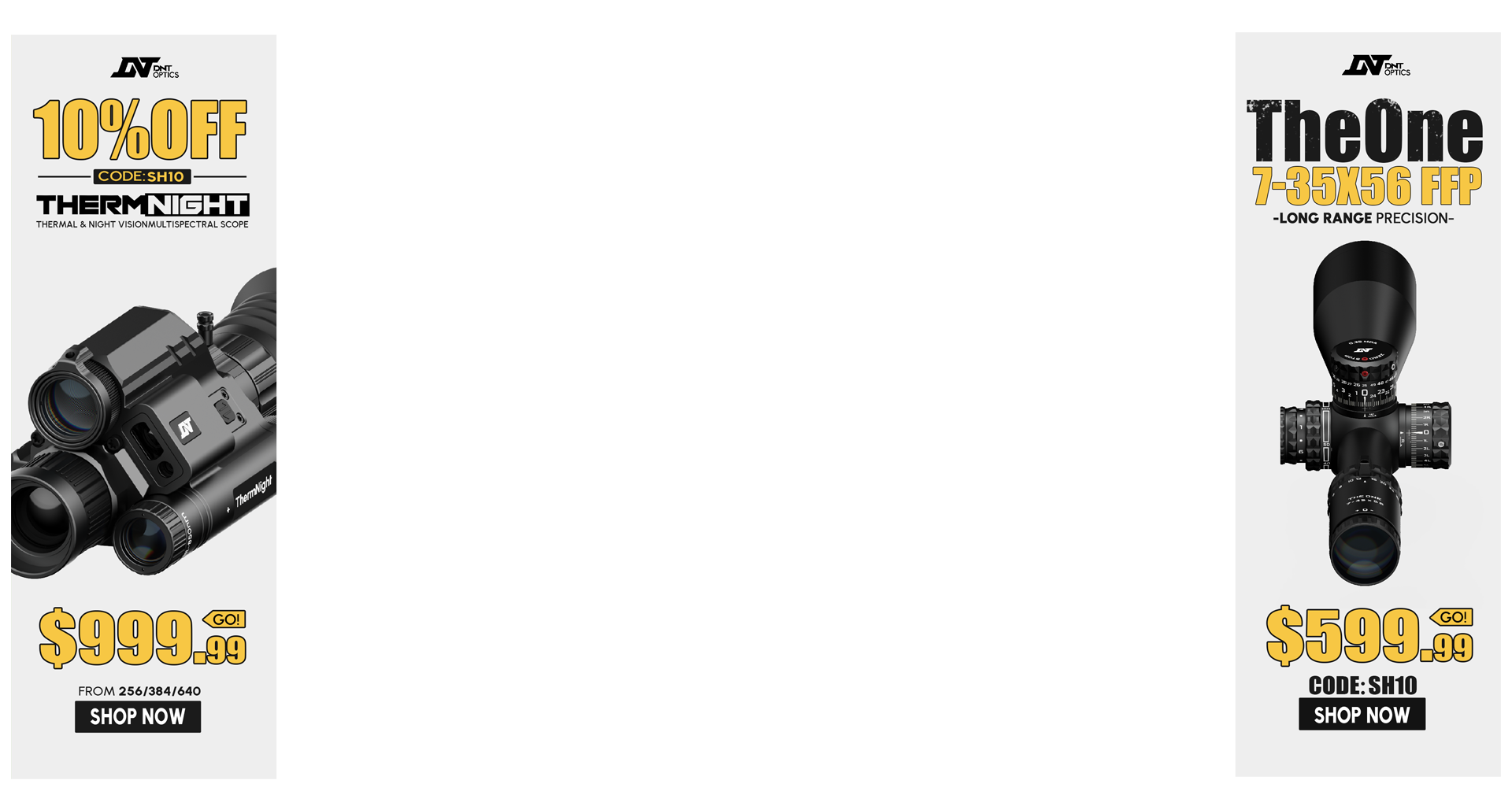Hi fellas. Ever been a noobie to "The Hide" trying to search the wealth of information available at your fingertips only to get extremely frustrated with the limited ability of the sites "Search Function". Once you are not able to find what you are looking for you and all you bravery decide to post your first topic as a member of "The hide" only to have some "Know-It-All" asshole to reply "Search Function" for which you have already tried?
Well here is how I effectively search The Hide and other sites for info. I hope this helps.
Step 1: Go to Google.

Screen shot 2011-05-12 at 9.01.26 PM by roscoep78, on Flickr
Step 2: Enter "site:" plus the name of the website for which you want to search. In this case snipershide.com. (No Spaces)

Screen shot 2011-05-12 at 8.59.20 PM by roscoep78, on Flickr
Step 3: Add the parameters for the info you are looking for. I usually use a minimum of three, but you can use as many or as few as you choose. Just add a space between each term you want to search. (In this case: SPS Tactical Loads).

Screen shot 2011-05-12 at 9.00.11 PM by roscoep78, on Flickr
Once done google will pull up all pages that include the search terms provided(Most relavent first).
To use this with other sites simply replace snipershide.com with the website of choice and follow the same instruction.
Not computer savvy?? Click the link and add your own search parameters.
Snipershide Search
Well here is how I effectively search The Hide and other sites for info. I hope this helps.
Step 1: Go to Google.

Screen shot 2011-05-12 at 9.01.26 PM by roscoep78, on Flickr
Step 2: Enter "site:" plus the name of the website for which you want to search. In this case snipershide.com. (No Spaces)

Screen shot 2011-05-12 at 8.59.20 PM by roscoep78, on Flickr
Step 3: Add the parameters for the info you are looking for. I usually use a minimum of three, but you can use as many or as few as you choose. Just add a space between each term you want to search. (In this case: SPS Tactical Loads).

Screen shot 2011-05-12 at 9.00.11 PM by roscoep78, on Flickr
Once done google will pull up all pages that include the search terms provided(Most relavent first).
To use this with other sites simply replace snipershide.com with the website of choice and follow the same instruction.
Not computer savvy?? Click the link and add your own search parameters.
Snipershide Search