Join the Hide community
Get access to live stream, lessons, the post exchange, and chat with other snipers.
Register
Download Gravity Ballistics
Get help to accurately calculate and scope your sniper rifle using real shooting data.

Install the app
How to install the app on iOS
Follow along with the video below to see how to install our site as a web app on your home screen.
Note: This feature may not be available in some browsers.
You are using an out of date browser. It may not display this or other websites correctly.
You should upgrade or use an alternative browser.
You should upgrade or use an alternative browser.
Labradar Blue Tooth app is out
- Thread starter whatsupdoc
- Start date
Also do not actually allow your bt to connect to the labradar..I know its stupid. When you turn on your bt on your phone just dismiss the available networks. Then start your app and try connecting should find itself np and connect.
Just thought I would add an observation. When I first tried using my Labradar with an up to date iPhone I had repeated disconnection problems and failures to reconnect. I discovered that these problems were related to my bluetooth Fitbit. When I killed the Fitbit bluetooth connection to the phone, the Labradar immediately connected to the phone and I have had no more problems. Hope this helps.... check for other bluetooth connected devices.
Thanks guys, I tried everything y'all have mentioned and still no luck. However, I thought I'd try it on my wife's iPad and boom, connected the very first time and works like a charm.
It must be an issue with my Google Pixel XL phone. @Subwrx300 was having the same issue with his Pixel XL too and I even found another couple guys on different forums who were having issues with this phone in particular.
I guess I'll just have to get a new iPad for myself to throw in the range bag
It must be an issue with my Google Pixel XL phone. @Subwrx300 was having the same issue with his Pixel XL too and I even found another couple guys on different forums who were having issues with this phone in particular.
I guess I'll just have to get a new iPad for myself to throw in the range bag
I just got a new Labradar and while I was setting everything up I also downloaded the iphone app and like many others was not able to connect via bluetooth. After several attempts to connect was still not having any luck, I even uninstalled and reinstalled the app on my phone. In the end I discovered that my phone being connected to my Garmin watch was the issue. I disconnected the watch from my iphone and I was able to connect to my Labradar without issue repeatedly. Possibly this may be of help to others that have had connectivity issues as well.
Same experience here: If i turn on the labradar the app on my iPhone will connect every time and download data. Then lose the connection within 30 seconds. No other blue teeth connections are active. Rather frustrating.
I think i found a bug in their latest software: One out of 45 shots gave me this graph, which is clearly wrong:
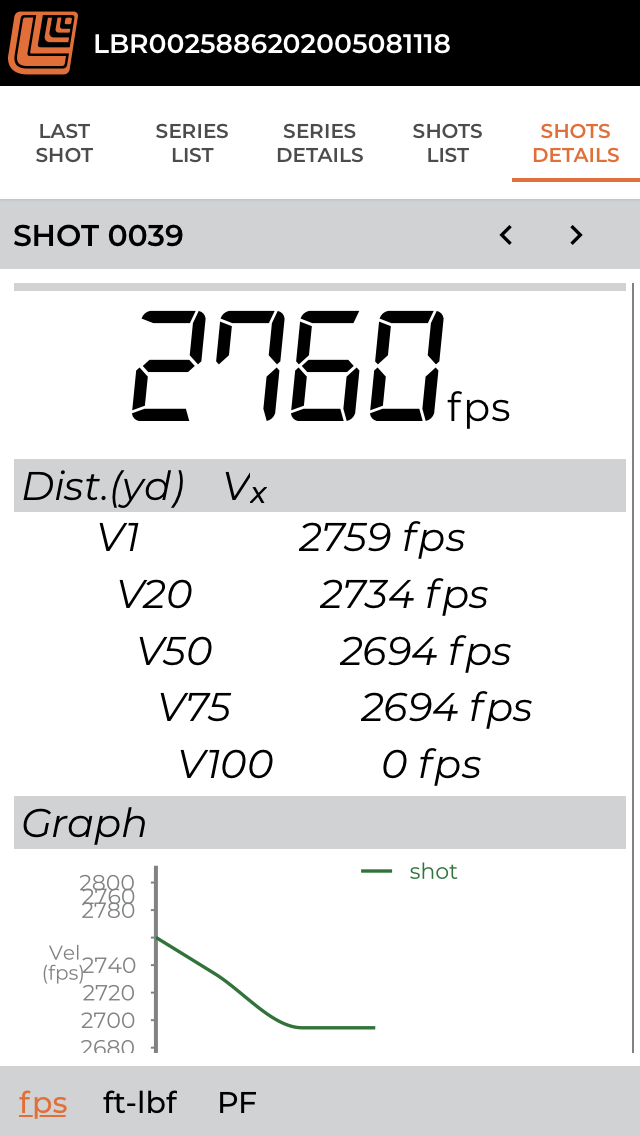
V50 and V75 values are identical.
I think i found a bug in their latest software: One out of 45 shots gave me this graph, which is clearly wrong:
V50 and V75 values are identical.
Have the latest firmware installed, no luck. Still disconnects after 30 seconds or so, when the Labradar screen turns blank to save battery life.
I realize others got it to work, but for me, sadly it is unusable. Even after “forgetting” all the currently configured devices, like folks have recommended.
Maybe my iPhone has a defective bluetooth radio, although it connects reliably with the car and my ear phones. It struggles to connect with my Weatherflow wind meter.
I realize others got it to work, but for me, sadly it is unusable. Even after “forgetting” all the currently configured devices, like folks have recommended.
Maybe my iPhone has a defective bluetooth radio, although it connects reliably with the car and my ear phones. It struggles to connect with my Weatherflow wind meter.
Have you tried extending the sleep time on the LR? I have an iPhone 7 and have had no issues (other than a screwed up battery cable that would cause the LR to shut off whenever I went to arm it via the app or button).Have the latest firmware installed, no luck. Still disconnects after 30 seconds or so, when the Labradar screen turns blank to save battery life.
I realize others got it to work, but for me, sadly it is unusable. Even after “forgetting” all the currently configured devices, like folks have recommended.
Maybe my iPhone has a defective bluetooth radio, although it connects reliably with the car and my ear phones. It struggles to connect with my Weatherflow wind meter.
Are you running a battery and cable setup? It seems the LR is very sensitive to power/amperage.
Have you tried extending the sleep time on the LR? I have an iPhone 7 and have had no issues (other than a screwed up battery cable that would cause the LR to shut off whenever I went to arm it via the app or button).
Are you running a battery and cable setup? It seems the LR is very sensitive to power/amperage.
Thanks for the idea. Will try to move the sleep time to max.
It is an iPhone 8. Yes i am running a small external lithium battery with a fairly thin 12” cable. The female plug on the LR once got bent open, and I had to (very carefully) close it up a little with long pliers and screwdriver, and the LR worked fine since then, but maybe that means a weak connection?
Also, should i buy a higher amp cable? Have purchased a new 20,000 mAh battery, will try that. No need to dim the screen to save battery anymore.
Last edited:
I'd look for a better/thicker cable. I had one that bent, and it wouldn't work. Then used a thin one from another device and it did as I described; powered up, but shut off whenever I armed the LR. Went and got a decent, new cable; problem solved.
While going through all that, I was talking with the LR tech, and he mentioned that the LR's are sensitive to amperage (that "not all batteries and cables are the same" with regards to amperage and voltage needed for the LR). He commented that the cheap batteries and cables were what they often found causing problems.
While going through all that, I was talking with the LR tech, and he mentioned that the LR's are sensitive to amperage (that "not all batteries and cables are the same" with regards to amperage and voltage needed for the LR). He commented that the cheap batteries and cables were what they often found causing problems.
I contacted LR a couple of months about their app. They said a new app is coming soon. I don't know if that helps but...
I'd look for a better/thicker cable. I had one that bent, and it wouldn't work. Then used a thin one from another device and it did as I described; powered up, but shut off whenever I armed the LR. Went and got a decent, new cable; problem solved.
While going through all that, I was talking with the LR tech, and he mentioned that the LR's are sensitive to amperage (that "not all batteries and cables are the same" with regards to amperage and voltage needed for the LR). He commented that the cheap batteries and cables were what they often found causing problems.
Very useful info, thanks very much for sharing. Will give it a try.
My Labradar started smoking and died. Discovered that the problem is with the new generation external Lithium Polymer batteries automatically changing voltage level. You need to use an old fashioned battery that delivers 5V/2.1A, not the new ones that can switch up automatically to 12V.
Posted the details here:

 www.snipershide.com
www.snipershide.com
Cautionary tale.
Posted the details here:

Range Report - LabRadar battery issues
Just a heads-up for those that use the superb LabRadar chronograph: Be careful what external battery pack you connect to the LR. Only some of them work well, and the latest high-tech batteries that automatically adjust between 5 Volt, 9 V and 12 V can actually damage your LR. [Best bet is...
Cautionary tale.
Last edited:
Labradar repaired my device within a week, and shipped it back looking like new. I also bought their battery/cable combo (from the LR web site).
The LabRadar iPhone app now works reliably, and does not disconnect anymore. Thanks to all of you who helped out here, you guys rock! You DO need the correct battery and the correct cable for the app to work like it should.
And a sincere thank you to the friendly folks at Labradar who took really good care of me! You guys went above and beyond.
The LabRadar iPhone app now works reliably, and does not disconnect anymore. Thanks to all of you who helped out here, you guys rock! You DO need the correct battery and the correct cable for the app to work like it should.
And a sincere thank you to the friendly folks at Labradar who took really good care of me! You guys went above and beyond.
Last edited:
Similar threads
- Replies
- 4
- Views
- 157
Precision Rifle Gear
The Barrel Burner App- help track your firearm and reloading components via phone
- Replies
- 24
- Views
- 2K
Precision Rifle Gear
Tell me Where I’m Wrong: AB Quantum App + Calypso out preforms Kestrel 5700 Elite
- Replies
- 20
- Views
- 940
