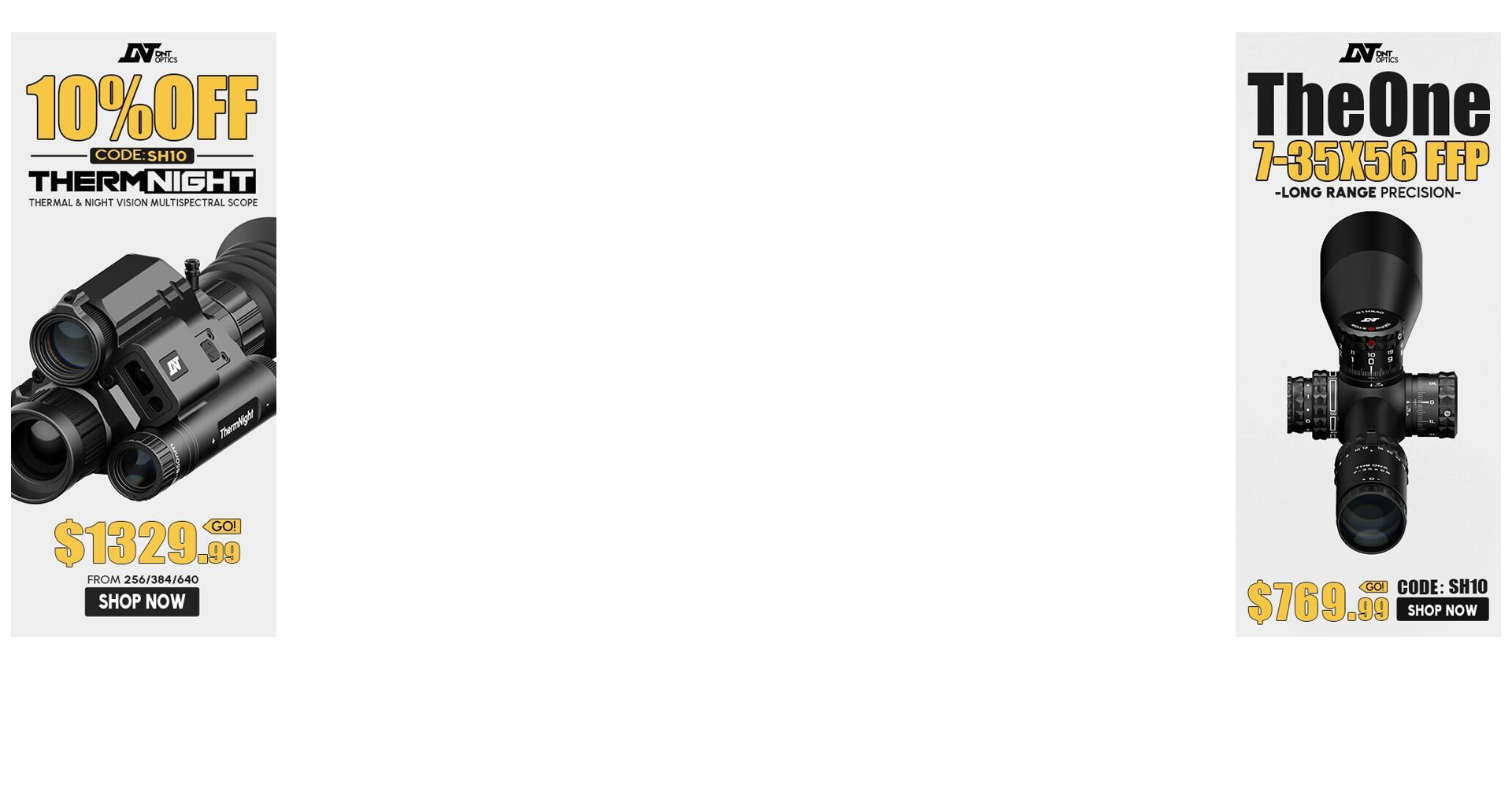I have a S&B PM2 12-50x56 with 0.25cm turret adjustments.
Now I know all about the old debates around MRAD and MOA, whether it's about which one is better or understanding the two angular "break-up's". My question is not about that.
How do I relate the metric scope adjustments (in this scopes case: 1 click = 0.25cm) to MRAD or MOA? The reason I'm asking is due to the ballistic calculater apps out there. I am using the KAC Bullet Flight Level 2, version 4.6 app. I am yet to discover a ballistic calculater app that calculates in metrics.
Or am I missing something?
Now I know all about the old debates around MRAD and MOA, whether it's about which one is better or understanding the two angular "break-up's". My question is not about that.
How do I relate the metric scope adjustments (in this scopes case: 1 click = 0.25cm) to MRAD or MOA? The reason I'm asking is due to the ballistic calculater apps out there. I am using the KAC Bullet Flight Level 2, version 4.6 app. I am yet to discover a ballistic calculater app that calculates in metrics.
Or am I missing something?