Join the Hide community
Get access to live stream, lessons, the post exchange, and chat with other snipers.
Register
Download Gravity Ballistics
Get help to accurately calculate and scope your sniper rifle using real shooting data.

Install the app
How to install the app on iOS
Follow along with the video below to see how to install our site as a web app on your home screen.
Note: This feature may not be available in some browsers.
You are using an out of date browser. It may not display this or other websites correctly.
You should upgrade or use an alternative browser.
You should upgrade or use an alternative browser.
Maggie’s Motivational Pic Thread v2.0 - - New Rules - See Post #1
- Thread starter Snake-Eyes
- Start date
-
- Tags
- motivational pictures
Invisible stairs are a bitch.
Hey I didn't want you to feel left out.
I will file this under "Good for him, but why?"
Imagine the backlash and uproar by the leftwing media if that was the other way round!
Sometimes, the images don't render properly. Either it's "blank," or all you see is the file name like this:
View attachment 8151144
Not sure why, but there are a couple of ways around it.
First, simply press the "Refresh" button on your browser, 1-2 times to see if it goes ahead and renders. If it doesn't, then try this:
1) Hit "Reply" to the post where the image isn't rendering. You should see the post quoted, but with a blank quote.
View attachment 8151145
2) At the above right of the edit bar, you'll see an icon just to the left of the "floppy disk..." a "square bracket"
View attachment 8151148
3) Click on that to toggle between "graphic" vs. "Textual" display of the BB code.
View attachment 8151150
4) Select everything betweenIMG and /IMG
View attachment 8151151
5) Copy and paste the above into the URL line of a separate browser tab and press enter. The result should render properly.
View attachment 8151152
6) Don't forget to "un-toggle" the BB-Code by repressing the bracket button.
It's a lot of work, admittedly, but if you really want to see the image...

"I wish Cooper would post more asses"...
Said no one EVER...
Said no one EVER...
This I would love to see. The Dems actually fighting for the 2nd amendment!
"I wish Cooper would post more asses"...
Said no one EVER...
Not true, one person needs something to give awards to that no one asked for or cares about. So there's that.

Lizzo Close to 'Quitting' Music Over 'Bulls--t' Comments About Her Body
Lizzo has threatened to give up her music career after the latest barrage of negative comments about her body on social media.
 urbanhollywood411.com
urbanhollywood411.com
I don't believe it for a second, but this motivates me to rip on this land whale.
Seems like there was another thread for all this political BULLSHIT
Simon and Garfunkel .
Seems like there was another thread for all this political BULLSHIT
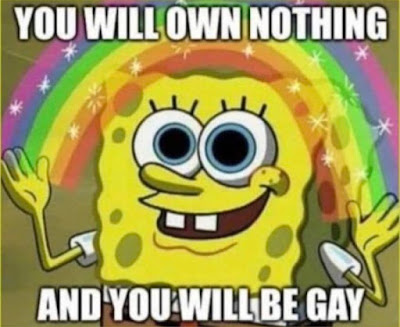
They should try again with a bigger jug!

Did a Woman Sue Samsung After Her Cellphone Got Stuck in Her Vagina?
People sue over the oddest things, but this scenario is probably not actionable.
Totally fake. Seen the video 100x. No way anyone is getting a phone stuck in there.
Totally fake. Seen the video 100x. No way anyone is getting a phone stuck in there.
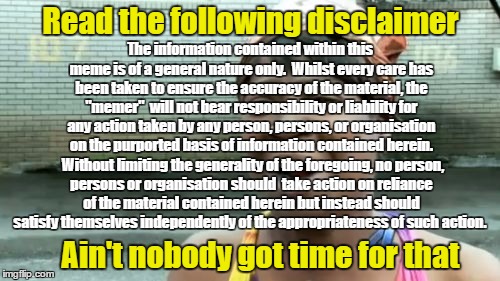
Similar threads
- Replies
- 0
- Views
- 44K
- Replies
- 64
- Views
- 21K



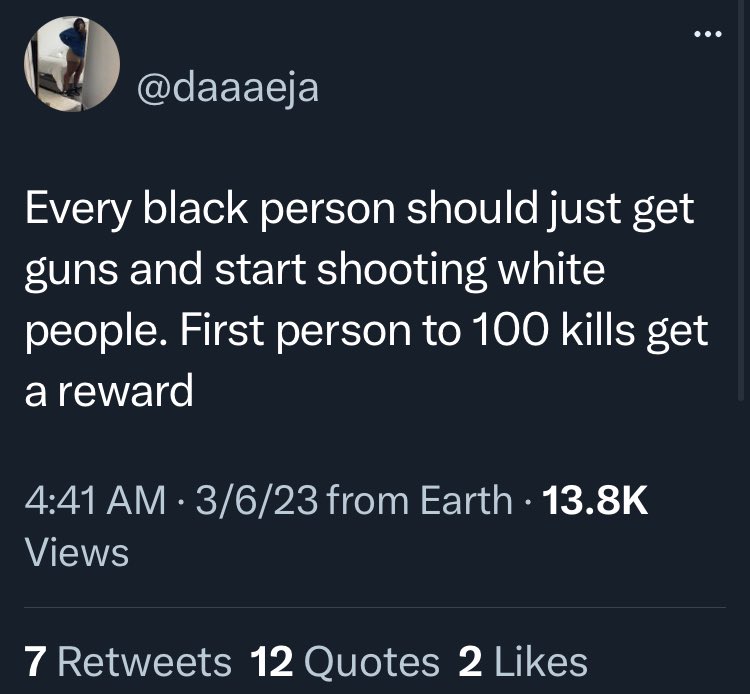
.jpeg)
.jpg)
.jpg)
.jpg)
.JPG)
.jpeg)

.jpg)
.jpg)
%20(1).jpeg)
%20(6).jpg)

.jpg)
.jpg)
.jpg)
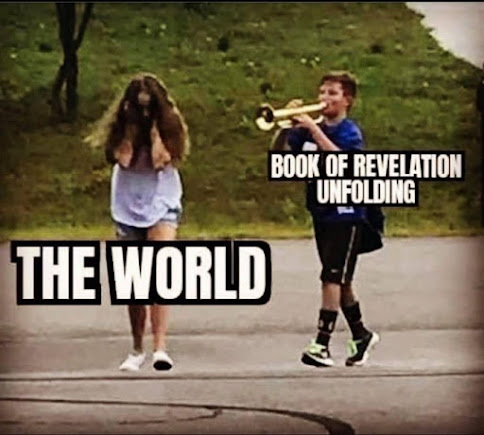
.jpg)
.gif)

.jpg)
.jpg)
.jpg)


.gif)

