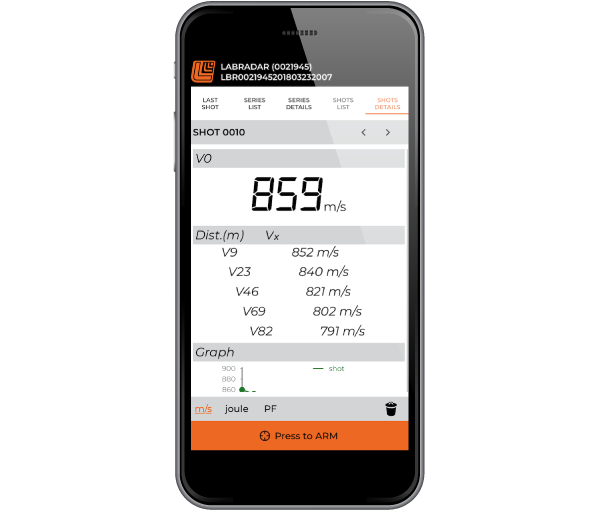Reply copied straight from Labradar customer support when queried about iOS app continually dropping Bluetooth connectivity.
“Hi,
We improved our Bluetooth communication a lot but the main issue that has been resolved was aimed at Android devices as it was them that had the most problems.
You can try and update your Labradar Firmware to version 1.3.3. But I cannot guarantee it fixes your IOS issue.”
What a load of crap! Looks like they continue to have many Bluetooth problems.

 Beginning to wonder if their Labradar Lite product without Bluetooth is now their preferred solution!
Beginning to wonder if their Labradar Lite product without Bluetooth is now their preferred solution! 

Happy to see some competition for this product approaching over the near horizon. Maybe it will get them to wake up and finally deliver what was promised.
“Hi,
We improved our Bluetooth communication a lot but the main issue that has been resolved was aimed at Android devices as it was them that had the most problems.
You can try and update your Labradar Firmware to version 1.3.3. But I cannot guarantee it fixes your IOS issue.”
What a load of crap! Looks like they continue to have many Bluetooth problems.
Happy to see some competition for this product approaching over the near horizon. Maybe it will get them to wake up and finally deliver what was promised.