I’ve noticed lately, both on an iPhone 6S and a new iPhone XS that photos will show as a full thumbnail on someone’s post, but when I click it to bring it fullsize, the resulting image only loads the top half. Anyone else noticing this? If I click the arrow icon at the top right, it’ll open a new browser tab with the full image, but I shouldn’t need to do that normally. I’ve attached a few photos to show what I’m talking about.
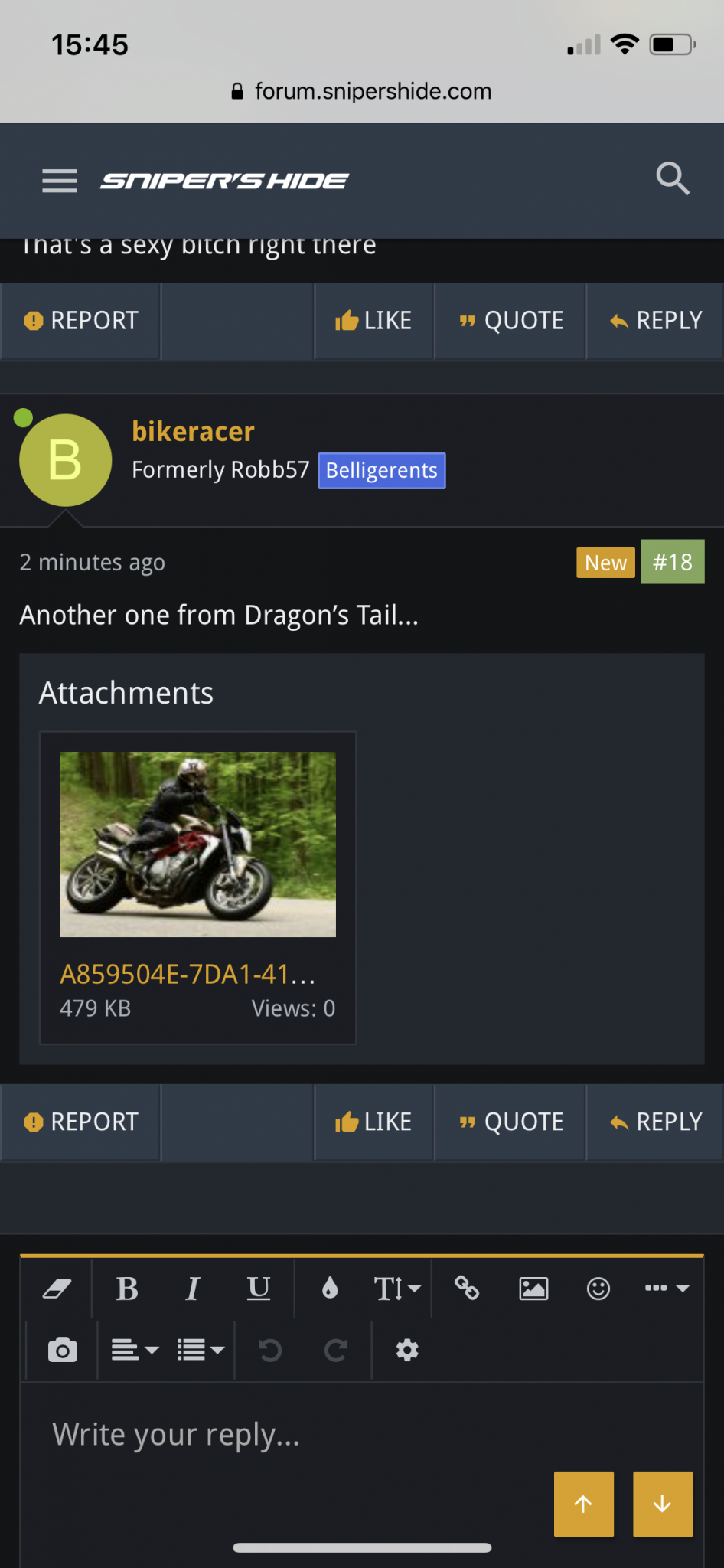

Join the Hide community
Get access to live stream, lessons, the post exchange, and chat with other snipers.
Register
Download Gravity Ballistics
Get help to accurately calculate and scope your sniper rifle using real shooting data.

Install the app
How to install the app on iOS
Follow along with the video below to see how to install our site as a web app on your home screen.
Note: This feature may not be available in some browsers.
-
1 WEEK LEFT: This Target Haunts Me Contest
Tell us about the one that got away, the flier that ruined your group, the zero that drifted, the shot you still see when you close your eyes. Winner will receive a free scope!
Join contest
You are using an out of date browser. It may not display this or other websites correctly.
You should upgrade or use an alternative browser.
You should upgrade or use an alternative browser.
Photos in threads only loading halfway?
- Thread starter Basher
- Start date
Mine does this as well. If you turn your phone to landscape mode it fixes it.
It is annoying though.
It is annoying though.
Mine does this as well. If you turn your phone to landscape mode it fixes it.
It is annoying though.
Still does it in landscape mode for me.
However, if I use 3D Touch (press on the photo for a “preview,” then press harder to open the photo in it’s own window) then I can get around it. Unnecessary steps, but not too much trouble.
I have a 7plus and this prob didn’t start till I did the iOS update. For me it’s just the first picture every time but the others are viewable. Annoying because the first picture is usually the main photo.
It happens on my iPad but only on the first picture. If there are multiple thumbnail pictures the second etc open fully.
It happens on my iPad but only on the first picture. If there are multiple thumbnail pictures the second etc open fully.
This exactly, up in multiple browsers since we upgraded to ZenForo.
Apple is notorious for dropping support on the stupidest things in their updates, forcing thousands of vendors to update their app/website/etc. I cross my fingers every time with my car.. had to go without the scrolly wheel on my HUD being able to pick the song for like 6 months once after an update. Annoying as hell!
Just realized also what a “first world problem” this isApple is notorious for dropping support on the stupidest things in their updates, forcing thousands of vendors to update their app/website/etc. I cross my fingers every time with my car.. had to go without the scrolly wheel on my HUD being able to pick the song for like 6 months once after an update. Annoying as hell!
It’s really tough to abandon them once you’re in the ecosystem..If Apple was a scope\gun manufacturer, we would have all bailed long ago...
Great
I will turn off all photos, upload to your own site or server and link them, I will kill the vehicle to host your images on my site
That should fix it
LOL, I love your no BS approach to stuff, Frank!
Me? I’ve learned to live with it. There are work arounds that help and are easy enough on mobile, such as long-touching an image which will open a preview window. Let that fully load, then the image in the forum itself should load all the way.
I have changed the settings and definitely limited your ability to load photos,
Now you will have to edit them smaller, the file sizes are reduced, smaller files load better, too many were on the Unlimited Track with their photo uploads using the site to host vs an actual photo host
So everything go adjusted, the impact won't appear for a while but, it's been changed
Now you will have to edit them smaller, the file sizes are reduced, smaller files load better, too many were on the Unlimited Track with their photo uploads using the site to host vs an actual photo host
So everything go adjusted, the impact won't appear for a while but, it's been changed
Great
I will turn off all photos, upload to your own site or server and link them, I will kill the vehicle to host your images on my site
That should fix it
I pay what I can to contribute back to the Hide, I was just speaking as a guy with some knowledge of this process, a happy Hide member, and a fellow forum owner; that this looks like a software bug that could be reported to the software vendor and acted upon. Not trying to be a whiner.
Sounds like a bitch to me, which brought to my attention I didn't have limits set on the photos for certain accounts
So now there are limits in place and your media won't crush my servers, hosting images and stuff for people is a resource hog, use your own systems to host images and not my servers.
That will solve the problem, and last time I checked Xenforo is not taking software requests from me, sure they might, but not once has my opinion been asked for software upgrades. Usually, when things don't load completely it's because the file is too big and the connection is too small.
My stuff loads, I don't see problems, but then again I know new updates happen just about every month and a new one is due pretty soon that is supposed to be a bigger update.
So now there are limits in place and your media won't crush my servers, hosting images and stuff for people is a resource hog, use your own systems to host images and not my servers.
That will solve the problem, and last time I checked Xenforo is not taking software requests from me, sure they might, but not once has my opinion been asked for software upgrades. Usually, when things don't load completely it's because the file is too big and the connection is too small.
My stuff loads, I don't see problems, but then again I know new updates happen just about every month and a new one is due pretty soon that is supposed to be a bigger update.
Sounds like a bitch to me, which brought to my attention I didn't have limits set on the photos for certain accounts
So now there are limits in place and your media won't crush my servers, hosting images and stuff for people is a resource hog, use your own systems to host images and not my servers.
That will solve the problem, and last time I checked Xenforo is not taking software requests from me, sure they might, but not once has my opinion been asked for software upgrades. Usually, when things don't load completely it's because the file is too big and the connection is too small.
My stuff loads, I don't see problems, but then again I know new updates happen just about every month and a new one is due pretty soon that is supposed to be a bigger update.
I seriously was trying to help, I appreciate this site, and what you do here. Offloading image hosting is indeed getting rid of a resource hog that the Hide would have to eat in terms of cost and there are a ton of free hosting services out there.
Part of the problem is people are loading them like attachments and the sizes were too big,
if the image is in the post, there is no issue, as attachments they are treated different hence the odd loads,
the bugs are with the users more so than the software, load images like images are supposed to be, and there is no problem
if the image is in the post, there is no issue, as attachments they are treated different hence the odd loads,
the bugs are with the users more so than the software, load images like images are supposed to be, and there is no problem
I usually insert as an image, but recently have been guilty of leaving them as attachments. No real reason or explanation on why I changed, just did. But now that I know an inserted image uses less space than an attachment, I’ll make sure I got back to images. My apologies!
See? This thread wasn’t a total waste, I learned something new!
See? This thread wasn’t a total waste, I learned something new!
Similar threads
Hunting & Fishing
“Missed Connections” Afield
- Replies
- 1
- Views
- 304
- Replies
- 68
- Views
- 7K
- Replies
- 134
- Views
- 11K


