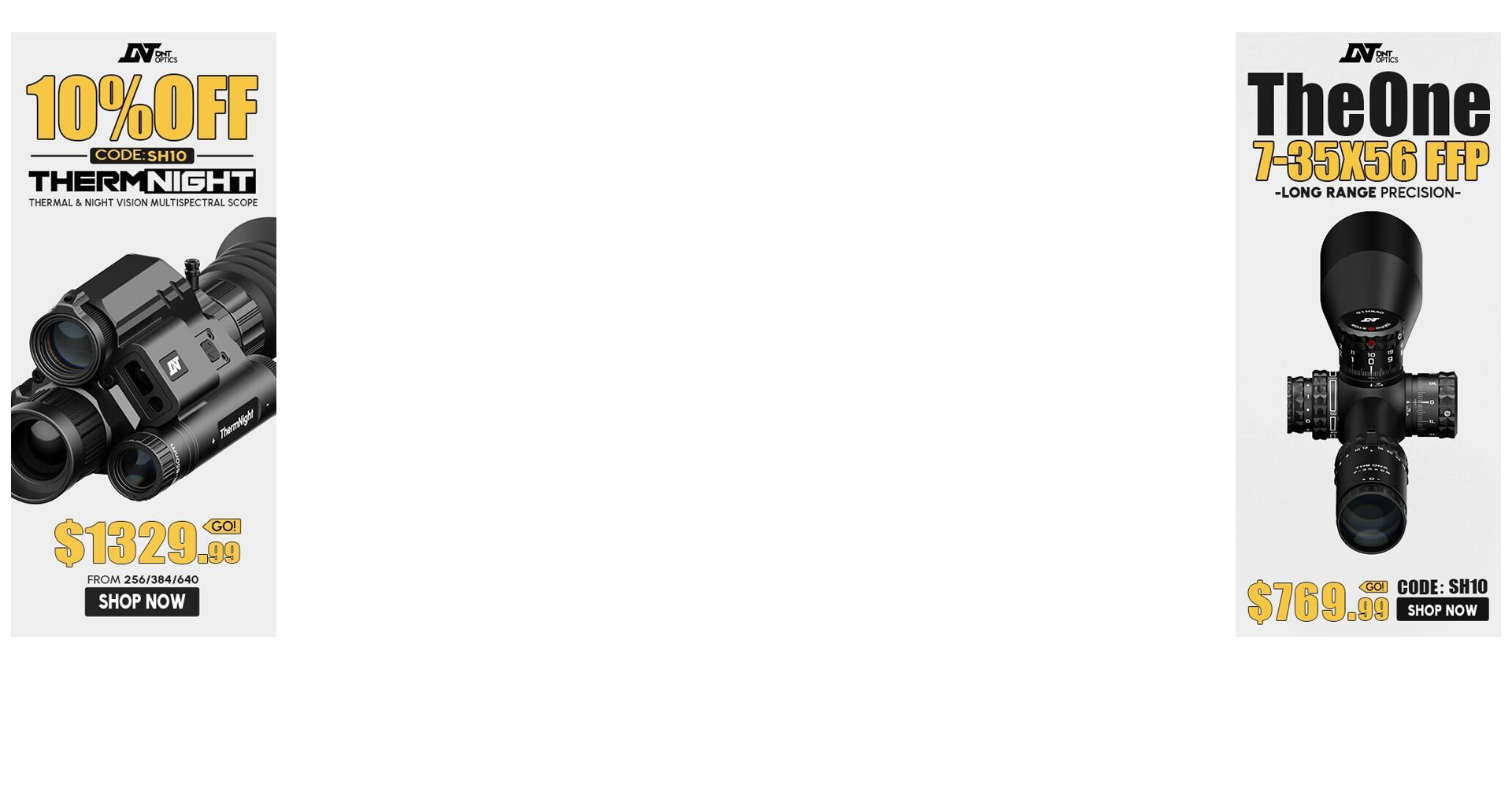Have a couple nighttime items I am wondering if there are picatinny mounts for. Wasn't sure if this should go here or accessories, so someone can kick it over if it should have been there.
Pulsar fxq50. I know it's meant to attach to the scope, but is there a way to use the threaded holes in bottom to attach to pic rail?
Pulsar fxq50. I know it's meant to attach to the scope, but is there a way to use the threaded holes in bottom to attach to pic rail?
Last edited: