I've been wanting to use my phone as a forearm dope tool and the Strelok Pro target list seemed like it might work with a few changes. Here is a proposed concept that I would like to get some opinions regarding. I mocked up a Strelok Pro screen capture with my possible modifications and thoughts about workflow. Could you guys please take a look at the picture and read the workflow and offer your opinions? Thanks!!
Background:
To be able to use Strelok Pro in a live match scenario while on your forearm
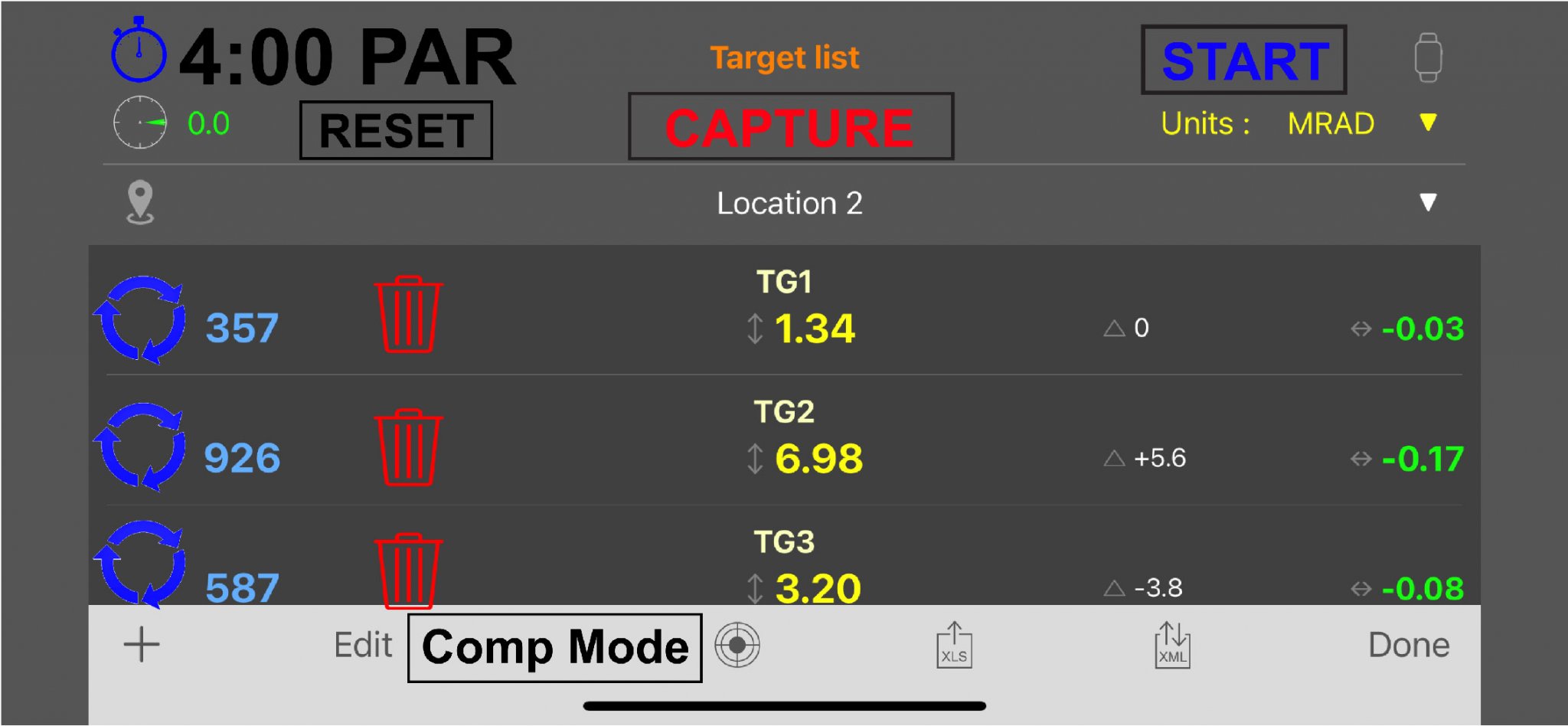
Proposed workflow:
Background:
To be able to use Strelok Pro in a live match scenario while on your forearm
Proposed workflow:
- From the Target List screen within the app, add a “Comp Mode” button.
- Once in Comp Mode, the phone locks to landscape display. Deactivating Comp Mode restores phone to default view (portrait or landscape).
- Place the phone in a forearm holder of some kind.
- When Comp Mode is enabled, the following new features are activated:
- PAR time – Touching the timer icon lets you configure the PAR time for your needs.
- Capture Targets button – Puts the app into target capture mode and button changes to “CAPTURING”. Press again and button changes to “LOCKED”.
- Once activated, each time a target is ranged (with a previously configured LRF), it is added to the target list and automatically assigned a number, e.g., TG1, TG2, etc. No other interaction is required, just keep ranging the targets in the desired order.
- For each target added to the target list, there will be two buttons…One to recapture that target’s range (and retain the current target number order) and another to delete that target from the list(resulting in reordering the numbers)
- Once you’ve captured your targets, press the “CAPTURING” button to exit target capture mode and lock the target list. This will prevent inadvertent targets being added to the list if the LRF is accidentally pressed after completing a desired list.
- START button – Starts the PAR timer countdown and button changes from START to STOP. If STOP is pressed, the PAR timer will stop counting down, and change back to START (PAR time will NOT reset, merely pauses current countdown). When the countdown time expires, PAR timer flashes red 00:00 and phone’s default alert tone is sounded.






