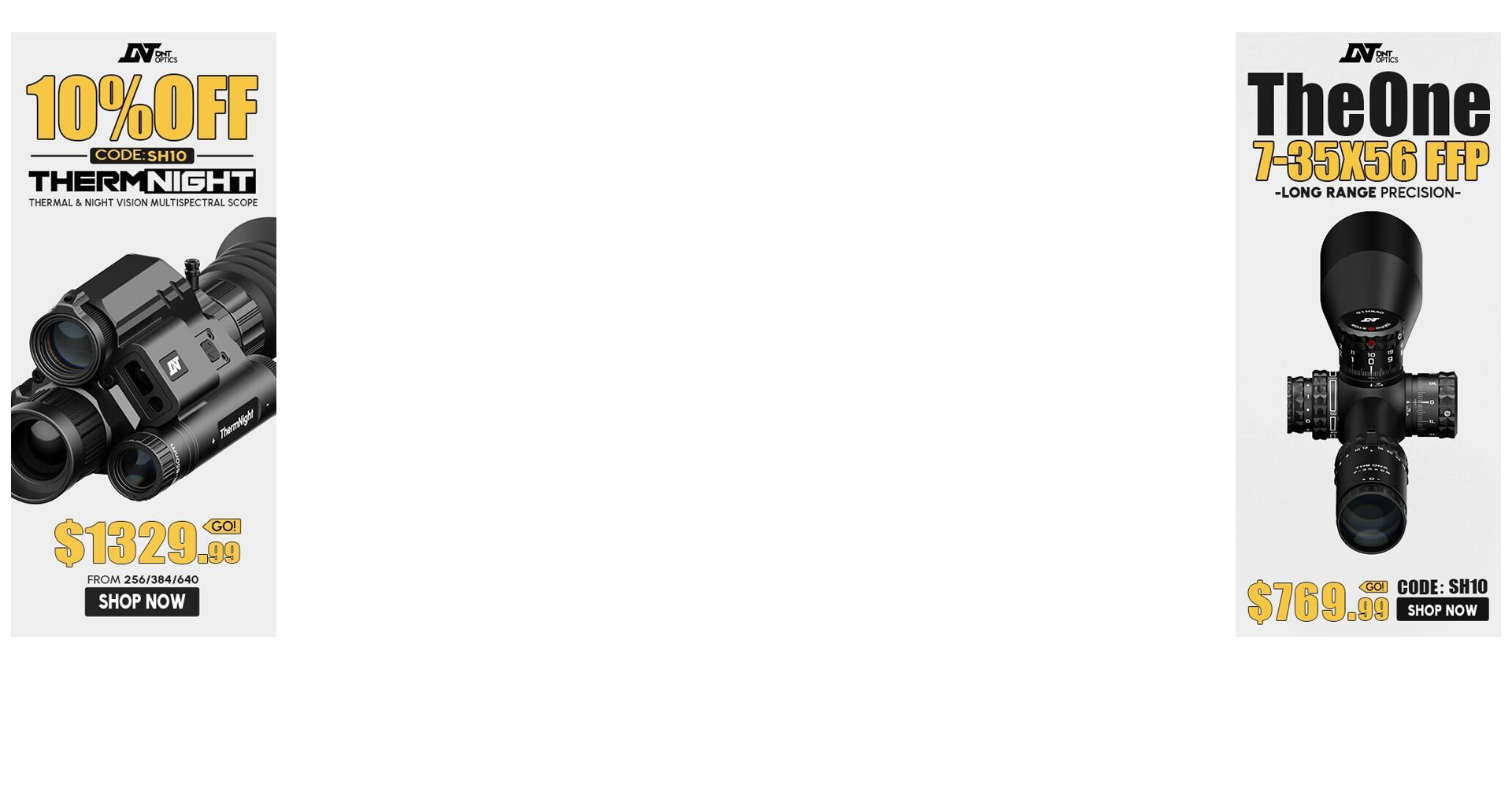Can anyone help me before I delete this app off my phone. The litz formulas for scope correction do not work on this app. If I want to put a 1% adjustment in there how the hell do you do it? For example if my scope moves 1% more than it supposed to the correction factor should be less than 1 (.989) which makes sense as the adjustment is so the scope moves slightly less with each click. When you put this in it does the opposite??
In the manual it says for versions 4.7 and above you multiply??? Multiply what??
In the manual it says for versions 4.7 and above you multiply??? Multiply what??