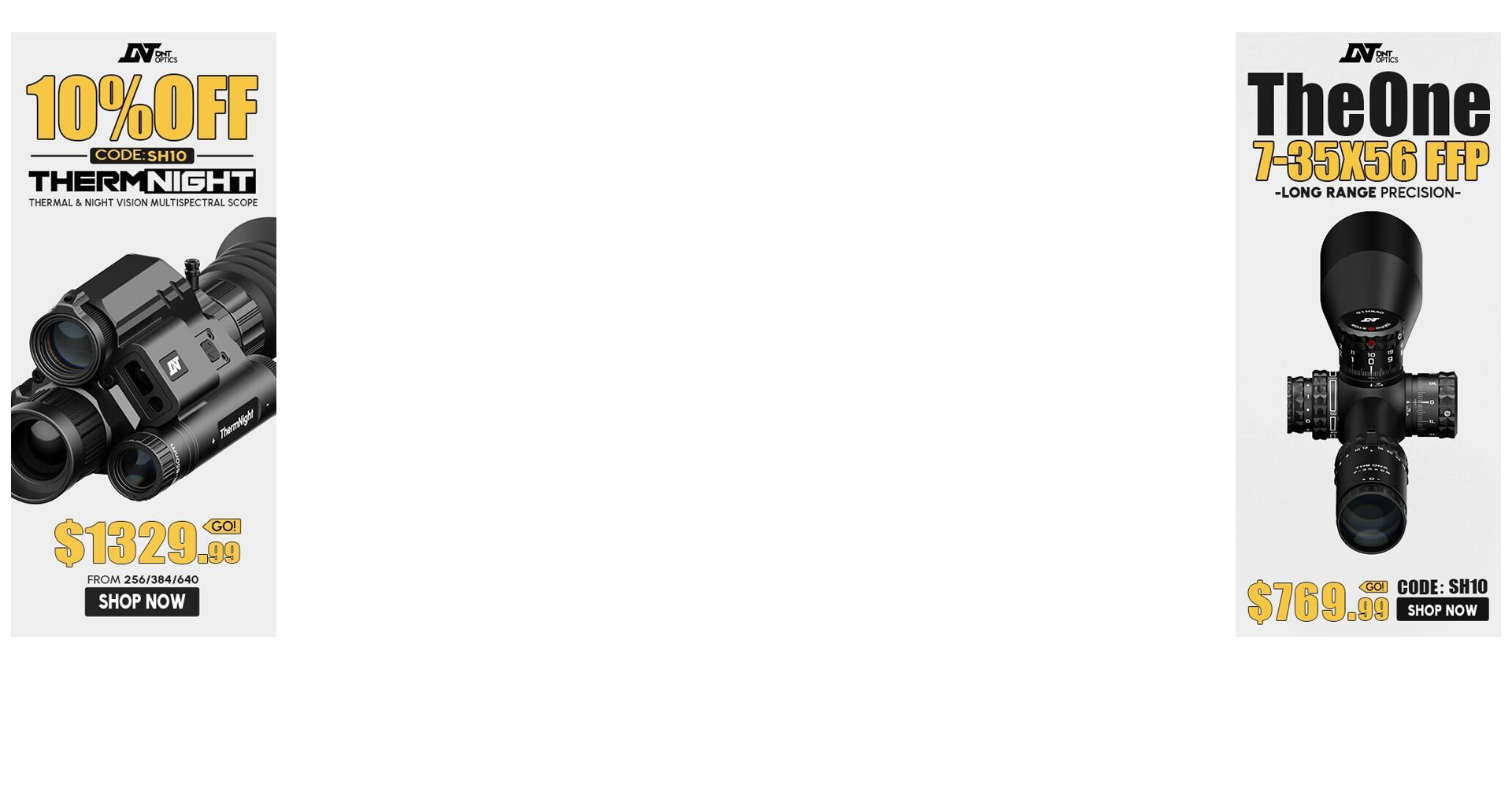So Ive been getting the Eform site is down for maintenance screen the entire week trying to submit a form 3. I have not seen a mess of others complaining about this so thinking it may be a issue with my computer, wondering if anyone has advice. I get to atfonline.gov, click on eforms, and it goes to maint. page. I tried it on my phone and it will go to the login page, so must be something on my pc. Im trying IE, Chrome, and Firefox all doing the same exact thing. Ive cleared the cookies on each of them and still no dice.
Join the Hide community
Get access to live stream, lessons, the post exchange, and chat with other snipers.
Register
Download Gravity Ballistics
Get help to accurately calculate and scope your sniper rifle using real shooting data.

Install the app
How to install the app on iOS
Follow along with the video below to see how to install our site as a web app on your home screen.
Note: This feature may not be available in some browsers.
-
Top Shot Throwback Contest - Only a Few Hours Left To Enter!
Tell us about your best shot or proudest moment on the range this past year! Winner gets new limited edition Hide merch. Remember, subscribers have a better chance of winning!
Join contest Subscribe
You are using an out of date browser. It may not display this or other websites correctly.
You should upgrade or use an alternative browser.
You should upgrade or use an alternative browser.
Suppressors Eform site maintenance, think I may have a computer issue
- Thread starter jonaddis84
- Start date
My wife is getting pretty frustrated with it lately. She's tried all hours of the day(and night) but hasn't been able to get anything to go through since Friday of last week.
Are you guys getting that maintenance screen or just having trouble submitting? I cant figure out why my phone would get to the login screen but my computer wont.
My guess is when they are working on it they may be changing servers as well thus the IP or DB is changing. Then in turn, DNS is not updating which is why you are getting the maintenance page. Also, I just tried it and still got the maintenance page myself.
if your on Winbloze you can try clearing your cookies, browsing history and flushing your dns cache. to flush the dns cash go to command prompt and type ipconfig /flushdns
for a mac newer OS, same thing but to flush dns its sudo killall -HUP mDNSResonder
The entire thing is a mess so its not just you.
if your on Winbloze you can try clearing your cookies, browsing history and flushing your dns cache. to flush the dns cash go to command prompt and type ipconfig /flushdns
for a mac newer OS, same thing but to flush dns its sudo killall -HUP mDNSResonder
The entire thing is a mess so its not just you.
They reboot the server a lot (they recently sent out a notification email about the reboot schedule). It starts out fine after a reboot then starts lagging and then becomes impossible to use until they reboot it again.
I did have an issue using an older version of Firefox, but I was getting past the login screen. Around the end of February I was having a lot of trouble with the eForms site despite using 3 different browsers, 3 different computers running 2 different OSs. However, I did manage to get some assistance with that though.
Hope you figure it out.
I did have an issue using an older version of Firefox, but I was getting past the login screen. Around the end of February I was having a lot of trouble with the eForms site despite using 3 different browsers, 3 different computers running 2 different OSs. However, I did manage to get some assistance with that though.
Hope you figure it out.
I got through using firefox when I did mine a few weeks ago. I also got an email yesterday saying that they are taking the site down for maintenance several times a day.
[email protected]
Apr 1 (2 days ago)
to
Correction to restart times:
Restart times:
4:00 AM
9:00 AM
NOON
3:00 PM
11:00 PM
Sorry for the previous error in the statement of the restart time.
Lee
Apr 1 (2 days ago)
to
Correction to restart times:
Restart times:
4:00 AM
9:00 AM
NOON
3:00 PM
11:00 PM
Sorry for the previous error in the statement of the restart time.
Lee
Hate hearing all this when I was planning on having my dealer submit my first form through e file tomorrow.
It took me a couple of days to get my form 1 through. Took my dealer a couple weeks to get my form 4.
Sent from my SAMSUNG-SGH-I747 using Tapatalk
Sent from my SAMSUNG-SGH-I747 using Tapatalk
Similar threads
- Replies
- 8
- Views
- 1K
- Replies
- 13
- Views
- 943
- Replies
- 48
- Views
- 23K