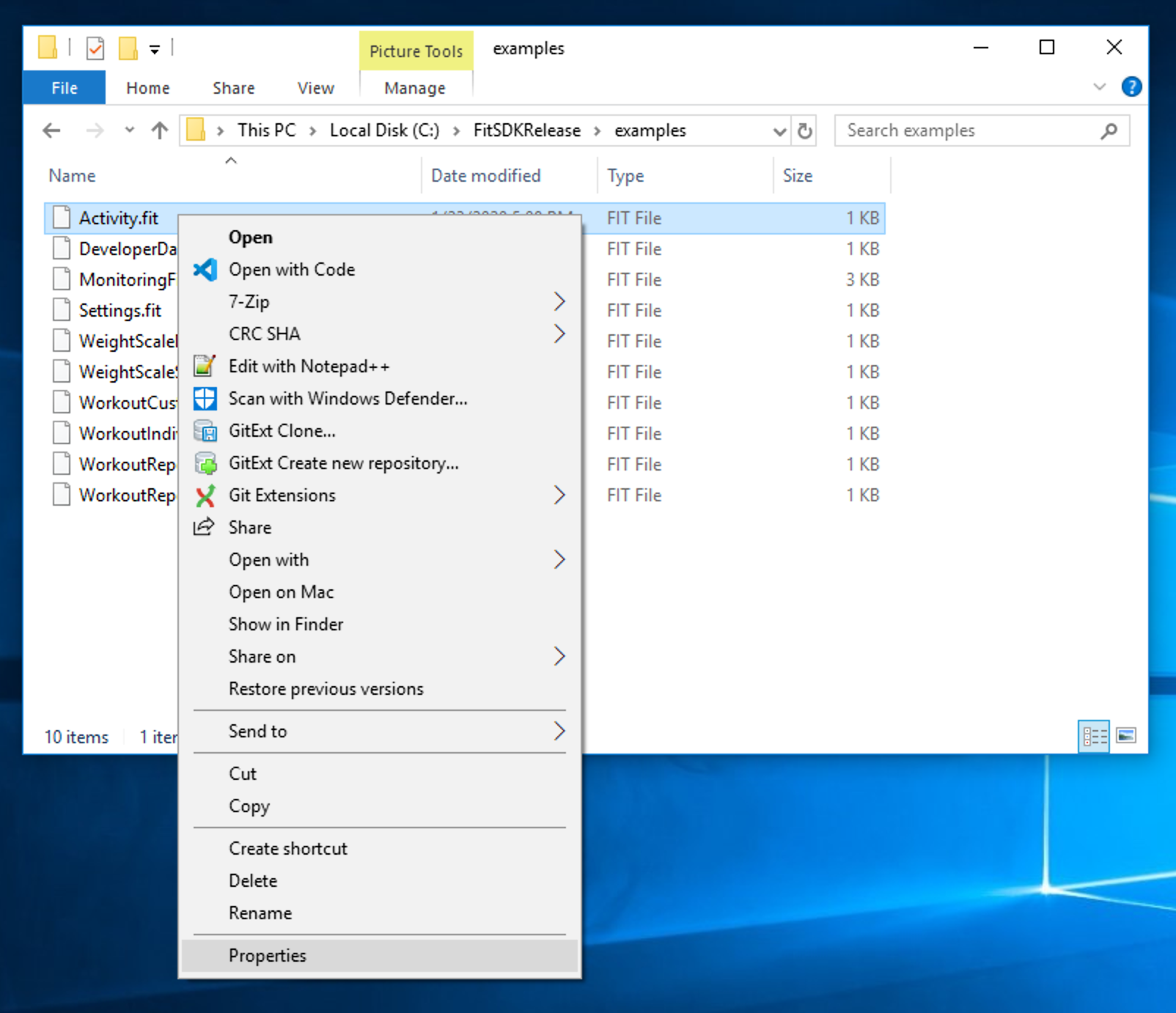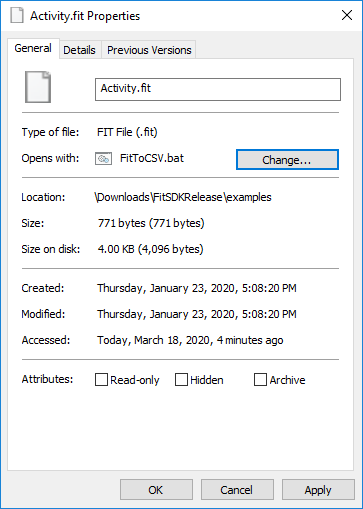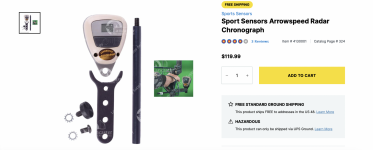Good find....but this is a java command line program...I don't keep java on my laptop. Can't remember all the details but I took java off for security reasons long ago and have no programs that require it so have not installed it again.
Now, I'm not a computer sci person, but that tool doesn't seem all that straightforward to my pea brain....emphasis on pea brain. LOL
Using FitCSVTool on Windows
FitCSVTool.jar is a cross platform JAR (Java Archive) package file that can be used on most operating systems. To use FitCSVTool.jar on Windows the
Oracle Java™ Runtime Environment 8 version 1.8.0 or higher, or equivalent Java Runtime Environment (JRE) or Java Development Kit (JDK), should be installed.
To verify that a JRE or JDK is installed correctly, from the Command Prompt enter the following command.
java -version
If Java is properly installed, a message will be displayed showing the version of Java that is installed. With Java correctly installed, FitCSVTool can now be used. FitCSVTool can be used from the command line, through drag-n-drop, or by associating the .FIT file extension with FitCSVTool.
Command Line
FitCSVTool is included in the FIT SDK as a JAR package file and is designed to be used from the command line using the following syntax.
java -jar FitCSVTool.jar <options> <file>
When using FitCSVTool from the command line, the path to the FitCSVTool.jar and the path to the FIT file to convert need to be provided.
To convert one of the sample FIT files included with the SDK to a .csv file, from a command prompt, navigate to the location where the FIT SDK is installed and enter the following command.
java -jar .\java\FitCSVTool.jar .\examples\Activity.fit
The output file activity.csv will be created in the \examples folder.
C:\FitSDK>java -jar .\java\FitCSVTool.jar .\examples\activity.fit
FIT CSV Tool - Protocol 2.0 Profile 21.22 Release
FIT binary file .\examples\activity.fit decoded to .\examples\activity*.csv files.
In this example, the path to the jar file located in the /java folder and the path to a FIT file located in the /examples folder are provided. The relative or absolute path can be used. This is straightforward when working with files located in the FIT SDK folder but if the files are elsewhere on the hard drive then entering the path to the files may be a challenge. One solution to this is to add the path to the FitCSVTool.jar to the CLASSPATH environment variable so that it can be referenced without having to specify the path.
Drag-n-Drop
An easier way to use FitCSVTool is to use one of the five batch files included in the SDK. These files are located in the same folder as FitCSVTool.jar. Drag-n-drop a FIT file onto any of the batch files and the output .csv files will be created in the same folder as the source FIT file. Viewing any of the batch files in a text editor will show that the batch files are using the same command line interface discussed above, with some batch files using additional
Command Line Arguments.
To convert one of the sample FIT files included with the SDK to a .csv file by drag-n-drop, drag any of the FIT files from the \examples folder onto FitToCSV.bat. The output .csv file will be created in the \examples folder. The file system takes care of passing the full path of the FIT file to the batch file.
The drag-n-drop method is easier to use than the command line interface but it may require the use of two File Explorer windows which is not always convenient. Adding a shortcut to the batch files on the desktop is one option to simplify this process.
The batch files can also be used from the command prompt using the syntax:
FitToCSV.bat <filename>
The batch files are intended to be used on Windows only. The
Using FitCSVTool on OSX recipe covers how to use the FitToCSV tool on OSX.
Associating Files with the .FIT file extension with FitCSVTool
A more convenient way to use FitCSVTool is to associate files with the .FIT file extension with the FitToCSV.bat file. This will allow for double clicking on any FIT file to convert it to a .csv file.
To associate FIT files with FitToCSV.bat, right click on any FIT file and choose Properties.
Windows Explorer.
From the Properties dialog change the program that all files with the .FIT extension are opened with. Choose FitToCSV.bat or one of the other batch files depending on the requirements.
File properties.
Hit OK to apply the changes and close the Properties dialog box. Double clicking, or right clicking and choosing Open, on any FIT file will convert it to a .csv file. Make sure to unzip new versions of the FIT SDK to the same location to keep from having to update the file associations.