Yeah, I'm sure they "lost" it... Just like they "lose" all those guns that are magically never seen again.Welp FedEx lost my Xero from Scheels…just came here to say
Join the Hide community
Get access to live stream, lessons, the post exchange, and chat with other snipers.
Register
Download Gravity Ballistics
Get help to accurately calculate and scope your sniper rifle using real shooting data.

Install the app
How to install the app on iOS
Follow along with the video below to see how to install our site as a web app on your home screen.
Note: This feature may not be available in some browsers.
You are using an out of date browser. It may not display this or other websites correctly.
You should upgrade or use an alternative browser.
You should upgrade or use an alternative browser.
Garmin Xero C1 Pro chronograph
- Thread starter 021411
- Start date
thank you, i may fiddle with thickening the base on this to capture a threading screw and potentially making an MLOK mount out of this in PP-CF. since you've done the hard part of modelling something that accommodates the curve in the corners.Here you go, nothing fancy, this is 2mm thick on the bottom, so depending on your mounting screw you might want to thin it to 1mm. I don't know how much shock absorption 2mm of TPU will do, but doesn't hurt. There is a flat bottom one that prints easy, and I'm printing the locator tab version now. I'll post up a V2 when I make one, most likely going to kind of make a little more of a cradle. But a real CAD user will be along shortly with something good I am sure.
The RRS PRA-135 I just bought looks like dogshit. Far and away from the R-lock clamps I’ve purchased.So I got a little obsessed over figuring out @TheOE800 ’s problem of using an RRS lever clamp with the Area419 rail (which is sold out anyway).
So:
1) Buy the Atlas BT56 Arms 17s adapter and attach to the RRS clamp’s bottom
View attachment 8255878
2) Buy one of three USA made rails
http://www.hejnarphotostore.com/product-p/a4-60.htm
https://kirkphoto.com/lens-mounting...ates/universal-multi-use-lens-plate-6-25.html
https://reallyrightstuff.com/multi-purpose-rail-1/
(The Kirk and RRS both have an anti-twist option that might come in handy…it’s not pictured on the RRS but comes with it. All three companies make other lengths too, and I’ve used all of their products. They’re good companies.)
3) Use the 1/4-20 on the rails above to secure the Garmin
Or, I suppose you could use any old piece of wood/metal/etc for the “rail”, or an Asian-made rail.
Anyway, there you go.
FWIW. Sunwayfoto rail form Amazon was half the price and works just fine. https://a.co/d/8jZ8IPtThe RRS PRA-135 I just bought looks like dogshit. Far and away from the R-lock clamps I’ve purchased.
I’m an RRS guy, spent plenty of money with them, but I’m not above getting a cheaper option when I don’t feel it matters. This was definitely one of those situations for me.
I'm looking forward to using mine with my airguns ,as all my other chronys get alot of errors, plus taking it to the range for powder burners will be so much easier than my cawdwell chrony, whole new ball game .Have you tried doing a reset to factory defaults after the firmware update? I think the button combination is on page 14 of the manual.
You may also want to see if you can force another update via the PC app via USB if that doesn't get it working again.
Mine arrived today, I mounted it on one of my PCP air rifles and it worked great. About 5 shots in it asked me if I wanted to update to v3.11, I hit yes, and a couple minutes later it was back ready to go and taking readings.
It's so ridiculously small compared to the labradar you almost don't think it's a real functioning product, lol
I hope yours works when you try it out again in open spaces, but I was literally 5-7 feet away from the target I was shooting at with the airsoft pistol in my shed/workshop and didn't have a problem.Houston, I think we've solved the problem. I'll give it a try at the range this weekend. I bet she'll work just fine. Or, if I get time, I might ride over to the Back 40 one day this week after work, and hangout in the woods and test it there. Plenty of wide-open spots to aim it.
FWIW - Now I'm upset, Garmin wouldn't send me the previous version software to see if 3.11 had anything to do with the screen brightness issue I was having. On the bright side, at least I'm ahead of you in the warranty return queue.Could it be that I was too close to the tree berm that I was shooting into? I was only 4-5 feet away from it. Is there a recommended distance to have an open space in front of the device?
I wouldn't think that shooting with a pistol that would really matter since it's designed to be shot over the top of the unit... But I could be completely wrong.
I guess I'll take it with me to the range this weekend and see if it will work with a wide-open area in front of me in front of the bench...
I did DM Garmin on here a little while ago, and if they send me a software update to reinstall the original software (previous to 3.11 update) I'll do that, and see if it will work.
I'm honestly wondering about the berm being too close at this point...Because the unit picks up a shot going over it, it just doesn't give a speed. Maybe I'm too close to the berm for the radar to read the shot...
FWIW II - I set mine up in the basement and shot my air rifle with maybe a 10yd lane between some shelving and with all kinds of stuff around the unit and it picked up the shots.
FWIW III - Before I mailed mine off for warranty yesterday, I did give it one last chance. When powered up, the main screen came up and then it started spitting out random 6-7 digit strings of numbers. I boxed up the unit and off it went for return.
FWIW, 6:14am order on 19 Oct from Garmin. Guess it was lost during processing, said it’d be on backorder til December.
Last edited:
Who did you order from?FWIW, 6:14am order on 19 Oct. Guess it was lost during processing, said it’d be on backorder til December.
Edited, from Garmin. Posting really just to inform of the December ETA, not for consoling that friends’ orders after mine have already been received.Who did you order from?
Already sold out.... hahaAvailable at Bass Pro at the moment. https://www.basspro.com/shop/en/garmin-xero-c1-pro-chronograph
LOL...that lasted less than 5-10 minutes. It's like people trying to get limited edition Air Jordan's.Already sold out.... haha
Quick shoutout to @Garmin, as they have a quick response here on the forum if you DM them. Impressively quick. He agreed, most likely too close to the backstop. I’ll try this weekend at the open range and see. 
Got mine at 10 this morning. Got it 1 day earlier than was stated by Scheels via Fedex. I hope to get out to range and try it this week. I was able to sell my magneto v3 with all wiser mount stuff and a case yesterday for $500.
Mine came in today... I love the size of the unit! I followed Garmin's instructions in the book, plugged it into the computer, did the 3.11 update, and it won't read a damn thing. Just flashes a number "1" as if it read the shot crossing over it, but it did not show a speed.
Anyone else experienced this? 10 rounds of CCI SV through my Ruger SSH 3" 22/45 with the DA Mask, and it didn't read any shots. It detected that a shot was fired, just didn't show any velocity numbers. I had it selected pistol and 600-1700 FPS, and tried it anywhere from 5" up to 10-15" above the unit.
@Garmin , yall got any thoughts? The unit is obviously not bricked, as it works (unlike the other guy's that had the issue after updating), but it won't spit out any numbers after detecting that a shot was fired...
I’ve got it charging now (as seen in the pic).
View attachment 8255816
How much distance to your target? I thought I read that it needs at least 20 yards. If your target was closer that may be the problem.
Yeah, we’ve already established the backstop was too close.How much distance to your target? I thought I read that it needs at least 20 yards. If your target was closer that may be the problem.
I scooped one at my local, one more at store in HamptonAlready sold out.... haha
Wonder what the maximum rate of fire is for capturing shots… anybody shoot a machinegun in front of it yet? 
Wonder what the maximum rate of fire is for capturing shots… anybody shoot a machinegun in front of it yet?
Did Larry Vickers get a demo model??
Got mine in! And wow is this thing tiny! Pictures do not show how small it really is
Yeah, we’ve already established the backstop was too close.
So are you saying that after moving the target further away it spit out the velocity numbers?
Received mine yesterday, pieced together an arca mount out of stuff I had laying around. Was concerned if it would work since it put the unit 2.75” from center of bore to center of the Garmin. Not an issue, it picked up every shot from a Foundation stocked 6GT & a RimX in a MPA.
I also used it off its tripod to check PF on some loads through my PCC & carry optics gun.
Fitting everything in a Pelican 1040 is the cats ass and checks all the boxes on what l need out of a chrono..
Well done Garmin.




I also used it off its tripod to check PF on some loads through my PCC & carry optics gun.
Fitting everything in a Pelican 1040 is the cats ass and checks all the boxes on what l need out of a chrono..
Well done Garmin.
Last edited:
No, but if you’ve read what I said, and what others posted, the instructions say it needs to be at least 20 yards from the unit to get a proper reading. Therefore, we’ve established that the 4-5 feet away I had it, was probably why it wasn’t working. Even the guys at Garmin are confident that was the issue. I will determine 100% function this weekend.So are you saying that after moving the target further away it spit out the velocity numbers?
I shot my AR 15 today. The first 3 shots waiting for velocity. Shot the 4th shot and the 5th right behind it. Did not register the 5th shot. I doubt it will register full auto.Wonder what the maximum rate of fire is for capturing shots… anybody shoot a machinegun in front of it yet?
While I understand the purpose of a chronograph I really hope people don’t start strapping the Xero to their carbines as part of their “kit.” Please don’t make it trendy like shot timers. Splits get chicks and so does MV. 
Man, you can’t operate efficiently without your Vortex 4000 & Garmin strapped on! Didn’t you know? Low Speed High Drag…Or something like that…While I understand the purpose of a chronograph I really hope people don’t start strapping the Xero to their carbines as part of their “kit.” Please don’t make it trendy like shot timers. Splits get chicks and so does MV.
If you wanna know if someone is using one of those chronographs… It is K band radar and can easily be detected with a radar detector.While I understand the purpose of a chronograph I really hope people don’t start strapping the Xero to their carbines as part of their “kit.” Please don’t make it trendy like shot timers. Splits get chicks and so does MV.
I was testing 300blk loads and flicked it into auto. No luck. You can see the shot delay shooting in semi. Auto never had a chance.Wonder what the maximum rate of fire is for capturing shots… anybody shoot a machinegun in front of it yet?
Of course the thing is so easy to use may set it in front of the belt-fed some morning to see what happens with a longer string of fire.
Is it the radar that caused testicular cancer in some cops when they left the radar gun on and placed it on their laps for long periods?If you wanna know if someone is using one of those chronographs… It is K band radar and can easily be detected with a radar detector.
Here’s one source:

Cluster of testicular cancer in police officers exposed to hand-held radar - PubMed
<p>Within a cohort of 340 police officers, six incident cases of testicular cancer occurred between 1979 and 1991 (O/E 6.9; p < 0.001, Poisson distribution). Occupational use of hand-held radar was the only shared risk factor among all six officers, and all routinely held the radar gun directly...
I don’t think it’s a big risk or anything to worry about at all! But don’t leave the Garmin (or any radar) on your balls all night long lolol
My Xero is totally snugged up to my nuts. Great little contraption. Hell, makes my dick look huge.I don’t think it’s a big risk or anything to worry about at all! But don’t leave the Garmin (or any radar) on your balls all night long lolol
Well, you could leave it in your pocket, turned on for several months, day in and day out… And let us know the results. If Mr. Happy starts to glow… Then we know it’s an issue.Is it the radar that caused testicular cancer in some cops when they left the radar gun on and placed it on their laps for long periods?
Here’s one source:

Cluster of testicular cancer in police officers exposed to hand-held radar - PubMed
<p>Within a cohort of 340 police officers, six incident cases of testicular cancer occurred between 1979 and 1991 (O/E 6.9; p < 0.001, Poisson distribution). Occupational use of hand-held radar was the only shared risk factor among all six officers, and all routinely held the radar gun directly...pubmed.ncbi.nlm.nih.gov
I don’t think it’s a big risk or anything to worry about at all! But don’t leave the Garmin (or any radar) on your balls all night long lolol
Be fun to drive down I-95 with it on! LolIf you wanna know if someone is using one of those chronographs… It is K band radar and can easily be detected with a radar detector.
Slightly OT, but appropriate for Baron’s Post.Be fun to drive down I-95 with it on! Lol
Last edited:
I turned it on in the car, and it set off the radar detector… which is how I actually figured it outBe fun to drive down I-95 with it on! Lol
Nay, nay….you’re supposed to set other people’s detectors off. HahaI turned it on in the car, and it set off the radar detector… which is how I actually figured it out
You know, that’s a really fun ideaNay, nay….you’re supposed to set other people’s detectors off. Haha
I may try that on I-5 when I get mine.You know, that’s a really fun idea
No, but if you’ve read what I said, and what others posted, the instructions say it needs to be at least 20 yards from the unit to get a proper reading. Therefore, we’ve established that the 4-5 feet away I had it, was probably why it wasn’t working. Even the guys at Garmin are confident that was the issue. I will determine 100% function this weekend.
I did read what you said, unit wasn't posting velocities after shots. No mention of distance to your target. I asked about distance to your target and minimum distance in instructions. You apparently talked/communicated with Garmin and when you tell them about the target being only 4-5 feet away determine that is probably the problem but no mention of testing the theory when you post about establishing the backstop was to close. I simply asked it you tested it and you forgot I was the one who mentioned the 20 yard minimum distance to target. Good luck on testing it this weekend.
@Garmin was 100% correct, as was the others in here that pointed to the backstop theory. Had just enough daylight to point it down the driveway and put one into the treeline about 50 yards away with the unit having a free & clear path the entire way. It read just fine with the Ruger SSH and Mask with CCI SV subs! Unit works amazing. 
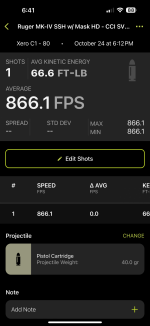
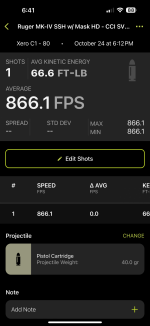
Last edited:
If this indeed is true a 20% discount ($120.00) is very enticing.Glad to hear the positive comments so far, fyi for those who don't mind waiting in exchange for a nice discount can pre order one from pewpewsolutions with discount code garmin.20 (apologize in advance if this is not allowed here)
Similar threads
- Replies
- 1
- Views
- 284

