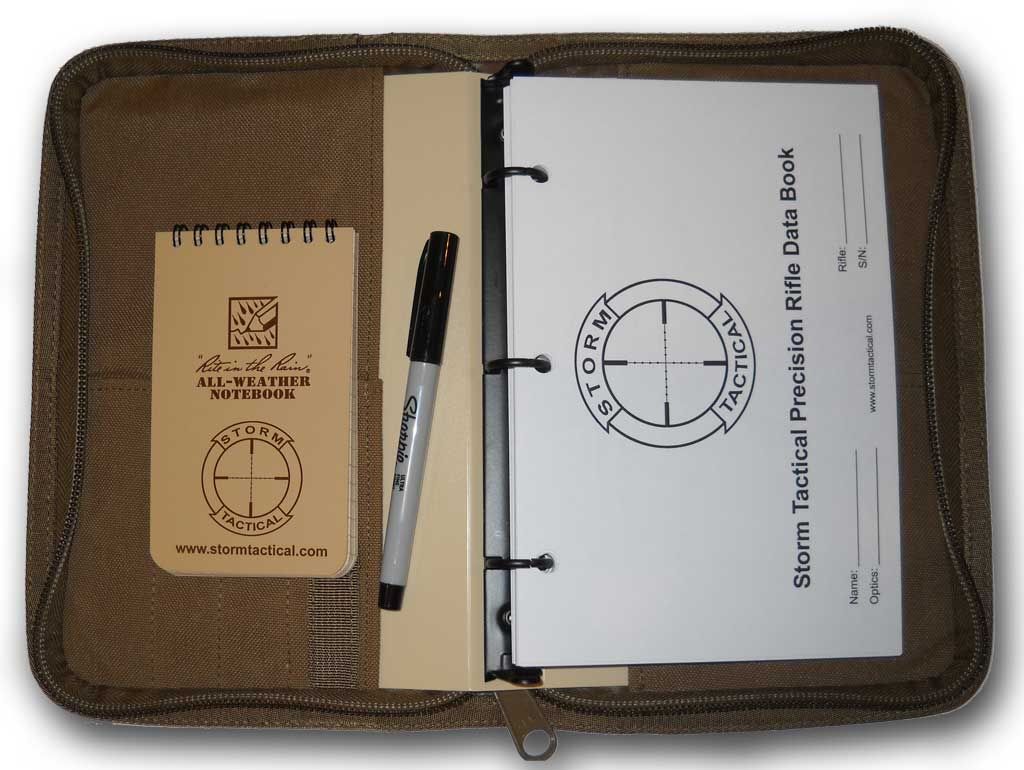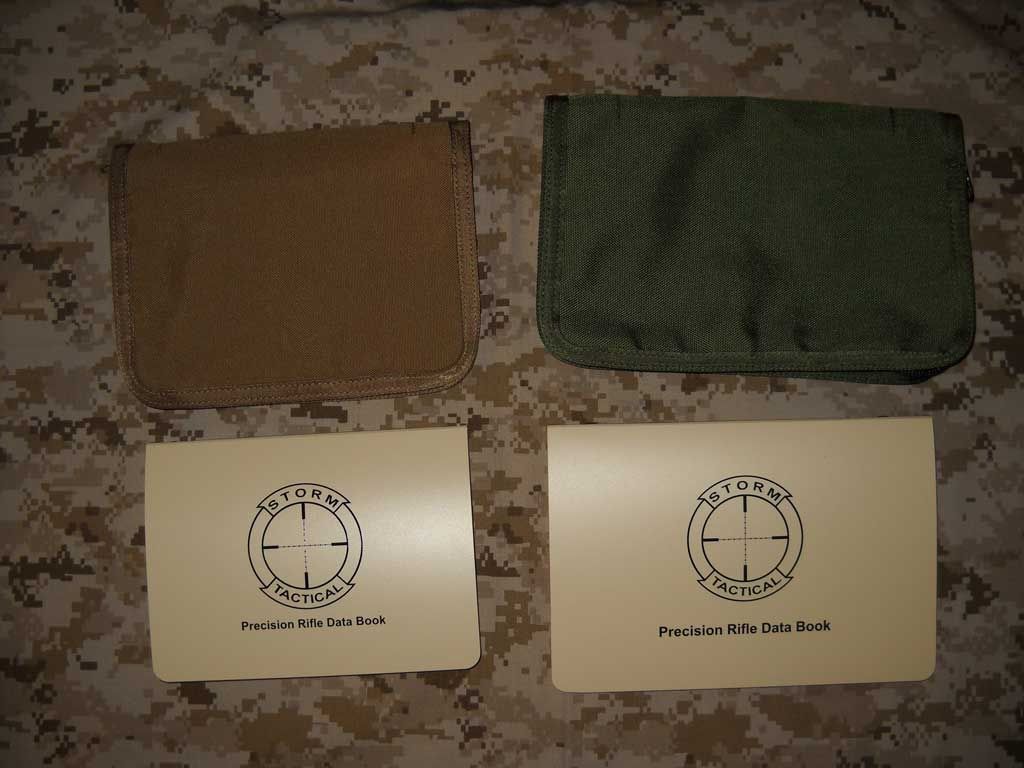I needed a cheap data book to tide me over until I can free up enough funds to buy a nice data book. Here are the steps I used to build my own for under $15.00:
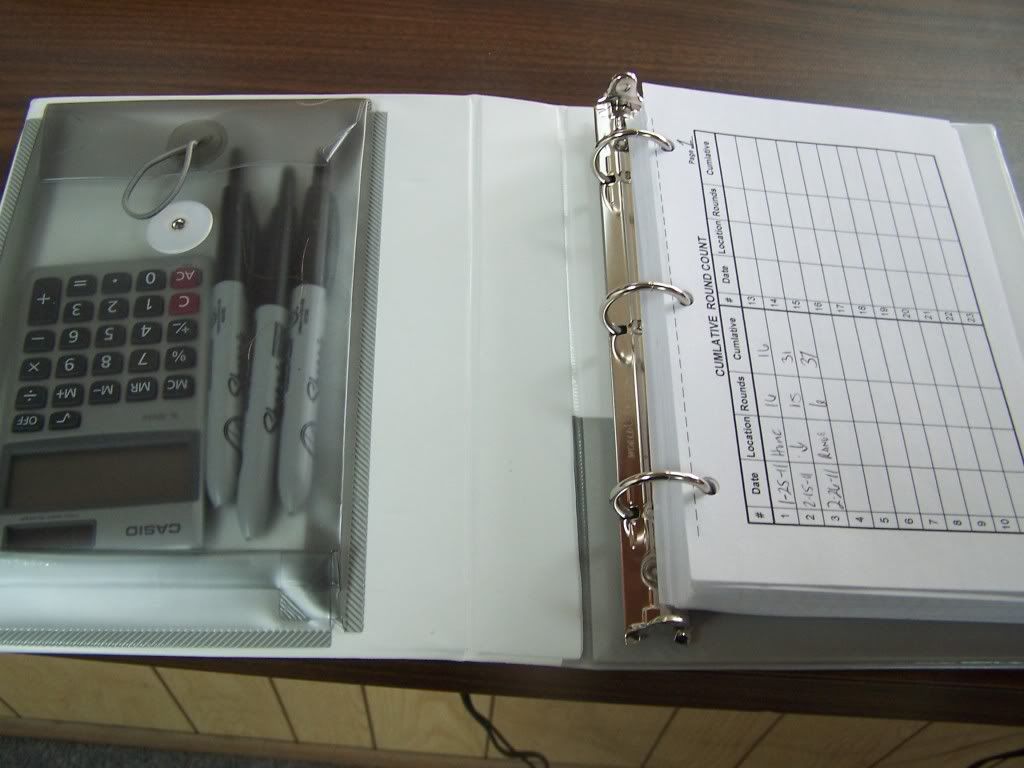
Step 1- Obtain a binder. I picked up an AVERY mini binder from staples for around $9.00. Part # 23011
Step 2- Pick up a pack of 5"x8" index cards. I purchased a pack of 100 from Walmart for $2or$3
Step 3- Make sure you have the latest version of Adobe Reader to read .pdf files
Step 4- Go to Hooper Ordnance's website. Under Downloads choose Logbook - http://hooperordnance.com/page3.aspx
shootingvoodoo.com has some nice pages also.
Step 5- Insert your index cards into the printer and hit the print button located within adobe reader
Step 6- You'll need to change the printer properties to fit the index cards
A.Click Properties button and change the orientation to landscape. Next hit the Paper/Quality tab in the upper right. Change paper size to 5x8 index card. Hit OK to save the changes
B. Change the Tile Scale from 100% to 85% ( If you check cut marks and uncheck it, it will show a dotted lines between your 2 sheets.
Screen Should look like so before printing
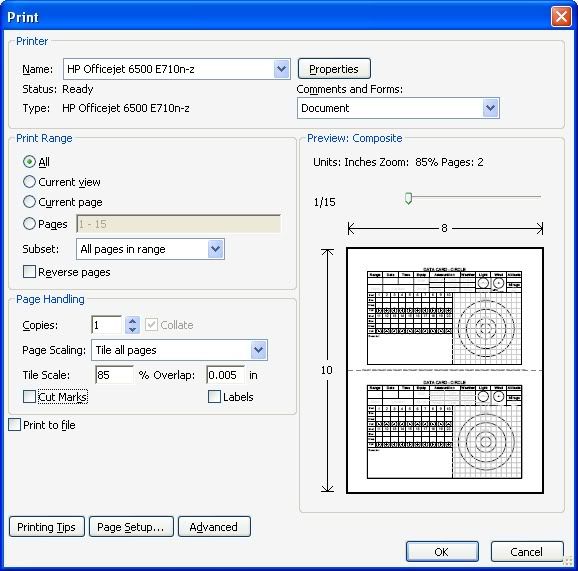
You can also choose how many copies of each page you can print. I personally have way more torso pages than circles.
Step 7-Next measure out the spacing of your binder circles and take a paper punch to your cards. If you make one "master card" you can punch the rest of your holes using that template.
Step 8- Insert pages and enjoy
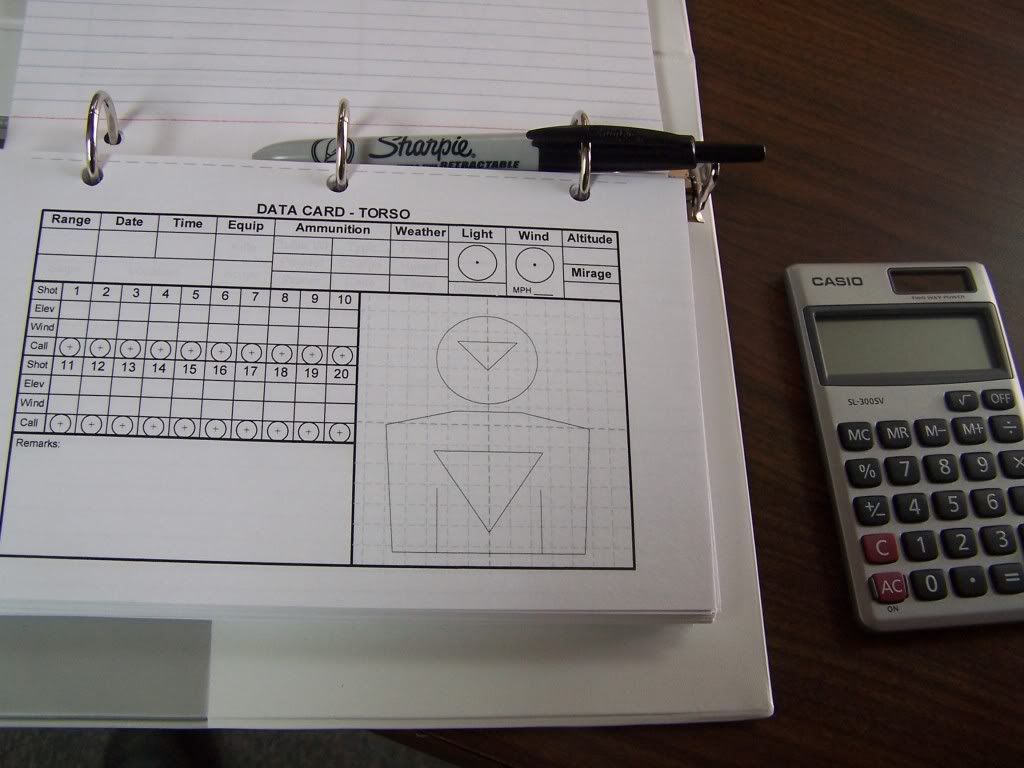
A Big thank you goes out to Hooper Ordnance for having these pages online to use. A+
Updated thread with RiteinRain paper and new materials-
http://www.snipershide.com/forum/ubbthreads.php?ubb=showflat&Number=2579768#Post2579768
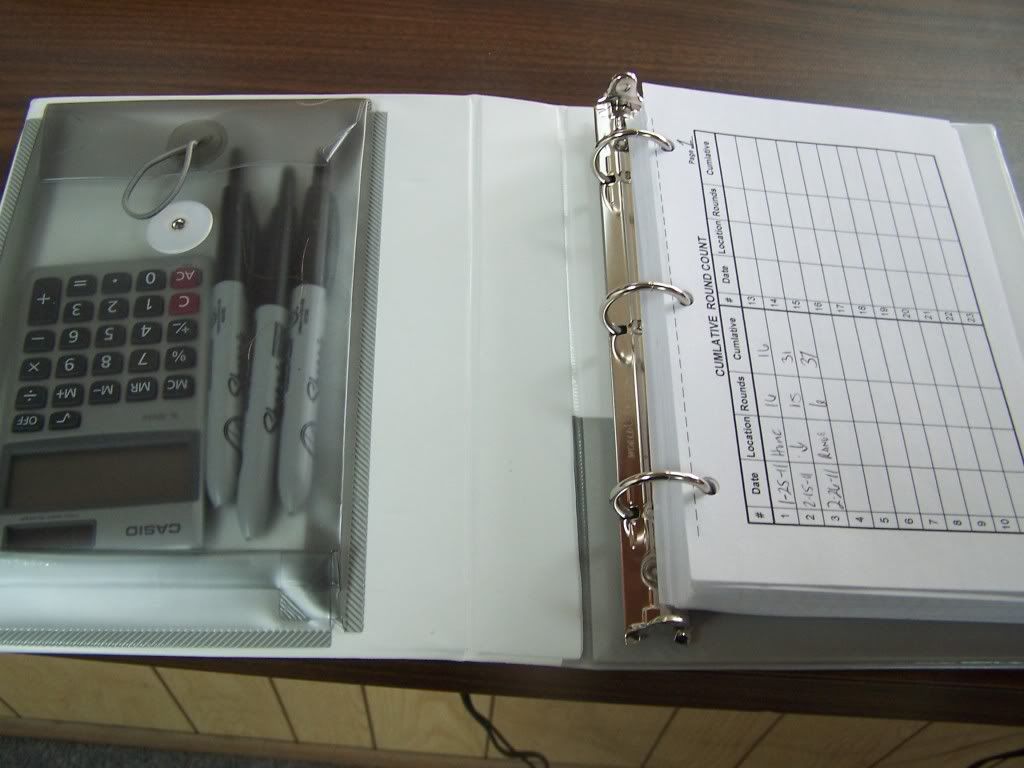
Step 1- Obtain a binder. I picked up an AVERY mini binder from staples for around $9.00. Part # 23011
Step 2- Pick up a pack of 5"x8" index cards. I purchased a pack of 100 from Walmart for $2or$3
Step 3- Make sure you have the latest version of Adobe Reader to read .pdf files
Step 4- Go to Hooper Ordnance's website. Under Downloads choose Logbook - http://hooperordnance.com/page3.aspx
shootingvoodoo.com has some nice pages also.
Step 5- Insert your index cards into the printer and hit the print button located within adobe reader
Step 6- You'll need to change the printer properties to fit the index cards
A.Click Properties button and change the orientation to landscape. Next hit the Paper/Quality tab in the upper right. Change paper size to 5x8 index card. Hit OK to save the changes
B. Change the Tile Scale from 100% to 85% ( If you check cut marks and uncheck it, it will show a dotted lines between your 2 sheets.
Screen Should look like so before printing
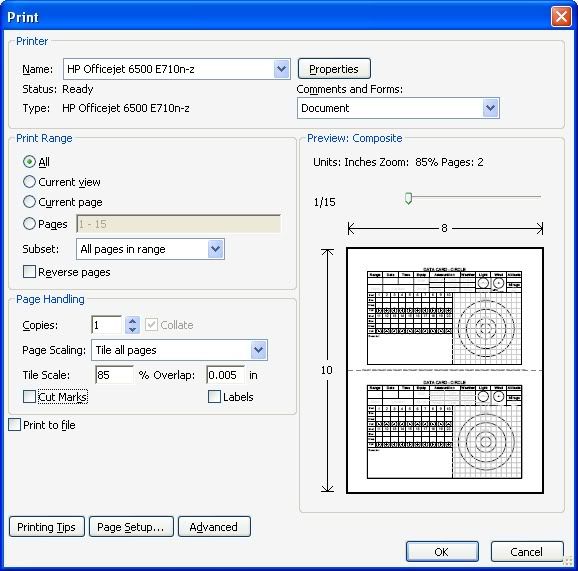
You can also choose how many copies of each page you can print. I personally have way more torso pages than circles.
Step 7-Next measure out the spacing of your binder circles and take a paper punch to your cards. If you make one "master card" you can punch the rest of your holes using that template.
Step 8- Insert pages and enjoy
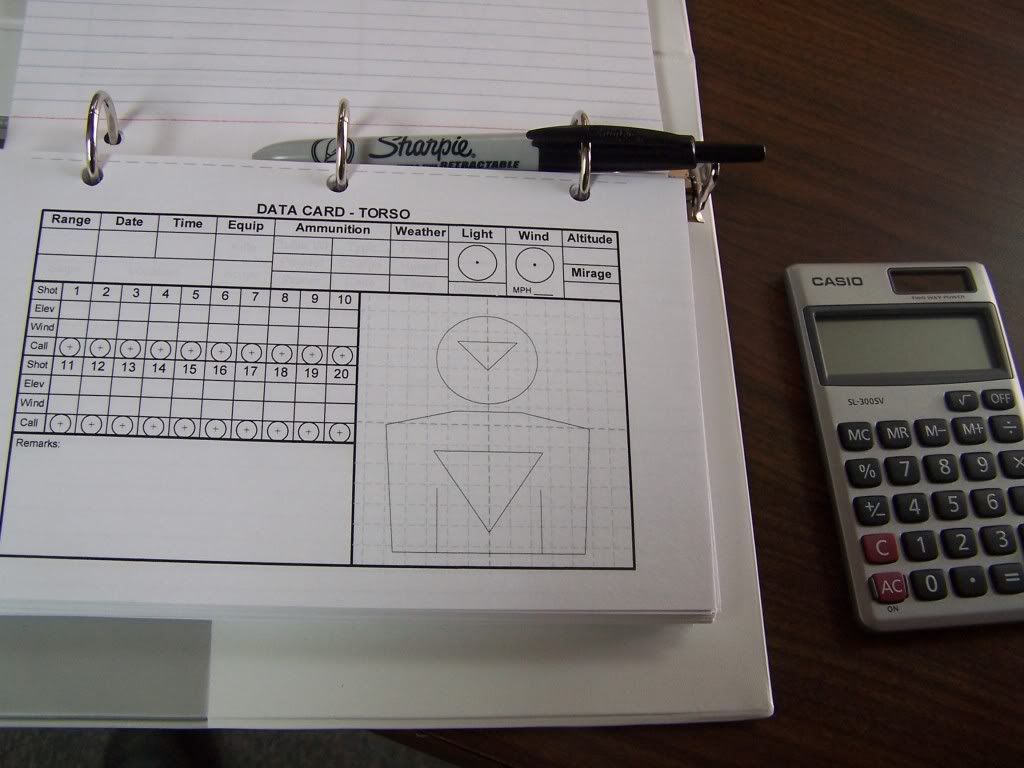
A Big thank you goes out to Hooper Ordnance for having these pages online to use. A+
Updated thread with RiteinRain paper and new materials-
http://www.snipershide.com/forum/ubbthreads.php?ubb=showflat&Number=2579768#Post2579768