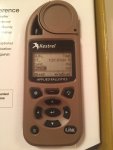Hi,
I have just recieved my brand new Kestrel 5700 Elite with Link, and have run into the following problem I hope you can help me solve.
It seems that the Kestrel is adding waaay too much spin drift, and I can't find where I have put "garbage in" to get "garbage out" - please help!
I have added the folowing gun model for the Lapua Naturalis (I am yet to measure the MV, so the 798 m/s is a guesstimate):
MV: 798 m/s
DM: G1
BC: 0.201
BW: 9.1 gm
BD: 6.71 mm (bullet lenght is automatically calculated from BC and BD)
ZH: 0.00 mm
ZO: 0.00 mm
RT: 1:21.00 cm R (one revolution pr. 210mm on my 56 cm Schultz & Larsen barrel)
BH: 5.15 cm
ZR: 100 m
When having set Tgt to 500m and Wind to "None" (W1: 0 m/s W2: 0 m/s), I am getting the following firing solution:
E: 7.18 Umil
W: 2.57 Lmil
The elevation seems plausible, but not the windage! - when I go to the Kestrel ballistic menu, to see the contributors to the windage, I see that spin drift is adding 2.51 Lmil and Coriolis 0.06.
When I turn off Spin drift, I get the following firing solution:
E: 7.18 Umil
W: 0.06 Lmil
As I don't believe the magnitude of spin drift to be true, I have run the same parameters in StrelokPro and got E: 7.2 Umil (Great!) and W: 0.1 Lmil, which is plausible.
What am I doing wrong in the Kestrel?
----
The first thing I did after having unpacked the Kestrel was to update it through the iPhone APP, so I am running:
Model: 5700AL
SN: 2269015
FW: 1.23
BOOT: 1.01
BLE: 0.06
BAL: 44
HW: Rev 11B
Best regards,
Dennis
I have just recieved my brand new Kestrel 5700 Elite with Link, and have run into the following problem I hope you can help me solve.
It seems that the Kestrel is adding waaay too much spin drift, and I can't find where I have put "garbage in" to get "garbage out" - please help!
I have added the folowing gun model for the Lapua Naturalis (I am yet to measure the MV, so the 798 m/s is a guesstimate):
MV: 798 m/s
DM: G1
BC: 0.201
BW: 9.1 gm
BD: 6.71 mm (bullet lenght is automatically calculated from BC and BD)
ZH: 0.00 mm
ZO: 0.00 mm
RT: 1:21.00 cm R (one revolution pr. 210mm on my 56 cm Schultz & Larsen barrel)
BH: 5.15 cm
ZR: 100 m
When having set Tgt to 500m and Wind to "None" (W1: 0 m/s W2: 0 m/s), I am getting the following firing solution:
E: 7.18 Umil
W: 2.57 Lmil
The elevation seems plausible, but not the windage! - when I go to the Kestrel ballistic menu, to see the contributors to the windage, I see that spin drift is adding 2.51 Lmil and Coriolis 0.06.
When I turn off Spin drift, I get the following firing solution:
E: 7.18 Umil
W: 0.06 Lmil
As I don't believe the magnitude of spin drift to be true, I have run the same parameters in StrelokPro and got E: 7.2 Umil (Great!) and W: 0.1 Lmil, which is plausible.
What am I doing wrong in the Kestrel?
----
The first thing I did after having unpacked the Kestrel was to update it through the iPhone APP, so I am running:
Model: 5700AL
SN: 2269015
FW: 1.23
BOOT: 1.01
BLE: 0.06
BAL: 44
HW: Rev 11B
Best regards,
Dennis
Last edited: