Join the Hide community
Get access to live stream, lessons, the post exchange, and chat with other snipers.
Register
Download Gravity Ballistics
Get help to accurately calculate and scope your sniper rifle using real shooting data.

Install the app
How to install the app on iOS
Follow along with the video below to see how to install our site as a web app on your home screen.
Note: This feature may not be available in some browsers.
You are using an out of date browser. It may not display this or other websites correctly.
You should upgrade or use an alternative browser.
You should upgrade or use an alternative browser.
What happened to the search function?
- Thread starter Weapon_50BMG
- Start date
It's still there in the top right corner, however it will not search each individual category like it used tom (optics, firearms etc), instead it will only search the entire PX forum.
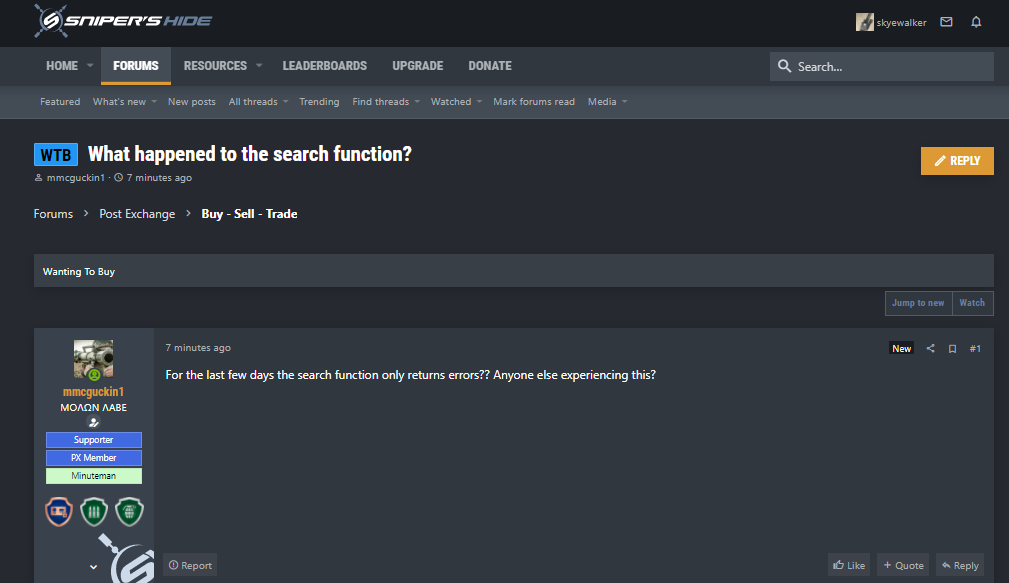
So I get this now when I search, then when I click on the links (the the one circled) it gives me an error...not found.
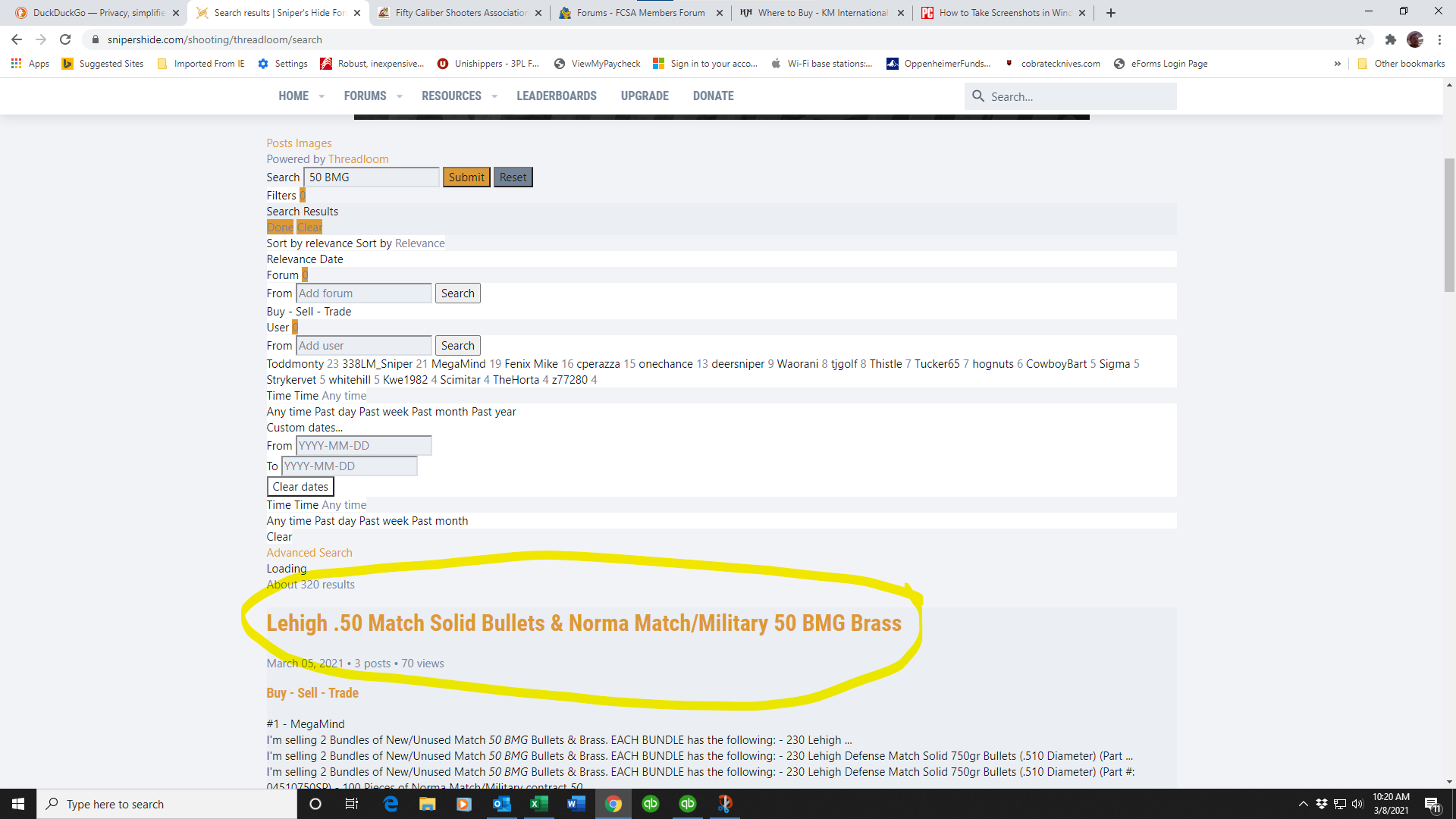
It's just you, works fine for meSo I get this now when I search, then when I click on the links (the the one circled) it gives me an error...not found.
I get the same error message as @mmcguckin1 when searching .
While the topic will come up from your search parameters, the links to the thread do not work.
I am Using DuckDuckgo search engine.
I can't remember the computer whiz that does the work here or I would PM him directly with the link to this discussion/question
I posted a link to this discussion in the Lowlight Directives subforum... if anyone can remember the IT persons name that helps with the site possibly forward a link to this thread to him? Thanks.
While the topic will come up from your search parameters, the links to the thread do not work.
I am Using DuckDuckgo search engine.
I can't remember the computer whiz that does the work here or I would PM him directly with the link to this discussion/question
I posted a link to this discussion in the Lowlight Directives subforum... if anyone can remember the IT persons name that helps with the site possibly forward a link to this thread to him? Thanks.
Last edited:
I just recently switched to Duck Duck go and that seems to be the problem. Changed my default search engine back to Google and it works fine.I get the same error message as @mmcguckin1 when searching .
While the topic will come up from your search parameters, the links to the thread do not work.
I am Using DuckDuckgo search engine.
I can't remember the computer whiz that does the work here or I would PM him directly with the link to this discussion/question
Darn...
Last edited:
Let's see if @alexj-12 can have her team track down the issue. Also, I will move this to the Site Comms section....I just recently switched to Duck Duck go and that's seems to be the problem. Changed my default search engine back to Google and it works fine.
Darn...
Hey there! I just tested out the search bar using Duck Duck Go and was able to replicate the issue. Unfortunately, this isn't an issue we can fix as it's a problem with the forum software we use. So I've reported it to the developers of the software and we'll hopefully get a fix soonI just recently switched to Duck Duck go and that seems to be the problem. Changed my default search engine back to Google and it works fine.
Darn...
Thanks Alex! We appreciate all the hard work you and your team put in to keeping this place moving forward.Hey there! I just tested out the search bar using Duck Duck Go and was able to replicate the issue. Unfortunately, this isn't an issue we can fix as it's a problem with the forum software we use. So I've reported it to the developers of the software and we'll hopefully get a fix soon
BZ
Thank you!Thanks Alex! We appreciate all the hard work you and your team put in to keeping this place moving forward.
BZ
Good morning.
Any luck with this?
I have a hard time going back to Google or Chrome. Just a personal choice thing.
Appreciate what you do for the site.
Thank you.
CB
Any luck with this?
I have a hard time going back to Google or Chrome. Just a personal choice thing.
Appreciate what you do for the site.
Thank you.
CB
I'm sorry we haven't had any luck. Since this isn't something we can directly control, I reported the issue to the forum software we use and to the extension for search that we use and I do not believe a fix for the problem has been put out yet. Sorry about that!
It could be a thread loom thing, unfortunately i am not available
in the meantime if you want to search you can use google
“site: www.snipershide.com/shooting/ accuracy international”
accuracy international would be my search term
in the meantime if you want to search you can use google
“site: www.snipershide.com/shooting/ accuracy international”
accuracy international would be my search term
Thread loom is fed externally it’s probably on their end how they are indexing
so I don’t think the fix is something we can adjust it’s probably a build issue
so I don’t think the fix is something we can adjust it’s probably a build issue
In my case (Brave Browser on Mac) it is the DuckDuckGo privacy extension that causes the search error.
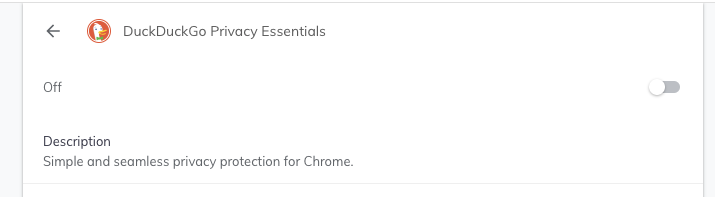
The above extension enabled == problem.
But you can change the search engine to DuckDuckGo manually..
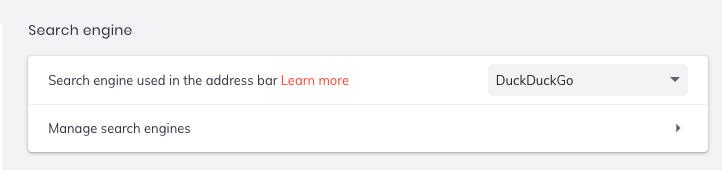
Search works. So disable or remove the extension and change default search the old fashioned way.
The above extension enabled == problem.
But you can change the search engine to DuckDuckGo manually..
Search works. So disable or remove the extension and change default search the old fashioned way.
Last edited:
Hmmm ... I've been having the same problem for a couple of months. If there's any way it can fixed for others who use Firefox + DuckDuckGo, that would be great ... plenty of people do, for privacy reasons.
The post directly above yours shows you a way to do it.Hmmm ... I've been having the same problem for a couple of months. If there's any way it can fixed for others who use Firefox + DuckDuckGo, that would be great ... plenty of people do, for privacy reasons.
here it is:
In my case (Brave Browser on Mac) it is the DuckDuckGo privacy extension that causes the search error.
View attachment 7614836
The above extension enabled == problem.
But you can change the search engine to DuckDuckGo manually..
View attachment 7614837
Search works. So disable or remove the extension and change default search the old fashioned way.
Im having the issue on Google Chrome on my Android phone. When I click on the search icon, nothing happens. I have restarted multiple times but no luck.
I'll see if we can identify the issue happening here and get a fix outIm having the issue on Google Chrome on my Android phone. When I click on the search icon, nothing happens. I have restarted multiple times but no luck.
I have the same issue on Duck Duck Go and it used to work.Im having the issue on Google Chrome on my Android phone. When I click on the search icon, nothing happens. I have restarted multiple times but no luck.
I had the same problem on Chrome with DDG search. Here's a workaround. Click the extensions symbol in the browser while you're on the SH page and go down to the DDG extension. Then disable privacy protection on just this site. Search should work for you now.
Hey just wanted to let you know that we put out a fix for this! Let me know if you're having any other problemsIm having the issue on Google Chrome on my Android phone. When I click on the search icon, nothing happens. I have restarted multiple times but no luck.
Yeah sorry about that, this issue is due to the forum software we use and I've reported it to them so that we hopefully can get a fixI have the same issue on Duck Duck Go and it used to work.
Lots of times the site doesn't appear to work because Im coming from search which returns a cached HTTP link. Of course HTTP won't work for lots of things.
The site should redirect from HTTPS to HTTPS on all requests.
That and the z index of the notifications is messed up on mobile on the homepage so that you have to click forum to see your notifications after seeing the alert.
Those are really the only two bugs on this site. Which is pretty amazing compared to all the other gun forms out there.
The site should redirect from HTTPS to HTTPS on all requests.
That and the z index of the notifications is messed up on mobile on the homepage so that you have to click forum to see your notifications after seeing the alert.
Those are really the only two bugs on this site. Which is pretty amazing compared to all the other gun forms out there.
The site software doesn't support duck duck go; it's a totally different query language/interface, and plug-in's (as I understand it) are not available.This problem using duckduckgo is still persisting for me.
Search function works fine switching back to Google.
Yes, very sorry about that. As MarinePMI said it's not something the site software currently supports, but I have reported it to the plugin developer so that hopefully something can be done to get it fixedThis problem using duckduckgo is still persisting for me.
Search function works fine switching back to Google.
If you're using DDG you can change the URL of the search results links, clunky but it works.
Search result link will be:
Change it to :
https://www.snipershide.com/shooting/posts/9810557
and it will work
Search result link will be:
Change it to :
https://www.snipershide.com/shooting/posts/9810557
and it will work
Similar threads
- Replies
- 3
- Views
- 524
- Replies
- 5
- Views
- 485
