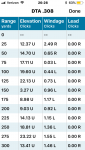Where should we send bug reports? I just had some consistent crashes when trying to capture Station Pressure in the Density Altitude field.
Send them to @Hundley
Also back to the Pro-Active comment,
When you figure Robert Brantley and Tom Manners really didn't even use software for his DECISIVE K02M win. They fired 12 rounds before, his barrel was set back, it was Tom's old one and he just doubled checked his number with Strelok Lite, the free stuff. When I asked him about his dope, it was really just a "This will work" thought behind it. I even have a picture of a Tom with his hardcopy data.
He used databook dope from minimal practice,
Robert used no software for his wind, so the idea he dialed in SD, CE, CWAJ, is comical at best and he schooled them.
So, sidetrack aside on which is better, clearly, software is not solving the shooter problems
I would like to know what the definition of "CLEAN DATA" is .... seems each week have a new version of that.