Join the Hide community
Get access to live stream, lessons, the post exchange, and chat with other snipers.
Register
Download Gravity Ballistics
Get help to accurately calculate and scope your sniper rifle using real shooting data.

Install the app
How to install the app on iOS
Follow along with the video below to see how to install our site as a web app on your home screen.
Note: This feature may not be available in some browsers.
You are using an out of date browser. It may not display this or other websites correctly.
You should upgrade or use an alternative browser.
You should upgrade or use an alternative browser.
Suppressors Form 1 efile wait times?
- Thread starter Jamesr1
- Start date
Submitted back in April... Still waiting.
Where ya'll reading this "in process" bidness? mine read's submitted. That's it.
Where ya'll reading this "in process" bidness? mine read's submitted. That's it.
ATF lost my finger print cards for the Form 1 that I filed in April.
They denied the application due to no finger print cards and about a week after that refunded the $ 200.00 Tax.
I filed a new Form 1 Today and now I'm back in line in the waiting game.
Good thing I didn't start drilling cones and end caps...
They denied the application due to no finger print cards and about a week after that refunded the $ 200.00 Tax.
I filed a new Form 1 Today and now I'm back in line in the waiting game.
Good thing I didn't start drilling cones and end caps...
Submitted back in April... Still waiting.
Where ya'll reading this "in process" bidness? mine read's submitted. That's it.
For me, I submitted it on 4/16 and it went into PENDING RESEARCH since I chose a new model number. It switched to SUBMITTED on 4/23 after clearing the research phase.
Bullshit
g'damnit
Submitted 5/6 /2020
Fingerprints mailed 5/11/2020
Approved 6/2/2020
g'damnit
Approved today!Submitted 05/09
Fingerprints mailed 05/11
Now the waiting begins.
I just sent mine in, and I'm hoping you guys are right on a month wait.
from what I’m seeing, and what people have been told from the ATF, 40-60 days. Of course there’s always some who end up jumping the line for whatever reason just like with Form 4’s.
I’ll be submitting an SBR Form 1 in the next week or two once I gather all my stuff.
60 days is also what I was told the other day by NFAfrom what I’m seeing, and what people have been told from the ATF, 40-60 days. Of course there’s always some who end up jumping the line for whatever reason just like with Form 4’s.
I’ll be submitting an SBR Form 1 in the next week or two once I gather all my stuff.
I just submitted six (6) Form-1’s last night — Friday, June 5 — 4x silencer + 2x SBR.
Start the countdown. I’ll report back the moment I get the email approval notice(s).
I did goof on the first two. I accidentally did NOT check the “No FFL” box on the first page (I’m an idiot). I think they’ll likely deny those.
Start the countdown. I’ll report back the moment I get the email approval notice(s).
I did goof on the first two. I accidentally did NOT check the “No FFL” box on the first page (I’m an idiot). I think they’ll likely deny those.
I just submitted six (6) Form-1’s last night — Friday, June 5 — 4x silencer + 2x SBR.
Start the countdown. I’ll report back the moment I get the email approval notice(s).
I did goof on the first two. I accidentally did NOT check the “No FFL” box on the first page (I’m an idiot). I think they’ll likely deny those.
Damn I may have done the same yesterday
It looked all "blued/grayed" out though and I may have thought something I had done on a previous screen had nullified the need
Well, time to wait and see
Some tips I'd recommend
1. Fill out the 5320.23 in advance to include affixed photo
2. Know the PDF capabilities of you hardware/software
3. Scan all of you files BEFORE you even try the application on the site
4. *****KNOW THAT YOU CANNOT UPLOAD MULTIPLE PDF files per 5320.23 or for your trust (if you have one). On Efile site it would not let me load page one for 5320.23 then also add page 2 as second PDF. They had to be combined.
^^My windows 10 laptop did not have Adobe so I had to either pay $40 (or more for more advanced version) or find another way. I was able to download the Adobe App as a 7 day trial on my Samsung Note 10+.
Here's what I did:
Used office HP scanner to scan pages that would wirelessly send file to laptop converted as PDF.
Take those PDF files and email them to myself.
Open email on phone and open adobe app.
Use combine files part of adobe mobile app to take multiple single page pdf files and combine into ONE file.
Save file on phone.
Email the combined file to myself from my phone.
Open email on laptop and download the combined file.
Use on efile.
If you have a scanner that can scan multiple pages and directly convert into a single pdf file....I HIGHLY suggest doing so.
Also, the efile site is EXTREMELY buggy. Yesterday I was finally determined to get this submission in. For months I would try logging on using a Windows 10 laptop using Chrome browser and it would let me log in but as soon as I would start a form 1 and select "trust" on first screen and hit next it would log me out and take me to home log in screen. I tried contacting several members on here seeing what most people were using as far as computer and browser (this was after calling help desk at ATF who was not helpful.)
Yesterday the efile site was "experiencing outages" and finally in the afternoon I was able to consistently log in.
Lastly, can someone please give me specifics on mailing in the fingerprint cards? I did get 2 emails with first being payment confirmation and other has permit/control number and pdf "draft file". I think I am overlooking the directions.
Lastly, can someone please give me specifics on mailing in the fingerprint cards? I did get 2 emails with first being payment confirmation and other has permit/control number and pdf "draft file". I think I am overlooking the directions.
You should get an e-mail with an attachment. That attachment is a PDF file which will be the cover sheet.
The cover sheet will have a bar code and instructions which say:
To:
Bureau of Alcohol, Tobacco, Firearms and Explosives
National Firearms Act Division
244 Needy Road
Martinsburg, WV 25405
Within 10 business days of submission of the referenced eForm application, the applicant must submit two completed fingerprint cards to the ATF address shown above. A copy of this cover letter MUST be submitted with the fingerprint cards:
The information below the text will be your information and that of the suppressor.
I mailed mine certified mail with a return receipt.
I cannot find the thread but someone posted a message saying that when they got the eForm 1 and tax stamp back, that the model number had been changed to something that he did not put down.
I submitted an eForm 1 today and the same thing almost happened to me.
This is the 2nd eForm 1 that I submitted. From the pull down menu, I selected the previous model number. This is going to be serial #002 with the same model number.
Anyway, everything was completed correctly and I selected the "next" button. What I saw was a different model number that I did not select!
I selected the "back" button and started the process over again for the silencer that I am going to make. Whenever I picked my model number, the system would pick the model number that was listed above mine!
It took me several attempts to get it corrected but I finally have a eForm 1 that has the correct model number and serial number that I intend to use.
So a word to the wise...
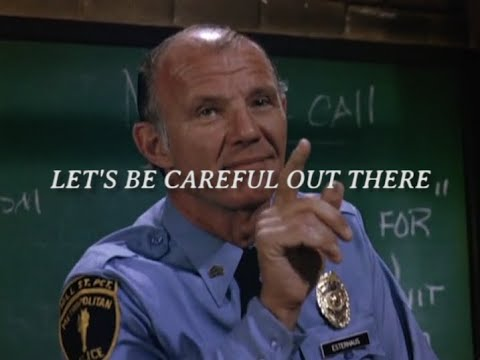
I submitted an eForm 1 today and the same thing almost happened to me.
This is the 2nd eForm 1 that I submitted. From the pull down menu, I selected the previous model number. This is going to be serial #002 with the same model number.
Anyway, everything was completed correctly and I selected the "next" button. What I saw was a different model number that I did not select!
I selected the "back" button and started the process over again for the silencer that I am going to make. Whenever I picked my model number, the system would pick the model number that was listed above mine!
It took me several attempts to get it corrected but I finally have a eForm 1 that has the correct model number and serial number that I intend to use.
So a word to the wise...
^That happened to me. My eform 1 was submitted with a specific model number I selected. When they approved it, a different model number was on the approved tax stamp with no notification that they were going to do this on their own. After several calls to the NFA Branch, I was told to submit a letter telling them that I am changing the model number to what I originally chose. That was a few months ago and I have not heard back since. I have submitted 2 other form 1s since then and everything went smooth. I was also told to include a sentence in the additional description box that I intend to engrave it as follows: and specifically identify what is going to be engraved. Apparently, the agent doing the form approvals didn't think I was actually going to engrave the model number. Ugh...
Anybody go as far as sending prints and cover sheet either certified mail and/or tracking?
I sent it with tracking.Anybody go as far as sending prints and cover sheet either certified mail and/or tracking?
Anybody go as far as sending prints and cover sheet either certified mail and/or tracking?
I did on two of them.
I sent mine two day priority and ATF still lost them after they were signed for on delivery...Anybody go as far as sending prints and cover sheet either certified mail and/or tracking?
I sent mine two day priority and ATF still lost them after they were signed for on delivery...
I don't doubt it at all
What was process after losing them....just mail again?
Mailing in my 6x Form-1's today that I filed last Friday. I'm going to put them all in a single USPS Priority Mail envelope.
QUESTION: Do I need to include two (2) print cards for EACH application? Or can I just include 2 cards for ALL of them in the same envelope?
QUESTION: Do I need to include two (2) print cards for EACH application? Or can I just include 2 cards for ALL of them in the same envelope?
Mailing in my 6x Form-1's today that I filed last Friday. I'm going to put them all in a single USPS Priority Mail envelope.
QUESTION: Do I need to include two (2) print cards for EACH application? Or can I just include 2 cards for ALL of them in the same envelope?
I would do 2 cards for each one, probably definitely needed but there's no way I'd roll the dice
Last edited:
Wait for the refund and then E-File the Form 1 again.I don't doubt it at all
What was process after losing them....just mail again?
I'm waiting for the NFA Branch to finish "researching" my suppressor.
I found a Model number that matched mine in the FMI Drop down, but it was .223 caliber and mine is a .30 cal., so the NFA had kicked it into research mode.
I'm still waiting for the cover letter for my Fingerprint cards so that I can re-mail them.
Get your answer elsewhere today?Mailing in my 6x Form-1's today that I filed last Friday. I'm going to put them all in a single USPS Priority Mail envelope.
QUESTION: Do I need to include two (2) print cards for EACH application? Or can I just include 2 cards for ALL of them in the same envelope?
Is it just me, or does it seem like the eforms website is always down? Fuggin gubermint apps at their finest.
Is it just me, or does it seem like the eforms website is always down? Fuggin gubermint apps at their finest.
Not just you!!!!
Its terrible and I spent a lot of time trying to diagnose what I though was a computer/browser issue with the site.......turns out its just BUGGY AS HELL
Heads up to everyone:
I didn't follow proper procedure, I sent prints in with copy of "draft file" you get as soon as you submit efile.
You have to wait for email "submitted/in progress" that has actual cover letter file. I incorrectly assumed the "draft file" was cover letter.
Just trying to help others.
I called ATF and even though prints are on the way with draft, I was told to print cover letter and send prints again with it (the correct way.)
I didn't follow proper procedure, I sent prints in with copy of "draft file" you get as soon as you submit efile.
You have to wait for email "submitted/in progress" that has actual cover letter file. I incorrectly assumed the "draft file" was cover letter.
Just trying to help others.
I called ATF and even though prints are on the way with draft, I was told to print cover letter and send prints again with it (the correct way.)
On Friday the 12th, ( 8 Days ) I received the email that NFA had accepted that there could be a .30 caliber version of that model # and sent a Cover Letter for the fingerprint cards. So, off to the Post Office I went with the fingerprint cards stapled to the cover letter.Wait for the refund and then E-File the Form 1 again.
I'm waiting for the NFA Branch to finish "researching" my suppressor.
I found a Model number that matched mine in the FMI Drop down, but it was .223 caliber and mine is a .30 cal., so the NFA had kicked it into research mode.
I'm still waiting for the cover letter for my Fingerprint cards so that I can re-mail them.
USPS tracking shows the package at the Post office in Martinsburg, but hasn't been picked up yet.
I'm hoping they can get them in the system this time and approve my application...
Hey guys Form 1 last step. Getting a warning on my model number that it was not in the database and could hold up approval. I was under the impression we created our own model and SN for Form 1 suppressor builds....is that warning no bueno? I wouldn't know how to fix it unless they want me to go back and just use one of the existing ones in the drop down menu...is that what I should do? There were about 1,000 ones that all seemed like user created anyway. I had selected the checkbox to enter my own since it wasn't listed and then the model number field allowed me to type in my own....I'm sure I've done something mOraNs!
Last edited:
Hey guys Form 1 last step. Getting a warning on my model number that it was not in the database and could hold up approval. I was under the impression we created our own model and SN for Form 1 suppressor builds....is that warning no bueno? I wouldn't know how to fix it unless they want me to go back and just use one of the existing ones in the drop down menu...is that what I should do? There were about 1,000 ones that all seemed like user created anyway. I had selected the checkbox to enter my own since it wasn't listed....I'm sure I've done something mOraNs!
That happened to me. Just put the model and s/n that you have chosen. You do not have to select one from the drop down menu.
It only delays it for 2-3 days.
The model number for my first suppressor was in the drop down menu when I applied for the 2nd can.
It is the same model number but s/n 002.
My other two models were delayed for a couple of days.
IMPORTANT: make sure when progressing to the next tab that the model number and s/n are what you picked. The drop down might put something in there that you don’t want.
Just sent you a PM...thanksThat happened to me. Just put the model and s/n that you have chosen. You do not have to select one from the drop down menu.
It only delays it for 2-3 days.
The model number for my first suppressor was in the drop down menu when I applied for the 2nd can.
It is the same model number but s/n 002.
My other two models were delayed for a couple of days.
IMPORTANT: make sure when progressing to the next tab that the model number and s/n are what you picked. The drop down might put something in there that you don’t want.
Hey guys Form 1 last step. Getting a warning on my model number that it was not in the database and could hold up approval. I was under the impression we created our own model and SN for Form 1 suppressor builds....is that warning no bueno? I wouldn't know how to fix it unless they want me to go back and just use one of the existing ones in the drop down menu...is that what I should do? There were about 1,000 ones that all seemed like user created anyway. I had selected the checkbox to enter my own since it wasn't listed and then the model number field allowed me to type in my own....I'm sure I've done something mOraNs!
For Model# I always select from the drop down....they have anything you could want.. 30cal, 9mm, 22lr, etc... You create your own serial#. You can create your own model number if you want, but it causes a delay and why?
E-File F1 SBR Trust
Belgium SCAR 16S FDE
Submitted 06/05/2020
Prints/Cover Letter Mailed 06/08/2020
Approved 06/24/2020
Prints and photos were all accomplished at home.
Belgium SCAR 16S FDE
Submitted 06/05/2020
Prints/Cover Letter Mailed 06/08/2020
Approved 06/24/2020
Prints and photos were all accomplished at home.
Wow I was not aware you could fingerprint yourself? Can you expound please on that process? I was thinking someone had to put their stamp on it like my Sheriff's office did.E-File F1 SBR Trust
Belgium SCAR 16S FDE
Submitted 06/05/2020
Prints/Cover Letter Mailed 06/08/2020
Approved 06/24/2020
Prints and photos were all accomplished at home.
Wow I was not aware you could fingerprint yourself? Can you expound please on that process? I was thinking someone had to put their stamp on it like my Sheriff's office did.
I scanned in the ones I had done at the sheriffs department and made my own template and print my own now on cards that I ordered from the atf. No waiting on anyone and I have had 2 eforms for suppressors approved.
Of course you can roll your own prints, but you need to do it right or they will be rejected.Wow I was not aware you could fingerprint yourself? Can you expound please on that process? I was thinking someone had to put their stamp on it like my Sheriff's office did.
Wow I was not aware you could fingerprint yourself? Can you expound please on that process? I was thinking someone had to put their stamp on it like my Sheriff's office did.
I purchased the fingerprint cards, a fingerprint card holder, and the ink pad from Amazon and rolled my own. There are a few tutorials available on the net to show you the correct way to take your prints. There's also a good guide on one of the govt's websites (homeland security or similar for passport photos) that helps you correctly take and crop your photo.
My career in LE started in the mid 90's at one of the largest sheriff's depts in the country, we had to do all ink print cards when booking.I purchased the fingerprint cards, a fingerprint card holder, and the ink pad from Amazon and rolled my own. There are a few tutorials available on the net to show you the correct way to take your prints. There's also a good guide on one of the govt's websites (homeland security or similar for passport photos) that helps you correctly take and crop your photo.
I purchased the fingerprint cards, a fingerprint card holder, and the ink pad from Amazon and rolled my own. There are a few tutorials available on the net to show you the correct way to take your prints. There's also a good guide on one of the govt's websites (homeland security or similar for passport photos) that helps you correctly take and crop your photo.
I've done the exact same thing and have submitted 3 form 1s and all have been approved with my home rolled prints. I had no formal training prior to doing this myself.
^That happened to me. My eform 1 was submitted with a specific model number I selected. When they approved it, a different model number was on the approved tax stamp with no notification that they were going to do this on their own. After several calls to the NFA Branch, I was told to submit a letter telling them that I am changing the model number to what I originally chose. That was a few months ago and I have not heard back since. I have submitted 2 other form 1s since then and everything went smooth. I was also told to include a sentence in the additional description box that I intend to engrave it as follows: and specifically identify what is going to be engraved. Apparently, the agent doing the form approvals didn't think I was actually going to engrave the model number. Ugh...
Just to bring this issue to a close. Saturday, I received an acknowledgment letter from the ATF NFA branch recognizing the change to my model number. Took them awhile...
Just to bring this issue to a close. Saturday, I received an acknowledgment letter from the ATF NFA branch recognizing the change to my model number. Took them awhile...
So the bottom line; Did they send you a new/revised From 1 and Tax Stamp? Or are you good to go with the From 1 (with error) and the letter from the ATF?
Similar threads
- Replies
- 16
- Views
- 776
- Replies
- 0
- Views
- 104
