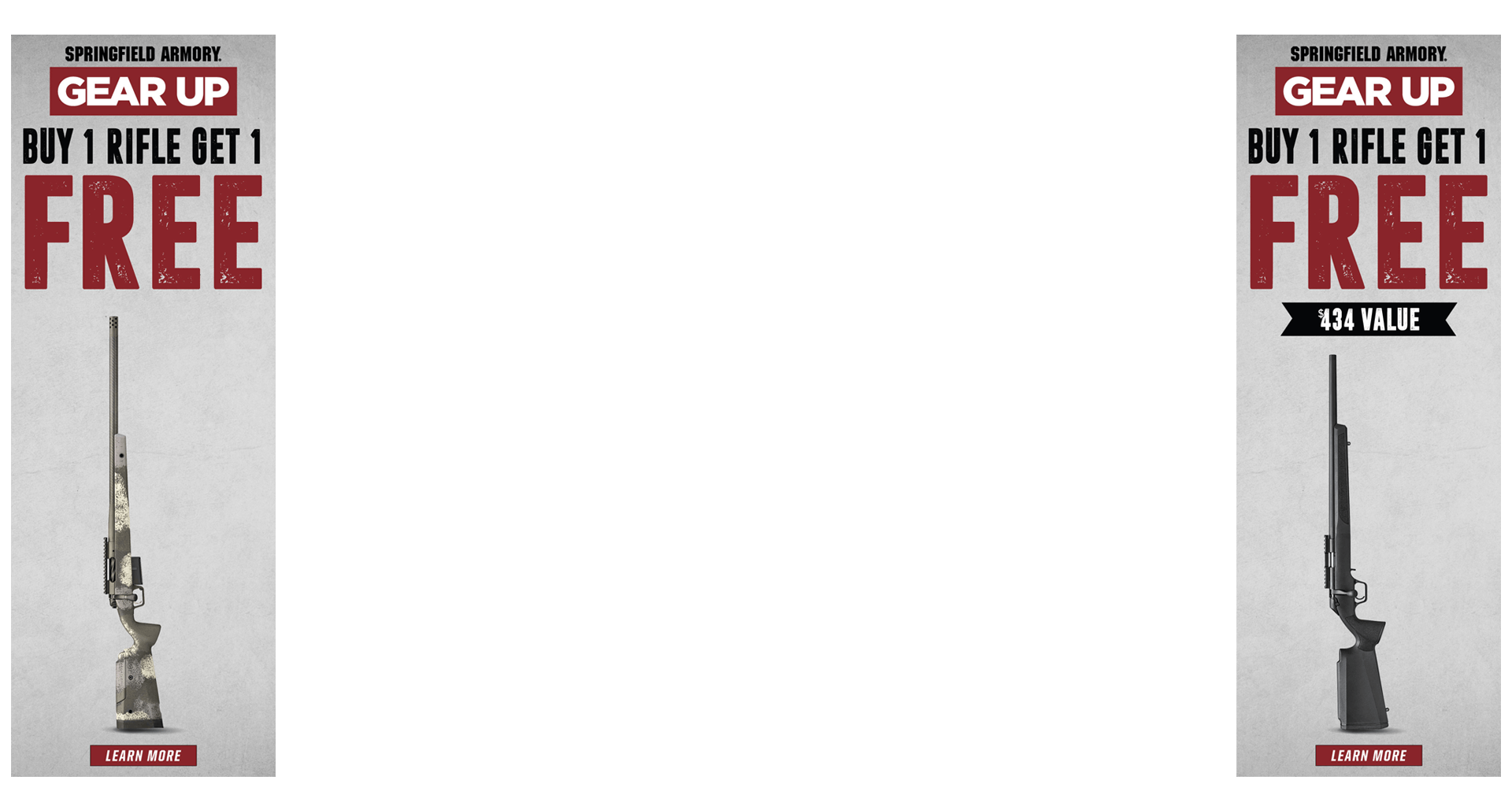Just checking I am not missing it - but is there a quick way to print a basic range card from within Coldbore?
I can see I could export the data as an XLS then format in Excell, but wondering if there is a quicker option?
Basically after the distance, drop, wind...
I can see I could export the data as an XLS then format in Excell, but wondering if there is a quicker option?
Basically after the distance, drop, wind...