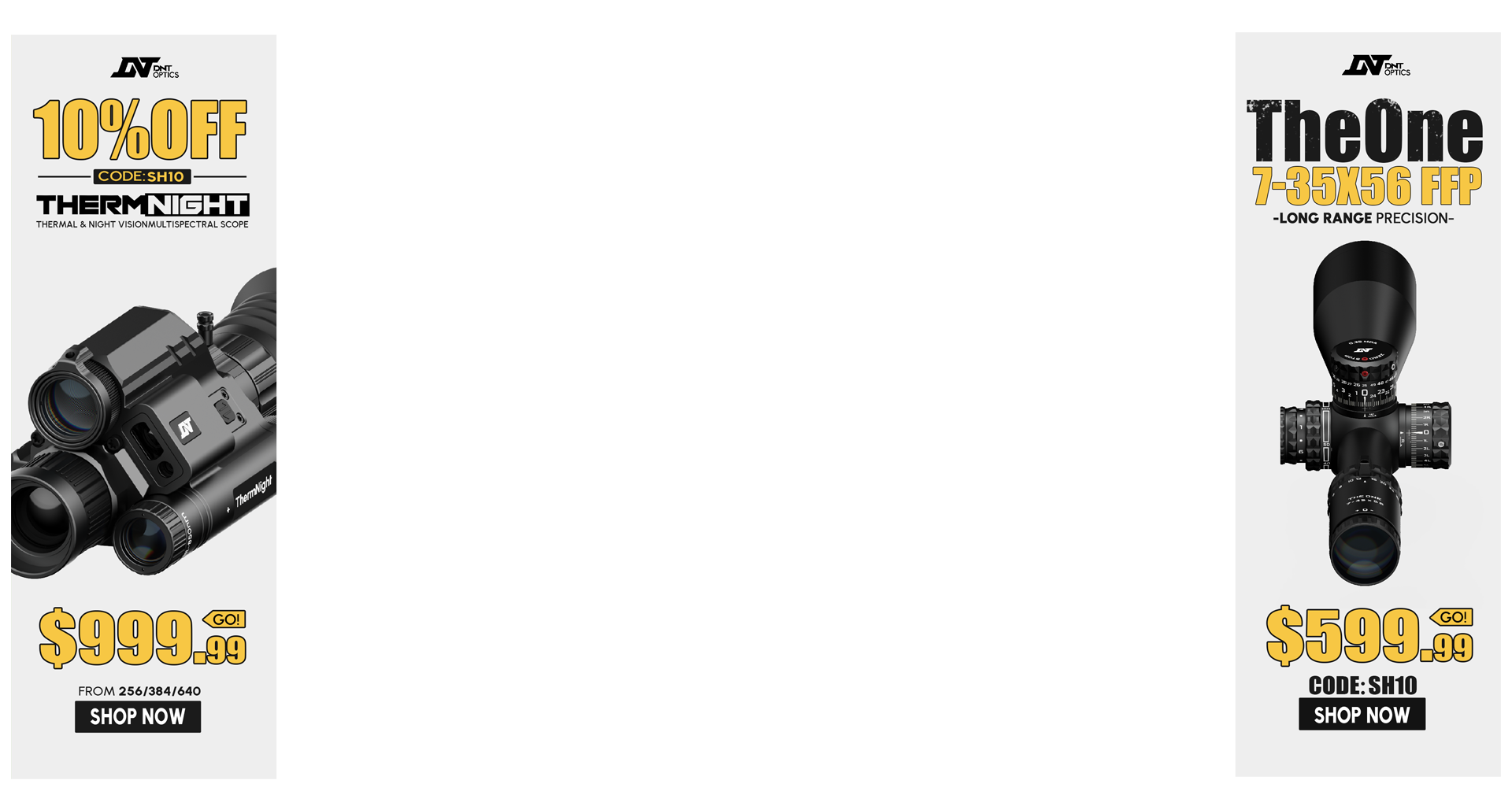My mother has AT&T Internet service in her home. It's worked fine for the past several years. For christmas, one of the gifts I got her was a wireless router so she could use wifi in the living room on her phone and laptop when she wanted to.
At christmas, I hooked the wireless router up and it's worked perfectly fine until yesterday. The problem was her Internet service wasn't working, not the router. So she calls AT&T to see if she needed a new modem box. The CS rep told her that her service had been temporarily interrupted. They asked if she had "something" hooked up to her computer. She said yes, my son bought me a wireless router for Christmas.
They told her that she could not use that router because they didn't support that brand. However, they told her that for a "FEE" they could connect her to someone that could walk her through how to reconnect it and make it work properly OR she could buy a different router that they supported.
So in short, the router will work just fine. It's worked just fine since Christmas eve when I hooked it up. They have done something to lock her service once the router is connected. If she unhooks it, the service works fine on her home desktop. If she wants to pay, they will tell her how to make it work again. Or, she can buy a different router (their router).
This is total bullshit! Can someone please help me figure how to make the router work without paying their "fee" just to tell us how to do it? I've never heard of shit like this before. The router is just a dual setup Belkin from Walmart. Nothing fancy. The computer is a Dell desktop.
At christmas, I hooked the wireless router up and it's worked perfectly fine until yesterday. The problem was her Internet service wasn't working, not the router. So she calls AT&T to see if she needed a new modem box. The CS rep told her that her service had been temporarily interrupted. They asked if she had "something" hooked up to her computer. She said yes, my son bought me a wireless router for Christmas.
They told her that she could not use that router because they didn't support that brand. However, they told her that for a "FEE" they could connect her to someone that could walk her through how to reconnect it and make it work properly OR she could buy a different router that they supported.
So in short, the router will work just fine. It's worked just fine since Christmas eve when I hooked it up. They have done something to lock her service once the router is connected. If she unhooks it, the service works fine on her home desktop. If she wants to pay, they will tell her how to make it work again. Or, she can buy a different router (their router).
This is total bullshit! Can someone please help me figure how to make the router work without paying their "fee" just to tell us how to do it? I've never heard of shit like this before. The router is just a dual setup Belkin from Walmart. Nothing fancy. The computer is a Dell desktop.