Just a heads up, E-Dope® is now iOS compatable with iphone 7 and later running iOS13.
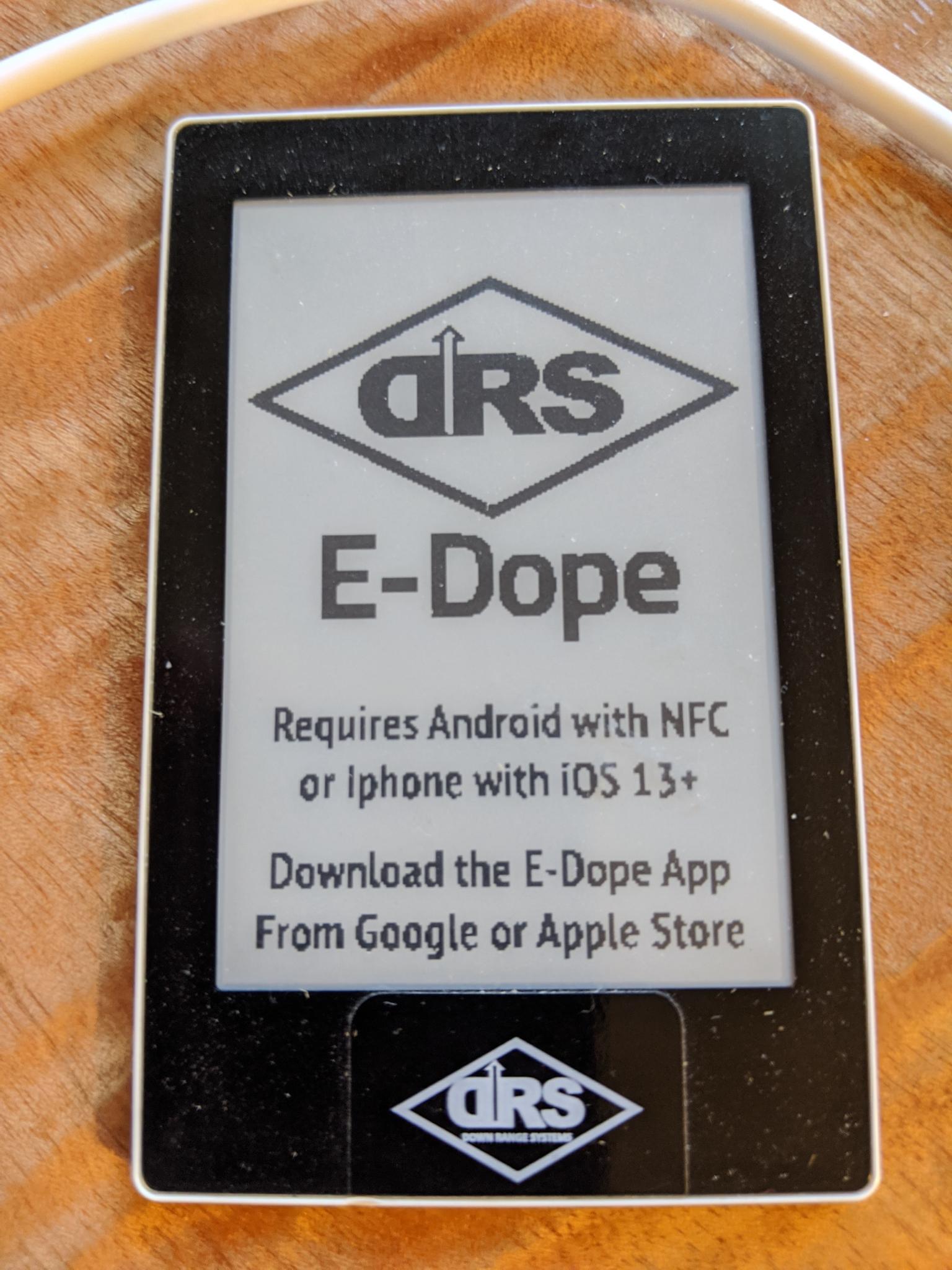

Join the Hide community
Get access to live stream, lessons, the post exchange, and chat with other snipers.
Register
Download Gravity Ballistics
Get help to accurately calculate and scope your sniper rifle using real shooting data.

Install the app
How to install the app on iOS
Follow along with the video below to see how to install our site as a web app on your home screen.
Note: This feature may not be available in some browsers.
You are using an out of date browser. It may not display this or other websites correctly.
You should upgrade or use an alternative browser.
You should upgrade or use an alternative browser.
E-Dope® is now iOS compatable
- Thread starter comanche91
- Start date
Having never seen one of these how easy and fast is it to load data onto it. Seems like a really cool system. I use a Kindle a ton so I know the e ink displays are bombproof nearly as I have yet to murder mine.
Interesting!
I have a few spots I go to with steel at multiple constant distances.
If there was a way to have something like that that also factored DA with a ballistic solver so basically an updating saved range card.
That would take my money.
I have a few spots I go to with steel at multiple constant distances.
If there was a way to have something like that that also factored DA with a ballistic solver so basically an updating saved range card.
That would take my money.
Last edited:
Interesting!
I have a few spots I go to with steel at multiple constant distances.
If there was a way to have something like that that also factored DA with a ballistic solver so basically an updating saved range card.
That would take my money.
You could make several range cards in the app and save them.
Then send the one you need for that particular time/day to the card.
Can you range targets while creating a target card (TerrapinX linked to Kestrel 5700) and save multiple cards? Later date just transfer to E-Dope?
No, not in a sense of what I think you’re asking.
You’ll have to manually type in the information into the app and store it.
Basically this just replaces pen and paper. Which is good for me as my handwriting sucks and it’s slow while holding 3 things at once.
That’s a possibility I’m exploringYou could make several range cards in the app and save them.
Then send the one you need for that particular time/day to the card.
Three cards per location at 1000, 2500 and 4000 DA( I can fudge the in between) with generalized wind holds.
A bit of work but a clean convenient result.
That’s a possibility I’m exploring
Three cards per location at 1000, 2500 and 4000 DA( I can fudge the in between) with generalized wind holds.
A bit of work but a clean convenient result.
That’s what I’m liking, the cleanliness of the card. These are very cheap (In the sense of cost, not quality) displays. So they won’t do that much. Little pricey for what they are. But it’s a convenience fee.
That’s how I see it.That’s what I’m liking, the cleanliness of the card. These are very cheap (In the sense of cost, not quality) displays. So they won’t do that much. Little pricey for what they are. But it’s a convenience fee.
A constant card without having to get the phone or book out when changing targets.
But also easily changed and without my chicken scratch writing.
Sick! I've been wondering when they'd update it for iOS compatibility. Got a few other items to take care of first (pen and paper work fine for me for the time being), but this is definitely on my want list now!
Works about once out of ten tries for me. Then have to restart my phone as the card is non responsive. I had high hopes but can’t trust or take 5 minutes to update card for stages.
Wrong target, PM me or try to touch the top edge of the iphone to the face of the E-Dope card about 2/3s the way up on the card.
Works about once out of ten tries for me. Then have to restart my phone as the card is non responsive. I had high hopes but can’t trust or take 5 minutes to update card for stages.
Mine works every time. What version of IOS are you running?
iOS compatible, and it is glorious. I just used my range card for the first time last weekend at a local PRS club shoot.
13.3.1.Mine works every time. What version of IOS are you running?
2 things I found to transfer more easily is:
#1 When you push the send button, give it 1-2 full seconds before bringing it up to the E Dope card.
#2 The top of your phone HAS to be pointed at the DRS logo. I found more success by aiming the very top of the phone to the symbol, at a 90° angle, not flat on top of the other, like on a Android operating system.
#1 When you push the send button, give it 1-2 full seconds before bringing it up to the E Dope card.
#2 The top of your phone HAS to be pointed at the DRS logo. I found more success by aiming the very top of the phone to the symbol, at a 90° angle, not flat on top of the other, like on a Android operating system.
Wrongtarget, any update? Are you able to transfer data reliabley now? If your still having NM problems call the number on the website.
Wrongtarget, any update? Are you able to transfer data reliabley now? If your still having NM problems call the number on the website.
I've just got a new one. Have an iPhone 11 Pro Max and its running iOS 13.4.1. Cant get the E-Dope to update at all through the e-dope app. Tried the position your video suggested, tried taking my phone cover off, restarting the phone, uninstalling/reinstalling the app, no joy. Do you have to enable anything on the phone or e-dope?
How do you get it to update through the kestrel app, read it was compatible with that somehwere?
I've just got a new one. Have an iPhone 11 Pro Max and its running iOS 13.4.1. Cant get the E-Dope to update at all through the e-dope app. Tried the position your video suggested, tried taking my phone cover off, restarting the phone, uninstalling/reinstalling the app, no joy. Do you have to enable anything on the phone or e-dope?
How do you get it to update through the kestrel app, read it was compatible with that somehwere?
Where did you read it works with kestrel app? Haven’t seen that anywhere.
Mine works as advertised with iPhone and E-Dope app.
The way the website is written, if you miss the comma it looks like this works on iOS and well as kestrel link.Where did you read it works with kestrel app? Haven’t seen that anywhere.
Mine works as advertised with iPhone and E-Dope app.
My Geoballistics IOS looks like it is set up to work with E-Dope.
Can you see if your works?
I sold my last one, because it didn’t have this ability - but judging from below it looks like it might be worth exploring
Last edited:
The way the website is written, if you miss the comma it looks like this works on iOS and well as kestrel link.
My Geoballistics IOS looks like it is set up to work with E-Dope.
Can you see if your works?
I sold my last one, because it didn’t have this ability - but judging from below it looks like it might be worth exploring
View attachment 7313903
View attachment 7313904
I’ll check this evening. Last I heard it only supported GEO on Android. Hopefully on IOS now too.
I've just got a new one. Have an iPhone 11 Pro Max and its running iOS 13.4.1. Cant get the E-Dope to update at all through the e-dope app. Tried the position your video suggested, tried taking my phone cover off, restarting the phone, uninstalling/reinstalling the app, no joy. Do you have to enable anything on the phone or e-dope?
How do you get it to update through the kestrel app, read it was compatible with that somehwere?
@comanche91 Have you got any ideas on this one mate? Still cant get my brand new E-Dope working. Gunna send it back to Delta Tactical soon for a refund if i cant get it to sync.
Wonder if people who can’t get it to work somehow got one of the older ones that isn’t IOS compatible?
I was of the understanding they were all technically iOS compatible, its just there was no iOS app till recently.Wonder if people who can’t get it to work somehow got one of the older ones that isn’t IOS compatible?
Unfortunately, the older E-Dope cards aren't iOS compatible. You probably just need to swap the card for a new one.
How are you meant to tell if you have an old one or not? There are no numbers on the thing. I havent peeled off the velcro to check yet.Unfortunately, the older E-Dope cards aren't iOS compatible. You probably just need to swap the card for a new one.
I’ll have one on a few days and test on 11pro and an 8 both running iOS of course.
I bought the card direct. I had the first release and sold it. If this one lets you fill out directly from BallisticsARC/ I’ll be super happy
I bought the card direct. I had the first release and sold it. If this one lets you fill out directly from BallisticsARC/ I’ll be super happy
Directly exported from IPhone from BallisticsARC. I bought direct as well. It’s finicky though. Works about 70% of the time. When it stops working I have to restart my phone, not just the app. I don’t trust it to run a match without a back up blank card to write in just in case unfortunately.
Attachments
-
 4B25AED0-E567-4BC2-B576-0E709F938041.jpeg482.9 KB · Views: 184
4B25AED0-E567-4BC2-B576-0E709F938041.jpeg482.9 KB · Views: 184 -
 DAA51666-AB0D-42EC-A76B-2981B77F982A.jpeg411 KB · Views: 172
DAA51666-AB0D-42EC-A76B-2981B77F982A.jpeg411 KB · Views: 172 -
 81577B9A-54CB-4A65-BF0E-6E43F1A9E01A.jpeg453.8 KB · Views: 170
81577B9A-54CB-4A65-BF0E-6E43F1A9E01A.jpeg453.8 KB · Views: 170 -
 C6C49DE4-FE4C-4CDA-9057-760C23DF3C2F.jpeg378.3 KB · Views: 152
C6C49DE4-FE4C-4CDA-9057-760C23DF3C2F.jpeg378.3 KB · Views: 152 -
 C83F7303-272B-40BA-AB69-36581C57C58A.png891.1 KB · Views: 134
C83F7303-272B-40BA-AB69-36581C57C58A.png891.1 KB · Views: 134 -
 40DE26AF-9338-400C-88DE-E3F1B85343A8.jpeg394.3 KB · Views: 145
40DE26AF-9338-400C-88DE-E3F1B85343A8.jpeg394.3 KB · Views: 145
Directly exported from IPhone from BallisticsARC. I bought direct as well. It’s finicky though. Works about 70% of the time. When it stops working I have to restart my phone, not just the app. I don’t trust it to run a match without a back up blank card to write in just in case unfortunately.
I haven’t tried restarting phone. I would just get a black card with BallisticsARC. Edope app works 100% so far. I don’t really use ARC, but I’ll mess around with it a bit.
Really no reason for me to use the card if I have to type in the dope. I can write faster lol.I haven’t tried restarting phone. I would just get a black card with BallisticsARC. Edope app works 100% so far. I don’t really use ARC, but I’ll mess around with it a bit.
Really no reason for me to use the card if I have to type in the dope. I can write faster lol.
I don’t have to carry a pen, erase board, and alcohol wipes. Or worry that I didn’t write it clearly.
I use a kestrel. So either way, I have to put in on an arm board of some sort of fashion. Via manually or electronically.
There’s also usually only a stage or two where I need an arm board.
Mine seems to be working reliably with an 11Pro IOS 13.4.1 and BallisticARC (not with AB/Kestrel Link, in IOS, though).
The biggest issue is the lack of documentation. The iPhone needs to be about halfway down the E-dope card, against the card BEFORE pressing Export in BallisticARC for 100% transfer.

Also, note that the “settings” in BallisticARC are almost impossible to see what selections are enabled. This is an issue with the App not, E-dope.
The biggest issue is the lack of documentation. The iPhone needs to be about halfway down the E-dope card, against the card BEFORE pressing Export in BallisticARC for 100% transfer.
Also, note that the “settings” in BallisticARC are almost impossible to see what selections are enabled. This is an issue with the App not, E-dope.
Last edited:
The settings screen scrolls by swiping up or down. Is that what you mean? Looks like too many things to fit on one screen otherwise.Mine seems to be working reliably with an 11Pro IOS 13.4.1 and BallisticARC (not with AB/Kestrel Link, in IOS, though).
The biggest issue is the lack of documentation. The iPhone needs to be about halfway down the E-dope card, against the card BEFORE pressing Export in BallisticARC for 100% transfer.
View attachment 7324878
Also, note that the “settings” in BallisticARC are almost impossible to see what selections are enabled. This is an issue with the App not, E-dope.
The settings screen scrolls by swiping up or down. Is that what you mean? Looks like too many things to fit on one screen otherwise.
No. While it the setting toggles (switches) show up well in the image I posted earlier, on the actual phone (using IOS's DARK setting) they are almost impossible to see what setting is selected.
Ahhh yeah I haven’t tried the dark setting. This is the old school look.No. While it the setting toggles (switches) show up well in the image I posted earlier, on the actual phone (using IOS's DARK setting) they are almost impossible to see what setting is selected.
View attachment 7324923
Attachments
I placed an order few days ago to use it with BallisticsARC. So you can't have both the name of the target and the distance? It's either/or?Directly exported from IPhone from BallisticsARC. I bought direct as well. It’s finicky though. Works about 70% of the time. When it stops working I have to restart my phone, not just the app. I don’t trust it to run a match without a back up blank card to write in just in case unfortunately.
I’m struggling to get mine to work. Have the newer one. Just can’t get it to talk to iPhone yet. iPhone X with 13.5.1
Have tried with and without case. Aimed at logo and middle of card. So far best I’ve been able to get is a comm error and timeout.
Gonna play with it more and try rebooting phone and stuff. See if that helps.
— update. Works perfect with geoballistics. Not so great with the edope app which is ok. I had to delete the edope app to have it work reliably with geoballistics also, which again, is ok. I have to lay my phone on top covering about 2/3 of the edope card to transmit. Works like a charm. Been playing with it and writing range cards for about last hour. Not a single hiccup. Top notch. Very happy.
Have tried with and without case. Aimed at logo and middle of card. So far best I’ve been able to get is a comm error and timeout.
Gonna play with it more and try rebooting phone and stuff. See if that helps.
— update. Works perfect with geoballistics. Not so great with the edope app which is ok. I had to delete the edope app to have it work reliably with geoballistics also, which again, is ok. I have to lay my phone on top covering about 2/3 of the edope card to transmit. Works like a charm. Been playing with it and writing range cards for about last hour. Not a single hiccup. Top notch. Very happy.
Last edited:
Just to note, iphones NFC antenna is on the top edge of the phone. Touching the phone perpendicular or at a 45° works best for transfer. It seems every device has it's own sweet spot for NFC antenna placement!
Yeah that’s what I figured out also. I lay mine flat on top like the instructions say to do for an android phone and my iPhone X works perfectly every single time now.Just to note, iphones NFC antenna is on the top edge of the phone. Touching the phone perpendicular or at a 45° works best for transfer. It seems every device has it's own sweet spot for NFC antenna placement!
I'm just going to strap an old iPhone I have to the side of my gun and put the dope info in Notes.
#feelincute
#feelincute
Anyone with one of these have any luck or try exporting from their Kestrel link app? The link below seems to suggest this but I've not seen hands on use or reports. It would sell me on the edope if I didn't have to do the manual transfer/typing of info.

 kestrelmeters.com
kestrelmeters.com

E-Dope Card
Sunlight readable, e-Ink display that uploads the Kestrel shooting solutions from your LiNK ballistics app, then attaches to a gun mounted data board allowing shooters to engage multiple targets faster.
Last edited:
Mine was working well, but now is having several errors. Not sure if the newest IOS update broke it.
It's really finicky with the e-dope app for me and doesn't work at all with GeoBallistics. Given how cumbersome it is to enter stuff in the app, I don't find it a useful product.
That page says it only works with android. I don't see any option in my Ballistics Link on the iPhone to export to e-dope. On the other hand, I did learn you can export to a CSV file, which is kind of cool.Anyone with one of these have any luck or try exporting from their Kestrel link app? The link below seems to suggest this but I've not seen hands on use or reports. It would sell me on the edope if I didn't have to do the manual transfer/typing of info.

E-Dope Card
Sunlight readable, e-Ink display that uploads the Kestrel shooting solutions from your LiNK ballistics app, then attaches to a gun mounted data board allowing shooters to engage multiple targets faster.kestrelmeters.com
Similar threads
- Replies
- 463
- Views
- 35K
- Replies
- 882
- Views
- 66K

