I had several hours of trying to connect the Kestrel to work with the app. I managed to get it working. It only worked when I turned bluetooth on and pared the Kestrel while the app was open, when you do it this way Genesis says searching for bluetooth devices. It doesn't work if you already have a Kestrel pared and search for one; searching for Kestrel.
Join the Hide community
Get access to live stream, lessons, the post exchange, and chat with other snipers.
Register
Download Gravity Ballistics
Get help to accurately calculate and scope your sniper rifle using real shooting data.

Install the app
How to install the app on iOS
Follow along with the video below to see how to install our site as a web app on your home screen.
Note: This feature may not be available in some browsers.
-
1 WEEK LEFT: This Target Haunts Me Contest
Tell us about the one that got away, the flier that ruined your group, the zero that drifted, the shot you still see when you close your eyes. Winner will receive a free scope!
Join contest
You are using an out of date browser. It may not display this or other websites correctly.
You should upgrade or use an alternative browser.
You should upgrade or use an alternative browser.
Genesis Ballistics Solutions--Android Now Available!!
- Thread starter THEIS
- Start date
I went through all the inputs from a very good days dope @ 1879yd & had to adjust the DC up to .625 to get a match up with known dope. I'm not new to ballistic solutions. I have everything from FFS to Genesis to the Shooter app. I'll continue to test this app out & see if it pans out with extreme changes of atmos, etc. Later on when the snow melts I'll be heading from 1800-2k'asl to about 7k' & test it up there. If it tracks better than Streloc Pro then it will be my new go to.
Whoa!
Buying now.... I'm a bit of a ballistics app addict. Love that it seems to have a map-based targeting function.

Buying now.... I'm a bit of a ballistics app addict. Love that it seems to have a map-based targeting function.
I found exactly the same thing. In android, I had to enter BT settings, manually find it, pair it, THEN launch the program (genesis). Kestrel link, strelok, and other apps VERY quickly grab data from kestrel. Once I got it connected, it seems to work good now. It just took a bit to connect.I had several hours of trying to connect the Kestrel to work with the app. I managed to get it working. It only worked when I turned bluetooth on and pared the Kestrel while the app was open, when you do it this way Genesis says searching for bluetooth devices. It doesn't work if you already have a Kestrel pared and search for one; searching for Kestrel.
Hi,
So this info/link was passed to me last night and figured it may be of interest to some active in this thread and some that may just be reading the thread.
There has been a Genesis Ballistics Solutions facebook usergroup started.
https://www.facebook.com/groups/genesisusergroup
Being that FB literally blocks and suspends every single account I make I cannot be part of the group yet, lol..I have tried with about 6 different email domain accounts including plain old gmail.....I am working (attempting to work with FB) on what in the world is going on with every single time I make an account, form a commercial page I get the screen of death popup that says we have blocked and suspended your account.
Please request a review.
I request a review.
I supply them with requested documents.
They reply a day later saying our initial decision to block/suspend your account stands.
That is as far as I have gotten, lol.
Sincerely,
Theis
So this info/link was passed to me last night and figured it may be of interest to some active in this thread and some that may just be reading the thread.
There has been a Genesis Ballistics Solutions facebook usergroup started.
https://www.facebook.com/groups/genesisusergroup
Being that FB literally blocks and suspends every single account I make I cannot be part of the group yet, lol..I have tried with about 6 different email domain accounts including plain old gmail.....I am working (attempting to work with FB) on what in the world is going on with every single time I make an account, form a commercial page I get the screen of death popup that says we have blocked and suspended your account.
Please request a review.
I request a review.
I supply them with requested documents.
They reply a day later saying our initial decision to block/suspend your account stands.
That is as far as I have gotten, lol.
Sincerely,
Theis
FB? Why on earth would you use them? I won't use FB under any circumstances. If all the tutorials are there I'll manage without them & figure it out myself.
FB? Why on earth would you use them? I won't use FB under any circumstances. If all the tutorials are there I'll manage without them & figure it out myself.
Hi,
Where in the world did you read anything that resembled that above in bold, LOL?
The same thing could be said in relation to the above in italics in regards to why do this iOS AND Android...
Just replace iOS and Android with ABC marketing/information dissemination and FB.
Sincerely,
Theis
Last edited:
I would think purposely limiting product exposure by eliminating one of the largest social media tools in the entire world would not be the best business plan going forward.FB? Why on earth would you use them? I won't use FB under any circumstances. If all the tutorials are there I'll manage without them & figure it out myself.
what do I know anyway...
Marketing ok. I won't support in any way an organization that has at its core the desire to destroy the US & out rights.
But you do you...
But you do you...
agreed. FB can eat a fat DickMarketing ok. I won't support in any way an organization that has at its core the desire to destroy the US & out rights.
But you do you...
I've joined the Genesis Users Group and it's not affiliated with the company whatsoever, since it was created by a user of the software as it should be. Nice place to exchange experiences and share knowledge. Not a fan of FB either but they don't give a heck for what I think so I just enjoy the group and that's it, No big deal and no drama.
Hi Guys,
As we start to put together both; quick start guides and in-depth tutorials it is most important that we start with the very much basics of the basic first. Since some of you guys have had different versions of the app while in development.
We need to make sure everyone has the correct application version.
Click the System menu on home screen here.

Please make sure the information in the system menu shows this.
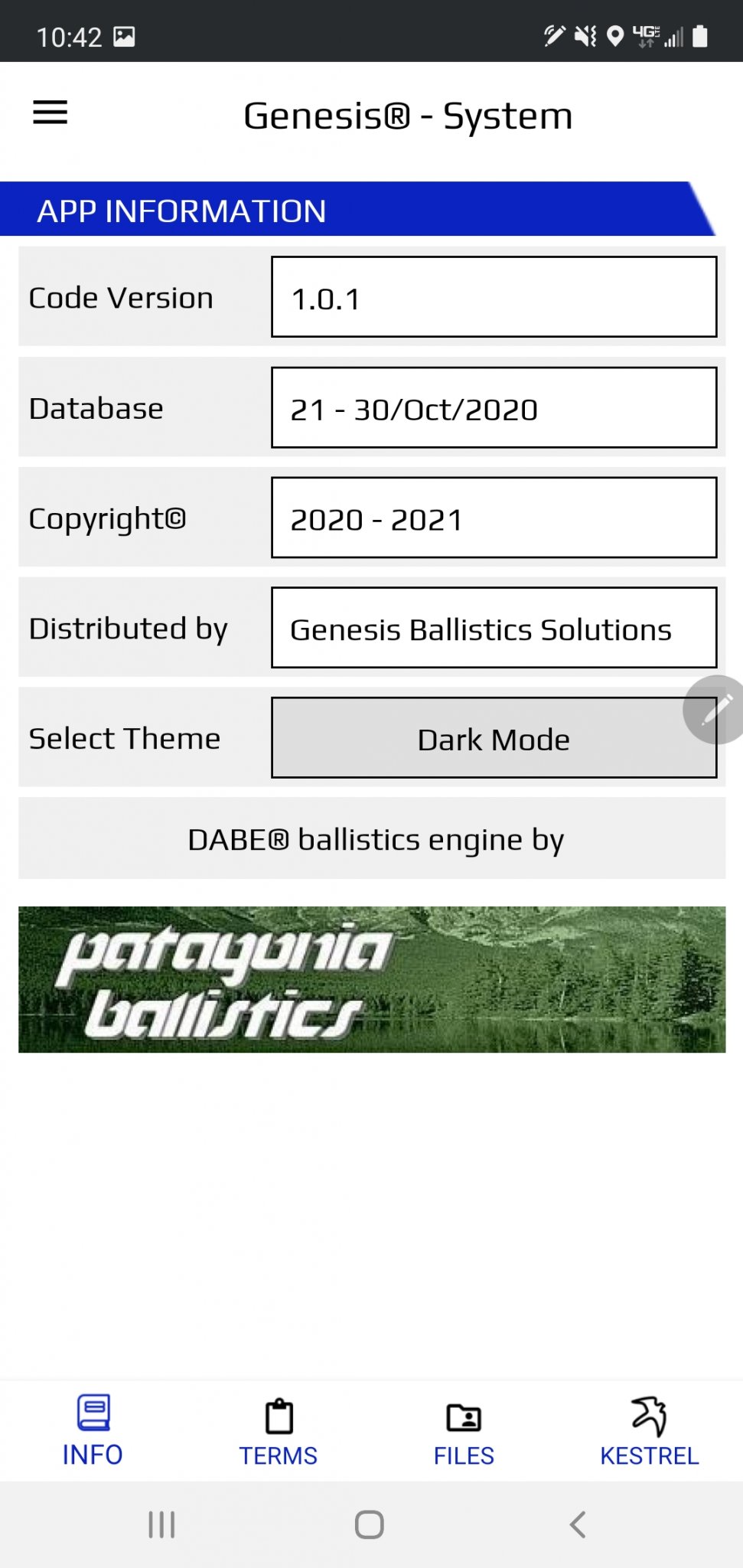
And can change color scheme like this.
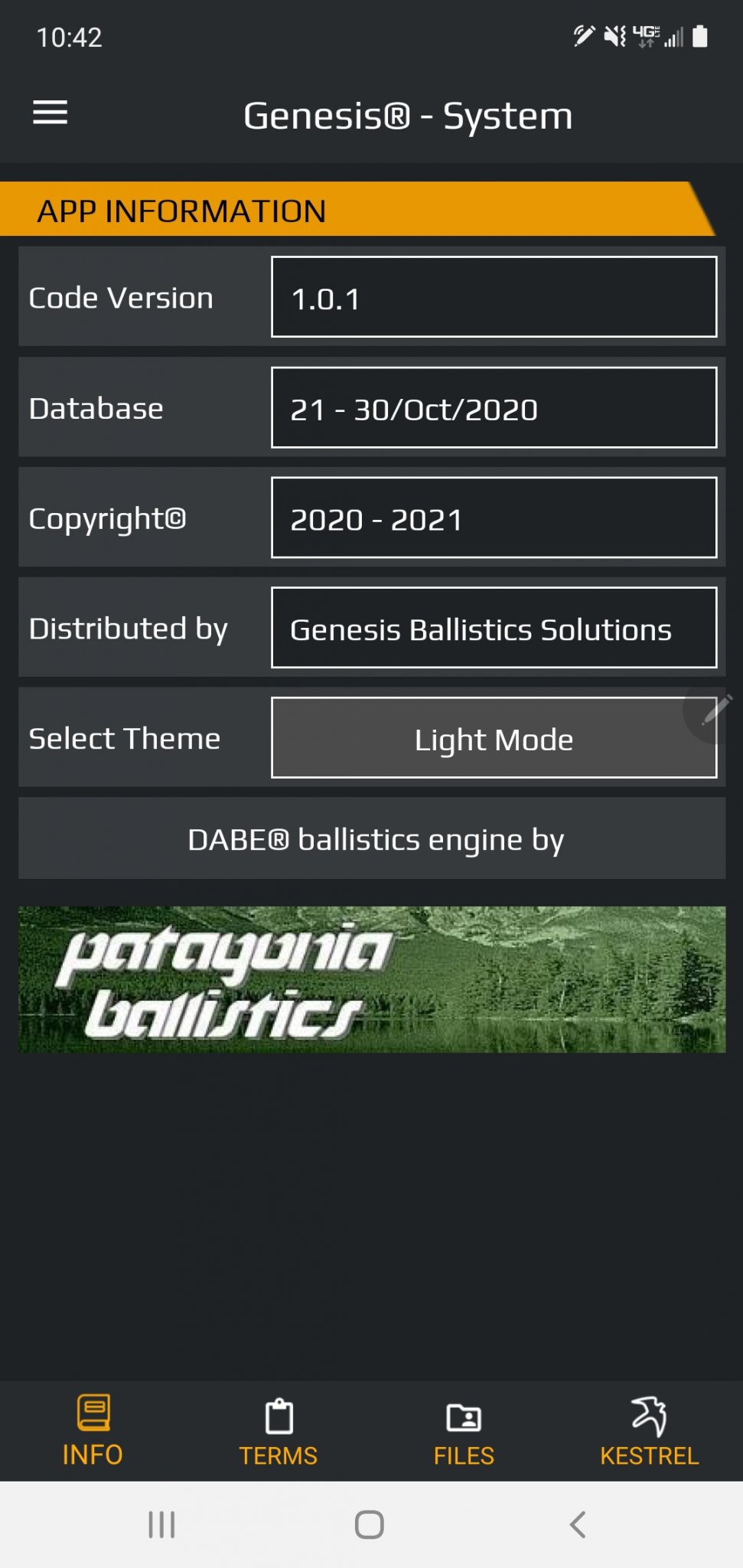
Sincerely,
Theis
As we start to put together both; quick start guides and in-depth tutorials it is most important that we start with the very much basics of the basic first. Since some of you guys have had different versions of the app while in development.
We need to make sure everyone has the correct application version.
Click the System menu on home screen here.
Please make sure the information in the system menu shows this.
And can change color scheme like this.
Sincerely,
Theis
I am really liking the look of this app and am now glad that early issues will get wrung out before the iOS release. Well, except of course for iOS specific bug issues that are hard to anticipate.
Hi,
So this info/link was passed to me last night and figured it may be of interest to some active in this thread and some that may just be reading the thread.
There has been a Genesis Ballistics Solutions facebook usergroup started.
https://www.facebook.com/groups/genesisusergroup
Being that FB literally blocks and suspends every single account I make I cannot be part of the group yet, lol..I have tried with about 6 different email domain accounts including plain old gmail.....I am working (attempting to work with FB) on what in the world is going on with every single time I make an account, form a commercial page I get the screen of death popup that says we have blocked and suspended your account.
Please request a review.
I request a review.
I supply them with requested documents.
They reply a day later saying our initial decision to block/suspend your account stands.
That is as far as I have gotten, lol.
Sincerely,
Theis
It's the track suit.
Buy Nike or Puma and they'll approve you.
Interesting. Someone setting up targets from inside Google's HQ.
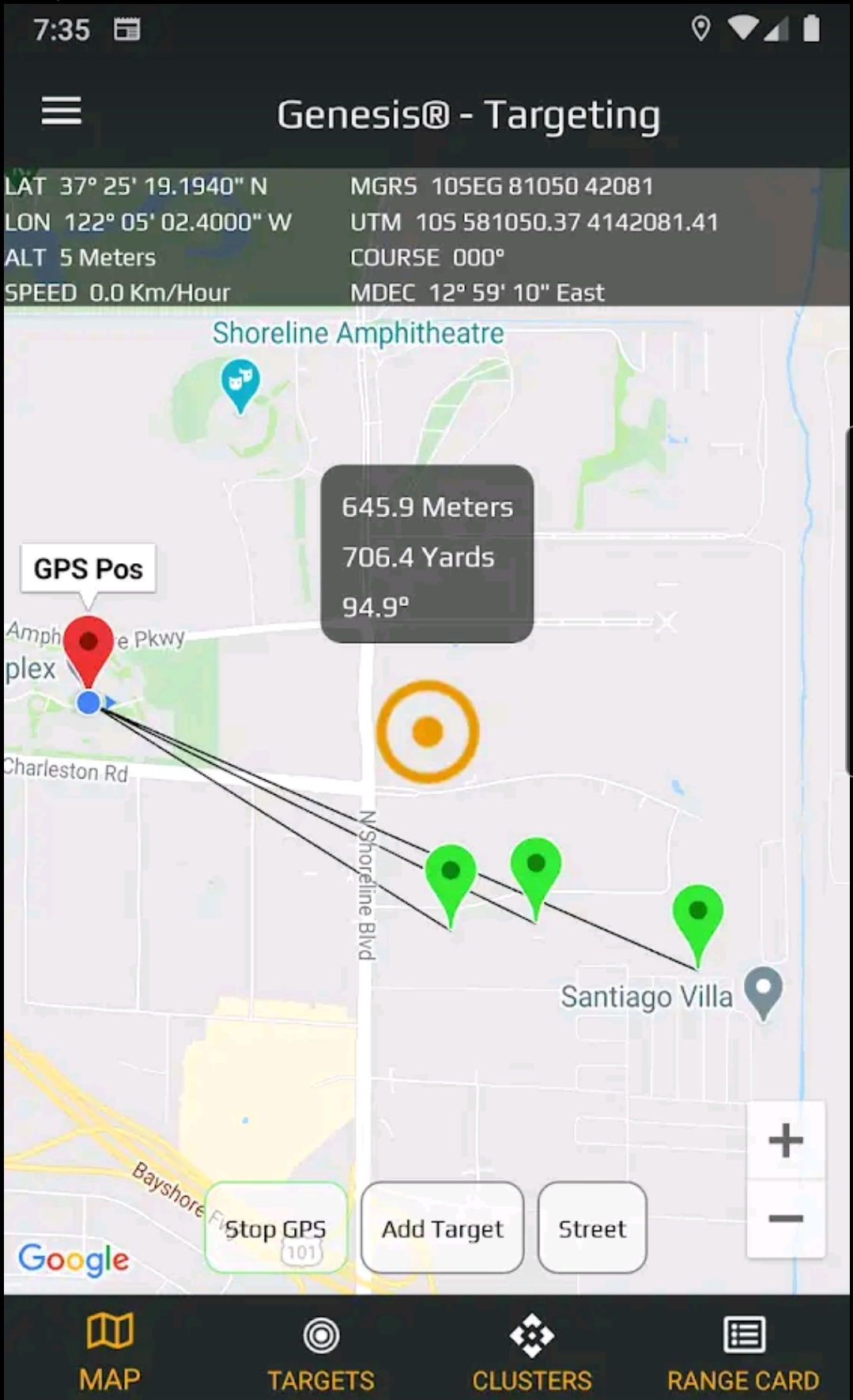
It's the track suit.
Buy Nike or Puma and they'll approve you.
Hi,
Nike sucks and Puma cat is used too much in UAE on their armored vehicles....
Adidas RULES!!
Sincerely,
Theis
Hi,
What kind of person at Google tracks targets in Kilometers per hour......
Is their scope moa, mil or iphy, hahaha
Sincerely,
Theis
That's to throw people off their trail, they can't openly say they like guns let alone own guns. I was just trying the app for security flaws...... Yeah that's the ticketAll the google shooters I know are mils he is here ask him , lol
Mike glad you are tracking this I forgot....since you are waiting for iOS please holler when it hits so looking forward to this app release.I am really liking the look of this app and am now glad that early issues will get wrung out before the iOS release. Well, except of course for iOS specific bug issues that are hard to anticipate.
Will do.Mike glad you are tracking this I forgot....since you are waiting for iOS please holler when it hits so looking forward to this app release.
This may be a really stupid question, but where did that screenshot come from? Did that come from said user or does this app share our position and target data?
Its one of the APP's sample pictures from Google play store.This may be a really stupid question, but where did that screenshot come from? Did that come from said user or does this app share our position and target data?
Last edited:
Well half of silicon Valley tech workers are foreigners so no surprise there.Hi,
Nike sucks and Puma cat is used too much in UAE on their armored vehicles....
Adidas RULES!!
Sincerely,
Theis
Hi,
What kind of person at Google tracks targets in Kilometers per hour......
Is their scope moa, mil or iphy, hahaha
Sincerely,
Theis
Im right around the corner, I could go ask.
Attachments
How does one even download bullet data. Bullet library won't let me even click on it to get installed. Maybe I'm not doing something right.
How does one even download bullet data. Bullet library won't let me even click on it to get installed. Maybe I'm not doing something right.
Hi,
When you are building your Track and you go to the bullet library in top right hand corner then chose your cartridge..the next screen does not show bullet weights?
When choosing your cartridge from the bullet library...the cartridge you are wanting to use does not change font color when you click on it or will it not let you select the cartridge?
Sincerely,
Theis
Hi,Is this still in beta testing or has it been GA'd?
Android version has been released.
Sincerely,
Theis
Do you guys have a YouTube channel? Im not seeing anything out there. Would like to see it in action before making a payment.Hi,
Android version has been released.
Sincerely,
Theis
Read this thread first. This was just released recently.Do you guys have a YouTube channel? Im not seeing anything out there. Would like to see it in action before making a payment.
According to the Genesis Users Group it's coming out soon, my wild guess is about 10 days.Is there an ETA on the iOS version?
Do you guys have a YouTube channel? Im not seeing anything out there. Would like to see it in action before making a payment.
Hi,
When @lowlight gets his schedule cleared up between courses and his move....We will get him to do 5 or 6 ten minute videos that go through the entire system. He has years of using Coldbore from Patagonia so the level of knowledge he brings to the videos will be as good as it gets.
New website should be up by end of this week. It has details and images explaining the functions and modules.
Sincerely,
Theis
Is there an ETA on the iOS version?
Hi,
I am hoping within 2 weeks. but honestly I have not asked Gus recently because it disrupts him from doing what he is doing, lol
Sincerely,
Theis
Any plans to ever have a Genesis Kestrel?
Hi,
We have "plans" for several different integration and collaboration situations but we are not in charge of those things 100%.
The other entity/company has to be willing to be part of such integrations and collaborations also.
First step is pure app usage in which we have verified number of downloads, users, etc in which we use as leverage to open specific discussions with different entities/companies that we are interested in working with.
Our ultimate objective would be to have a stand alone device that is LRF, weather station and ballistic app in 1.
I am in talks with Torrey Pines Logic on that front.
We also want to integrate into the REACTOR module from Ryan McMillan.
Sincerely,
Theis
Hi,
Our ultimate objective would be to have a stand alone device that is LRF, weather station and ballistic app in 1.
I am in talks with Torrey Pines Logic on that front.
Sincerely,
Theis
Can that also have the laser downrange wind meter integrated as well?
Having trouble pairing either my Kestrel 5400 heat stress tracker with bluetooth or my D3 with the Genesis app on my android. I read Mulga's #301 post and still have not figured it out. I am probably just doing some simple thing in a stupid way. Could someone explain how they get it to pair up?
Thanks!
Thanks!
My experience was different than his. I don't think Genesis accepts the D3 Drop (it can't see mine either) so lets focus on the 5400.Having trouble pairing either my Kestrel 5400 heat stress tracker with bluetooth or my D3 with the Genesis app on my android. I read Mulga's #301 post and still have not figured it out. I am probably just doing some simple thing in a stupid way. Could someone explain how they get it to pair up?
Thanks!
(Edit: Was ICENG who had to pair his)
Exit all apps, especially any that talk to the Kestrel.
Open the main Settings app for your phone (looks like a gear), will be in the swipe up tray at the bottom of the screen.
Look for "Security & location">Privacy section>Location>make sure is set to ON when using Genesis.
Hit the back arrow to go back to main Settings page>find Apps & notifications>show all and click on Genesis>click on Permissions>make sure Location and Storage are enabled.
On the Kestrel click the gear button on the upper left>make sure Bluetooth is ON>"Conct" is PC/Mobile>Status is Available>Privacy PIN is OFF
At the top notification area on the phone, swipe down and ensure the Bluetooth radio is OFF.
Power on your Kestrel
Start Genesis>click System>click KESTREL at bottom right>Click Select Kestrel at the top>Click OK on the Bluetooth nag>swipe down from top turn Bluetooth ON.
It can take pressing the vertical "..." menu in the upper right and "Search Devices" a few times but your Kestrel should appear in the list.
IMO connections to other Bluetooth devices such as headphones or your car hinder the discovery routine.
So I'm suggesting temporarily interrupting that by turning the Bluetooth radio OFF for a moment.
Manually pairing the devices in the phone Bluetooth settings is the wrong thing to do for BTLE devices (although I think the older method is more reliable...), once Genesis is connected to your Kestrel you will NOT see it in the paired devices in the phone's Settings app.
Bluetooth is very much a dumpster fire as no one follows the standards (the radio makers and their drivers, every phone OEM and carrier changes to the OS, and nearly every device maker (looking at you Kestrel). It is nigh impossible for any app developer to make it work 100% with that many variables.
Hopefully the instructions are enough for you to "jiggle the handle" to make it work.
Thanks for that well written explanation. It seems that the only thing I had not already done per your instructions was to turn on location. Tried that and went word for word and still failed. Perhaps there is some issue with the way they did the bluetooth low energy programing my smart phone. It is a cheap Motorola moto e6 (XT2005DL). It pairs with Streloc but seems to have quit pairing with AB. That last phone update might be the problem.
Know it is frustrating but try from the "..." Search Devices menu a few more times, it would randomly take 3-6 attempts ~30 seconds apart at times to establish connection.Thanks for that well written explanation. It seems that the only thing I had not already done per your instructions was to turn on location. Tried that and went word for word and still failed. Perhaps there is some issue with the way they did the bluetooth low energy programing my smart phone. It is a cheap Motorola moto e6 (XT2005DL). It pairs with Streloc but seems to have quit pairing with AB. That last phone update might be the problem.
A further thing you can try is clear the Bluetooth cache:
Android settings (the Gear icon)>Apps & notifications>See all ### apps>the vertical ... menu at top right>Show system>Bluetooth>Storage>CLEAR CACHE>optionally CLEAR DATA
And yes the phone updates are part of the problem. Every phone vendor and carrier puts their own tweaks on the core OS releases. Many apps no longer ask for permissions they require at first run anymore, if they do it often is partial. That's not on the app devs, is on changes to Android.
Connection to many BT audio devices were broken when there was a recent change in AVRCP versions, this stuff is all supposed to be backwards compatible and it isn't.
I'm using a Samsung Galaxy 8. Yes it is fiddly getting Genesis to work but now have a workflow that works for me. I have ColdBore Desktop and PDA and all three programs have identical outputs given identical inputs.Thanks for that well written explanation. It seems that the only thing I had not already done per your instructions was to turn on location. Tried that and went word for word and still failed. Perhaps there is some issue with the way they did the bluetooth low energy programing my smart phone. It is a cheap Motorola moto e6 (XT2005DL). It pairs with Streloc but seems to have quit pairing with AB. That last phone update might be the problem.
Try this:
- Don't manually pair the 5400 to your phone, but have Bluetooth turned on with all apps closed,
- Turn 5400 on, check Bluetooth is on/available and in PC/Mobile mode,
- Open Genesis - Shoot module - Data tab - Select track - pick track from list - Select track button,
- Selected track was recalled pop up -ok,
- Data inputs - tick Field Conditions is ON (not a necessary step to get 5400 paired but save a step retrieving data later)
- On the three bars in top left - Navigate to system module - select kestrel tab - select kestrel (screen will pop up searching for device & should take <20 seconds; if not ok the 'searching for device' pop up and search devices again (three dots top right) - select 5400 from list (if you have more than one they will be listed)- press Select kestrel button,
- Status connected popup - ok - data stream should start,
- On the three little dots top right - select Transfer data - environment data will be sent to Shoot module (yes done manually each time).
- Return to the Shoot module (three bars top right) Data tab under data inputs the ENV conditions (field/Kestrel) data should be filled and highlighted.
I just made this video up. I hope it helps
Very useful and just in time
Thanks Mulga, I believe that was helpful. I uninstalled the app and powered off the phone. Then powered it up and reinstalled. I went through every step of your procedure then used the big Select Kestral button at the top instead of the tripple dot menu button, the Kestrel device search screen came up and was disappointed again. I Went off to do something else and left it running. When I checked it had found my D3! Still has not found my 5400 but now I will let the search go on however long it takes or until I let the kestral time out!
Thanks again Guys!
Thanks again Guys!
Success! Clearing the Bluetooth cache, for the second time worked. But now it reaches a screen that says "Genesis Status Connected OK"
If I avoid that pop up and touch somewhere else all is well and the data flows from the kestral but if I click the "OK " in the pop up then Genesis shuts down!
Is that another bug or am I still being stupid?
If I avoid that pop up and touch somewhere else all is well and the data flows from the kestral but if I click the "OK " in the pop up then Genesis shuts down!
Is that another bug or am I still being stupid?
That sounds like a bug.Success! Clearing the Bluetooth cache, for the second time worked. But now it reaches a screen that says "Genesis Status Connected OK"
If I avoid that pop up and touch somewhere else all is well and the data flows from the kestral but if I click the "OK " in the pop up then Genesis shuts down!
Is that another bug or am I still being stupid?
I wouldn't know but I haven't had any trouble with Genesis to pair up to the Kestrel and I clicked the OK button all the time and no shut down...I suspect that's somehow related to your phone or Android version, something that is not working right is playing havoc.Success! Clearing the Bluetooth cache, for the second time worked. But now it reaches a screen that says "Genesis Status Connected OK"
If I avoid that pop up and touch somewhere else all is well and the data flows from the kestral but if I click the "OK " in the pop up then Genesis shuts down!
Is that another bug or am I still being stupid?
I just realized the app always shuts down when I try to use the D3. Regardless of where I click.
Now that I cleared Bluetooth cache again it is taking a long time to find the 5400. At least I know it will find it sooner or later....
OH-Well, I will play with it some more tomorrow.
Now that I cleared Bluetooth cache again it is taking a long time to find the 5400. At least I know it will find it sooner or later....
OH-Well, I will play with it some more tomorrow.
Similar threads
- Replies
- 417
- Views
- 27K
Precision Rifle Gear
The Barrel Burner App- help track your firearm and reloading components via phone
- Replies
- 24
- Views
- 1K
- Replies
- 7
- Views
- 229
- Replies
- 3
- Views
- 772
- Replies
- 34
- Views
- 2K


