Join the Hide community
Get access to live stream, lessons, the post exchange, and chat with other snipers.
Register
Download Gravity Ballistics
Get help to accurately calculate and scope your sniper rifle using real shooting data.

Install the app
How to install the app on iOS
Follow along with the video below to see how to install our site as a web app on your home screen.
Note: This feature may not be available in some browsers.
You are using an out of date browser. It may not display this or other websites correctly.
You should upgrade or use an alternative browser.
You should upgrade or use an alternative browser.
Hornady Kestrel 5700 Ballistic Weather Meter 4 DOF Official Support Thread
- Thread starter Kestrel Ballistics
- Start date
Thanks much for responding.We are looking into why this is happening. Can anyone with issues not getting prompted for fw update let me know:
Current FW Version
Current Hardware Version (HW)
BOOT version
BLE
These can be found in the Kestrel under Main Menu->About->Version
Thanks.
In the About / Version menu, I found the items listed:
For my unit:
FW 1.28.
HW Rev 11B
Boot 1.01
BLE 0.06
Late edit for additional data.
Hope those pieces of the puzzle help.
Last edited:
We are aware of issues with the Android and iOS app having issues with getting prompted for new firmware or not finding devices. We believe this is being caused by a server issue on our end and are looking into it, since the app has not been updated for a while. Please do not uninstall the app if it is working currently as this may cause it to break. But we will try and fix all these issues as soon as we can.
If your Android app is not finding devices, you can try toggling Settings->App/App Permissions and making sure Storage is set to ON/Enabled.
If your Android app is not finding devices, you can try toggling Settings->App/App Permissions and making sure Storage is set to ON/Enabled.
Any word on upgrading to an Elite? Or at least a path to more than 3 profiles and range cards.
Thanks.
No update at the present time.
We believe the iOS and Android app issues should be resolved. Please PM us directly if you are still having any issues.
We believe the iOS and Android app issues should be resolved. Please PM us directly if you are still having any issues.
Hey, folks, the update came through without a hitch. Thank you so much for your efforts.
If you have had any issues with using Zero Angle and getting bad results, there will be a fix for this with FW update 1.37, which we should be pushing out shortly.
Dumb question. When you send an update, do I just go to the Apple app store to receive the update?If you have had any issues with using Zero Angle and getting bad results, there will be a fix for this with FW update 1.37, which we should be pushing out shortly.
Just pair you Kestrel to your phone and the phone app will check your fw version and if out of date will ask if you want to update the fw. The app handles the update. No need to go to the app store.Dumb question. When you send an update, do I just go to the Apple app store to receive the update?
If any Hornady users see that there is a firmware update to 1.39 and go through the process and it only goes to 1.37...that is intentional. The 1.39 changes did not affect Kestrel 4DOF units so we didn't push it out to them as it was an unnecessary update for them. However the wording on the app may be confusing.
I have a question, more out of curiosity than anything:
The 4DOF Kestrel has a few range finders that will connect to it. On the Kestrel site it says if you have a BT enabled LRF, contact the manufacturer and ask them to enable the Kestrel protocol. Kestrel lists Leica Rangemaster CRF 2800.com, Leica Rangemaster CRF 3500.com, and Leica Geoid 3200.com, Vectronix Terrapin X and PLRF 25-C, and Bushnell Elite 1 Mile CONX as LRF that communicate with the 4DOF Kestrel, but the non-4DOF version can communicate with additional units, like the Sig 3000BDX. I'm assuming the 3000BDX has the Kestrel bluetooth protocol, so why won't it connect to the 4DOF?
The 4DOF Kestrel has a few range finders that will connect to it. On the Kestrel site it says if you have a BT enabled LRF, contact the manufacturer and ask them to enable the Kestrel protocol. Kestrel lists Leica Rangemaster CRF 2800.com, Leica Rangemaster CRF 3500.com, and Leica Geoid 3200.com, Vectronix Terrapin X and PLRF 25-C, and Bushnell Elite 1 Mile CONX as LRF that communicate with the 4DOF Kestrel, but the non-4DOF version can communicate with additional units, like the Sig 3000BDX. I'm assuming the 3000BDX has the Kestrel bluetooth protocol, so why won't it connect to the 4DOF?
I have a question, more out of curiosity than anything:
The 4DOF Kestrel has a few range finders that will connect to it. On the Kestrel site it says if you have a BT enabled LRF, contact the manufacturer and ask them to enable the Kestrel protocol. Kestrel lists Leica Rangemaster CRF 2800.com, Leica Rangemaster CRF 3500.com, and Leica Geoid 3200.com, Vectronix Terrapin X and PLRF 25-C, and Bushnell Elite 1 Mile CONX as LRF that communicate with the 4DOF Kestrel, but the non-4DOF version can communicate with additional units, like the Sig 3000BDX. I'm assuming the 3000BDX has the Kestrel bluetooth protocol, so why won't it connect to the 4DOF?
The assumption that they are using Kestrel protocol is not correct. They are using a different protocol that our 4DOF units cannot use. Therefore the LRF manufacturers would need to adapt their units to use Kestrel Protocol in order to connect with our 4DOF units.
The assumption that they are using Kestrel protocol is not correct. They are using a different protocol that our 4DOF units cannot use. Therefore the LRF manufacturers would need to adapt their units to use Kestrel Protocol in order to connect with our 4DOF units.
Gotcha. Like I said, more out of curiosity. I was just curious why the 5700 Elite can support the same range finders as the 4DOF, but certain range finders that are supported by the Elite won't work with the 4DOF.
I’ll buy one soon. Maybe after this next deployment when I get my long range back in gear. And with that tax free money I might be able to afford one 
Hornady has to add the bullets to the 4DOF library. You can go to their website and put in a request for it. Being as it's one of Hornady'sWhen will you guys add the 300gr hornady atip?
bullets, I'm sure they will add it at some point
I am wondering if there is any way to get my Hornady Kestrel to indicate the number of "clicks" instead of just MOA?
Last edited:
Is it possible to upgrade a 5700 Ballistics w/link to a 4DOF?
Or a Hornady to Elite?
In the gun profile, change MOA to clicks and then the number of clicks per MOA and results will be in clicks. Change Eunits and Wunits.I am wondering if there is any way to get my Hornady Kestrel to indicate the number of "clicks" instead of just MOA?
You can upgrade within Applied Ballistic meters Sportsman, 5700 and Elite. Hornady meter 4DOF is not upgrade-able to or from.Or a Hornady to Elite?
Feel pretty foolish. I could have swore it was never there before your post! Thanks.In the gun profile, change MOA to clicks and then the number of clicks per MOA and results will be in clicks. Change Eunits and Wunits.
Will the 4DOF Kestrel work with the Geovid 3200.com? I see the posts above but I haven't found a list on Kestrel's website that confirms their compatibility.
@Kestrel Ballistics
@Kestrel Ballistics
Look here in FAQ
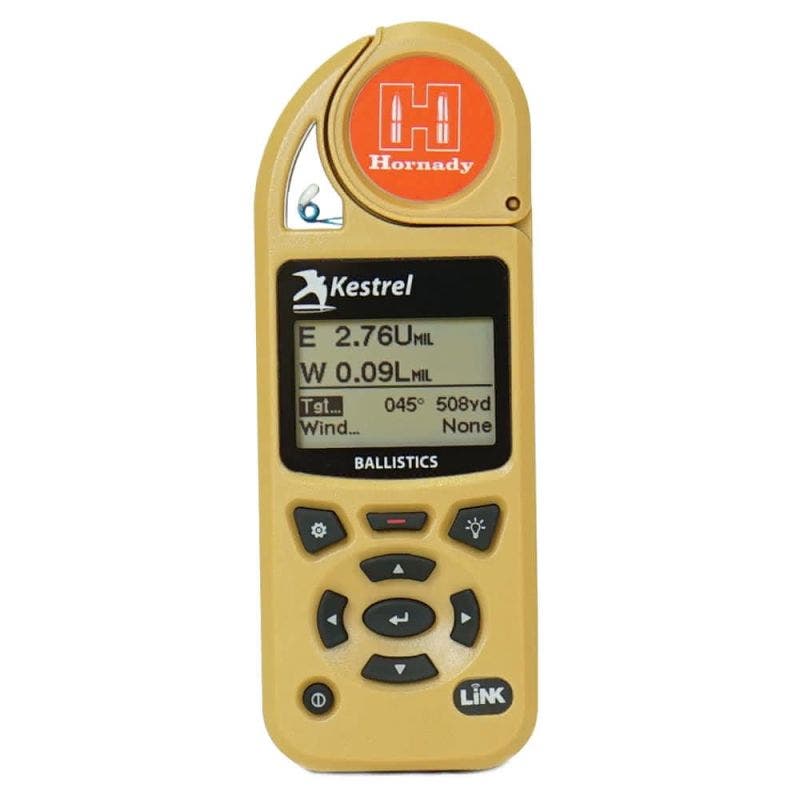
 hornadykestrel.com
hornadykestrel.com
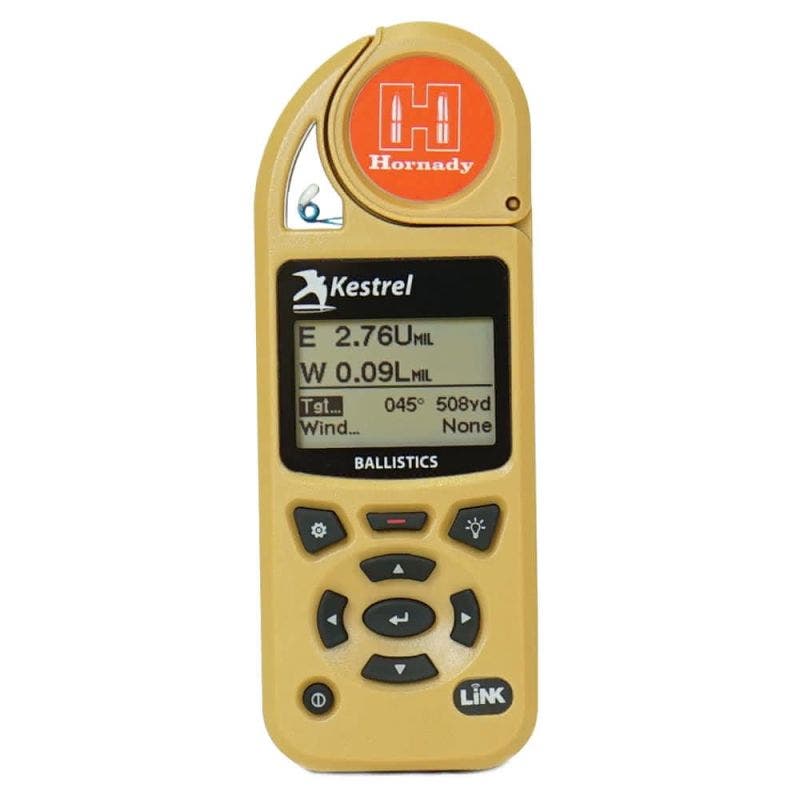
Buy Hornady Kestrel 5700 Ballistics Weather Meter with Hornady 4DOF
The Kestrel 5700 with Hornady 4DOF quickly and accurately determines long-range holdovers and windage corrections to get you on target with first-round hits. This all-in-one unit combines real-time environmental measurements with the Hornady 4DOF ballistics calculator for a rugged, dependable...
Will the 4DOF Kestrel work with the Geovid 3200.com? I see the posts above but I haven't found a list on Kestrel's website that confirms their compatibility.
@Kestrel Ballistics
This list shows it is compatible as well: https://kestrelinstruments.com/kestrel-3rd-party-software-and-applications
Check in Memory Options that Auto Store is turned off. With that exception, the batteries should last 4-12 mo depending on use.
@Kestrel Ballistics Im using the 4dof Kestrel along with the weather vane, and the hornady 4dof app. I prefer the ease of the user interphase of the hornady app when doing Long range elr shots. Especially when it comes to setting the shooting angel and the shooting direction.
Any disadvantages to linking my kestrel 4dof to my4dof app on my phone so it is giving me all my environmental? To utlizine the weather vane and wind direction would I first set the direction of fire on th kestrel and then set it up on the vane? Just a bit confused on how all that would work because when the kestrel is linked it fill out wind direction etc in the iphone app.
Unfortuently there is not any information I could find online on how to use the phone app and the 4dof kestrel together.
Any disadvantages to linking my kestrel 4dof to my4dof app on my phone so it is giving me all my environmental? To utlizine the weather vane and wind direction would I first set the direction of fire on th kestrel and then set it up on the vane? Just a bit confused on how all that would work because when the kestrel is linked it fill out wind direction etc in the iphone app.
Unfortuently there is not any information I could find online on how to use the phone app and the 4dof kestrel together.
To use the wind vane:
1 link the app and Kestrel
2 set environment to live
3 acquire DOF and enter distance
4 Acquire wind dof and speed, but do not press acquired button the second time to stop acquisition, it will remain in the acquisition mode and can be mounted to the wind vane. Be sure your Display Auto shutoff has been turned to off so it doesn't go to sleep on the vane.
1 link the app and Kestrel
2 set environment to live
3 acquire DOF and enter distance
4 Acquire wind dof and speed, but do not press acquired button the second time to stop acquisition, it will remain in the acquisition mode and can be mounted to the wind vane. Be sure your Display Auto shutoff has been turned to off so it doesn't go to sleep on the vane.
I am reffering to linking the 4dof kestel with the HORNADY 4dof phone APP (Not the kestrel app). Is that what you are referring to?To use the wind vane:
1 link the app and Kestrel
2 set environment to live
3 acquire DOF and enter distance
4 Acquire wind dof and speed, but do not press acquired button the second time to stop acquisition, it will remain in the acquisition mode and can be mounted to the wind vane. Be sure your Display Auto shutoff has been turned to off so it doesn't go to sleep on the vane.
Such a pain in the ass for sure. like I have three different loads for one rifle.... Its such a pain in the ass.Another request for upgrade to handle more than three profiles
You can write more than three profiles in the Kestrel app, but can only load three at a time. Probably in the design to keep cost down.
If you want more than 3 profiles, buy a 5700 Elite or a 5700X
If you want more than 3 profiles, buy a 5700 Elite or a 5700X
So what I have been doing is still using the app, think just synccing it up with my kestrel for all the environmentals.I'm really torn, I got this 4DOF with the Leupold Scope promotion, I have been messing around with the app and I *REALLY* like the 4DOF concept, but like you, I have have several rifles I want to use this with, sometimes on the same trip and have different loads with them. in a 4 hundred dollar device, I can't imaging memory is a limitation at all. I should be able to get 100 profiles into about 5 dollars worth of memory chip without worrying about it.
I may wind up selling this and getting an elite, but then I am back to the AB solver and not the 4DOF. I wish they'd just unlock it. I also wish this one would do the range card function. That's sort of a PITA too
You can get an $80 device to do that insteadSo what I have been doing is still using the app, think just synccing it up with my kestrel for all the environmentals.
So i just bought the regular 5700. If im using the hornady app can I transfer the wind data and all that to the app?
@Kestrel Ballistics
With the latest update, my Leica 2800.com (also latest firmware) does not update the Kestrel's range/display a firing solution on the Leica. The Leica is in 'Lat' mode, and the Kestrel 4DOF does show it 'connected'. When I range something, many times the bluetooth icon will disappear on the Leica and it will just display the range. If I power cycle either one, it'll connect back up, but I never get any ballistic data back on the Leica, and the Kestrel never updates the distance/etc. I've tried new batteries in both (which obviously power cycled them) and have just double checked to make sure I'm on the latest firmware for both.
With the latest update, my Leica 2800.com (also latest firmware) does not update the Kestrel's range/display a firing solution on the Leica. The Leica is in 'Lat' mode, and the Kestrel 4DOF does show it 'connected'. When I range something, many times the bluetooth icon will disappear on the Leica and it will just display the range. If I power cycle either one, it'll connect back up, but I never get any ballistic data back on the Leica, and the Kestrel never updates the distance/etc. I've tried new batteries in both (which obviously power cycled them) and have just double checked to make sure I'm on the latest firmware for both.
What do you estimate the distance was between the Kestrel and the 2800.com?
I can have them touching and it makes no difference (I've tried). I think I've found the problem, though. If I range something < 25Y, it does not work. > 25Y seems to be working (aside from aforementioned distance-between-device issues, which is unfortunate). I was testing around the house, so all measurements were below 25Y. This seems like a bug, however unlikely it is that you might try to range for ballistics at these short distances.
I'm sure a LOT of people test this out around the house, and it may be leading to some serious confusion/concern about the reliability. I went outdoors, and was able to range 30Y (and greater) with no issue and get ballistic correction values back/the Kestrel updated with the measured values.
Can you reproduce this behavior? Hopefully an easy fix!
[Edit: I tried to manually set a distance below 25Y on the Kestrel and it will not allow it. This definitely seems to be the issue. It causes the Leica to 'freak out' a bit, I suspect because it's expecting return data. Is there any reason for this restriction other than the unlikely need to range at < 25Y? If not, hopefully it's an easy fix.]
Last edited:
You can write more than three profiles in the Kestrel app, but can only load three at a time. Probably in the design to keep cost down.
If you want more than 3 profiles, buy a 5700 Elite or a 5700X
The problem with this - we can't buy an Elite/X with 4DOF. Memory of the size we're talking about is cheap, I would be surprised if it's actually a HW limitation on these; surely it's software limited at this point. I would hope we could pay for an upgrade to unlock more profiles, because it is irritating.
Yes, the Kestrel will not work with a short range. I think it is set for 30 yds.I can have them touching and it makes no difference (I've tried). I think I've found the problem, though. If I range something < 25Y, it does not work. > 25Y seems to be working (aside from aforementioned distance-between-device issues, which is unfortunate). I was testing around the house, so all measurements were below 25Y. This seems like a bug, however unlikely it is that you might try to range for ballistics at these short distances.
I'm sure a LOT of people test this out around the house, and it may be leading to some serious confusion/concern about the reliability. I went outdoors, and was able to range 30Y (and greater) with no issue and get ballistic correction values back/the Kestrel updated with the measured values.
Can you reproduce this behavior? Hopefully an easy fix!
[Edit: I tried to manually set a distance below 25Y on the Kestrel and it will not allow it. This definitely seems to be the issue. It causes the Leica to 'freak out' a bit, I suspect because it's expecting return data. Is there any reason for this restriction other than the unlikely need to range at < 25Y? If not, hopefully it's an easy fix.]
Yes, the Kestrel will not work with a short range. I think it is set for 30 yds.
Do you think this can be changed? There's a lot of people returning connected rangefinders that "aren't working properly" when they try to test them at their homes - when in fact, they are fine. I'm not sure if there's a reason for the 25Y lower limit; it will definitely throw people off when the rangefinders behave strangely.
Don't know if this is the correct place to post but here goes. I have the 5700 Hornady version. I have read the manual, watched YouTube videos and can't seem to find my answer. When I want to calculate wind speed, I don't know if the correct procedure is to hit the little "Capture" button on the device or hit the "Capture" icon on the screen when prompted. The later seems to work but then I can't figure out why you have added a physical button??
Don't know if this is the correct place to post but here goes. I have the 5700 Hornady version. I have read the manual, watched YouTube videos and can't seem to find my answer. When I want to calculate wind speed, I don't know if the correct procedure is to hit the little "Capture" button on the device or hit the "Capture" icon on the screen when prompted. The later seems to work but then I can't figure out why you have added a physical button??
The button on the kestrel is for when you are using the device stand alone. The phone app and larger UI is a nice convenience but smart phones are not very robust or extreme temperature tolerant.
Thanks but I guess I was not clear. I was referring to the word "capture" on the Kestrel device itself. Not the smartphone app.The button on the kestrel is for when you are using the device stand alone. The phone app and larger UI is a nice convenience but smart phones are not very robust or extreme temperature tolerant.
Thanks but I guess I was not clear. I was referring to the word "capture" on the Kestrel device itself. Not the smartphone app.
Ignore the phone for this question and answer.
It is for doing everything on the kestrel itself.
Page 4 discusses that function.
Similar threads
- Replies
- 4
- Views
- 715
- Replies
- 15
- Views
- 2K
- Replies
- 4
- Views
- 473
