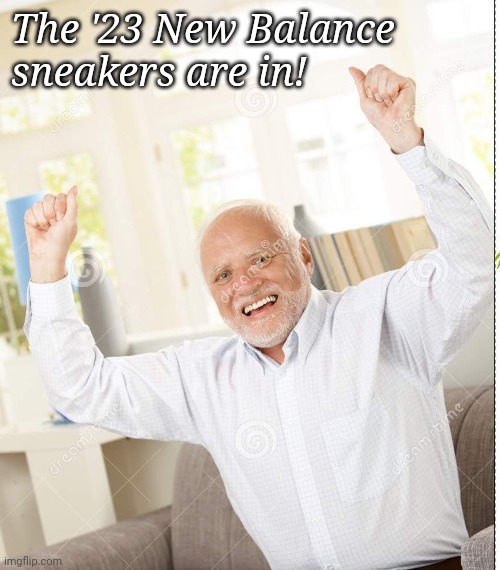I returned the Founder's Edition 3090Ti ($1599+ tax) and got the following:
(all EVGA)
EVGA GeForce RTX 3090 Ti FTW3 ULTRA GAMING, 24G-P5-4985-KR, 24GB GDDR6X, iCX3, ARGB LED, Backplate, Free eLeash
Item #: 24G-P5-4985-K $1399 (was $2199!)
EVGA SuperNOVA 1000 T2, 80+ TITANIUM 1000W, Fully Modular, EVGA ECO Mode, 10 Year Warranty , Includes FREE Power On Self Tester Power Supply 220-T2-1000-X1 $229
EVGA Z690 CLASSIFIED, 121-AL-E698-KR, LGA 1700, Intel Z690, PCIe Gen5, SATA 6Gb/s, 2.5Gb/s LAN, WiFi6E/BT5.2, USB 3.2 Gen2x2, M.2, EATX, Intel Motherboard $299
+ Odds and ends (keyboard, mice etc)
I'll still need a case, CPU, memory, storage, and not sure what else. I suppose I should get a copy of Windows. 10 or 11? Pro I am guessing. Do they still have the deals where you buy some beater HD on fleabay and get a *free* copy of oem windows? Hate to pay full price for anything. I know you guys said go Linux, but thinking I might get a 2nd computer for the shop, might try Linux on that. Maybe get one of the water cooled 3090's for that one, since they're relatively cheap now. Can't imagine the 4090 would be any better for my needs, and I like the idea of 24gb of memory on the graphics card. Any 40xx card with 24gb or more I'm thinking will be way more expensive. Plus either 3090 Ti + a 12900 or 13900 would be a good heater for the shop. Basically faster Mr. Heater Buddy.
May wait for the 13900 processor, I can just fiddle with cases in the meantime.
Did I do good?

 www.tweaktown.com
www.tweaktown.com