No worries. I’m not saying you’re doing it wrong. I believe that you’ve spent some time on it. Just for clarification on what I’m saying since it seems like part of it has been left out with what you are showing in your vid’s (which are damn good btw).
What I am saying is that you zero your day scope. Then shoot a thermal target (like you I use HVAC tape) with the SYC off. Then you put the SYC on and shoot at your thermal target again. Chances are your POI will not be your POA. To unify your zero, you then go into the menu and move the pixels of the SYC screen using the “Zero menu option”, so that the POI on your target is now in the center of your crosshair (dot since you’re using the G3 razor). This should unify the zero of your day optic and thermal optic so that your day optic and thermal optic have the same POA/POI. Confirm by shooting another thermal target with SYC on and SYC off. Then you go and calibrate the zoom.
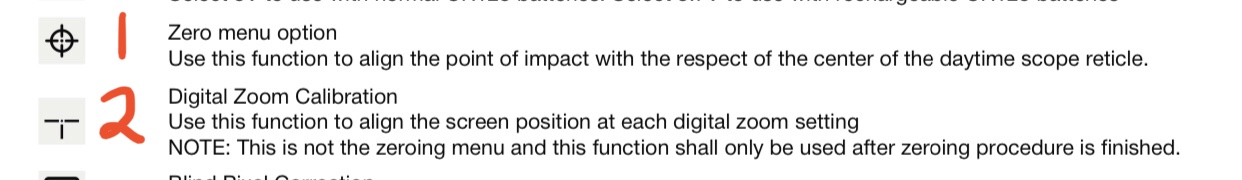
If you’ve already done.
What I am saying is that you zero your day scope. Then shoot a thermal target (like you I use HVAC tape) with the SYC off. Then you put the SYC on and shoot at your thermal target again. Chances are your POI will not be your POA. To unify your zero, you then go into the menu and move the pixels of the SYC screen using the “Zero menu option”, so that the POI on your target is now in the center of your crosshair (dot since you’re using the G3 razor). This should unify the zero of your day optic and thermal optic so that your day optic and thermal optic have the same POA/POI. Confirm by shooting another thermal target with SYC on and SYC off. Then you go and calibrate the zoom.
If you’ve already done.

