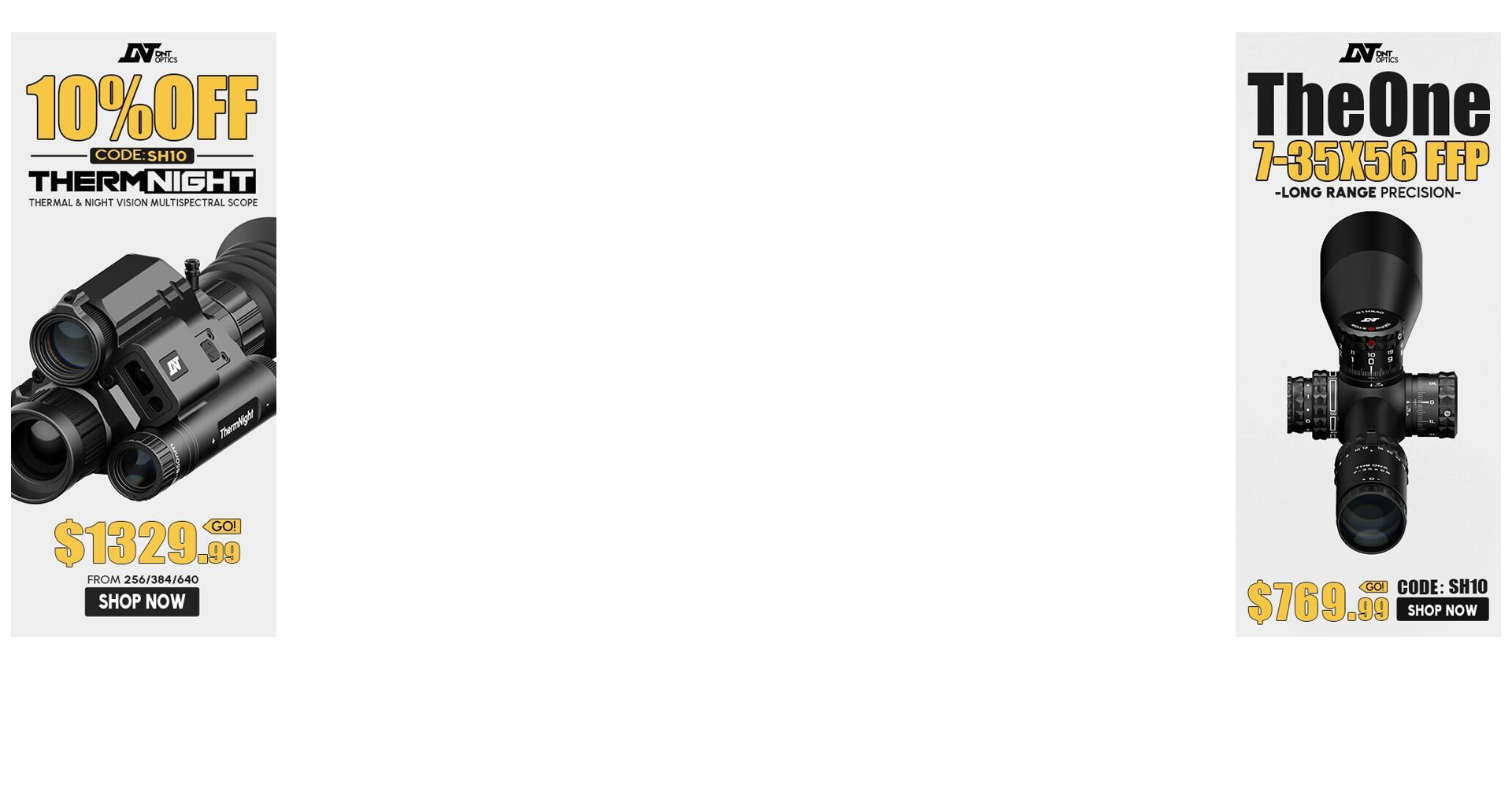Alright Gents,
I know this is random, but certainly no more random than some of the shit that gets posted here, so I'm hoping to elicit the help of my fellow Hiders. Recent threads have confirmed that there are some VERY smart and tech-savvy folks amongst us, and I'm in need of assistance.
I've decided to purchase my first ever Macbook. I travel extensively, so for now I'm looking at the 13" Macbook Pro (Retina). With the new models, it's only slightly heavier than the Air, with better connectivity and "power". I realize the 15" model outperforms it, but it's big, and another pound heavier.
The new Retina models can't be upgraded later, so it's "easy" for me to just go through and max out everything, but at some point there has got to be a point of diminishing returns.
My main use is going to be as an all around "home computer" while I'm out of the States and have no place to put an iMac. I'll be doing the usual internet, word processing, etc plus I'll be running Lightroom 5 and probably one of the Photoshop versions to do post processing on RAW pics from my Canon 5DmkII (which can also do 1080p video).
When my situation allows, I'll end up getting a high quality display to make photo editing easier, but for now it's not a realistic option.
I'm currently looking at the 512GB version upgraded to 16gb RAM and the 2.8 i7 processor, which is an expensive set of upgrades. I can't justify moving up to the 1TB hard drive because I use external drives extensively and will eventually have the AirPort for backup as well.
SO, where is it worth it to upgrade the 13" Pro Retina and where am I pissing away money?
I know this is random, but certainly no more random than some of the shit that gets posted here, so I'm hoping to elicit the help of my fellow Hiders. Recent threads have confirmed that there are some VERY smart and tech-savvy folks amongst us, and I'm in need of assistance.
I've decided to purchase my first ever Macbook. I travel extensively, so for now I'm looking at the 13" Macbook Pro (Retina). With the new models, it's only slightly heavier than the Air, with better connectivity and "power". I realize the 15" model outperforms it, but it's big, and another pound heavier.
The new Retina models can't be upgraded later, so it's "easy" for me to just go through and max out everything, but at some point there has got to be a point of diminishing returns.
My main use is going to be as an all around "home computer" while I'm out of the States and have no place to put an iMac. I'll be doing the usual internet, word processing, etc plus I'll be running Lightroom 5 and probably one of the Photoshop versions to do post processing on RAW pics from my Canon 5DmkII (which can also do 1080p video).
When my situation allows, I'll end up getting a high quality display to make photo editing easier, but for now it's not a realistic option.
I'm currently looking at the 512GB version upgraded to 16gb RAM and the 2.8 i7 processor, which is an expensive set of upgrades. I can't justify moving up to the 1TB hard drive because I use external drives extensively and will eventually have the AirPort for backup as well.
SO, where is it worth it to upgrade the 13" Pro Retina and where am I pissing away money?