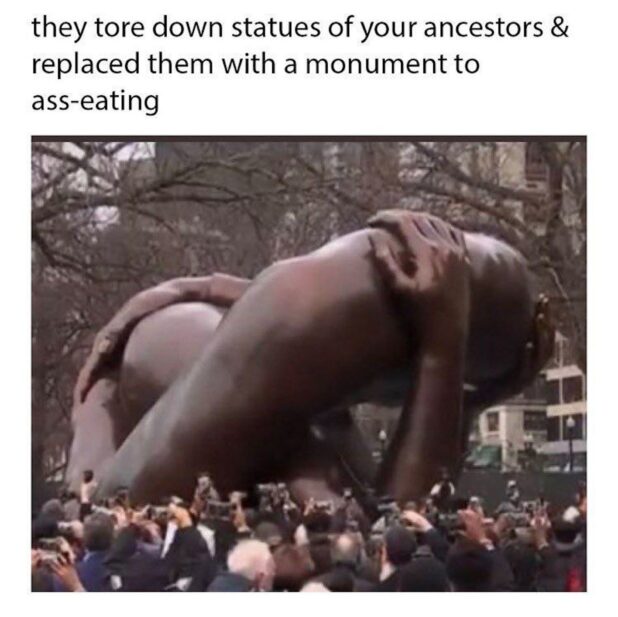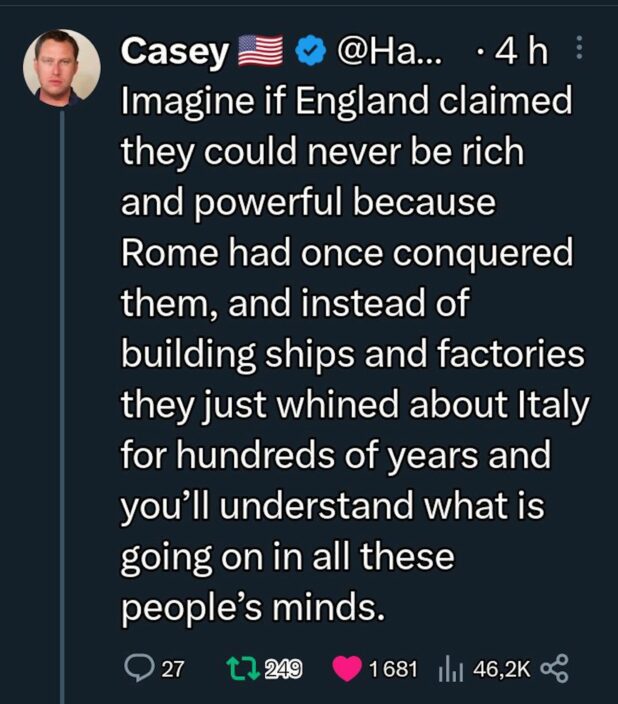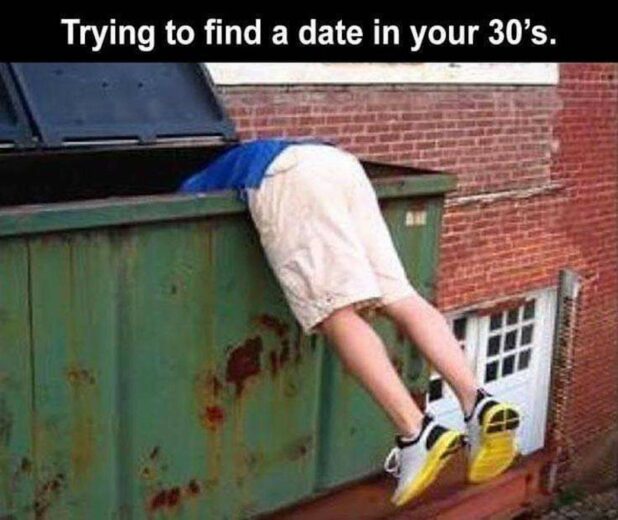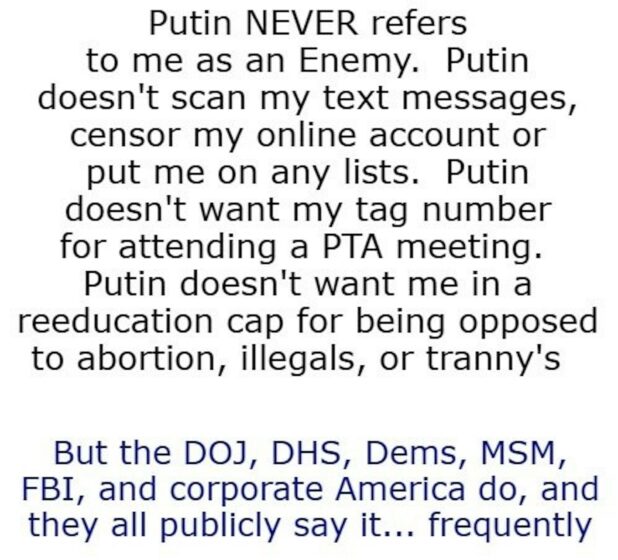Join the Hide community
Get access to live stream, lessons, the post exchange, and chat with other snipers.
Register
Download Gravity Ballistics
Get help to accurately calculate and scope your sniper rifle using real shooting data.

Install the app
How to install the app on iOS
Follow along with the video below to see how to install our site as a web app on your home screen.
Note: This feature may not be available in some browsers.
You are using an out of date browser. It may not display this or other websites correctly.
You should upgrade or use an alternative browser.
You should upgrade or use an alternative browser.
Maggie’s Motivational Pic Thread v2.0 - - New Rules - See Post #1
- Thread starter Snake-Eyes
- Start date
-
- Tags
- motivational pictures
That is clearly Doc Brown in his early years.James Brown
How did you come about that?Looks like it's made from an Erector Set.
you are not one of the elect. I'm sorry.Nothing is showing up on your post.
Looks like it's made from an Erector Set.
Erector sets are more precise and better finished.
I'd like to shake hands with the man that fired it.
Dammit. I was hoping to keep my tactics of getting a wife from Poland
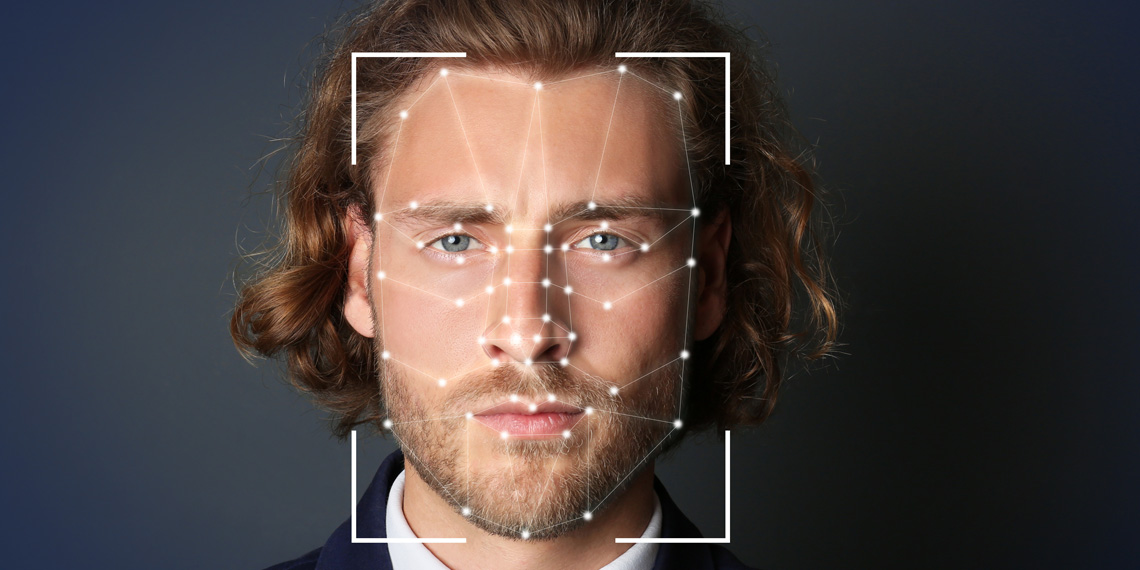
Scientists use deep learning algorithms to predict political ideology based on facial characteristics
A new study in Denmark used machine learning techniques on photographs of faces of Danish politicians to predict whether their political ideology is left- or right-wing. The accuracy of predictions was 61%. Faces of right-wing politicians were more likely to have happy and less likely to have...
www.psypost.org
TL;DR: if you're happy and/or attractive you're likely "right-wing"
If you upset and/or ugly, you a lefty.
Checks out.
High probability he would have only one hand that functioned properly.Erector sets are more precise and better finished.
I'd like to shake hands with the man that fired it.
Nothing is showing up on your post.
Sometimes, the images don't render properly. Either it's "blank," or all you see is the file name like this:
Not sure why, but there are a couple of ways around it.
First, simply press the "Refresh" button on your browser, 1-2 times to see if it goes ahead and renders. If it doesn't, then try this:
1) Hit "Reply" to the post where the image isn't rendering. You should see the post quoted, but with a blank quote.
2) At the above right of the edit bar, you'll see an icon just to the left of the "floppy disk..." a "square bracket"
3) Click on that to toggle between "graphic" vs. "Textual" display of the BB code.
4) Select everything between
5) Copy and paste the above into the URL line of a separate browser tab and press enter. The result should render properly.
6) Don't forget to "un-toggle" the BB-Code by repressing the bracket button.
It's a lot of work, admittedly, but if you really want to see the image...
A "deep learning algorithm," and it hits just over 50% on two option multiple choice. I bet it would do just as well playing heads or tails.View attachment 8151141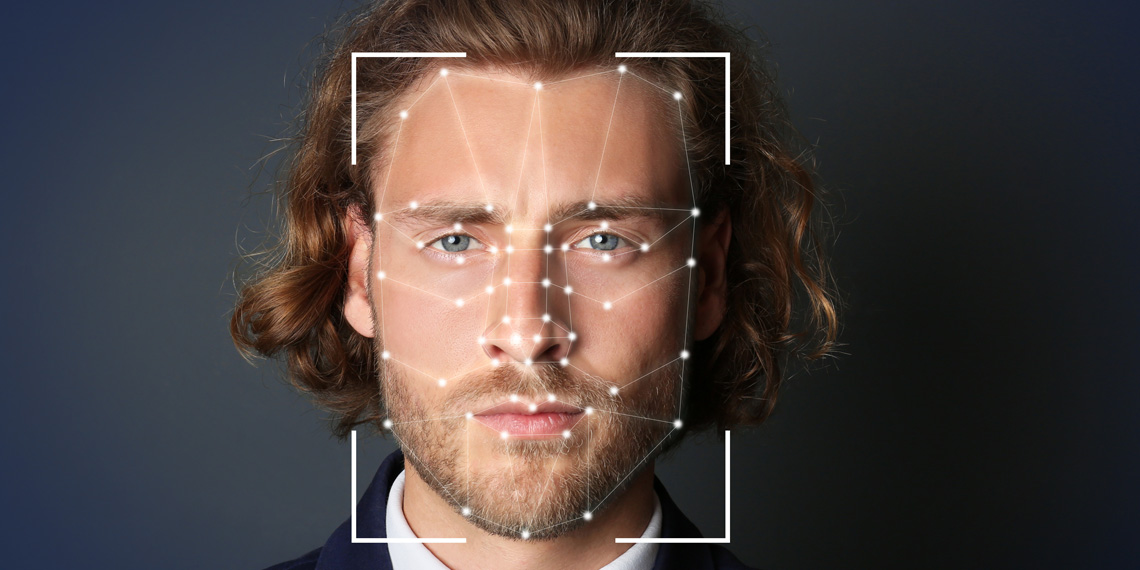
Scientists use deep learning algorithms to predict political ideology based on facial characteristics
A new study in Denmark used machine learning techniques on photographs of faces of Danish politicians to predict whether their political ideology is left- or right-wing. The accuracy of predictions was 61%. Faces of right-wing politicians were more likely to have happy and less likely to have...www.psypost.org
TL;DR: if you're happy and/or attractive you're likely "right-wing"
If you upset and/or ugly, you a lefty.
Checks out.
Fuck that fucking douchebag.
Or right click and "open image in new tab". Works for me. I assume things don't show up sometimes because of ad block or Facebook container, but not sure.Sometimes, the images don't render properly. Either it's "blank," or all you see is the file name like this:
View attachment 8151144
Not sure why, but there are a couple of ways around it.
First, simply press the "Refresh" button on your browser, 1-2 times to see if it goes ahead and renders. If it doesn't, then try this:
1) Hit "Reply" to the post where the image isn't rendering. You should see the post quoted, but with a blank quote.
View attachment 8151145
2) At the above right of the edit bar, you'll see an icon just to the left of the "floppy disk..." a "square bracket"
View attachment 8151148
3) Click on that to toggle between "graphic" vs. "Textual" display of the BB code.
View attachment 8151150
4) Select everything betweenIMG and /IMG
View attachment 8151151
5) Copy and paste the above into the URL line of a separate browser tab and press enter. The result should render properly.
View attachment 8151152
6) Don't forget to "un-toggle" the BB-Code by repressing the bracket button.
It's a lot of work, admittedly, but if you really want to see the image...
Twilight zone episode? Wait it's Stacey Evans
A few years ago, our son took my wife to a Frampton concert for her birthday and got her front row seats. At some point during a song, my son yawned. Frampton immediately stopped playing, and the band stopped. He walked over in front of my son and asked him, “am I boring you?” My son replied that he was in the middle of college exams and was just a tired, but was enjoying the show very much. Frampton walked back over to center stage and him and the band restarted the song exactly where they left off and didn’t miss a beat.
Be great to keep in your car for self defense. Just imagine mid road rage incident, guy jumps out of his car holding that. You’re not getting out of your car, you’re flooring it!
And if you put a seat belt on it you can drive in the HOV lane.
Or right click and "open image in new tab". Works for me. I assume things don't show up sometimes because of ad block or Facebook container, but not sure.
It worked for me as well, when you can see the file ID. Not sure if it will work when it shows nothing.
wow she can go for hours!!!
@clcustom1911 hacked the architects computer and swapped out the blueprints
Similar threads
- Replies
- 0
- Views
- 44K
- Replies
- 64
- Views
- 21K