Join the Hide community
Get access to live stream, lessons, the post exchange, and chat with other snipers.
Register
Download Gravity Ballistics
Get help to accurately calculate and scope your sniper rifle using real shooting data.

Install the app
How to install the app on iOS
Follow along with the video below to see how to install our site as a web app on your home screen.
Note: This feature may not be available in some browsers.
You are using an out of date browser. It may not display this or other websites correctly.
You should upgrade or use an alternative browser.
You should upgrade or use an alternative browser.
AutoTrickler V4
- Thread starter adamjmac
- Start date
At one point Adam was going to buy a ton of Tips from me to add to the V4, but he dropped it. Thus I have kept selling them. The tip has also allowed switching between powder to be less tedious with setting tweeking from what I've noticed over time as well.I also got the tip and mainly run H4350 and can easily drop a charge in under 10 sec with maybe 2 slight overs or maybe one big per 100 cases. I like to run my scale and V4 level and have very good luck that way. I talked to Adam, several times for a couple weeks and he explained all the settings and how he sets the v4 up without the tip and it worked great but I just felt, level with the tip was more consistent for me with my powder.
For the shims I just use my allen key set. Who doesn’t have an allen key set? Works perfect.At one point Adam was going to buy a ton of Tips from me to add to the V4, but he dropped it. Thus I have kept selling them. The tip has also allowed switching between powder to be less tedious with setting tweeking from what I've noticed over time as well.
My operation is pretty simple and has reduced my overthrows to zero. For reference, I load 7 SAW, 6 GT, 308, 30 Nosler, 7 RUM, and others. I use powders such as Varget, H4350, N570, H1000, and some others. I use the standard glass cup, I do not use shims, and the only modification I use is a Jthor tip.
1. Zero my scale to my cup tare weight
2. Run calibration with whatever powder I'm using twice
3. see what speed on the sliding scale gets a result I'm happy with
4. load all I need
I have had zero issues with using the procedure and switch between powders and calibers quite frequently. As long as I have done that, I am super confident and impressed with my Autothrow V4
1. Zero my scale to my cup tare weight
2. Run calibration with whatever powder I'm using twice
3. see what speed on the sliding scale gets a result I'm happy with
4. load all I need
I have had zero issues with using the procedure and switch between powders and calibers quite frequently. As long as I have done that, I am super confident and impressed with my Autothrow V4
I had a buddy 3d print a spacer for my Area 419 billet tray and cup to work with the V4 and also an extension on the powder drop to help with splashing
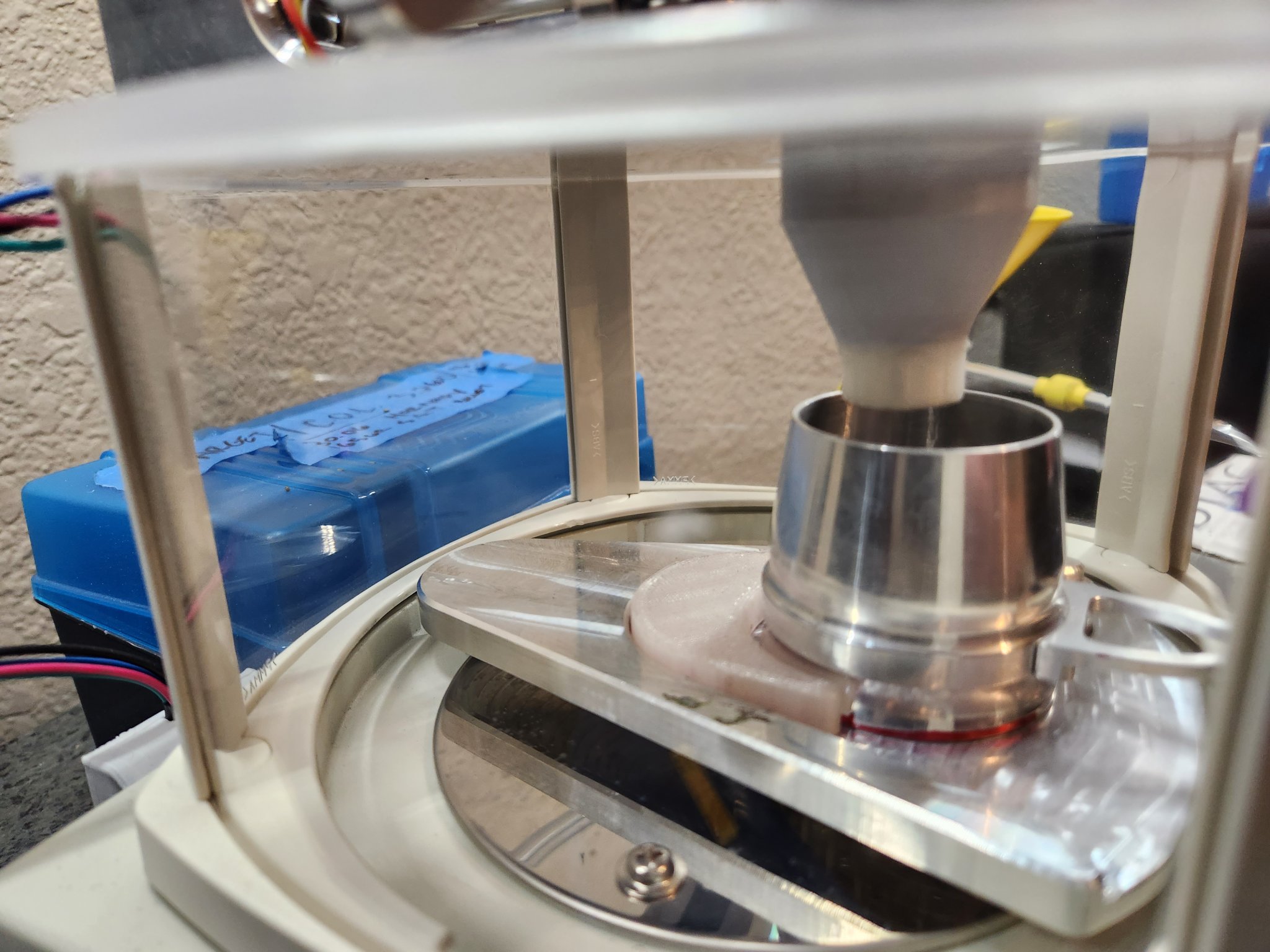

Had the V3 since shortly after it was released and upgraded to the V4 shortly after it became available. For me, the V3 was the easier trickler to run and was more consistent. However, the V4 fit my needs of getting around the issue I was having with my wife bumping the trickle when she would occasionally use my reloading bench while she was working at home. It has taken some trial and error to get it dialed in which was initially a little frustrating compared to the V3 that just always ran and worked well for me.
Hi AdamFor anyone who'd like to test out some improvement in the short term, there is a way. It would be nice to get some feedback at this stage.
Use a powder with kernels under 0.04 grains. H4350 or smaller. Calibrate twice in a row. Make sure it's close to 0.20 GN/s. Then open the V4 settings page and hold down on the Close button (long press). That will open more advanced controls. Set "high speed time" and "low speed time" all the way to the left (1.5 seconds). Set "target weight" to 0.04.
The first cycle will probably overshoot but give it 5 cycles to settle in. Then if it's still overshooting like crazy increase the times to 1.7 and see if that fixes it. Try a real target weight, but also try dispensing 2.0 grains repeatedly which is a more focused test case that only uses the small tube.
You can always reset to defaults by changing the main screen's speed slider.
I don't expect perfection but it might give you a sense of where we are going - it should be nearly twice as fast.
With the updated app, how can we enter the "expert" page now?
All who have my tip, I’d recommend running the unit with and without the tip and seeing how it performs. I haven’t loaded with the update so I can’t give an answer on it performs.
I started a new thread on the updated app. I have found it runs better without the tip.All who have my tip, I’d recommend running the unit with and without the tip and seeing how it performs. I haven’t loaded with the update so I can’t give an answer on it performs.

V4 auto throw update
Just got this email. V4 update finally out. Hello! This is a group email intended to reach everyone with an AutoTrickler V4. I have just released a new update for the AutoTrickler app, which will likely be automatically installed on your phone / tablet within a day or so if you have...
Sir where did you get the funnel and center for the V4? I would like to get that set up as well. ThanksWanting a more obvious green light, I set an old mirror in the back of the scale under the green LED and came up with this. I'll eventually find a smaller square mirror and make a stand to set in the back of the enclosure so it doesn't look like an afterthought.
View attachment 7824565
Pretty sure that is a field expedited set-up. Looks good however.Sir where did you get the funnel and center for the V4? I would like to get that set up as well. Thanks
Already emailed @adamjmac, but it’s the weekend so I’ll ask here. Using CFE223. I've calibrated and zeroed, no issues. Upon throwing a charge, the scale reads “lb” during the middle of the throw. referred to the manual and it says to make sure the AT power source is being used, which I am. Any other suggestions?
Currently, I’ve got everything disconnected so we will see what happens but any advice would be appreciated
Currently, I’ve got everything disconnected so we will see what happens but any advice would be appreciated
No idea what’s wrong but I’d try to reset the balance and set it up again from the beginning using the AT setup instructions.Already emailed @adamjmac, but it’s the weekend so I’ll ask here. Using CFE223. I've calibrated and zeroed, no issues. Upon throwing a charge, the scale reads “lb” during the middle of the throw. referred to the manual and it says to make sure the AT power source is being used, which I am. Any other suggestions?
Currently, I’ve got everything disconnected so we will see what happens but any advice would be appreciated
Welp, that didn’t work unfortunately. I unplugged everything, set up from new, deleted app, reinstalled it, restart iPhone, go to throw a charge and almost immediately says lb on the scale. Calibration and zeroing no issues, just when throwing a charge. Hope they are able to helpNo idea what’s wrong but I’d try to reset the balance and set it up again from the beginning using the AT setup instructions.
If you unplug all AT pieces and just use the scale does the scale throw the same issue ?Welp, that didn’t work unfortunately. I unplugged everything, set up from new, deleted app, reinstalled it, restart iPhone, go to throw a charge and almost immediately says lb on the scale. Calibration and zeroing no issues, just when throwing a charge. Hope they are able to help
No. I’m still standing by my scale and tried it. I push down on the scale and it reads just fine, no error shownIf you unplug all AT pieces and just use the scale does the scale throw the same issue ?
And you are sure you are using the correct power supply right ? then there must be something funky with the AT - did you modify the 4 wire plug that connects the AT to the scale ? if so is the cable the correct way around - a lot of us cut the tabs off to make it easier to unplug for powder cleaning ? and looking at it you can plug in any configurationNo. I’m still standing by my scale and tried it. I push down on the scale and it reads just fine, no error shown
If it adds to anything, just downloaded the app to my wife’s iPhone and went to throw a charge and the exact same issue, almost immediately code on scale “lb”. It will continue to try and throw the charge but will continue to error lb until the charge is completely dropped
Interesting. Might have a bad power supply?
But thank u for helping me troubleshoot. Should I try plugging in the power source from A&D?
But thank u for helping me troubleshoot. Should I try plugging in the power source from A&D?
producing enough to function just the scale , but not both? would not know how you would check that - it should be marked as per the picInteresting. Might have a bad power supply?
However it is chinesium so could possibly be the issue
Ok, I’ll try when I get back. I’m going to winterize the mower and get back to this problem later.
God speedOk, I’ll try when I get back. I’m going to winterize the mower and get back to this problem later.
As I recall, my trickler actually came with a replacement power supply for the scale. Don't use the original power adapter that came with the scale itself.
https://autotrickler.com/products/power-adapter
Explanation...
https://autotrickler.com/products/power-adapter
Explanation...
That makes sense. I hope it’s just a power supply issue, that would be an easy fix. I still never could get it to throw powder without throwing a code “lb” on the scale. Hopefully they will return an email and answer this week.As I recall, my trickler actually came with a replacement power supply for the scale. Don't use the original power adapter that came with the scale itself.
https://autotrickler.com/products/power-adapter
Explanation...
Have u tried the power supply that came with the scale? I have used that as a backup and it worked fine when I had a issue with my AT power supply.That makes sense. I hope it’s just a power supply issue, that would be an easy fix. I still never could get it to throw powder without throwing a code “lb” on the scale. Hopefully they will return an email and answer this week.
You can buy a power supply off Amazon and then buy a polarity reverse plug. Mine did the same thing years ago, Adam never got back to me after several emails.
DTECH 12V 2A Power Adapter Supply... Amazon product ASIN B082XWGGKJ
Mr.Power Reverse Polarity... Amazon product ASIN B016XFCVSY
DTECH 12V 2A Power Adapter Supply... Amazon product ASIN B082XWGGKJ
Mr.Power Reverse Polarity... Amazon product ASIN B016XFCVSY
Just checked, the power supply that came with my scale was 1A output, and the trickler replacement is 2A.
In case anyone was wondering.........Just checked, the power supply that came with my scale was 1A output, and the trickler replacement is 2A.
When a power supply provides power to both the logic circuit/microprocessor and the motor (or multiple motors, if applicable), the problem comes in when the motor first starts up. The inrush current to the motor can consume the majority of the power supply's capacity, leaving very little power for the logic circuit/microprocessor. If this happens, the output voltage from the power supply drops/droops and might even go below the minimum voltage required by the logic circuit/microprocessor to operate continuously/successfully/reliably.
The solution is either a larger power supply, or seperate power supplies (one for the motor, the other for the logic circuit/microprocessor). Economics rules the roost, so what you get is one power supply. And because of economics, usually it's marginally sized for the total load requirements. Looks like that's what happened here.
That is a little disappointing if he didn’t reply back but I’ll give him a few days since it was the weekend. I’m still 100% certain it’s a power issue but I will try this for sure. Thank uYou can buy a power supply off Amazon and then buy a polarity reverse plug. Mine did the same thing years ago, Adam never got back to me after several emails.
DTECH 12V 2A Power Adapter Supply... Amazon product ASIN B082XWGGKJ
Mr.Power Reverse Polarity... Amazon product ASIN B016XFCVSY
well, this is the response I got today @ 0845 this am
Yes, that error indicates an issue with the power supply. Can you please provide the following:
- a photo of the power supply you are using. I'd like to confirm the labelling
- original proof of purchase (we don't have you in our system, so I'm guessing you bought it from a distributor)
If you have the power adapter that came with the A&D scale, you can try that one for now. Thanks,
Laura
Yes, that error indicates an issue with the power supply. Can you please provide the following:
- a photo of the power supply you are using. I'd like to confirm the labelling
- original proof of purchase (we don't have you in our system, so I'm guessing you bought it from a distributor)
If you have the power adapter that came with the A&D scale, you can try that one for now. Thanks,
Laura
Loaded 100 rounds yesterday after a year of no loading. I had to relearn some of the finer points but generally went well. While still figuring out a new app and fine tuning the settings, I was able to get 10-20 second throws including the approx. 2-3 seconds of the scale zeroing once I placed the cup on the scale. Very few overthrows and when it did it was usually by .02 over.
But I'm wondering about my large tube calibration. It seems to be a bit far to the right in the red part of the scale. Any opinions?
It's H4350
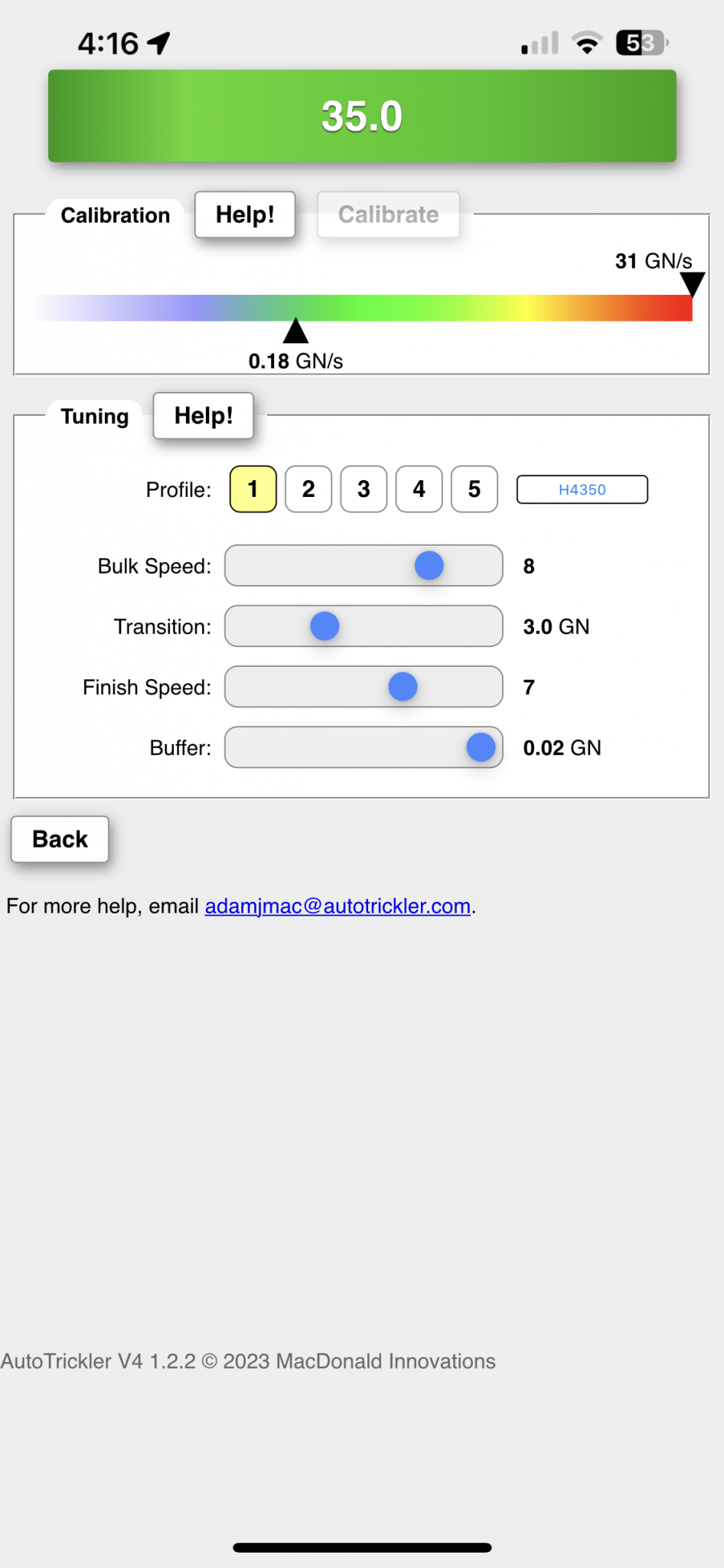
But I'm wondering about my large tube calibration. It seems to be a bit far to the right in the red part of the scale. Any opinions?
It's H4350
That definitely doesn't look right. Typically, I see the large tube at about 100x the small tube rate and you seem to be a bit more than150x. Did you try calibrating multiple times to see if it was just a fluke?
Can someone take a screen shot on the settings for varget? I messed mine up, and I don’t remember it anymore.
There are no set settings. Explanations on how to set up here.

 www.snipershide.com
www.snipershide.com

AutoTrickler V4 app update questions.
I haven't run my V4 in just over a year and have yet to run it using the new update to the app. I was hoping for some advise before I started to throw some loads. I'm under the impression that the new update works best WITH OUT the jthor tip which I'm currently using. Any other suggestions would...
just run the calibration twice and should be good to go.Can someone take a screen shot on the settings for varget? I messed mine up, and I don’t remember it anymore.
I know I’m late to the party but I’m new to the AutoTrickler. Just want to say when I first got the machine the scale pan and scoop was an annoyance. Found Jim and got one of his enclosures to now run the Area419 scale pan and scoop and much happier.
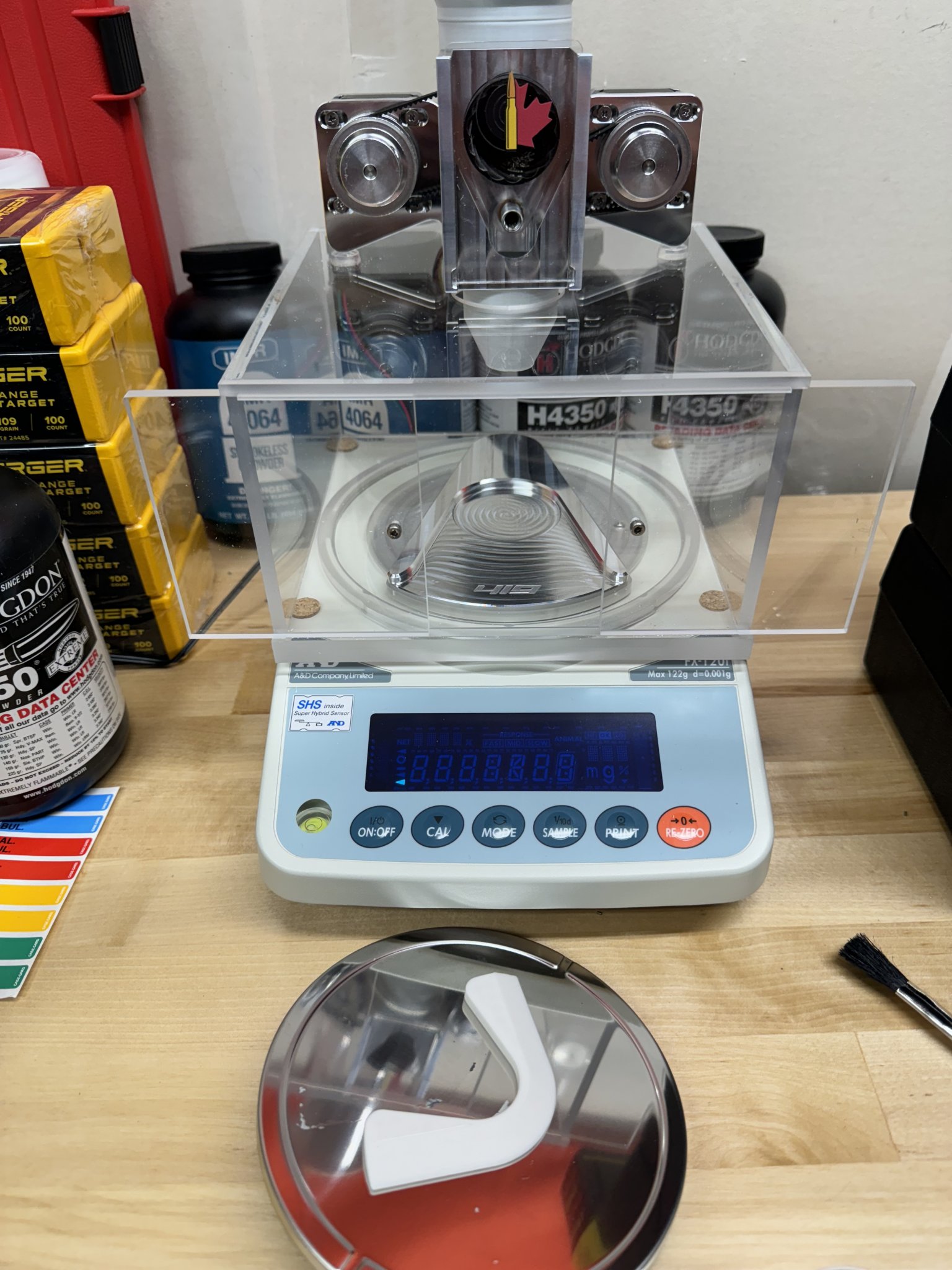
Have a link to Jim’s contact info?I know I’m late to the party but I’m new to the AutoTrickler. Just want to say when I first got the machine the scale pan and scoop was an annoyance. Found Jim and got one of his enclosures to now run the Area419 scale pan and scoop and much happier.
View attachment 8384910
Im afraid to put any more money into mine.
Every time I use it, I want to throw it in the trash.
Every time I use it, I want to throw it in the trash.
How much do these additions cost?I know I’m late to the party but I’m new to the AutoTrickler. Just want to say when I first got the machine the scale pan and scoop was an annoyance. Found Jim and got one of his enclosures to now run the Area419 scale pan and scoop and much happier.
View attachment 8384910
Really? Mine is fabulous!! Works great as is so it would be hard to justify another several hundred in "upgrades."Im afraid to put any more money into mine.
Every time I use it, I want to throw it in the trash.
$100

 www.snipershide.com
www.snipershide.com

Reloading Equipment - AUTOTRICKLER V2, V3 and V4 Riser Mod for support of both Factory Circular scale pan and Area 419 Triangle scale pan
Hello All, I've received feedback from a few folks on the forum that found me on other forums, with interest in a replacement riser for the Auto Trickler system (V3 & V4). I have support for V2, V3 and V4 Trickler systems with both the circular & Area-419 triangle scale pan (yes, you can use...
Come join the dark side.Im afraid to put any more money into mine.
Every time I use it, I want to throw it in the trash.
Unfortunate. Mines been great. What issues do you have?Im afraid to put any more money into mine.
Every time I use it, I want to throw it in the trash.
Constant over throws with Varget and 8208. The first 5 or so dumps it will over throw every time and then will do it again about 30% of the time.
Ive done the raising up the front put that plastic thing on the small tube and played with the settings.
Im looking at Ingenuity Trickler at this point.
Ive done the raising up the front put that plastic thing on the small tube and played with the settings.
Im looking at Ingenuity Trickler at this point.
Similar threads
- Replies
- 20
- Views
- 589

