No qualms to pay up to $80...still a steal in my bookLooking forward to it. Will go buy $40 in Play gift cards since the release is imminent.
Join the Hide community
Get access to live stream, lessons, the post exchange, and chat with other snipers.
Register
Download Gravity Ballistics
Get help to accurately calculate and scope your sniper rifle using real shooting data.

Install the app
How to install the app on iOS
Follow along with the video below to see how to install our site as a web app on your home screen.
Note: This feature may not be available in some browsers.
You are using an out of date browser. It may not display this or other websites correctly.
You should upgrade or use an alternative browser.
You should upgrade or use an alternative browser.
Genesis Ballistics Solutions--Android Now Available!!
- Thread starter THEIS
- Start date
I've never paid for an app in my life.
Here's what I do know about the Genesis app vs using Hornady DoF.
The Hornady app is fairly decent.
The UI could use some help, especially if the user needs to make changes on certain values/inputs.
I know for certain I've wasted more than $200 worth of components, trying to figure out the app.
Now that it's figured out, it works, but it's still goofy because of the UI.
I'll buy Genesis because I know more thought has gone into its development and it should work better right from the start.
So, Mr Tracksuit man, tell the Google folks to hurry the hell up so you can have some of my money.
Here's what I do know about the Genesis app vs using Hornady DoF.
The Hornady app is fairly decent.
The UI could use some help, especially if the user needs to make changes on certain values/inputs.
I know for certain I've wasted more than $200 worth of components, trying to figure out the app.
Now that it's figured out, it works, but it's still goofy because of the UI.
I'll buy Genesis because I know more thought has gone into its development and it should work better right from the start.
So, Mr Tracksuit man, tell the Google folks to hurry the hell up so you can have some of my money.
@Mike Casselton, Once you shake out the Google app version and the iOS version becomes available, I’ll lean on you for tips. Works for me.
Hi,
Android getting closer, lol.
I just tested downloading from the play store.
Come on Google validation department!!
Sincerely,
Theis
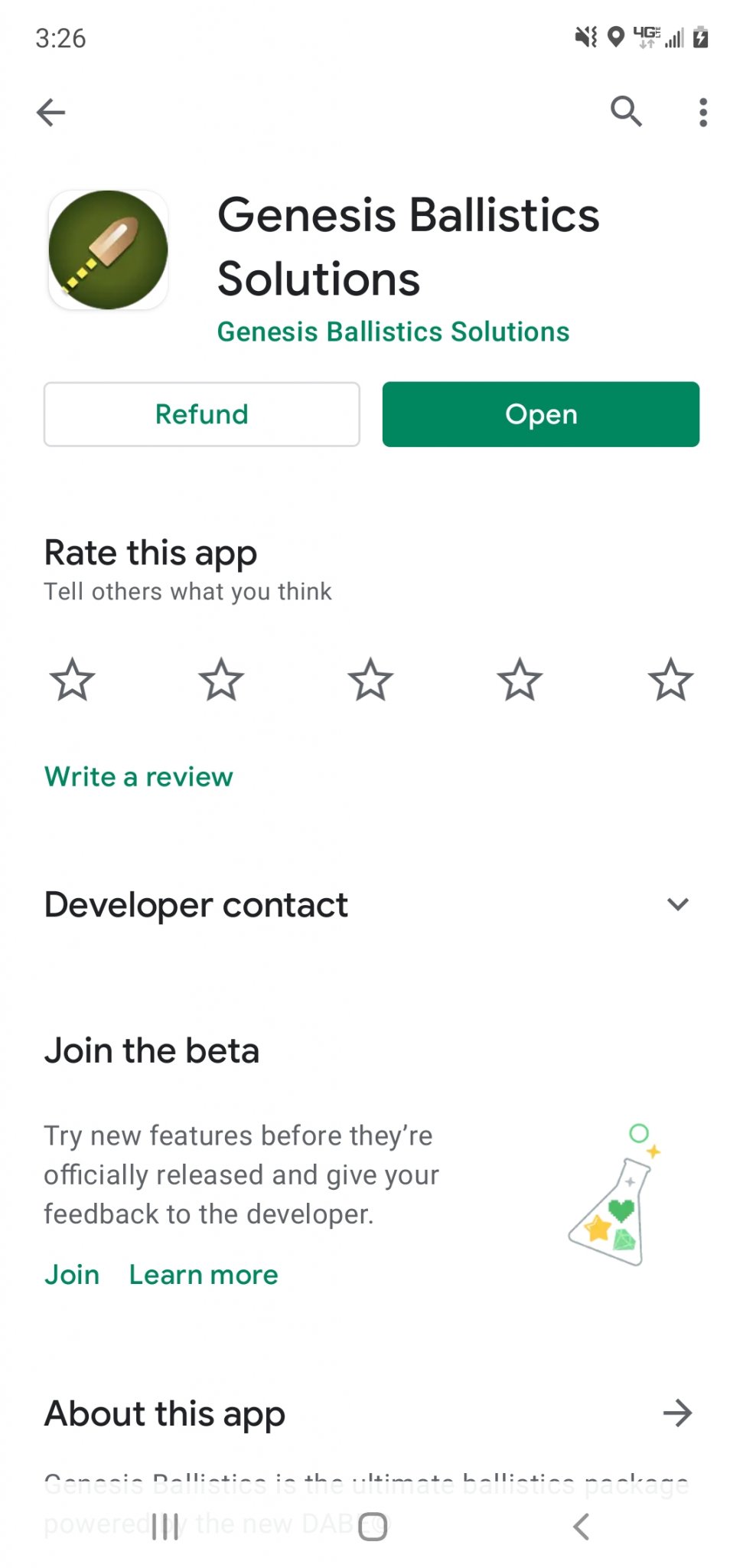
Android getting closer, lol.
I just tested downloading from the play store.
Come on Google validation department!!
Sincerely,
Theis
Just bought it. Worked here. Now time to wait to hear how to use it.Hi,
Android getting closer, lol.
I just tested downloading from the play store.
Come on Google validation department!!
Sincerely,
Theis
View attachment 7606521
Hi,
Guys, lolol....Do NOT purchase it yet....it is still Beta version and Google has not validated it completely yet lol
Sincerely,
Theis
Guys, lolol....Do NOT purchase it yet....it is still Beta version and Google has not validated it completely yet lol
Sincerely,
Theis
Phone just did an update. It's an Android. Anybody else end up with this as a BONUS?
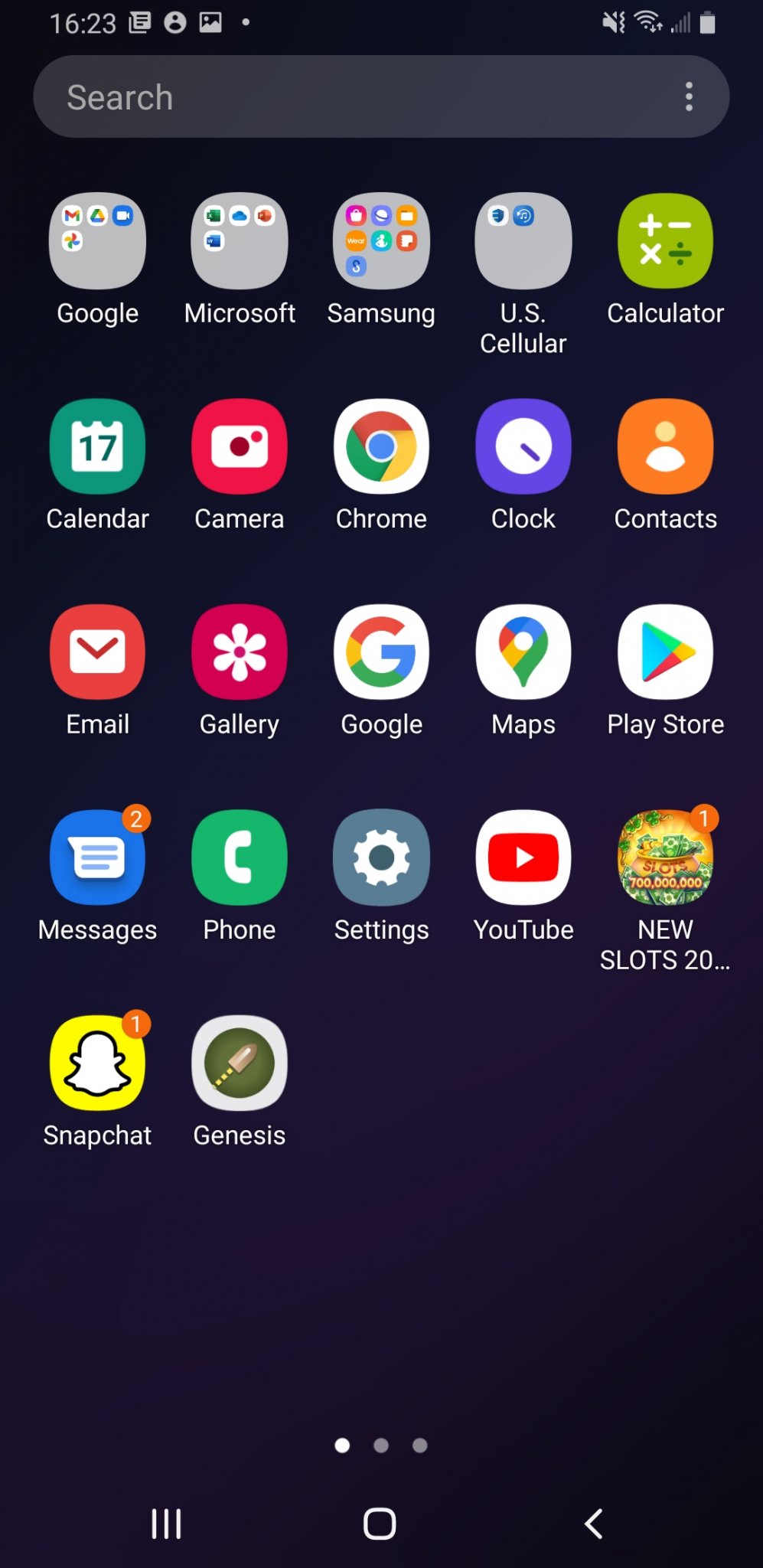

THANK YOU SAMSUNG!
THANK YOU SAMSUNG!
Hi,
Guys, lolol....Do NOT purchase it yet....it is still Beta version and Google has not validated it completely yet lol
Sincerely,
Theis
Whatever. Tell Samsung.
Hi,
Damn Google, lolol...
It is not supposed to be letting anyone not assigned to a specific email group download the app, lololol.
Since Google still list it as "Under Review".
Sincerely,
Theis
When you put on your NVG, it's easy to find the Backdoor.
D
Deleted member 10043
Guest
Hi,
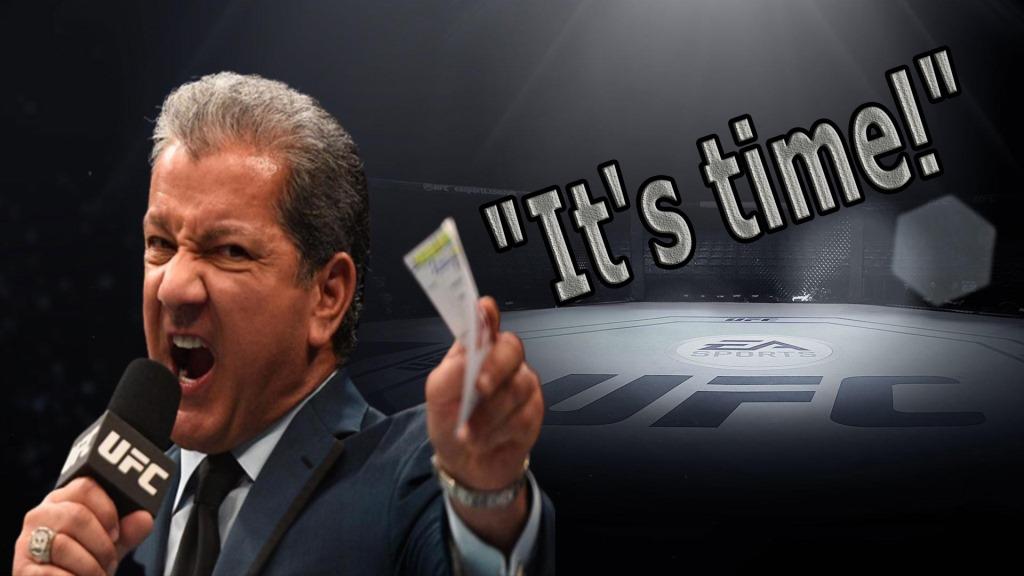
Android is live!!
New website with video highlights and instructions coming soon.
Sincerely,
Theis
Android is live!!
New website with video highlights and instructions coming soon.
Sincerely,
Theis
Hi,
View attachment 7606625
Android is live!!
New website with video highlights and instructions coming soon.
Sincerely,
Theis
Congratulations Stud!
Nice Job!
Congratulations Stud!
Nice Job!
Hi,
Thanks!!
Next up....scope integration and augmented aiming solutions
Sincerely,
Theis
I’m happy that you got it released! Good news except for one little detail...iOS. 

So for $50 (AUD) I've thrown money at it. Tried 4dof which was underwhelmed by, as it was inconsistent unless you use Hornady bullets, and UI was "weird". AB aggravated me because of the completely wrong drop charts (it's fixed, but I have a kestrel 5700e which I 100% completely trust and use, so I think it was a software glitch) and I always use strelok pro as it's simple and works real well. Tried others like shooter and geobal, but keep turning back to strelok.
I'll mess with genesis for a bit and compare notes from PRS last week (500m, I got 8th of 65, technically equal 6th but they had to dump a stage via protest.. ugh, so dropped a few points on a stage I did well in).
Curious to see how it goes. I'll read the review linked earlier and try to migrate data over.
------
EDIT:. Tools -> range. Nice tools for mil'ing a target, however it would nice if I could click a value number, and type it in rather than the + / - buttons. Or the ability to hold the + / - button and have it count up or down rather than have to press it a zillion times.
- track (rifle and your data) does not persist past closing the app. It would be nice to remember last used track Soni don't have to select it every damn time.
- kestrel: once connected does it always use this data in a "live" situation, so updates accordingly, (temp, humidity, etc) or is it a single snapshot only ?
I'll mess with genesis for a bit and compare notes from PRS last week (500m, I got 8th of 65, technically equal 6th but they had to dump a stage via protest.. ugh, so dropped a few points on a stage I did well in).
Curious to see how it goes. I'll read the review linked earlier and try to migrate data over.
------
EDIT:. Tools -> range. Nice tools for mil'ing a target, however it would nice if I could click a value number, and type it in rather than the + / - buttons. Or the ability to hold the + / - button and have it count up or down rather than have to press it a zillion times.
- track (rifle and your data) does not persist past closing the app. It would be nice to remember last used track Soni don't have to select it every damn time.
- kestrel: once connected does it always use this data in a "live" situation, so updates accordingly, (temp, humidity, etc) or is it a single snapshot only ?
Last edited:
Yup, pulled the trigger so to speak. Ditto on the above comments - option to enter value anywhere there is a +/- key.
Targeting - maybe option to put in range and angle of fire. Gonna be hard to gps locate accurately 60 targets at a match.
Definately looking forward to the ID10T manual.
Targeting - maybe option to put in range and angle of fire. Gonna be hard to gps locate accurately 60 targets at a match.
Definately looking forward to the ID10T manual.
Hi,
We will be having a few different people doing 5-6 ten minute type instructional videos as a more modern approach to a printed word manual.
We will also be doing some "live" Q&A walk-throughs.
This "non" manual time is intended for some of you guys to dive off into the system so that when live Q&A comes we have more in depth questions than "How do I change the color scheme",
Sincerely,
Theis
We will be having a few different people doing 5-6 ten minute type instructional videos as a more modern approach to a printed word manual.
We will also be doing some "live" Q&A walk-throughs.
This "non" manual time is intended for some of you guys to dive off into the system so that when live Q&A comes we have more in depth questions than "How do I change the color scheme",
Sincerely,
Theis
I bought my copy...
I’m looking about it, I create a track and saved it for one of my rifles, I choose one bullet from the database but length and other parameters are not present.
exit the program and join again, recall my track and I’ve an error message about muzzle velocity at zero, but if I hit results I’ve the table, but every time my previous setting are not present, I use metric and I see imperial.
may be I could do something wrong or no, later on I‘ll do some more test.
the Solutions are very close with other solutions ( Strelok pro, FFS, TRASOL ) I’ve checked till 1000 meters, not yet ELR distances.
I like the targeting page, but to have target coordinates in MGRS or UTM I need to save a target before, will be much better if you can have the possibility to have same format as FFP on the initial page where you add a new target talking about map page.
I created 2 targets and a cluster, but if I select the cluster I don’t have the 2 targets on the map, if I use the range card I’ve the cluster with the 2 targets but with solution out of range, my targets position are very closed 400 and 700 meters...
may be as I wrote, I can do something in a wrong manner, I’ll check better later on.
In the next days I’ll check other functions.
I’m looking about it, I create a track and saved it for one of my rifles, I choose one bullet from the database but length and other parameters are not present.
exit the program and join again, recall my track and I’ve an error message about muzzle velocity at zero, but if I hit results I’ve the table, but every time my previous setting are not present, I use metric and I see imperial.
may be I could do something wrong or no, later on I‘ll do some more test.
the Solutions are very close with other solutions ( Strelok pro, FFS, TRASOL ) I’ve checked till 1000 meters, not yet ELR distances.
I like the targeting page, but to have target coordinates in MGRS or UTM I need to save a target before, will be much better if you can have the possibility to have same format as FFP on the initial page where you add a new target talking about map page.
I created 2 targets and a cluster, but if I select the cluster I don’t have the 2 targets on the map, if I use the range card I’ve the cluster with the 2 targets but with solution out of range, my targets position are very closed 400 and 700 meters...
may be as I wrote, I can do something in a wrong manner, I’ll check better later on.
In the next days I’ll check other functions.
Attachments
NOT complaints, just observations.
The Kestrel section under System:
Everything is in Metric with no obvious way to change it nor does it pull those preferences from the Kestrel.
The "Select Kestrel" and "Search Devices" selections do provide a nag if Bluetooth is off but not Location. Both must be enabled to find and connect a device.
Kestrel D3 Drop is not detectable.
IMO the early documentation should include:
Definition of terms, specifically those unique to ColdBore/Genesis (Tracks and Regression are two examples).
Simple flowcharts for basic operation; how to add a rifle, how to add a cartridge (manually and from library), how to change rifles or cartridges, how to add a single target, a group of targets (a stage), how to set static or dynamic environmental data for a session.
The Kestrel section under System:
Everything is in Metric with no obvious way to change it nor does it pull those preferences from the Kestrel.
The "Select Kestrel" and "Search Devices" selections do provide a nag if Bluetooth is off but not Location. Both must be enabled to find and connect a device.
Kestrel D3 Drop is not detectable.
IMO the early documentation should include:
Definition of terms, specifically those unique to ColdBore/Genesis (Tracks and Regression are two examples).
Simple flowcharts for basic operation; how to add a rifle, how to add a cartridge (manually and from library), how to change rifles or cartridges, how to add a single target, a group of targets (a stage), how to set static or dynamic environmental data for a session.
Hi,
Guys I am pulling all the comments/questions/etc and compiling a meeting list agenda for us to go over internally.
I will update each as we get to them to make sure everyone knows and understands what is going on.
Sincerely,
'Theis
Guys I am pulling all the comments/questions/etc and compiling a meeting list agenda for us to go over internally.
I will update each as we get to them to make sure everyone knows and understands what is going on.
Sincerely,
'Theis
As a former beta tester looking forward to the final product!Hi,
Guys I am pulling all the comments/questions/etc and compiling a meeting list agenda for us to go over internally.
I will update each as we get to them to make sure everyone knows and understands what is going on.
Sincerely,
'Theis
I was going to go shooting with it next weekend, with a mate and a camera and do a super basic "here's how to enter data and here are the results vs strelok and 5700e, and here was me shooting", nearly for a "quick setup" not in-depth. If you have a few people making videos, I'll eagerly await theirs.
- ability to rename a track. Long press ? I can't work that one out. I have 2 loads for one gun, entered them. My example I can (easily) tell which cartridge load I've selected, but once loaded, at the top it doesnt identity, so I want to rename the track.
- ability to rename a track. Long press ? I can't work that one out. I have 2 loads for one gun, entered them. My example I can (easily) tell which cartridge load I've selected, but once loaded, at the top it doesnt identity, so I want to rename the track.
Attachments
Just under one year since that first post, well done @THEIS and team!Hi,
So we finally have the app development team lined out for a new ballistic app system that is a joint venture between Hoplite Arms and Patagonia Ballistics so I would like to here what you all have to say on Range Card Layouts.
What are your desires/request/must have/cannot have/etc etc when it comes to range card layout and features?
Sincerely,
Theis
"The user can also share data files with ColdBore© Desktop edition." How would this be done, instructions would be nice. I have bought the app for my phone and have the ColdBore desktop software, not sure how to proceed from a workflow point of view?
So I haven't had much opportunity to put this to the test at distance. Will try and go to 1k soon.
Having said that I have fresh dope from mounting a new scope on my patrol rifle and doping that out to 555.
When I plugged the environmentals in and checked it against what I'd used and written down at 25 / 50 / 100 / 221 / 297 / 400 / 555...
It was dead nuts on all but one, and the difference was only 0.1mil so with non match ammo and a non precision AR that's damn good.
Only issue / request so far is on the "results" tab that functions like the range card after entering a range and computing a solution. It doesn't save your unit preference, it defaults to inches and you have to tab through to MOA / Mils / iphy whatever every time
So far I'm digging it. Looks like a way of backing up tracks and targets and such is already in the works.
I'm new to the coldbore engine, a "track" is a set of conditions, yes?
Having said that I have fresh dope from mounting a new scope on my patrol rifle and doping that out to 555.
When I plugged the environmentals in and checked it against what I'd used and written down at 25 / 50 / 100 / 221 / 297 / 400 / 555...
It was dead nuts on all but one, and the difference was only 0.1mil so with non match ammo and a non precision AR that's damn good.
Only issue / request so far is on the "results" tab that functions like the range card after entering a range and computing a solution. It doesn't save your unit preference, it defaults to inches and you have to tab through to MOA / Mils / iphy whatever every time
So far I'm digging it. Looks like a way of backing up tracks and targets and such is already in the works.
I'm new to the coldbore engine, a "track" is a set of conditions, yes?
A track is your rifle and cartridge setup. 223rem 68gr on a AR15 is one track, your bolt action 308win W/ 175gr SMK hunting is another track.When I plugged the environmentals in and
I'm new to the coldbore engine, a "track" is a set of conditions, yes?
I personally run multiple ammo in one gun, purely for testing / comparisons, etc.. so same gun, multiple tracks.
Range card with multiple targets, possibly info on target would be a god-send.
Circle - 325m - 1.2 / 0.3
Square - 480m - 2.7 / 0.9
IPSC - 550m - 3.2 / 1.2
[User label] - [distance] - [elevation] / [wind]
When I get a range book, (night before) enter ALL the targets for tomorrow's prs match. Blue circle, green square, etc.. the build my multiple target stage by selecting a few of them in order. Tick box next to them.
I can do a quick drawing / screenshot of how you could do it (how I'd like it). Your app, do whatever you want, just saying what works for me.
Look up the E-dope thing. Not asking for NFC to communicate, a simple "no frills" screen with target label, and user designated outputs (distance, drop, wind, time of flight, energy, whatever). So user selects what's displayed.
I'm looking forward to the "how to" material. So far I've been a bit confused, coming from Applied Ballistics, where you first set up your rifle information and then input different ammunition details.
With genesis it seems you create 1 track for each rifle/ammo combo. I'm a bit confused as to why you'd turn off the "field conditions" but edit the zeroing conditions. In my way of thinking you'd set the sight in conditions once, then have those hidden so you wouldn't dick with them when inputting the environmental for your current shot.
The elevation doesn't automatically go to zero when switching from barometric to station pressure,although it won't let you edit it at that point.
Having the app save the previous settings in the results page would be nice or have it default to the units you used in your current track, so that I don't have to click through inches, IPHY, MOA, to get to MRAD whenever I hit the back button once too many times.
Being able to type in a range on the "solution" page would be helpful, having to tap the screen once per 5yd increment isn't very efficient.
If I'm being self indulgent adding a "25yd" stepsize as an option would be sweet. Right now it goes from 10 to 50
I'm looking forward to using it, and learning more about the features, I imagine there's probably a reason that the app works in a certain way.
With genesis it seems you create 1 track for each rifle/ammo combo. I'm a bit confused as to why you'd turn off the "field conditions" but edit the zeroing conditions. In my way of thinking you'd set the sight in conditions once, then have those hidden so you wouldn't dick with them when inputting the environmental for your current shot.
The elevation doesn't automatically go to zero when switching from barometric to station pressure,although it won't let you edit it at that point.
Having the app save the previous settings in the results page would be nice or have it default to the units you used in your current track, so that I don't have to click through inches, IPHY, MOA, to get to MRAD whenever I hit the back button once too many times.
Being able to type in a range on the "solution" page would be helpful, having to tap the screen once per 5yd increment isn't very efficient.
If I'm being self indulgent adding a "25yd" stepsize as an option would be sweet. Right now it goes from 10 to 50
I'm looking forward to using it, and learning more about the features, I imagine there's probably a reason that the app works in a certain way.
Click the AUTO and you should get MANUAL pop up, then you can click the number and put in any exacting number, up to 4500m.
As a long time CB user make sure your version is 1.0.15.0 there was a previous post about this update. I've installed Genesis yesterday and have to say that the procedure is quite simple and pretty straightforward. There are two Tracks files, one for Genesis and the other one for CB. In CB execute the Open Data Folder command and copy the Genesis file to the Genesis data folder in your phone and you are done. In the System module you can find its location, which is in Internal Storage. Another way is to email yourself the files from CB to Genesis or the other way around and copy the file(s) to the proper location in each program."The user can also share data files with ColdBore© Desktop edition." How would this be done, instructions would be nice. I have bought the app for my phone and have the ColdBore desktop software, not sure how to proceed from a workflow point of view?
Thanks!View attachment 7607503
Click the AUTO and you should get MANUAL pop up, then you can click the number and put in any exacting number, up to 4500m.
Hi,I was going to go shooting with it next weekend, with a mate and a camera and do a super basic "here's how to enter data and here are the results vs strelok and 5700e, and here was me shooting", nearly for a "quick setup" not in-depth. If you have a few people making videos, I'll eagerly await theirs.
@iceng
Please do your version of your quick setup type video(s) and post them up.
There is never too many "versions" of different users ways and reasonings of doing something.
Sincerely,
Theis
Hi,
Here is some information pertaining to a few of the earlier questions/comments.
Customer 1 Comments
Tools -> range. Nice tools for mil'ing a target, however it would nice if I could click a value number, and type it in rather than the + / - buttons. Or the ability to hold the + / - button and have it count up or down rather than have to press it a zillion times.
- track (rifle and your data) does not persist past closing the app. It would be nice to remember last used track so I don't have to select it every damn time.
- kestrel: once connected does it always use this data in a "live" situation, so updates accordingly, (temp, humidity, etc) or is it a single snapshot only?
Customer 1 Answers
1) The Ranging tool has no option to manually enter data except by the provided interface, that’s related to avoid in the field overflow situations given out of range parameters, also take into account that we are dealing a multi unit system, so this is the best possible solution. You can also go to the top right hand corner to "Range Steps" and make the stepped distances larger so not so many +/- needed.
2) Correct, but persisting data at the level required is to avoid common user errors, given our long experience it’s a bad practice, the easy way is to recall a track then make changes and saving them. It is sorta like a built in fail safe for guys that forget to spin turrets back to zero before next stage
3) Recalling a Track is now very easy then, because the last modified track will always be at the top. On the other hand, a user can very easily recall a particular track by using the search box at the top
4) Kestrel is only “one shot” because
The BLE API implementation (especially on Android) has the following limitations:
The Android API needs it's calls to be serial, otherwise calls that do not wait for the previous ones will fail with some type of GattError. A more explicit example: if you call this in your view lifecycle (onAppearing etc) all these methods return void and 100% don't guarantee that any await bleCommand() called here will be truly awaited by other lifecycle methods.
Customer 2 Comments
I’m looking about it, I create a track and saved it for one of my rifles, I choose one bullet from the database but length and other parameters are not present.
exit the program and join again, recall my track and I’ve an error message about muzzle velocity at zero, but if I hit results I’ve the table, but every time my previous setting are not present, I use metric and I see imperial.
may be I could do something wrong or no, later on I‘ll do some more test.
the Solutions are very close with other solutions ( Strelok pro, FFS, TRASOL ) I’ve checked till 1000 meters, not yet ELR distances.
I like the targeting page, but to have target coordinates in MGRS or UTM I need to save a target before, will be much better if you can have the possibility to have same format as FFP on the initial page where you add a new target talking about map page.
I created 2 targets and a cluster, but if I select the cluster I don’t have the 2 targets on the map, if I use the range card I’ve the cluster with the 2 targets but with solution out of range, my targets position are very closed 400 and 700 meters...
may be as I wrote, I can do something in a wrong manner, I’ll check better later on.
In the next days I’ll check other functions.
Customer 2 Answers
1) Some Bullet parameters are present for most items, but not for all of them. Regarding units, the LIBRARY always show English units but when data is transferred it’s converted to the actual parameter unit.
2) You are getting the “The MV is zero…” because every time the program is loaded there is no available data… You must open the app and either recall a track or enter some data.
3) There is no “settings page” or “preferences” which is the usual way with apps that don’t allow to mix units like Genesis since all UNITS are saved with the Track, given maximum flexibility to the user. Indeed you may have different units in different tracks and that’s perfectly OK. In short, to come back to your “settings” you must recall a Track and if you may want to create a new based on a previous one.
4) Yes you can enter coordinates in either system by first starting the GPS, go to TARGETS select the system and tap on GPS or Manual or Map modes. So, there is no need to save a target first.
5) The Range card is based on the GPS current position and if the Target is beyond a useable range there is obviously no firing solution.
6) There is no need to select a Cluster, if there is no cluster selected all stored targets will be displayed.
Customer 3 Comments
The Kestrel section under System:
Everything is in Metric with no obvious way to change it nor does it pull those preferences from the Kestrel.
Customer 3 Answers
1) Correct all Kestrel values are Metric because that’s what the Kestrel protocol establish, but every time data is transferred it’s converted to the current user selected units.
Sincerely,
Theis
Here is some information pertaining to a few of the earlier questions/comments.
Customer 1 Comments
Tools -> range. Nice tools for mil'ing a target, however it would nice if I could click a value number, and type it in rather than the + / - buttons. Or the ability to hold the + / - button and have it count up or down rather than have to press it a zillion times.
- track (rifle and your data) does not persist past closing the app. It would be nice to remember last used track so I don't have to select it every damn time.
- kestrel: once connected does it always use this data in a "live" situation, so updates accordingly, (temp, humidity, etc) or is it a single snapshot only?
Customer 1 Answers
1) The Ranging tool has no option to manually enter data except by the provided interface, that’s related to avoid in the field overflow situations given out of range parameters, also take into account that we are dealing a multi unit system, so this is the best possible solution. You can also go to the top right hand corner to "Range Steps" and make the stepped distances larger so not so many +/- needed.
2) Correct, but persisting data at the level required is to avoid common user errors, given our long experience it’s a bad practice, the easy way is to recall a track then make changes and saving them. It is sorta like a built in fail safe for guys that forget to spin turrets back to zero before next stage
3) Recalling a Track is now very easy then, because the last modified track will always be at the top. On the other hand, a user can very easily recall a particular track by using the search box at the top
4) Kestrel is only “one shot” because
The BLE API implementation (especially on Android) has the following limitations:
The Android API needs it's calls to be serial, otherwise calls that do not wait for the previous ones will fail with some type of GattError. A more explicit example: if you call this in your view lifecycle (onAppearing etc) all these methods return void and 100% don't guarantee that any await bleCommand() called here will be truly awaited by other lifecycle methods.
Customer 2 Comments
I’m looking about it, I create a track and saved it for one of my rifles, I choose one bullet from the database but length and other parameters are not present.
exit the program and join again, recall my track and I’ve an error message about muzzle velocity at zero, but if I hit results I’ve the table, but every time my previous setting are not present, I use metric and I see imperial.
may be I could do something wrong or no, later on I‘ll do some more test.
the Solutions are very close with other solutions ( Strelok pro, FFS, TRASOL ) I’ve checked till 1000 meters, not yet ELR distances.
I like the targeting page, but to have target coordinates in MGRS or UTM I need to save a target before, will be much better if you can have the possibility to have same format as FFP on the initial page where you add a new target talking about map page.
I created 2 targets and a cluster, but if I select the cluster I don’t have the 2 targets on the map, if I use the range card I’ve the cluster with the 2 targets but with solution out of range, my targets position are very closed 400 and 700 meters...
may be as I wrote, I can do something in a wrong manner, I’ll check better later on.
In the next days I’ll check other functions.
Customer 2 Answers
1) Some Bullet parameters are present for most items, but not for all of them. Regarding units, the LIBRARY always show English units but when data is transferred it’s converted to the actual parameter unit.
2) You are getting the “The MV is zero…” because every time the program is loaded there is no available data… You must open the app and either recall a track or enter some data.
3) There is no “settings page” or “preferences” which is the usual way with apps that don’t allow to mix units like Genesis since all UNITS are saved with the Track, given maximum flexibility to the user. Indeed you may have different units in different tracks and that’s perfectly OK. In short, to come back to your “settings” you must recall a Track and if you may want to create a new based on a previous one.
4) Yes you can enter coordinates in either system by first starting the GPS, go to TARGETS select the system and tap on GPS or Manual or Map modes. So, there is no need to save a target first.
5) The Range card is based on the GPS current position and if the Target is beyond a useable range there is obviously no firing solution.
6) There is no need to select a Cluster, if there is no cluster selected all stored targets will be displayed.
Customer 3 Comments
The Kestrel section under System:
Everything is in Metric with no obvious way to change it nor does it pull those preferences from the Kestrel.
Customer 3 Answers
1) Correct all Kestrel values are Metric because that’s what the Kestrel protocol establish, but every time data is transferred it’s converted to the current user selected units.
Sincerely,
Theis
Last edited:
You enter the number of clicks made, and then how much the reticle moved on target at the listed range for a given click value.Could someone give a down & dirty tutorial on truing this app? At least explain what exactly click run & reticle run is? I think I have the rest figured out.
Thanks.
The results will be the actual IPHY/MOA/MRAD click value and error % of your scope's turrets.
Ok thanks. Is there a bc/mv truing function that I'm not seeing? Right now I'm just comparing outputs with Streloc Pro that has been trued & gives very accurate results. Genesis is off a bit.
Thanks.
Thanks.
Not 100% sure but think the main truing/tuning item is "Drag Coeff" under the Bullet section in the track. Default is 0.500, try adjusting it up or down; 0.600, 0.400 etc.Ok thanks. Is there a bc/mv truing function that I'm not seeing? Right now I'm just comparing outputs with Streloc Pro that has been trued & gives very accurate results. Genesis is off a bit.
Thanks.
Can you share the data used for the comparison?Ok thanks. Is there a bc/mv truing function that I'm not seeing? Right now I'm just comparing outputs with Streloc Pro that has been trued & gives very accurate results. Genesis is off a bit.
Thanks.
I'm going to do a "quick start guide" this weekend as I have a range day, so will do a combo shooting / chrono / setup first track. Will be dirty, but solid enough to get people going.
Thanks for the answers @THEIS . Not what I was expecting, but you answered. Also I've heard about the BLE limitation previously, but no experience in programming on Android.
Thanks for the answers @THEIS . Not what I was expecting, but you answered. Also I've heard about the BLE limitation previously, but no experience in programming on Android.
I was hoping that this app would have a truing function like Streloc Pro. But not that big a deal. I'll fiddle with the DC & see what I can get.
Thanks.
Thanks.
This is an article about Trasol but it has a pretty good explanation in the last 1/4 about just what Drag Coefficient does and it's pretty neat.I was hoping that this app would have a truing function like Streloc Pro. But not that big a deal. I'll fiddle with the DC & see what I can get.
Thanks.
What Trasol app actually does (TL/DR review) | guns@ptosis
Lowlight explained far better than I ever could do justice about. but with this engine you don't need to true or tweak data as long as the inputs are correct. Making adjustment to MV or BC even when they are correct is the common way with Point Mass based calculators, which obvioulsy makes no sense at all thus showing the weakness of those programs. As a long time user of CB (and now Genesis) I can assure you it's the best LR/ELR tool you will ever need.I was hoping that this app would have a truing function like Streloc Pro. But not that big a deal. I'll fiddle with the DC & see what I can get.
Thanks.
That may be true. However in my case I've found that even CB & FFS need some tweaking. I've only had it out once so far & with the same inputs as Streloc Pro it didn't match. I've trued Streloc Pro & it has been spot on well into elr ranges. That's about all I do anymore. I'll have to fiddle with it a bit more. I'm running a 230 ATIP in a lhgt 9.5-8.75 tw barrel @ 2909 fps. Hornady doesn't provide a BC for my twist so...
I'll continue to work with it.
I'll continue to work with it.
I'd be glad to run some numbers if you want to share your load's complete data and actual dope.That may be true. However in my case I've found that even CB & FFS need some tweaking. I've only had it out once so far & with the same inputs as Streloc Pro it didn't match. I've trued Streloc Pro & it has been spot on well into elr ranges. That's about all I do anymore. I'll have to fiddle with it a bit more. I'm running a 230 ATIP in a lhgt 9.5-8.75 tw barrel @ 2909 fps. Hornady doesn't provide a BC for my twist so...
I'll continue to work with it.
Similar threads
- Replies
- 459
- Views
- 34K
Precision Rifle Gear
The Barrel Burner App- help track your firearm and reloading components via phone
- Replies
- 25
- Views
- 2K
- Replies
- 7
- Views
- 452
- Replies
- 3
- Views
- 1K
- Replies
- 34
- Views
- 3K





