Welcome to the Kestrel Meters Ballistic Support Thread. This is the official world-wide support center for Kestrel users, hosted right here on the Hide. Look for product news, Link app and Kestrel firmware version updates, PC program information and ballistic support.
Join the Hide community
Get access to live stream, lessons, the post exchange, and chat with other snipers.
Register
Download Gravity Ballistics
Get help to accurately calculate and scope your sniper rifle using real shooting data.

Install the app
How to install the app on iOS
Follow along with the video below to see how to install our site as a web app on your home screen.
Note: This feature may not be available in some browsers.
You are using an out of date browser. It may not display this or other websites correctly.
You should upgrade or use an alternative browser.
You should upgrade or use an alternative browser.
Kestrel Meters Ballistics Official Thread
- Thread starter Kestrel Ballistics
- Start date
Let me get this started. First off, thanks for hosting this here! I recently bought a 4500 via the PX and it’s been a great addition. That said, it seems like I’m constantly struggling with magnetized Lithium AAA cells and not being able to calibrate the compass until batteries are replaced. I’ve tried rotating the batteries and swiping their position. Nothing other than battery replacement seems to help and replacing batteries each range trip is getting old. Is there something I’m missing?
Do u have the plastic piece between the batteries?Let me get this started. First off, thanks for hosting this here! I recently bought a 4500 via the PX and it’s been a great addition. That said, it seems like I’m constantly struggling with magnetized Lithium AAA cells and not being able to calibrate the compass until batteries are replaced. I’ve tried rotating the batteries and swiping their position. Nothing other than battery replacement seems to help and replacing batteries each range trip is getting old. Is there something I’m missing?
Do u have the plastic piece between the batteries?
Yessir.
LOVE my Kestrel 5700 Elite ! I was one of the first guys to get one and now I would not part with it for anything. Over the past three years it has proven to be one hell of a piece of field grade kit. The support from both Kestrel and Applied Ballistics has been second to none....
Attached is a list of batteries that have been found to be good or bad, maybe changing the batteries will solve it. If not please provide firmware version.
I’m using a 4500NV firmware 4.80 w/ Energizer Ultimates.
Thanks for the support here and I most likely sell this and upgrade to a 5700 before it gets warm again in Minnesota.
We need to get your firmware updated, that is most likely the problem. Can you send me a PM with your name and email and we will get a fix for you. By the way which day is warm in Minnesota, I forgot?
By the way which day is warm in Minnesota, I forgot?
We're not allowed to call it cold until there's a dash in front of the number. ;-)
Attached is a list of batteries that have been found to be good or bad, maybe changing the batteries will solve it. If not please provide firmware version.
Does this list apply to 5700 as well?
In your opinion or based on testing, what is the absolute best battery to run in these?
For the 5700 use the Energizer ultimate lithium
Does this list apply to 5700 as well?
In your opinion or based on testing, what is the absolute best battery to run in these?
I have been running these for a couple years now in my 5700 Elite and love them. No problem with the compass. They charge with USB cord. https://www.fenix-store.com/fenix-arb-l14-1600u-usb-rechargeable-li-ion-14500-battery/
The only drawback is that there is not a comparable battery scale setting for the battery level indicator. I have two and just swap them when I think its getting low. I leave it set on “alkaline”.
Attachments
Last edited:
Huh. Now that is clever as shit; I may have to order some of those. I like the micro USB charging, because I can leave a set in the truck and charge them on the way out to the range...
Yeah, I'm going to have to give these a try. Thanks for posting this!
Yeah, I'm going to have to give these a try. Thanks for posting this!
Attached is a list of batteries that have been found to be good or bad, maybe changing the batteries will solve it. If not please provide firmware version.
It's great that you're here providing help and insight. Please correct me though, as I thought all alkaline batteries were NOT recommended for use in Kestrel devices due to corrosion when not in use/storage?
We strongly recommend lithium batteries. In a pinch Alkaline is ok, but make sure you don't leave them in there while not in use.
Huh. Now that is clever as shit; I may have to order some of those. I like the micro USB charging, because I can leave a set in the truck and charge them on the way out to the range...
Yeah, I'm going to have to give these a try. Thanks for posting this!
Yea they are nice. They are Lithium batteries......I believe they still offer free shipping too.I did get one bad battery out of four (two separate orders) and they sent a new one right out. They have more powerful ones(mAh) but I have not tested those. One of those might line up with one of the battery scales better. I a was told the BT cuts out to conserve battery when the scale reads low so I run the scale that reads the highest, which if memory serves is the alkaline setting.
Hello @Kestrel Ballistics
I have received an email from Doc at AB saying that the most current FW for my Elite is 1.24 but the iPhone app won't show me an upgrade message. It conn running FW v1.23 but I can't upgrade to v1.24
Can you let me know what is wrong. This has never happened previously. It has always been automatic.
I have received an email from Doc at AB saying that the most current FW for my Elite is 1.24 but the iPhone app won't show me an upgrade message. It conn running FW v1.23 but I can't upgrade to v1.24
Can you let me know what is wrong. This has never happened previously. It has always been automatic.
FW 1.24 is the most current, but it added features to the 5400 Kestrel and not the 5700 so it was not distributed to 5700 users saving a 20 minute download for no added value. Fw 1.23 is the most current for ballistic use. Those who have 1.24 got it through Link for Windows/Mac or the standard LiNK for iOS/Android apps, not the Kestrel Link Ballistics.
FW 1.24 is the most current, but it added features to the 5400 Kestrel and not the 5700 so it was not distributed to 5700 users saving a 20 minute download for no added value. Fw 1.23 is the most current for ballistic use. Those who have 1.24 got it through Link for Windows/Mac or the standard LiNK for iOS/Android apps, not the Kestrel Link Ballistics.
Awesome
Thank you for responding so quickly
I’ve been using the Kestrel 5700 for a few months and it has been proven to give me precise ballistic solutions. I do all my shooting within 1200 yards and I don’t feel like I’ve needed to upgrade to the Elite software. I really wish you could add powder temp/ muzzle velocity variation function to the non Elite firmware. This is very important to get a good solution. It’s a bummer I’m forced to change muzzle velocity manually.
The 5700 has the MV-Temp table. In Gun Profile cursor down to MV-Temp and press enter once you enter a new temp and MV you can choose to turn on MV-Temp or just use it as a dope sheet to hold the info. If you do not see that, be sure you have current FW 1.23.
Thanks for the quick reply. I’ve updated to 1.23 and entered the MV-temp in the table for reference but there is no option to turn it on so it factors in the solution.The 5700 has the MV-Temp table. In Gun Profile cursor down to MV-Temp and press enter once you enter a new temp and MV you can choose to turn on MV-Temp or just use it as a dope sheet to hold the info. If you do not see that, be sure you have current FW 1.23.
My bad I found it on the Kestrel in the MV sub menu.Thanks for the quick reply. I’ve updated to 1.23 and entered the MV-temp in the table for reference but there is no option to turn it on so it factors in the solution.
Okay, so I have a 5700 now, and just received the Link dongle. Installed the driver or Win 10 did), and launched Link after turning on the 5700 and ensuring BT is ON and Conct is set to PC. Link scans, and finds the 5700. I downloaded the latest profile loader (68) and launch that, then select 5700 for device. The PL say it does not see the 5700 (something about USB cable not seen). Scratching my head here...any suggestions as to WTF is going on?
How does the profile loader aware of the Link status? Doe sit need to be installed in a certain directory, or is searching for the device (dongle)?
Win 10 Laptop, Latest Link download, 5700 with FW v1.23
How does the profile loader aware of the Link status? Doe sit need to be installed in a certain directory, or is searching for the device (dongle)?
Win 10 Laptop, Latest Link download, 5700 with FW v1.23
Last edited:
You talking about the AB profile loader not seeing it? If so, might be more of a @DocUSMCRetired kinda question.Okay, so I have a5700 now, and just received the Link dongle. Installed the driver or Win 10 did), and launched Link after turning on the 5700 and ensuring BT is ON and Conct is set to PC. Link scans, and finds the 5700. I downloaded the latest profile loader (68) and launch that, then select 5700 for device. The PL say it does not see the 5700 (something about USB cable not seen). Scratching my head here...any suggestions as to WTF is going on?
Good point. At this point, I'd take help from either of them, or anyone else that has run into this.
I think I figured it out. The dongle doesn't support the Profile Loader.
What. the. Hell.
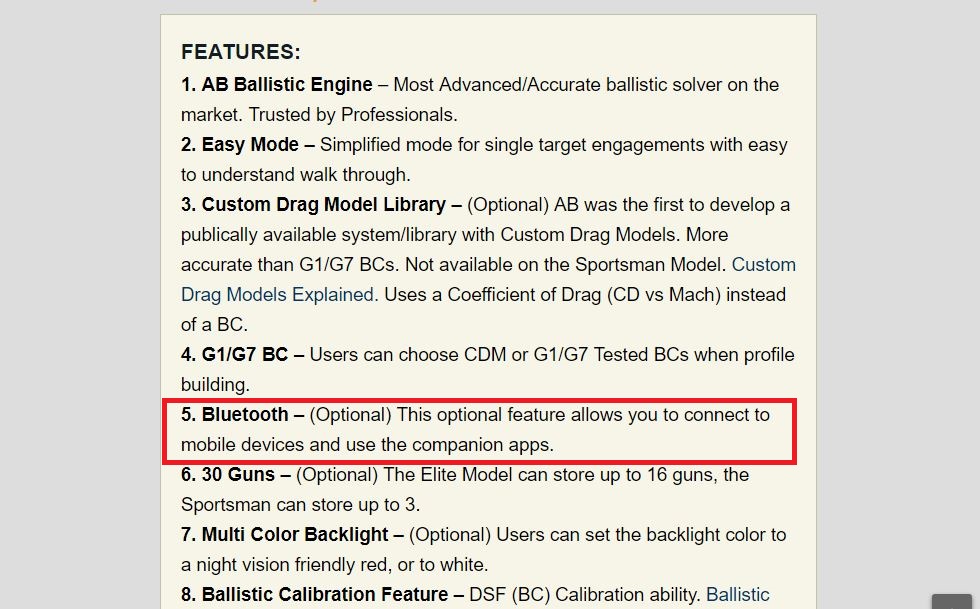
Trying to figure out how one page can say "allows you to connect to mobile devices AND use companion apps (like the Profile Loader), and the other page says the one thing that uses BT for a PC doesn't support a companion app like the Profile Loader. WTH?
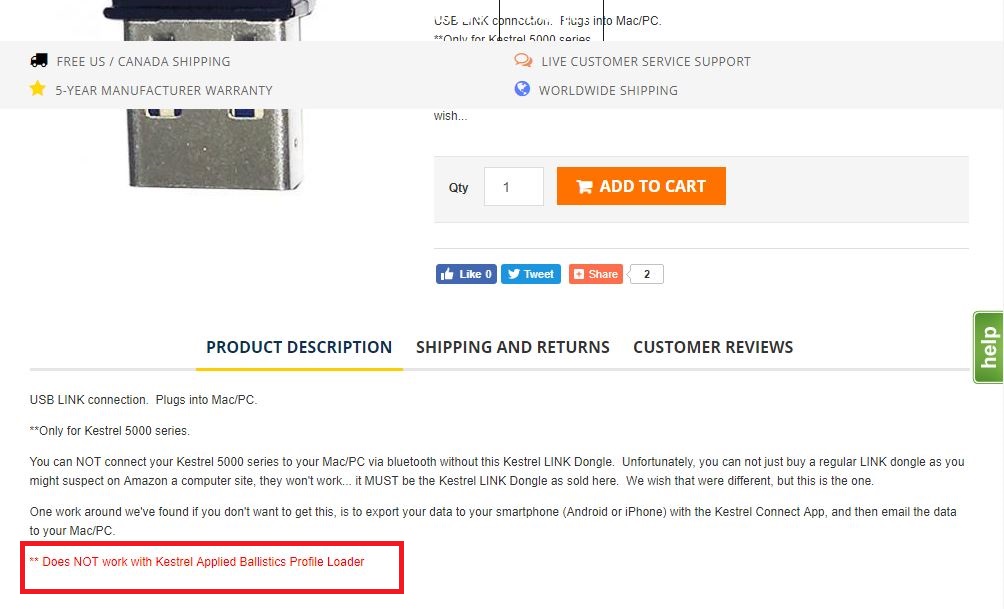
What. the. Hell.
Trying to figure out how one page can say "allows you to connect to mobile devices AND use companion apps (like the Profile Loader), and the other page says the one thing that uses BT for a PC doesn't support a companion app like the Profile Loader. WTH?
I think I figured it out. The dongle doesn't support the Profile Loader.
What. the. Hell.
View attachment 6952900
Trying to figure out how one page can say "allows you to connect to mobile devices AND use companion apps (like the Profile Loader), and the other page says the one thing that uses BT for a PC doesn't support a companion app like the Profile Loader. WTH?
View attachment 6952901
That’s just retarded. Shouldn’t even be an option then. I like AB, but they got to move into the modern era. Everything feels so clunky right now. Too many integrations that are like 75% good to go but nothing is 100% and for the money that’s kind of a shame.
Yeah, I'm just sitting here shaking my head. The Garmin is an easy peasy loading process. For some reason the Kestrel AB solution has always seemed clunky and half assed. I'd hoped that at least the Link mobile app would allow side loading of .pro files, but they didn't include that option either. I'm just finding it hard to understand why the profile loader can't sync up with the Link PC app. I mean, it's freaking code, not hardware.
Now I see a new firmware update is available, and the hotlink URL in the PC Link app for downloading the latest FW, launches the online pdf instructions, which say to click that link to perform a download of the latest FW. ??? Does anyone test this stuff? Smdh...not trying to bust AB's balls here; just wanting the stuff to work as advertised.
Now I see a new firmware update is available, and the hotlink URL in the PC Link app for downloading the latest FW, launches the online pdf instructions, which say to click that link to perform a download of the latest FW. ??? Does anyone test this stuff? Smdh...not trying to bust AB's balls here; just wanting the stuff to work as advertised.
Okay. So, the website says FW version 1.24, but when you down load the Link s/w (which I assume has the firmware update embedded in it) it is in fact v1.23. ???
Another oddity. The send/receive interface spec (if one exists) between the Kestrel AB s/w and the Link software handle the names differently. Kestrel AB truncates the name to what is displayed on the screen, Link keeps the full name (or more accurately, allows a name longer than what the Kestrel AB can support). So, when you upload a profile to the Kestrel (which the Kestrel then truncates), then make changes, and then download it to the Link app, it comes in as a different profile (since the name is now different). Smh...you just can't make this shit up. Apparently GUID's are a foreign concept or are too large(?) for the file format to handle(?) to keep files sync'ed?
This code behaves like something .gov would write...
Another oddity. The send/receive interface spec (if one exists) between the Kestrel AB s/w and the Link software handle the names differently. Kestrel AB truncates the name to what is displayed on the screen, Link keeps the full name (or more accurately, allows a name longer than what the Kestrel AB can support). So, when you upload a profile to the Kestrel (which the Kestrel then truncates), then make changes, and then download it to the Link app, it comes in as a different profile (since the name is now different). Smh...you just can't make this shit up. Apparently GUID's are a foreign concept or are too large(?) for the file format to handle(?) to keep files sync'ed?
This code behaves like something .gov would write...
Somewhere else they said FW 1.24 wasn’t for the ballistic kestrels.Okay. So, the website says FW version 1.24, but when you down load the Link s/w (which I assume has the firmware update embedded in it) it is in fact v1.23. ???
Another oddity. The send/receive interface spec (if one exists) between the Kestrel AB s/w and the Link software handle the names differently. Kestrel AB truncates the name to what is displayed on the screen, Link keeps the full name (or more accurately, allows a name longer than what the Kestrel AB can support). So, when you upload a profile to the Kestrel (which the Kestrel then truncates), then make changes, and then download it to the Link app, it comes in as a different profile (since the name is now different). Smh...you just can't make this shit up. Apparently GUID's are a foreign concept or are too large(?) for the file format to handle(?) to keep files sync'ed?
This code behaves like something .gov would write...
Now that you mention it, I remember seeing that in a post somewhere. It'd be nice if they clarified that on the website...
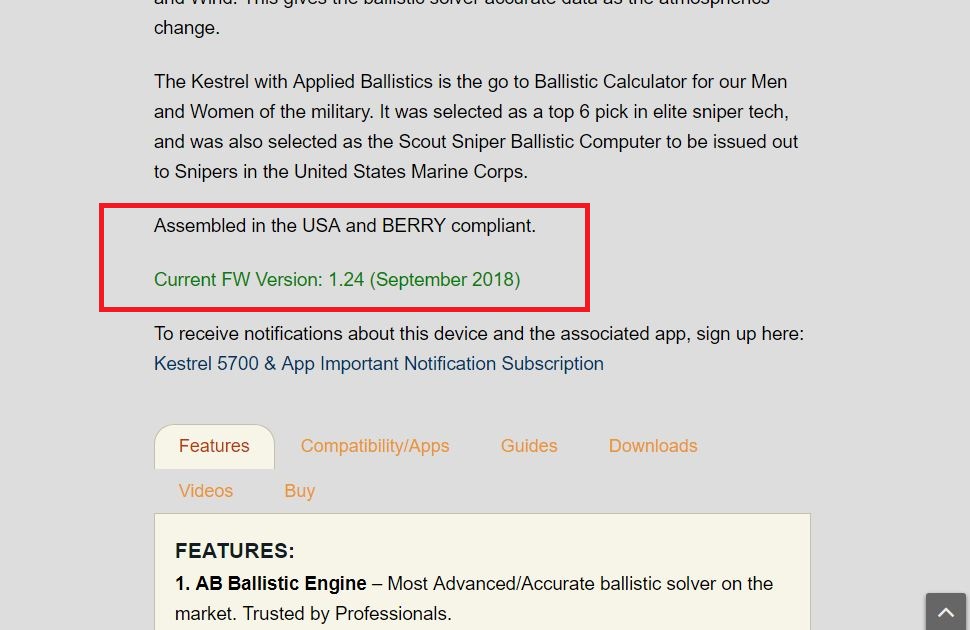
They mentioned it above in post #19Somewhere else they said FW 1.24 wasn’t for the ballistic kestrels.
My understanding is that the AB profile loader is for the 4500 series. The link app (mobile & desktop) is for the 5xxx series
The 5xxx uses the Bluetooth Low Energy (dongle)
The 4500 series doesn’t ( due to security policies with Apples’ implementation of Bluetooth)
The 5xxx uses the Bluetooth Low Energy (dongle)
The 4500 series doesn’t ( due to security policies with Apples’ implementation of Bluetooth)
Last edited:
The 4500 used BT, but it had to have a 2.0 backward compatible dongle to work with new laptops (since they didn't support the full backwards compatibility). My 5700 was a replacement for a broken 4500 (which I still appreciate Kestrel doing), so I'm a little surprised at some of this (like the Profile Loader not working with the PC Link App software, that uses the BTLE dongle).
I'll figure it out and/or live with it. It's just disappointing.
I'll figure it out and/or live with it. It's just disappointing.
I could never get the 4500 BT to connect on Apple hardware. I needed the USB cable and cradle to connect it with a Windows VM
The 4500 would connect to AB for Android but not AB for IOS
I had to recreate the profiles in the Link app when I switched over to the 5700 which I now manage on the iPhone Link App instead of the desktop
Are you having trouble creating profiles or are you trying to sync old profiles from AB Profile loader?
The 4500 would connect to AB for Android but not AB for IOS
I had to recreate the profiles in the Link app when I switched over to the 5700 which I now manage on the iPhone Link App instead of the desktop
Are you having trouble creating profiles or are you trying to sync old profiles from AB Profile loader?
The 4500 had the wrong kind of BT for Apple compatibility. It wasn’t you, they weren’t compatible period.I could never get the 4500 BT to connect on Apple hardware. I needed the USB cable and cradle to connect it with a Windows VM
The 4500 would connect to AB for Android but not AB for IOS
I had to recreate the profiles in the Link app when I switched over to the 5700 which I now manage on the iPhone Link App instead of the desktop
Are you having trouble creating profiles or are you trying to sync old profiles from AB Profile loader?
I am have a 5700 Elite Link unit, firmware 1.22. I have never installed any software on my PC for this unit. I wanted to upgrade to firmware 1.24. Now as usual the trouble starts. I went to the Kestrel site, located the page for downloads and downloaded "kestrelfirmwareinstaller_124.exe." This was installed on my PC and I clicked "finish" on the window. The window closed and I was back to my home screen. I opened the program from my desktop again and it installed again. When I clicked "finish", The window closed again. There is nothing else to do that I can see. What is wrong?
1.24 is not for the 5700. See post 19 above.I am have a 5700 Elite Link unit, firmware 1.22. I have never installed any software on my PC for this unit. I wanted to upgrade to firmware 1.24. Now as usual the trouble starts. I went to the Kestrel site, located the page for downloads and downloaded "kestrelfirmwareinstaller_124.exe." This was installed on my PC and I clicked "finish" on the window. The window closed and I was back to my home screen. I opened the program from my desktop again and it installed again. When I clicked "finish", The window closed again. There is nothing else to do that I can see. What is wrong?
Here is what is going on.
Kestrel LiNK Software works in 2 parts. You have the main program, and the firmware download. The execute with firmware 1.24 in this case, is updating the firmware in the Kestrel LiNK software. Which you would then use to update the Kestrel.
The Profile Loader software is mainly for users without LiNK. If you have LiNK you should be using a cell phone app with AB Connect™. AB Connect ensures the library in your app is always up to date with our Labs Server. It also ensures you have the latest FW relevant to you. This is the orignal intended design.
The reason we have the FW 1.24 listed as the newest FW on the website, is because we follow along with the Changelog: https://kestrelinstruments.com/mwdownloads/download/link/id/40/ It doesn't mean that you necessarily need to perform the update. It simply displays the newest one out right now. When it comes to important FW updates relevant to AB users we send out an email: https://appliedballisticsllc.us8.list-manage.com/subscribe?u=85a26d49eeed45e81159c419f&id=3369ecd7b3 and if we don't send an email out on it, it more than likely isn't relevant to users with the Ballistic versions.
Kestrel LiNK Software works in 2 parts. You have the main program, and the firmware download. The execute with firmware 1.24 in this case, is updating the firmware in the Kestrel LiNK software. Which you would then use to update the Kestrel.
The Profile Loader software is mainly for users without LiNK. If you have LiNK you should be using a cell phone app with AB Connect™. AB Connect ensures the library in your app is always up to date with our Labs Server. It also ensures you have the latest FW relevant to you. This is the orignal intended design.
The reason we have the FW 1.24 listed as the newest FW on the website, is because we follow along with the Changelog: https://kestrelinstruments.com/mwdownloads/download/link/id/40/ It doesn't mean that you necessarily need to perform the update. It simply displays the newest one out right now. When it comes to important FW updates relevant to AB users we send out an email: https://appliedballisticsllc.us8.list-manage.com/subscribe?u=85a26d49eeed45e81159c419f&id=3369ecd7b3 and if we don't send an email out on it, it more than likely isn't relevant to users with the Ballistic versions.
Here is what is going on.
Kestrel LiNK Software works in 2 parts. You have the main program, and the firmware download. The execute with firmware 1.24 in this case, is updating the firmware in the Kestrel LiNK software. Which you would then use to update the Kestrel.
The Profile Loader software is mainly for users without LiNK. If you have LiNK you should be using a cell phone app with AB Connect™. AB Connect ensures the library in your app is always up to date with our Labs Server. It also ensures you have the latest FW relevant to you. This is the orignal intended design.
The reason we have the FW 1.24 listed as the newest FW on the website, is because we follow along with the Changelog: https://kestrelinstruments.com/mwdownloads/download/link/id/40/ It doesn't mean that you necessarily need to perform the update. It simply displays the newest one out right now. When it comes to important FW updates relevant to AB users we send out an email: https://appliedballisticsllc.us8.list-manage.com/subscribe?u=85a26d49eeed45e81159c419f&id=3369ecd7b3 and if we don't send an email out on it, it more than likely isn't relevant to users with the Ballistic versions.
And what date you will release new version of kestrel link ballistics? Old version has some bugs in range card when conected with kestrel unit.
I seem to recall information somewhere about setting up a 5700 Elite for .22 long rifle. Now that I want to set stuff up, I cannot seem to locate said information. Does such a thing exist? I'd like to setup this friggin' awesome gadget for use with my NRL22 trainer.
So I have a 5700 conx bundle My kestrel APP is crashing every time I try to go to the gun screen. I upload the bullet hit the gun screen and crash
I tried reinstalling the app
I tried reinstalling the app
Similar threads
- Replies
- 26
- Views
- 1K
- Replies
- 459
- Views
- 34K
- Replies
- 71
- Views
- 3K
- Replies
- 83
- Views
- 6K
- Replies
- 0
- Views
- 629


