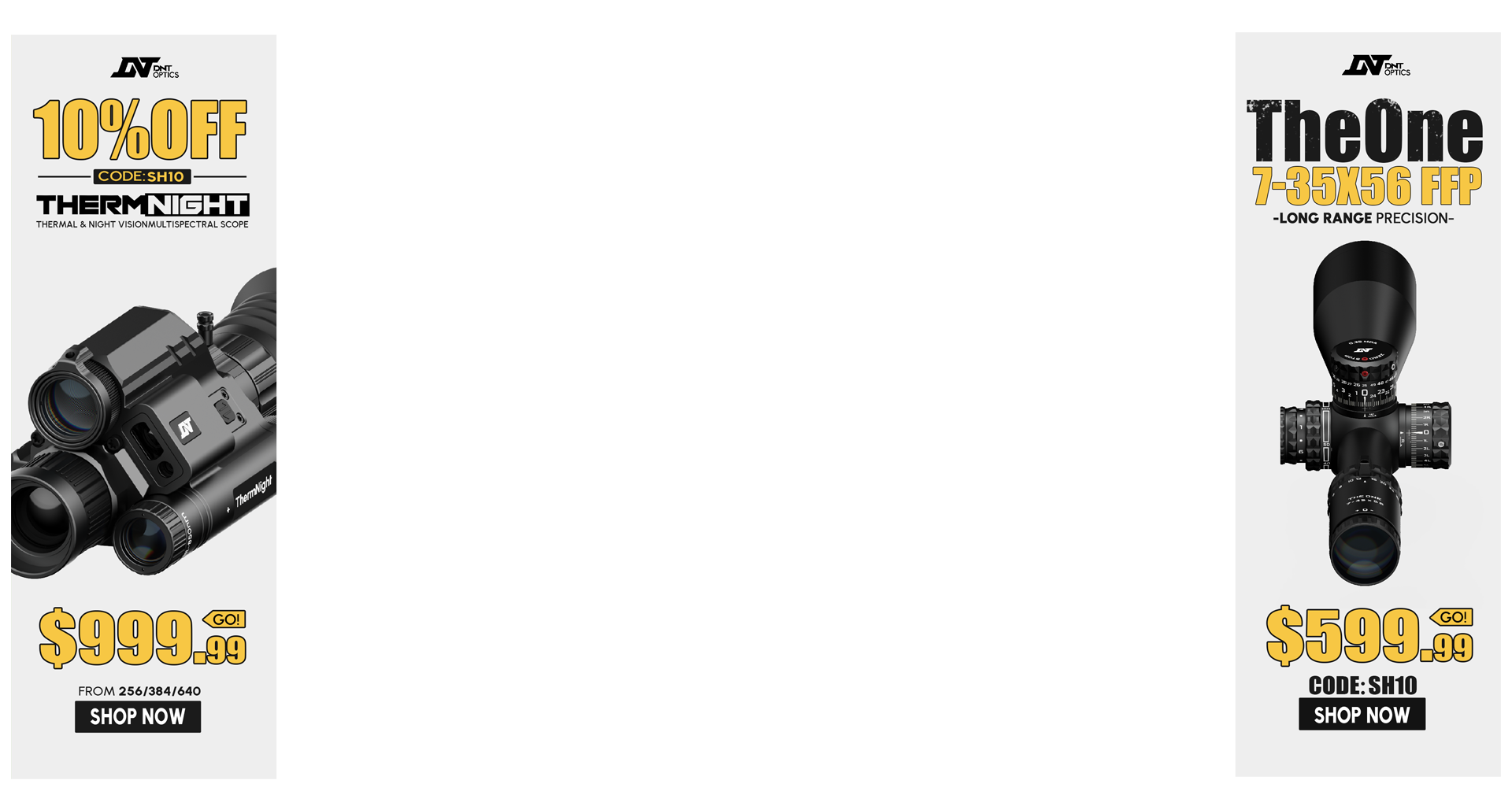Would anybody like to have a template for printing your reloading info on Avery labels?
I found this somewhere on the internet a while back and made a few changes to suit my needs. I'm not aware of any copyright or restrictions.
You can print a full page of blank labels and fill in the info with a pen as you use them, or you can pull out singles, type in the info, and print them individually.
This is just a scanned page I loaded to photobucket, but I'll be glad to email it to somebody that knows how to put it in a downloadable format. Maybe even a sticky of some sort?
I haven't been on this site very long, so if something like this is already floating around I apologize.

I found this somewhere on the internet a while back and made a few changes to suit my needs. I'm not aware of any copyright or restrictions.
You can print a full page of blank labels and fill in the info with a pen as you use them, or you can pull out singles, type in the info, and print them individually.
This is just a scanned page I loaded to photobucket, but I'll be glad to email it to somebody that knows how to put it in a downloadable format. Maybe even a sticky of some sort?
I haven't been on this site very long, so if something like this is already floating around I apologize.